- Hughesnet Community
- :
- Hughesnet Support Community
- :
- General Discussion
- :
- Re: AT&T says Desktop app For DirecTV-DVR is Comin...
- Subscribe to RSS Feed
- Mark Topic as New
- Mark Topic as Read
- Float this Topic for Current User
- Bookmark
- Subscribe
- Mute
- Printer Friendly Page
AT&T says Desktop app For DirecTV-DVR is Coming Soon
- Mark as New
- Bookmark
- Subscribe
- Mute
- Subscribe to RSS Feed
- Permalink
- Report Inappropriate Content
AT&T says Desktop app For DirecTV-DVR is Coming Soon
Before ATT aquired DirecTV, my television provider had a desktop app called Genie Go. (whole house DVR.type of thing)
was pretty buggy and ATT dropped it and removed all the help support.
The new DirecTV mobile app for smart phones and tablets works good for playing the Recordings>Playlist from my DirecTV receiver.
I recently bought a new ATT phone and a prepaid plan. Only 2 gb service.
I dont need more cell data cause I can do most every thing on Wi-fi by connection of my newly aquired HT2000w HughesNet modem.
I installed the app on my cell phone. Works good.
The tree branched finally grew in front of my DirecTV dish. August was time for an upgrade to HD DVR. They needed to free install a new dish for me. They brought a much newer DVR receiver a Genie HR54/200 There was a new software revision came out last month Oxd8f 01/18/18
Considering the TV receiver is using the same wi-fi network as the smartphones and tabletson my HT2000w modem.
My desktop is ethernet cable......................... The DELL can see the HT and it can see the HR54. did i lose anyone on that one?? ![]()
Here's a picture.
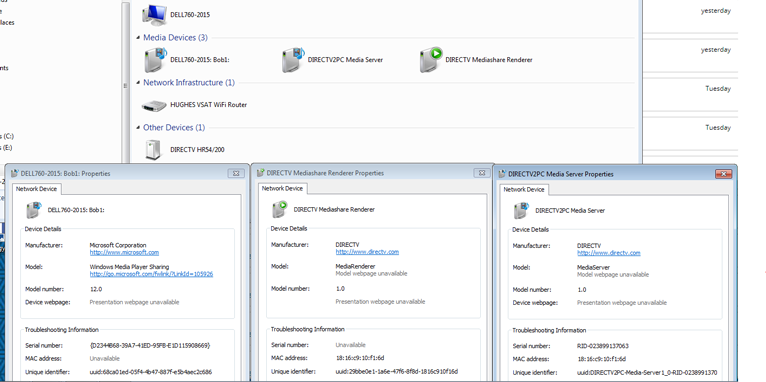
But What in the bleep are these 3 media servers?
If my desktop can see the HR54 receiver I should be able to interact with it. But NOooooo...... I have to be a hand held device. ![]()
I dont want to stream Live TV thru media player or my phone, I would rather let DirecTV record it , then I can watch it anytime thru the wi-fi local network using NO HughesNet data Token - Free (500MB) Token - Free (500MB)
This is getting lengthy, I'll add more later
- Mark as New
- Bookmark
- Subscribe
- Mute
- Subscribe to RSS Feed
- Permalink
- Report Inappropriate Content
I had to work some to get the HR54/200 Genie to forget about the old network.
I may have done something to the router. After restarting the Wi-Fi ( >Administration>Reboot) I think the date on the System log has changed. Mine Now says Dec 31 19:50:07. it's UTC 10:52 EDT What Date do you have?
- Mark as New
- Bookmark
- Subscribe
- Mute
- Subscribe to RSS Feed
- Permalink
- Report Inappropriate Content
I'm pretty sure that's normal. I think it's just showing the logs from the factory settings. I've seen it before, too, though I've never rebooted the router part of the modem before. If I reboot I just reboot the entire modem, whether by power cycling or rebooting from the Advanced Configuration section of the System Control Center. I've never had a reason to reboot the router.
It could also be that it needs to reconnect to the HughesNet servers to get current information.
Edit: I just tried the reboot, so I'm seeing what you see. I'm sure the log dates will match the current time soon.
- Mark as New
- Bookmark
- Subscribe
- Mute
- Subscribe to RSS Feed
- Permalink
- Report Inappropriate Content
I first turned Off SSID enable for all the wi-fi.
I noticed that DirecTV was still trying to connect and was being disabled but then reinabled every few minutes in the log.
So I decided to reboot the w-fi. The warnings said the settings would not be changed.
I went to the livingroom to the TV and Ran internet setup. The info was still there, next re-set network connections.
After running the test equipment, Genie told me an error message and said "It must be YOUR router, call Y
OUR manufacturer"
Hey I was getting somewhere!
Ran internet setup again and sure enuf all the IP addresses and Gateways were gone and There is RECONNECT NOW after the word Settings in the menu. YEA!
Now I cant watch TV on my smart phone and On Demand wont work. oh pooh
couldnt stream very well anyway
- Mark as New
- Bookmark
- Subscribe
- Mute
- Subscribe to RSS Feed
- Permalink
- Report Inappropriate Content
- Mark as New
- Bookmark
- Subscribe
- Mute
- Subscribe to RSS Feed
- Permalink
- Report Inappropriate Content
- Mark as New
- Bookmark
- Subscribe
- Mute
- Subscribe to RSS Feed
- Permalink
- Report Inappropriate Content
- Mark as New
- Bookmark
- Subscribe
- Mute
- Subscribe to RSS Feed
- Permalink
- Report Inappropriate Content
After disconnecting DirecTV, I have used less than 500MB of anytime data since thursday. ![]()
after watching FoxNews, my eyes were closed before 10 mins. ![]()
- Mark as New
- Bookmark
- Subscribe
- Mute
- Subscribe to RSS Feed
- Permalink
- Report Inappropriate Content
- Mark as New
- Bookmark
- Subscribe
- Mute
- Subscribe to RSS Feed
- Permalink
- Report Inappropriate Content
@kitnbob wrote:After all this, I'm gonna watch some FoxNews.
👀
* Disclaimer: I am a HughesNet customer and not a HughesNet employee. All of my comments are my own and do not necessarily represent HughesNet in any way.
- Mark as New
- Bookmark
- Subscribe
- Mute
- Subscribe to RSS Feed
- Permalink
- Report Inappropriate Content
@GabeU wrote:
Maybe I'm misunderstanding this, as I don't have anything networked, nor would I even know how to do so, but why would you want to watch something on your phone or desktop that you have recorded on your Genie's DVR?
I know when I had Direct before.... being up in bed and just wanting to watch a quick show... it was nice to be able to do that from bed as an example. Just another option to take up sweet minutes of our lives. I go to bed around 11PM but don't try to sleep until well after midnight... so having access to movies, TV, etc... is cool. 😉
TJ
- Mark as New
- Bookmark
- Subscribe
- Mute
- Subscribe to RSS Feed
- Permalink
- Report Inappropriate Content
@macsociety wrote:
Maybe I'm misunderstanding this, , but why would you want to watch something on your phone or desktop that you have recorded on your Genie's DVR?
. I go to bed around 11PM but don't try to sleep until well after midnight... so having access to movies, TV, etc... is cool. 😉
TJ
You wern't watching on you phone? were you? whole house DVR? kudos
- Mark as New
- Bookmark
- Subscribe
- Mute
- Subscribe to RSS Feed
- Permalink
- Report Inappropriate Content
@GabeU You are not mis-understanding...
- Hughesnet Community
- :
- Hughesnet Support Community
- :
- General Discussion
- :
- Re: AT&T says Desktop app For DirecTV-DVR is Comin...