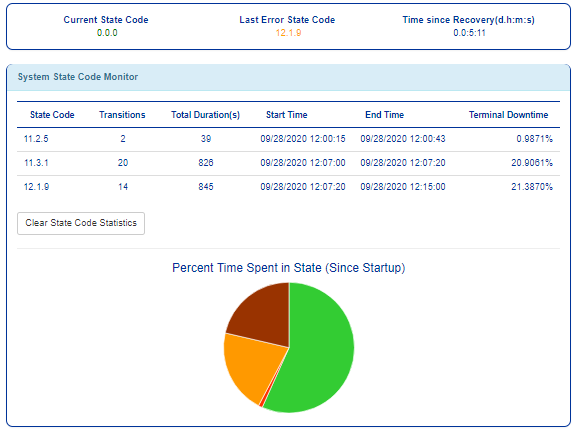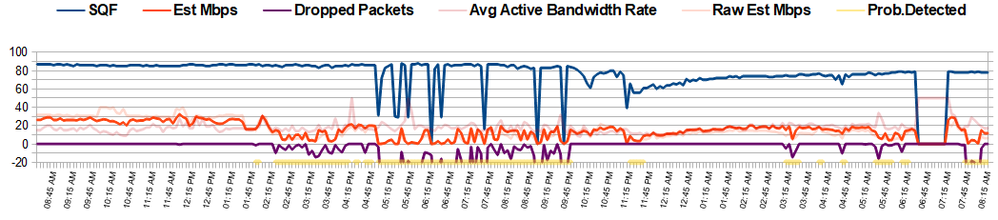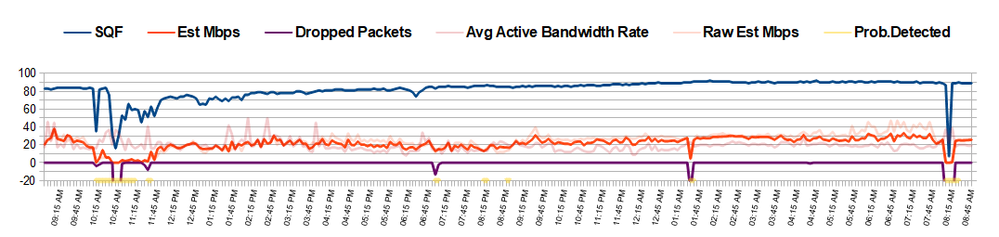- Hughesnet Community
- :
- Hughesnet Support Community
- :
- Tech Support
- :
- Re: 2.1.1 Unable to communicate with Outdoor Unit
- Subscribe to RSS Feed
- Mark Topic as New
- Mark Topic as Read
- Float this Topic for Current User
- Bookmark
- Subscribe
- Mute
- Printer Friendly Page
2.1.1 Unable to communicate with Outdoor Unit
- Mark as New
- Bookmark
- Subscribe
- Mute
- Subscribe to RSS Feed
- Permalink
- Report Inappropriate Content
2.1.1 Unable to communicate with Outdoor Unit
I was seeing dropped packets / dropouts recently, and after rebooting the HW2000W this morning it would not connect to the outdoor unit with the above message. I rebooted many times, and eventually it connected, but it is still giving dropped packets and dropping out, so I figured I should send this message off while I could.
I have been getting a lot of 11.2.5, 11.3.1, 12.1.9
11.2.5 Outroute has lost lock
11.3.1 FLL is not locked
12.1.9 Transmission error rate is high
Here is an image after I reconnected:
Here is a graph I made based on some columns in the log file for the last 24 hours:
The purple line dropping below 0 represent % of packets dropped, and the blue line is the SQF -- it took about a hour to get the a reboot that would connect this morning. Is the thing on the dish going bad, or a problem with the cable causing the problem? The weather over Gateway 6 CHY looks clear, but there was rain there yesterday.
Anyone with a dying outdoor unit in the past know if this is what it looks like? It appears to have remained up for the last 30 minutes while typing this.
Solved! Go to Solution.
- Labels:
-
Performance
- Mark as New
- Bookmark
- Subscribe
- Mute
- Subscribe to RSS Feed
- Permalink
- Report Inappropriate Content
Right, the code history also indicated issues with the cable so I've instructed the tech to replace it and anything else as needed to ensure a stable connection.
-Liz
- Mark as New
- Bookmark
- Subscribe
- Mute
- Subscribe to RSS Feed
- Permalink
- Report Inappropriate Content
Hello MrBuster,
Thanks for bringing this to our attention. After running and reviewing your site diagnostics, we have decided as a courtesy to dispatch a technician to do a complete review of your site due to the concerns you've been encountering.
Your dispatch is currently scheduled for our earliest available slot: Thursday, Oct 1, 2020 between 08:00 AM-11:00 AM. The tech will reach out to confirm the visit, so you can use that opportunity to reschedule if needed. Please let us know how the site visit goes.
Thanks,
Liz
- Mark as New
- Bookmark
- Subscribe
- Mute
- Subscribe to RSS Feed
- Permalink
- Report Inappropriate Content
Thank you
I forgot to mention, when I was getting the 2.1.1 error, the Built-in Self Test showed passed for all except 'Cable Connectivity' which failed. Since it started up after a reboot correctly without the 2.1.1 error, the test is showing passed for everything and other than that group of errors in the hour after starting, it has been working this morning.
The cable looks good, as far as I can see -- could a loose connection up on the dish cause this? The messages from the modem made me think it was a cable problem or an issue with the thing on the dish.
- Mark as New
- Bookmark
- Subscribe
- Mute
- Subscribe to RSS Feed
- Permalink
- Report Inappropriate Content
Right, the code history also indicated issues with the cable so I've instructed the tech to replace it and anything else as needed to ensure a stable connection.
-Liz
- Mark as New
- Bookmark
- Subscribe
- Mute
- Subscribe to RSS Feed
- Permalink
- Report Inappropriate Content
That time slot is good with me, of course.
I think the drop outs might be happening when the temperature is changing outside. When the packets are dropped, the SQF drops to 0 for a short period of time (the log which is based on 5 minute intervals might miss very short period SQF drop outs, other than showing the dropped packets). During these times the System/Receive/Transmit lights on the HW2000W go dark for the duration.
During the day when things are warming up it runs good once it passes 8:15am or so as you can see here -- this graph shows a storm yesterday morning, and you can see the SQF goes lower and comes up over time, and everything went fine with that.
Does this just look like a loose connection in the wire up by the dish? It seems like in the early morning hours when it is getting cool and at 8:15am when the sun starts to warm the wires around the dish the drop outs happen. At other times it seems solid. I am guessing if the thingy on the dish was going bad the symptoms would be different.
What do the old timers think?
Thanks
- Mark as New
- Bookmark
- Subscribe
- Mute
- Subscribe to RSS Feed
- Permalink
- Report Inappropriate Content
I think this is fixed now -- the cable came loose up next to the thingy on the dish and the seal ring was broken. It seems the remains of the hurricane on the night of 9/16 to 9/17 that blew through must have broke it and caused some water intrusion in the upper part of the line. The tech replaced the modem too.
Seems to be running normally now -- it seems the drop outs from temperature change symptom was a familiar result of that upper part of the cable coming loose and moister intruding into the line.
Thank you for getting this going!
- Mark as New
- Bookmark
- Subscribe
- Mute
- Subscribe to RSS Feed
- Permalink
- Report Inappropriate Content
Hi MrBuster,
Thank you for this update, glad the tech was able to fix things back up and get the system running again! Please don't hesitate to drop by the community again if you have any other concerns.
-Liz
- Hughesnet Community
- :
- Hughesnet Support Community
- :
- Tech Support
- :
- Re: 2.1.1 Unable to communicate with Outdoor Unit