- Hughesnet Community
- :
- Hughesnet Support Community
- :
- Tech Support
- :
- State error code 12.1.9 30.101 Off and on for the ...
- Subscribe to RSS Feed
- Mark Topic as New
- Mark Topic as Read
- Float this Topic for Current User
- Bookmark
- Subscribe
- Mute
- Printer Friendly Page
State error code 12.1.9 30.101 Off and on for the last week
- Mark as New
- Bookmark
- Subscribe
- Mute
- Subscribe to RSS Feed
- Permalink
- Report Inappropriate Content
State error code 12.1.9 30.101 Off and on for the last week
I've had an error code of 12.1.9 intermittantly for the last week. It also randomly gives me a 30.1.1 more often up to over an hour and a half today. I have reset acceleration many times. I have the modem plugged into a regular surge protector but when this runs with no issues for 3 months plugged into an ups, I don't believe that is an issue and since we have transient outages regularly it needs to stay in the ups. I've had 2 or 3 techs here for outages and state code issues. No one has offered to change the modem while one tech diagnosed a bad cable and refused to believe he had it plugged into an inactive usb port on his laptop. The dish has been tweaked twice, maybe more. I don't remember. It just seems like this will work without a problem for about a month then the intermittant problems start, hang around for a while, and then leave. I don't call repair unless I absolutely have to since the cell reception is spotty and if I'm disconnected I have to start the story all over again. To be fair, the last intermittant poor reception was a loose connector that the Hughes tech did a splendid job finding. High marks to him.
This latest problem has been occuring since Thursday, 3 days ago and it has finally degraded the service to the point it's nearly unuseable and I'm being logged off sites constantly. They send an update and when there's no response they log me off.
I like the service, when it works and complete outages don't happen all that often but these intermittant problems are pushing me towards a dns service that is one mile away and moving, sending out letters addressed to 'Dear Future Customer'.
I don't believe that there is anything else I can do on this end and tech calls scheduled sooner than 4 days out are not the norm, they are an absolute miracle. They're usually 5 to 7 days. I'm open to suggestions.
Solved! Go to Solution.
- Labels:
-
Performance
- Mark as New
- Bookmark
- Subscribe
- Mute
- Subscribe to RSS Feed
- Permalink
- Report Inappropriate Content
@dfbeck wrote:I forgot to mention one other issue, 480p is the max on resolution, after that it buffers every 5 to 10 seconds for 5 to 10 seconds and this is during bonus time. I tried it again this morning at 2:30 am and videos were unwatchable above 480p.
I can't remember if this was ever mentioned, but when you want to watch something in a resolution higher than 480p you will most likely need to turn off, or snooze, your Video Data Saver. The VDS deliberately throttles the service speed when streaming to such that is amenable to 480p, but not higher resolutions. This is done to help save data, as streaming in HD can use up to 3GB or more per hour, vs. around 700MB per hour for SD (480p).
Hope this helps. 🙂
- Mark as New
- Bookmark
- Subscribe
- Mute
- Subscribe to RSS Feed
- Permalink
- Report Inappropriate Content
The HughesNet pages do tend to take a little longer for me than most pages, but nowhere near 45 seconds or so. Maybe fifteen seconds or so. Other pages, however, like you listed in a previous post, don't tend to take even that long. Like when I click on Youtube in my favorites it opens in less than ten seconds. Google and Twitter open even faster for me than Youtube.
It's entirely possible that the slow speed you're experiencing when opening those web pages is tied to the the state codes you're seeing. Hopefully the picture of the state codes will help Amanda in figuring out what's going on. That 12.1.9 in the pic is troubling.
BTW, if you're running automatic tests you can set it like in the picture below so that it uses the sizes mentioned. Make sure to tick the nfw box, which means "no forwarding", as in no forwarding the test size, or increasing the test size, when it doesn't last long enough. I put it for every half hour and 12 times, but you can put it for whatever frequency you'd like. It's "Combined", the aforementioned 25MB for download and 4MB for upload, and nfw checked. Using 25MB for each test instead over 100MB should help to save some of that data, even if you do have a lot left at the end of the month. You never know when you might need a lot of it. 🙂
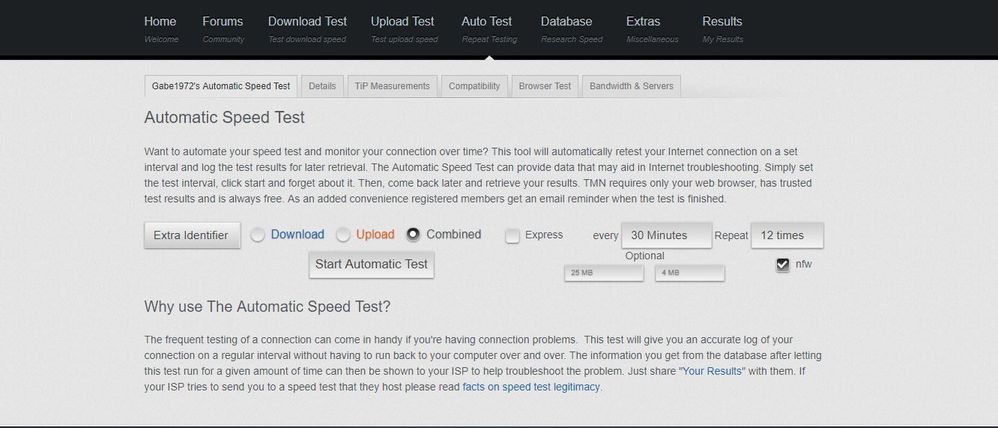
- Hughesnet Community
- :
- Hughesnet Support Community
- :
- Tech Support
- :
- State error code 12.1.9 30.101 Off and on for the ...