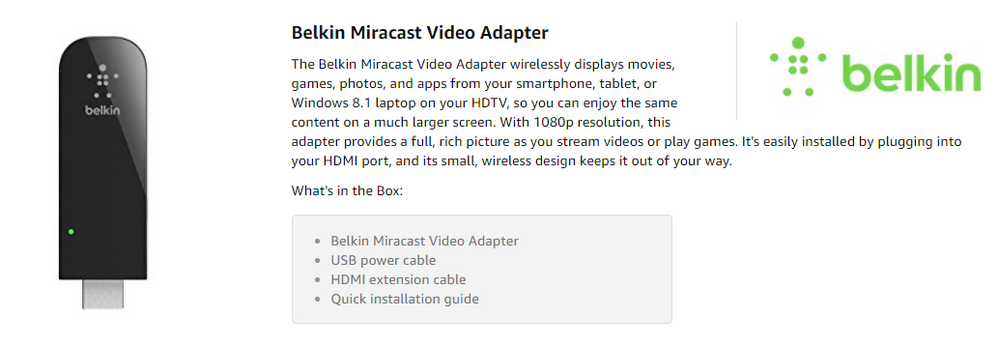- Hughesnet Community
- :
- Hughesnet Support Community
- :
- Third Party Products
- :
- Chromecast...what's the advantage?
- Subscribe to RSS Feed
- Mark Topic as New
- Mark Topic as Read
- Float this Topic for Current User
- Bookmark
- Subscribe
- Mute
- Printer Friendly Page
Chromecast...what's the advantage?
- Mark as New
- Bookmark
- Subscribe
- Mute
- Subscribe to RSS Feed
- Permalink
- Report Inappropriate Content
Chromecast...what's the advantage?
What exactly is it that Chromecast does? It says "Stream entertainment from your device to your TV". What does this mean, exactly? Does this mean like streaming HBO Go, DirecTV, Netflix, etc, onto your laptop, but being able to watch it on your TV instead of your laptop?
I have a long HDMI cable with which I can connect my laptop to my TV and watch whatever I stream to my laptop on my TV. Is this essentially what Chromecast does, only Chromecast does it wirelessly?
If not wirelessly, how does Chromecast connect to your laptop. I know the doohickey plugs into your TV's HDMI port and that the doohickey has its own power source, but how does said doohickey connect to your laptop, or vice versa, I should say?
Thanks. I tried looking this stuff up on the Chromecast site, but it doesn't give a whole lot of info.
Solved! Go to Solution.
- Labels:
-
Peripherals
-
Wireless Devices
- Mark as New
- Bookmark
- Subscribe
- Mute
- Subscribe to RSS Feed
- Permalink
- Report Inappropriate Content
Yea, the advantage is it is wireless so if someone's only other option is running a cable accross the floor or ceiling it is handy. It casts local content to the TV using Chrome and can also cast/stream online content. There's differents feeds that can be subscribed to, some free and others with a fee. Basically it can make a relatively dumb TV smart. My one older Roku TV is kind of clunky when it comes to casting so I purchased the Chromecast for it.
The newest edition of VLC video player can cast to it pretty well if not wanting to use Chrome all the time, with a few minor bugs yet. It should get better with future releases.
In the end, just another tech gadget to play with that can be useful at times.
- Mark as New
- Bookmark
- Subscribe
- Mute
- Subscribe to RSS Feed
- Permalink
- Report Inappropriate Content
Also Gabe there is this. A simple casting device that doesn't require Internet. It is available on a popular auction site and also the site that has the jungle name. Less bells and whistles but costs more it appears. Go figure.
UPDATE: Just found it on Newegg refurbished for $19 + free shipping. That's a deal.
- Mark as New
- Bookmark
- Subscribe
- Mute
- Subscribe to RSS Feed
- Permalink
- Report Inappropriate Content
Yea, the advantage is it is wireless so if someone's only other option is running a cable accross the floor or ceiling it is handy. It casts local content to the TV using Chrome and can also cast/stream online content. There's differents feeds that can be subscribed to, some free and others with a fee. Basically it can make a relatively dumb TV smart. My one older Roku TV is kind of clunky when it comes to casting so I purchased the Chromecast for it.
The newest edition of VLC video player can cast to it pretty well if not wanting to use Chrome all the time, with a few minor bugs yet. It should get better with future releases.
In the end, just another tech gadget to play with that can be useful at times.
- Mark as New
- Bookmark
- Subscribe
- Mute
- Subscribe to RSS Feed
- Permalink
- Report Inappropriate Content
Thanks!!! While I can pretty much do that kind of thing with the long HDMI cable and I have Netflix on my TV already, I can see how it could come in handy, and maybe even be something I'd like so I wouldn't have to use the cable. The cable works, but it does get in the way, and the thing is HUGE, as in the thickness of an orange extension cord. That could just be the brand of cable, but I probably wouldn't have bought it from Amazon had I known that it was so huge.
So the Chromecast device is a one time purchase, and I wouldn't have to subscribe to some monthly plan or anything, right? I already get the HBO, Cinemax, and DirecTV on the go apps which I can use on my laptop. The only other thing would be Netflix if I decide to do that. But, again, to do what I already do, but wirelessly, I would just need the device and no monthly Chromecast subscription or something like that, right? If so, it might be worth the $35 bucks. Heck, the cable cost me $20, and I have to avoid tripping over it. LOL.
And I'd be one to just unplug it when not in use. I don't mind doing that, and would rather do so. I don't trust some things when it comes to my data usage. 😛
- Mark as New
- Bookmark
- Subscribe
- Mute
- Subscribe to RSS Feed
- Permalink
- Report Inappropriate Content
"So the Chromecast device is a one time purchase, and I wouldn't have to subscribe to some monthly plan or anything, right? "
Right. There's no subscription. I don't unplug mine -- I have them set up in such a way that they get their power from the TV, so when the TV is off, they are off.
- Mark as New
- Bookmark
- Subscribe
- Mute
- Subscribe to RSS Feed
- Permalink
- Report Inappropriate Content
@maratsadewrote:"So the Chromecast device is a one time purchase, and I wouldn't have to subscribe to some monthly plan or anything, right? "
Right. There's no subscription. I don't unplug mine -- I have them set up in such a way that they get their power from the TV, so when the TV is off, they are off.
Ah. Well, I'll definitely have too look into that, then.
I don't stream much, but when I do and do so from my laptop it looks great on my TV. I tried "casting" it from my WiFi directly to my TV, and it worked, but the sound was quite out of sync and the picture didn't look that great. With the Chromecast it sounds like that would be fixed.
Thanks for the info!
- Mark as New
- Bookmark
- Subscribe
- Mute
- Subscribe to RSS Feed
- Permalink
- Report Inappropriate Content
No charge to use it, just for subscription services like you already mentioned. You just sign in through Chrome like normal.
Just be sure to tame the Backdrop thing as described in the other threads and turn off the free feeds using an Android phone. That is another negative, need a smart phone with the Home app to get to some of the settings.
- Mark as New
- Bookmark
- Subscribe
- Mute
- Subscribe to RSS Feed
- Permalink
- Report Inappropriate Content
@BirdDogwrote:No charge to use it, just for subscription services like you already mentioned. You just sign in through Chrome like normal.
Just be sure to tame the Backdrop thing as described in the other threads and turn off the free feeds using an Android phone. That is another negative, need a smart phone with the Home app to get to some of the settings.
Coincidentally, I finally got a smart phone a couple of months ago. It's a Tracfone, but it's still an Android based smart phone, so I can add apps through the app store. So I got that covered. 🙂
- Mark as New
- Bookmark
- Subscribe
- Mute
- Subscribe to RSS Feed
- Permalink
- Report Inappropriate Content
Yes, you need a smartphone with the Home app for the settings.
I haven't noticed a big data drain from the backdrops.
@GabeU, if the broaband speed is low, Chromecast will be slow and pixelate a bit -- when that happens to me, I revert to the HDMI cable and using a wireless mouse to control the laptop. (I use a short HDMI cable)
- Mark as New
- Bookmark
- Subscribe
- Mute
- Subscribe to RSS Feed
- Permalink
- Report Inappropriate Content
@maratsadewrote:Yes, you need a smartphone with the Home app for the settings.
I haven't noticed a big data drain from the backdrops.
@GabeU, if the broaband speed is low, Chromecast will be slow and pixelate a bit -- when that happens to me, I revert to the HDMI cable and using a wireless mouse to control the laptop. (I use a short HDMI cable)
That is very strange as it can use GB's per month depending how long it is left on with the default Backdrop settings. I noticed the heavy use right off with my Asus router that monitors use per device. I didn't use the Chromecast for several weeks until I found the fixes in the article I linked to in the other threads.
You must be turning it off when not used and possibly not noticing the 10's or 100's of MB consumed in the background, especially if not on for hours at a time. Trust me though, Backdrop is eating data.
- Mark as New
- Bookmark
- Subscribe
- Mute
- Subscribe to RSS Feed
- Permalink
- Report Inappropriate Content
I do have it set up to turn off when the TV is off. I just noticed that when it was in use, it didn't seem to use a lot of data for the backdrops. I have the 2nd generation Chromecast. Would that make a difference? ETA: I imagine that because I don't have it on for long, and I'm streaming when using it, I may not have noticed a huge use of data. But since the backdrops are images that are downloaded, it makes sense they use up data.
I have the Chromcast connected using the USB port on the TV -- so when the TV is off, no power goes to the Chromecast.
- Mark as New
- Bookmark
- Subscribe
- Mute
- Subscribe to RSS Feed
- Permalink
- Report Inappropriate Content
@maratsadewrote:I do have it set up to turn off when the TV is off. I just noticed that when it was in use, it didn't seem to use a lot of data for the backdrops. I have the 2nd generation Chromecast. Would that make a difference?
Nope, I have 2nd generation also. You should read this if you haven't already: https://www.howtogeek.com/337719/how-to-tame-your-chromecasts-background-data-usage/
My guess is like I said, you haven't left it on long enough to notice a big difference. Either that or what is being used by Backdrop you are thinking is being consumed by whatever online streaming you are doing.
- Mark as New
- Bookmark
- Subscribe
- Mute
- Subscribe to RSS Feed
- Permalink
- Report Inappropriate Content
Yes, I think you're definitely right, BirdDog.
My guess is like I said, you haven't left it on long enough to notice a big difference. Either that or what is being used by Backdrop you are thinking is being consumed by whatever online streaming you are doing.
- Mark as New
- Bookmark
- Subscribe
- Mute
- Subscribe to RSS Feed
- Permalink
- Report Inappropriate Content
Option 2 in that link is what really saves the data when the Chromecast is powered up. I made my own 1x1 pixel .bmp images instead of the author's. Mine are only 58 bytes in size compared to his 600+ kb size. Even that difference saves a lot when the images are being refreshed every 30 seconds.
- Mark as New
- Bookmark
- Subscribe
- Mute
- Subscribe to RSS Feed
- Permalink
- Report Inappropriate Content
That's really cool, BirdDog. I didn't even know that it could be done (Option 2).
@BirdDogwrote:Option 2 in that link is what really saves the data when the Chromecast is powered up. I made my own 1x1 pixel .bmp images instead it the author's. Mine are only 58 bytes in size compared to his 600+ kb size. Even that difference save a lot when the images are being refreshed every 30 seconds.
- Mark as New
- Bookmark
- Subscribe
- Mute
- Subscribe to RSS Feed
- Permalink
- Report Inappropriate Content
@maratsadewrote:I revert to the HDMI cable and using a wireless mouse to control the laptop. (I use a short HDMI cable)
Ya know, sometimes things are right in front of you and you feel like a moron for not seeing them. I have a wireless mouse, but it never dawned on me to just use the mouse as a remote and have the laptop out of the way so I don't have to trip over the cable. SMH. Just unbelievable. That's a HUGE DERP moment. 😛
- Mark as New
- Bookmark
- Subscribe
- Mute
- Subscribe to RSS Feed
- Permalink
- Report Inappropriate Content
@GabeUwrote:
@maratsadewrote:I revert to the HDMI cable and using a wireless mouse to control the laptop. (I use a short HDMI cable)
Ya know, sometimes things are right in front of you and you feel like a moron for not seeing them. I have a wireless mouse, but it never dawned on me to just use the mouse as a remote and have the laptop out of the way so I don't have to trip over the cable. SMH. Just unbelievable. That's a HUGE DERP moment. 😛
Lol, I used to do that. Just got tired of lugging the laptop out to the TV to connect the HDMI.
- Mark as New
- Bookmark
- Subscribe
- Mute
- Subscribe to RSS Feed
- Permalink
- Report Inappropriate Content
I guess they are all fairly similar but my favorite is the Roku, I just bought another Roku Express last week for $26 from Wal Mart. I don't know whether the Chromecast does this but apart from the freebie channels Roku also allows you to add channels some of which you may already subscribe to through your Dish/Direct Tv subscription. The advantage of this is if you have a TV in a room with no cable/satellite feed you can still watch things like abc, BBC etc. for no additional cost providing you are connected to your WiFi/Internet. Also certain Roku devices have a USB port enabling you to play your home media if ever you lose your WiFi. I have said a few times before I like to combine the PlayOn server with my Roku devices because of the off peak recording feature, I can watch pre-recorded movies and series on any TV in the house using WiFi (no internet required). I believe PlayOn supports Chromecast https://www.playon.tv/features . Regarding smart phones with Android OS there is an app called Allcast that allows you to cast vids to your streaming device, I don't use that much it's more of a novelty. I bought my first Roku 3 or 4 years ago, zero data leakage that I have seen.
- Mark as New
- Bookmark
- Subscribe
- Mute
- Subscribe to RSS Feed
- Permalink
- Report Inappropriate Content
Does Roku stream from a laptop or from the internet itself? The reason I ask is because I like the control of my laptop and to be able to change the resolution and such of the Youtube videos or other players.
- Mark as New
- Bookmark
- Subscribe
- Mute
- Subscribe to RSS Feed
- Permalink
- Report Inappropriate Content
Maybe I'm not quite clear on what Chromecast is. I thought it was simply a device to wirelessly cast whatever is showing on your laptop to your TV, including streaming, and with the audio. I didn't know that it only works with certain streaming apps and such, meaning not everything. I thought it basically took the place of my HDMI cable from my laptop to my TV, and ANYTHING I could show in my TV with my HDMI cable would show with Chromecast. I didn't know that it relied on app compatibility. Like if I were playing a video game on my laptop I could cast it to my TV and could view it there instead of on my laptop.
I just watched a Youtube vid about streaming Youtube and there were all these things you had to press, with Chromecast button showing up on Youtube itself.
A little different than I thought it was.
- Mark as New
- Bookmark
- Subscribe
- Mute
- Subscribe to RSS Feed
- Permalink
- Report Inappropriate Content
The application is a Chrome extension and I can cast anything. It captures whatever is on my screen and sends it to the Dongle, which is attached to the TV. Sound and all.
It wasn't quite that simple to set up, but more or less.
- Mark as New
- Bookmark
- Subscribe
- Mute
- Subscribe to RSS Feed
- Permalink
- Report Inappropriate Content
@GabeU, with the Chromecast you can stream anything. I use it to cast from my laptop. You can also cast from apps, but it works fine with the internet. You have to use the Chrome browser for that. I stream YouTube all the time. You can also cast your desktop, like if you want to show a PowerPoint on your TV, or browse to websites and show them on your TV.
- Hughesnet Community
- :
- Hughesnet Support Community
- :
- Third Party Products
- :
- Chromecast...what's the advantage?