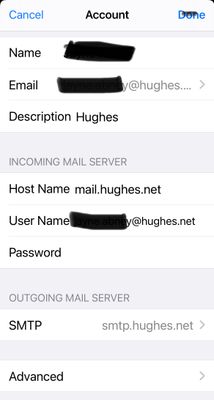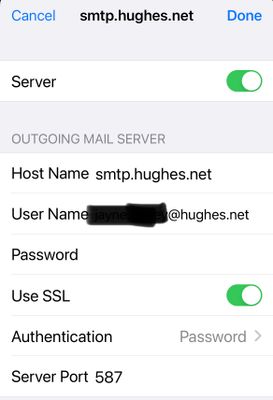- Hughesnet Community
- :
- Hughesnet Support Community
- :
- Tech Support
- :
- Re: Hughes email is not working on Iphone.
- Subscribe to RSS Feed
- Mark Topic as New
- Mark Topic as Read
- Float this Topic for Current User
- Bookmark
- Subscribe
- Mute
- Printer Friendly Page
Hughes email is not working on Iphone.
- Mark as New
- Bookmark
- Subscribe
- Mute
- Subscribe to RSS Feed
- Permalink
- Report Inappropriate Content
Hughes email is not working on Iphone.
I cannot connect to Hughes email from my iPhone. Started with not being able to send email, now nothing. Have deleted the account on Iphone and started over and the error message is still "wrong username or password". This is the same other members of our household. I can connect to email on the Hughesnet site.
Solved! Go to Solution.
- Labels:
-
Performance
- Mark as New
- Bookmark
- Subscribe
- Mute
- Subscribe to RSS Feed
- Permalink
- Report Inappropriate Content
Hello!
Our engineers have made a change to address this, please confirm if you're able to access e-mail again. I've received one confirmation so far from another customer who posted here in the community.
Thanks,
Liz
- Mark as New
- Bookmark
- Subscribe
- Mute
- Subscribe to RSS Feed
- Permalink
- Report Inappropriate Content
OK based on what you sent, please try these and let me know if any of them work:
- Disable SSL in the SMTP configs since you're using port 587, or change the port to 465
- Reset your password in case there was a password de-sync
- Disconnect the account from the client and re-add it
- Mark as New
- Bookmark
- Subscribe
- Mute
- Subscribe to RSS Feed
- Permalink
- Report Inappropriate Content
Also not working on iMac with Mac Mail and Windows Outlook
- Mark as New
- Bookmark
- Subscribe
- Mute
- Subscribe to RSS Feed
- Permalink
- Report Inappropriate Content
Same here. Email not downloading for iphone, ipad or windows pc. Told by tech support that there is an issue with email on their end. Gave me the 24 - 48 hours to fix message. Why can't they post on their website about the internal technical issues instead us trying to fix on our devices then calling technival support? They need to offer credits to our accounts for hours/days not operational!
- Mark as New
- Bookmark
- Subscribe
- Mute
- Subscribe to RSS Feed
- Permalink
- Report Inappropriate Content
I am also having the same problem with my iPhone. It started yesterday, (6/15/23) in the afternoon. I can access my email on my computer.
- Mark as New
- Bookmark
- Subscribe
- Mute
- Subscribe to RSS Feed
- Permalink
- Report Inappropriate Content
Best thing to do now is to wait for the HughesNet reps on this site to post an announcement. If you can access email by going to your account on the Web, using the community's site, do that for now until you hear from the reps here. You can also try the customer service number (see https://my.hughesnet.com/en/support/callus for phone number and for other contact options).
- Mark as New
- Bookmark
- Subscribe
- Mute
- Subscribe to RSS Feed
- Permalink
- Report Inappropriate Content
Hi folks,
Thank you all for posting about your e-mail concerns. Our engineers have confirmed that they are investigating this. I have no other details on the matter, but once I have an update, I'll let you know. Your patience and understanding are much appreciated.
-Liz
- Mark as New
- Bookmark
- Subscribe
- Mute
- Subscribe to RSS Feed
- Permalink
- Report Inappropriate Content
Hello!
Our engineers have made a change to address this, please confirm if you're able to access e-mail again. I've received one confirmation so far from another customer who posted here in the community.
Thanks,
Liz
- Mark as New
- Bookmark
- Subscribe
- Mute
- Subscribe to RSS Feed
- Permalink
- Report Inappropriate Content
Yes, working on iMac and Windows outlook
- Mark as New
- Bookmark
- Subscribe
- Mute
- Subscribe to RSS Feed
- Permalink
- Report Inappropriate Content
No! Problem has not been fixed... still the same error message "The User name or password for smtp.hughes.net is incorrect"
- Mark as New
- Bookmark
- Subscribe
- Mute
- Subscribe to RSS Feed
- Permalink
- Report Inappropriate Content
Hi Jayne,
Thanks for letting me know. To clarify, you usually check your e-mail via the iOS Mail app? You're seeing that error message in that app?
In the meantime, I'll escalate your address to our e-mail team. Can you please check if Dave's e-mail is accessible?
-Liz
- Mark as New
- Bookmark
- Subscribe
- Mute
- Subscribe to RSS Feed
- Permalink
- Report Inappropriate Content
Yes. I deleted my email when it wasn't working to set it up again to see if that would solve the problem. And now in the set up, after entering my username and password, the system goes thru "Verifying" and I get the error message "The User name or password for smtp.hughes.net is incorrect". David's email is still installed, but he is not able to send, error message "The connection to the outgoing server "smtp.hughes.net" failed.
Neither of us made any changes before we started experiencing these failures.
- Mark as New
- Bookmark
- Subscribe
- Mute
- Subscribe to RSS Feed
- Permalink
- Report Inappropriate Content
Thank you for these details, Jayne, I'll add them to my escalated case for you. I'll keep you posted!
-Liz
- Mark as New
- Bookmark
- Subscribe
- Mute
- Subscribe to RSS Feed
- Permalink
- Report Inappropriate Content
Where are we on this issue? Still having the same problem.
- Mark as New
- Bookmark
- Subscribe
- Mute
- Subscribe to RSS Feed
- Permalink
- Report Inappropriate Content
The mods aren't here on weekends. You will hear from @Liz as soon as she has information to give you, possibly next week, but it will depend on when she hears from the engineers. Your best bet now is to wait.
- Mark as New
- Bookmark
- Subscribe
- Mute
- Subscribe to RSS Feed
- Permalink
- Report Inappropriate Content
Good morning Jayne,
Thank you for your patience while our e-mail team worked to address these issues. I've been informed they were supposed to be resolved. Can you please remove and re-add your account to your iOS Mail app and let me know if it works now?
-Liz
- Mark as New
- Bookmark
- Subscribe
- Mute
- Subscribe to RSS Feed
- Permalink
- Report Inappropriate Content
Also, are you both still able to access e-mail directly from the HughesNet site? Our e-mail team would like to know as they are actively investigating.
-Liz
- Mark as New
- Bookmark
- Subscribe
- Mute
- Subscribe to RSS Feed
- Permalink
- Report Inappropriate Content
Liz, email still working on iMac, Windows Outlook, and iPhone as of 5PM
- Mark as New
- Bookmark
- Subscribe
- Mute
- Subscribe to RSS Feed
- Permalink
- Report Inappropriate Content
Yes we can access our email via the HughesNet site
- Mark as New
- Bookmark
- Subscribe
- Mute
- Subscribe to RSS Feed
- Permalink
- Report Inappropriate Content
Thank you. Email is now working for receive, but not for send. I get an error message. “check account settings for outgoing server”
- Mark as New
- Bookmark
- Subscribe
- Mute
- Subscribe to RSS Feed
- Permalink
- Report Inappropriate Content
Good to hear you can access your email again on your iPhone. Can you please post the screenshot of your e-mail settings?
These are the proper e-mail settings:
SMTP Server Setting
http://email.hughes.net or http://smtp.hughes.net (they resolve to the same place)
Available Outbound SMTP ports
587 with security set to TLS
All Mail Clients must have SMTP Authentication selected as it is required to send email.
-Liz
- Mark as New
- Bookmark
- Subscribe
- Mute
- Subscribe to RSS Feed
- Permalink
- Report Inappropriate Content
- Hughesnet Community
- :
- Hughesnet Support Community
- :
- Tech Support
- :
- Re: Hughes email is not working on Iphone.