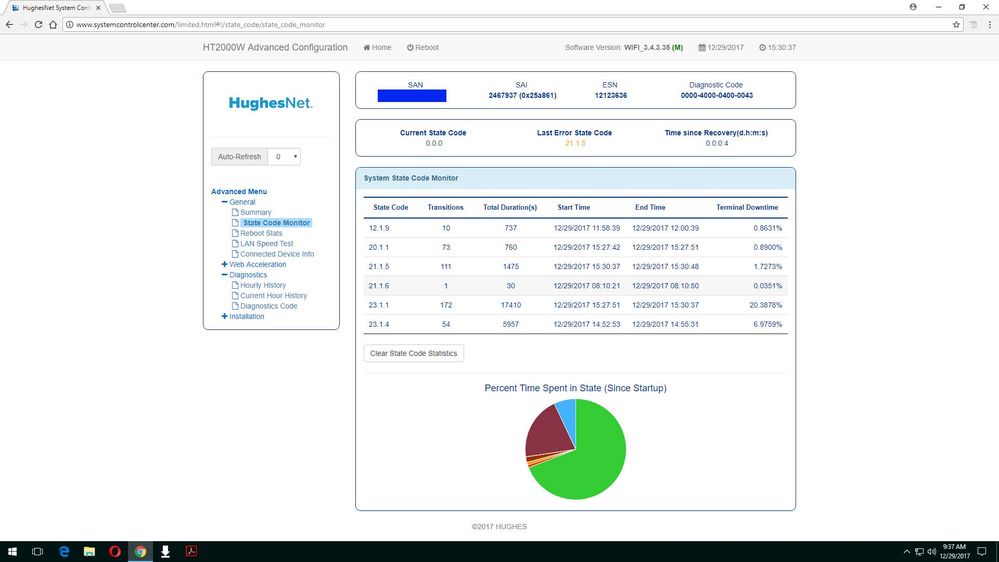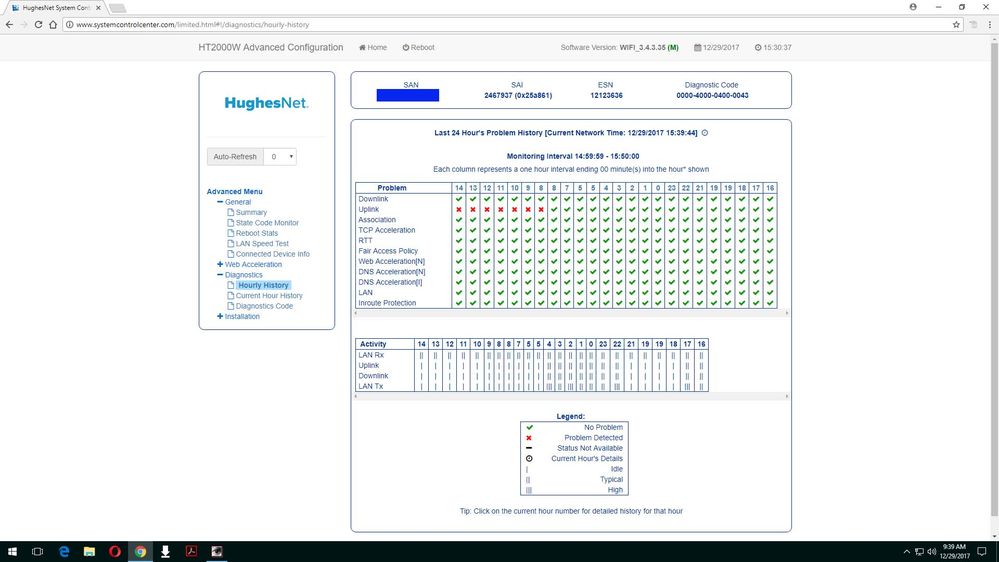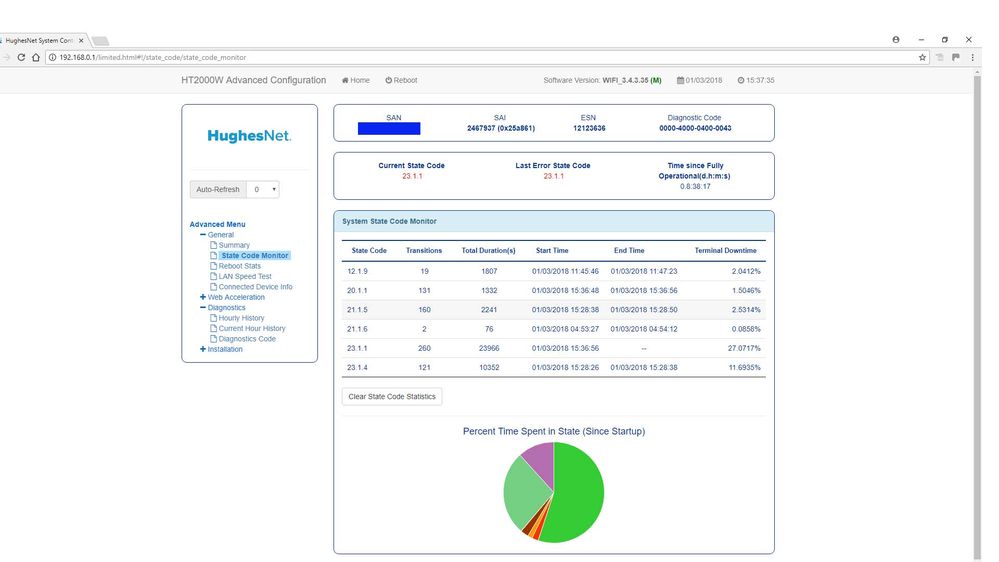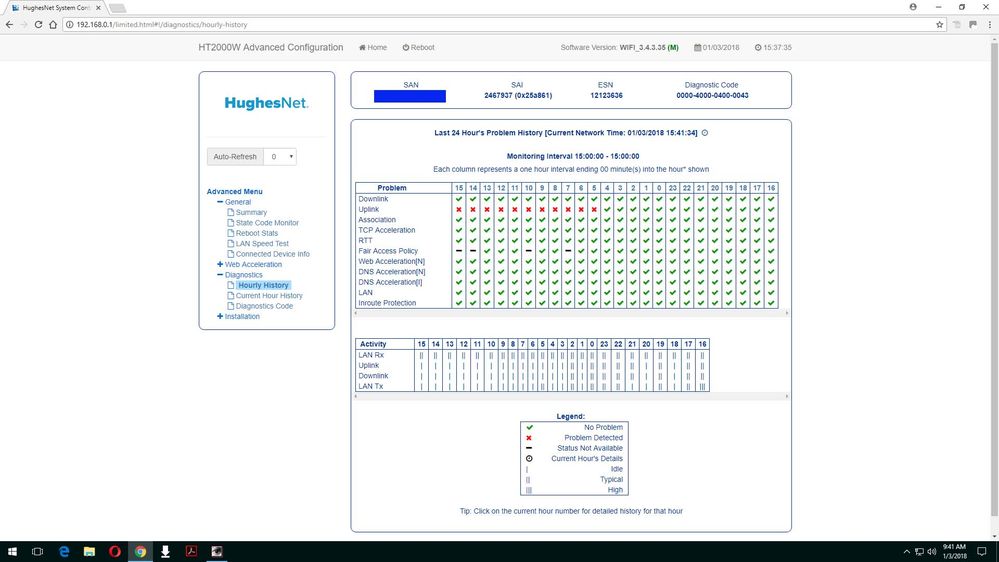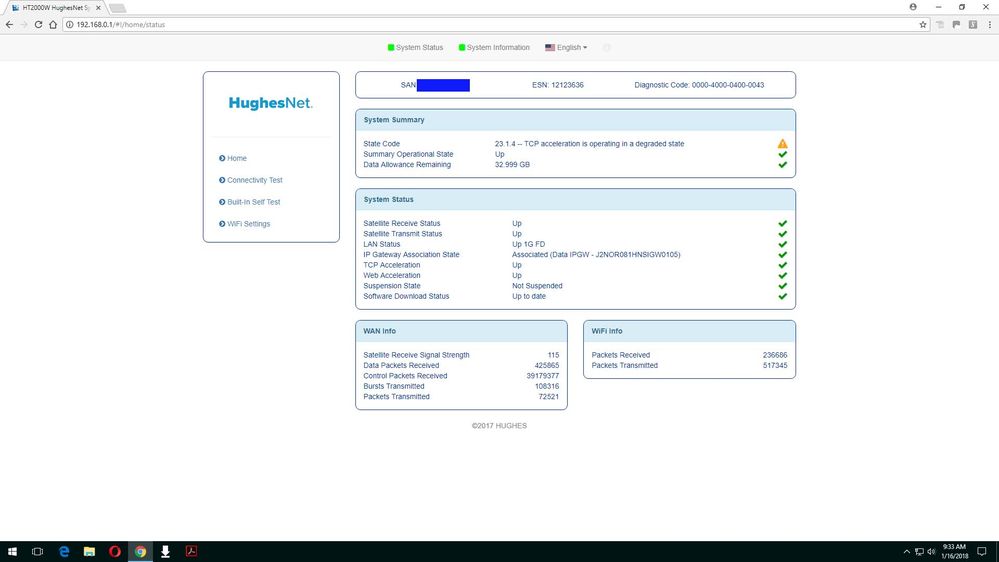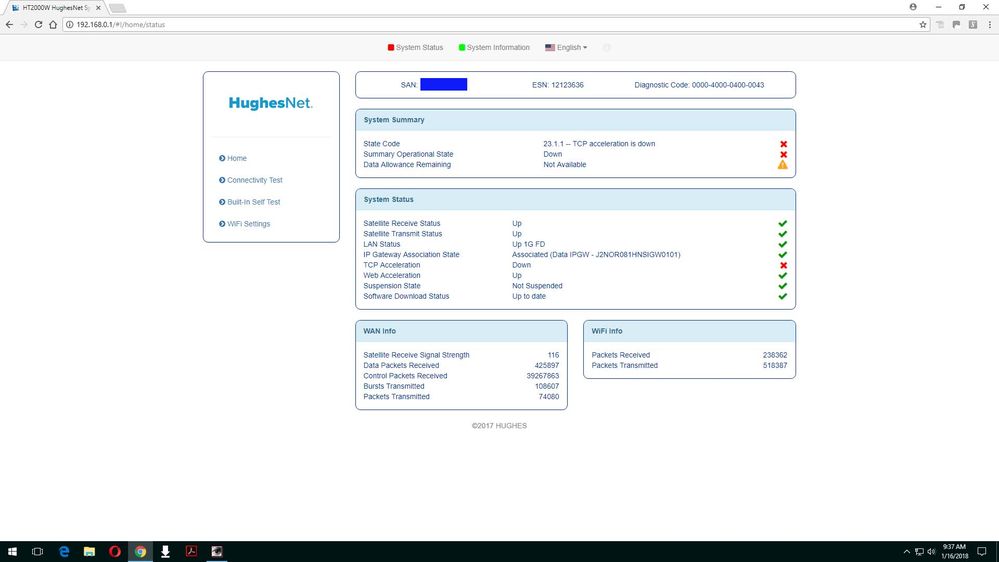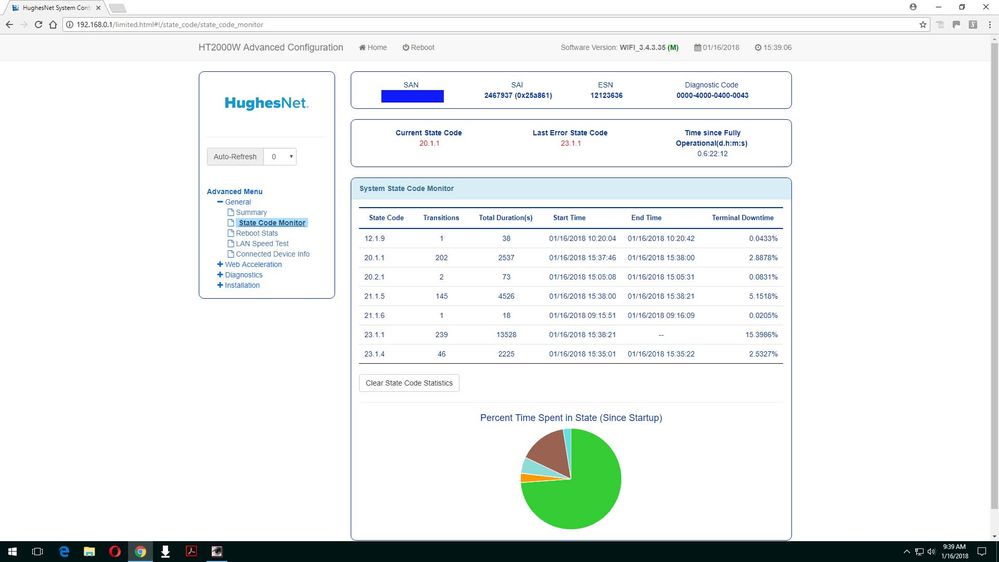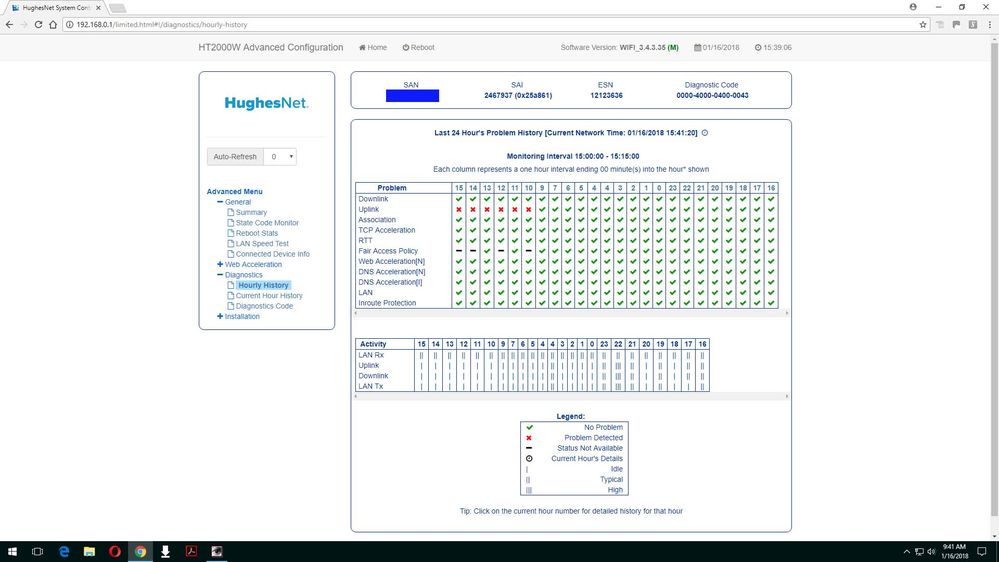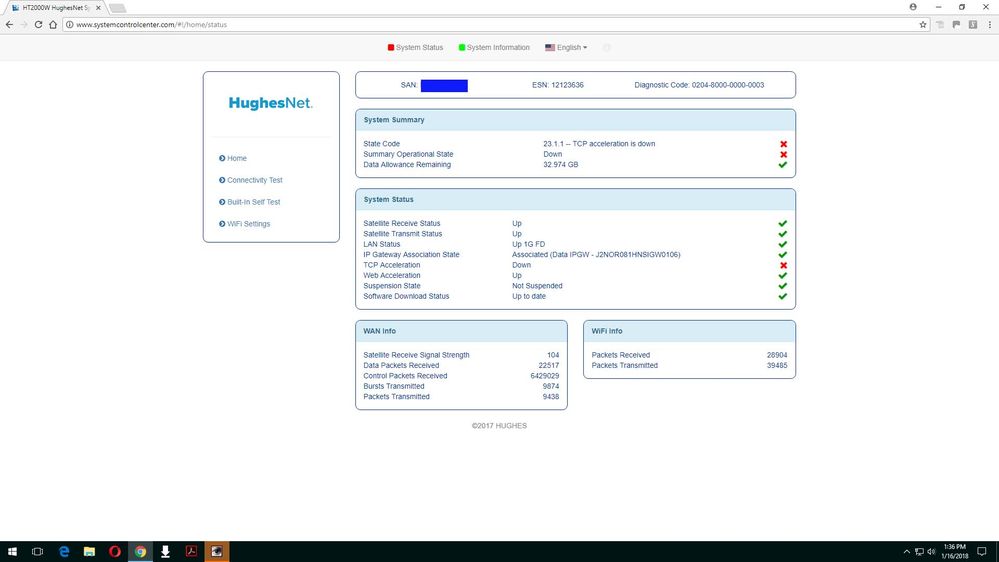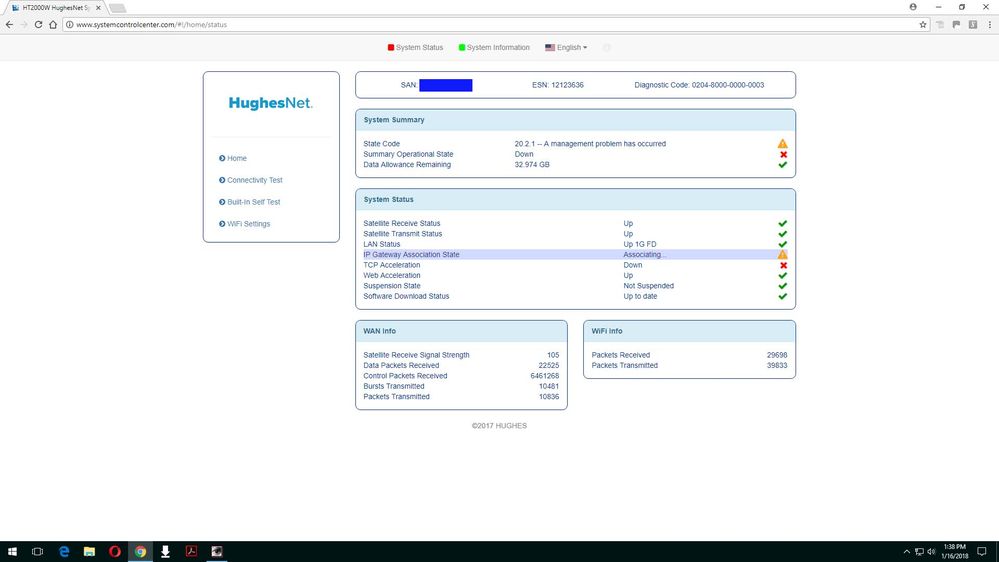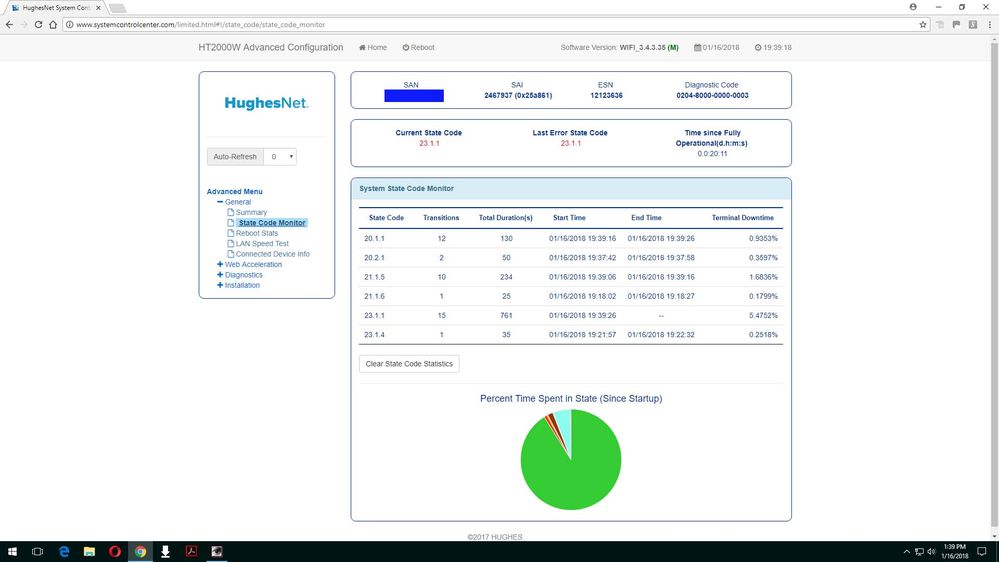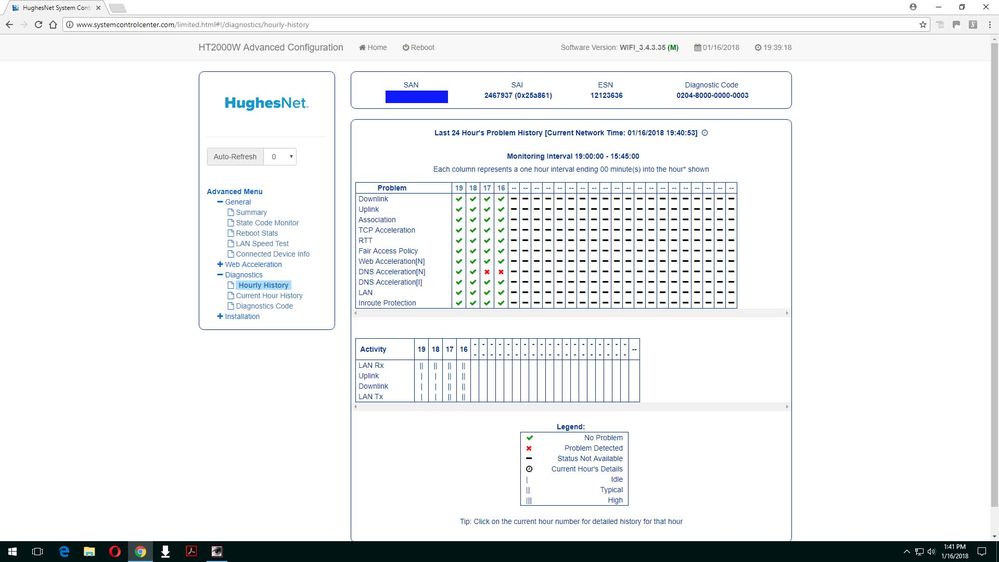- Hughesnet Community
- :
- Hughesnet Support Community
- :
- Tech Support
- :
- Re: State Code 23.1.1
- Subscribe to RSS Feed
- Mark Topic as New
- Mark Topic as Read
- Float this Topic for Current User
- Bookmark
- Subscribe
- Mute
- Printer Friendly Page
State Code 23.1.1
- Mark as New
- Bookmark
- Subscribe
- Mute
- Subscribe to RSS Feed
- Permalink
- Report Inappropriate Content
State Code 23.1.1
Hi, I am 40 days into my Gen 5 plan and for the last 20 I have been suffering an intermittent problem. I will log into my computer in the morning and have no internet connection. The system light on the modem will be out and the other 5 will be lit. The system state code will be 23.1.1 TCP acceleration is down or other times it will say TCP acceleration is degraded and the gateway test will tell me I have no connection to the gateway. This fault has been present at least 12 times in the last 20 days, reboot does not seem to clear it so I end up disconnecting power for 10 minutes and after powering back up I can usually get online. Calling tech support can be frustrating because the first line of techs just want to get you back up and running, which is fine but this I am able to do myself, so getting to a higher level of support is not easy. When I did talk with the higher level techs they got online and did some software checks which never really helped and they ended up sending a replacement modem which hasn't helped either but at least that item can be eliminated now. Have you guys seen this issue before and perhaps know of a solution, my speeds sometimes seem a little low and I don't know if thats related but I didn't want to discuss that until the TCP thing was sorted.
thanks Jeff
Solved! Go to Solution.
- Labels:
-
Performance
- Mark as New
- Bookmark
- Subscribe
- Mute
- Subscribe to RSS Feed
- Permalink
- Report Inappropriate Content
@Liz arranged for a tech to come out and adjust my dish a little over a week ago which seems to have resolved my state code problem, thanks.
- Mark as New
- Bookmark
- Subscribe
- Mute
- Subscribe to RSS Feed
- Permalink
- Report Inappropriate Content
Here are this mornings screen shots, do I need to keep posting these or am I in line for a more specialized level of tech support. An additional note, I had problems getting an internet connection today, it took over 40 minutes before I could pull up a web page, possibly all related?
- Mark as New
- Bookmark
- Subscribe
- Mute
- Subscribe to RSS Feed
- Permalink
- Report Inappropriate Content
Hi Jeff,
Thank you for this update. We'll look into this further for you, once we have updates I'll post back.
- Mark as New
- Bookmark
- Subscribe
- Mute
- Subscribe to RSS Feed
- Permalink
- Report Inappropriate Content
Hi Jeff,
I ran diagnostics on your site and currently your equipment appears to be working fine. We had a service interruption last night which was resolved early this morning, but outside of that, have you been experiencing intermittent connectivity since your last post Friday?
Your cooperation, patience, and understanding are much appreciated.
- Mark as New
- Bookmark
- Subscribe
- Mute
- Subscribe to RSS Feed
- Permalink
- Report Inappropriate Content
@Liz Friday night I set my system up to record a video during the "Bonus Period" , the video was scheduled for 2:30am, the video recorded ok and my system was up and running the following morning and continued to be ok the rest of the day. I don't remember how I left the system Saturday and Sunday night, I seem to think I shut everything down before I went to bed, anyway I dont recall having any problems until the gateway went down yesterday. This is the pattern though, if I leave my PC on to record overnight everything appears to be fine, having said that I have only recorded 3 movies since joining HughesNet in November. To the best of my knowledge my modem has only faulted out once during the day time, I just don't want the problem to become an issue at inconvenient times. I will continue to keep a record of when and how things happen.
- Mark as New
- Bookmark
- Subscribe
- Mute
- Subscribe to RSS Feed
- Permalink
- Report Inappropriate Content
@Liz It faulted last night and the conditions were PC shut down and Modem powered up, all modem lights were healthy when I went to bed last night. This morning system light was off and diagnostics in the screen shots. When I go to bed tonight I will leave the PC on and Modem powered on and see if that makes any difference, in my mind you should be able to leave the modem in an idle state (not connected to anything) and be able to connect at will.
- Mark as New
- Bookmark
- Subscribe
- Mute
- Subscribe to RSS Feed
- Permalink
- Report Inappropriate Content
Hi Jeff,
I appreciate you keeping us up to date. Our engineers have recently been rolling out a change to sites encountering this 23.1.1 code. Have you noticed any improvement in service since Wednesday?
Looking forward to hearing back.
- Mark as New
- Bookmark
- Subscribe
- Mute
- Subscribe to RSS Feed
- Permalink
- Report Inappropriate Content
@Liz
Hi, I have had three times since Wednesday where I have had to cycle power to recover my modem, one of those times was during the day time.
I feel fairly confident saying that the problem only happens when the Lan is disabled for a period of time.
There are a couple of drawbacks for me regarding this problem apart from having to cycle power. The first problem is that each power cycle the modem will automatically try and download its software, this may be of no consequence or on the other hand if it was a 30MB file then I would be losing approx. 1GB per billing cycle if I had to reboot every day of the month. Secondly I have a phobia about keeping my Lan connected while I am not using it, my fear is of unwanted downloads.
This is no big deal right now especially if I know its being worked on.
My aim, in the near future, is to automatically connect at 2am and automatically disconnect at 8am so that I can record some media during the bonus times, if the modem problem is not fixed I fear it could fault out before the 2am connection time and I would lose my recording.
- Mark as New
- Bookmark
- Subscribe
- Mute
- Subscribe to RSS Feed
- Permalink
- Report Inappropriate Content
Thanks Jeff. We'll have to check with engineering to see if we can confirm whether the fix was rolled out to you or not. I'll post back once I hear back.
Your patience and understanding are much appreciated.
- Mark as New
- Bookmark
- Subscribe
- Mute
- Subscribe to RSS Feed
- Permalink
- Report Inappropriate Content
I've had a little over 3 days uptime right now so maybe things are improving. Did you ever check with engineering?
- Mark as New
- Bookmark
- Subscribe
- Mute
- Subscribe to RSS Feed
- Permalink
- Report Inappropriate Content
Hi Jeff,
Thanks for this update. The latest adjustment from last week should have resolved the 23.1.1 code, but I still see that it popped up yesterday. I'll send up your observations to engineering for their input.
Your patience and understanding are much appreciated.
- Mark as New
- Bookmark
- Subscribe
- Mute
- Subscribe to RSS Feed
- Permalink
- Report Inappropriate Content
Yes the modem required a reset today and my PC's onboard data monitor registered over 50MB of data usage (upload/download combined) before I had even opened a browser.
I believe I can alleviate this in the short term and I will move on while your engineering works on it.
So that brings me to the question of speed I mentioned earlier in this thread, I know from what I have read that HughesNet are having speed issues, do I need to start my own thread on that subject or wait while the main issue is resolved. The symptoms match what most are experiencing, speeds below 1Mbs in the afternoon and evening but much better in the mornings.
- Mark as New
- Bookmark
- Subscribe
- Mute
- Subscribe to RSS Feed
- Permalink
- Report Inappropriate Content
Good morning Jeff,
Thanks for the updates! Please check your private messages in the top right corner of the community page as I've sent you a PM to further address your concerns.
- Mark as New
- Bookmark
- Subscribe
- Mute
- Subscribe to RSS Feed
- Permalink
- Report Inappropriate Content
My billing period started today and when I checked data usage on MyAccount it says I have used 5MB of anytime data and 2MB of Bonus data (which is odd because the bonus time has not started yet for this month).
- Mark as New
- Bookmark
- Subscribe
- Mute
- Subscribe to RSS Feed
- Permalink
- Report Inappropriate Content
Hi Jeff,
Thank you for these screenshots, let me send this over to engineering.
Your cooperation, patience, and understanding are much appreciated.
- Mark as New
- Bookmark
- Subscribe
- Mute
- Subscribe to RSS Feed
- Permalink
- Report Inappropriate Content
These are when I got back to the PC at 1:20 PM, I am using an alternate IP as my HughesNet won't connect right now (although status is 0.0.0) . We have about 2 inches of snow here I don't know whether that wo cause an issue.
- Mark as New
- Bookmark
- Subscribe
- Mute
- Subscribe to RSS Feed
- Permalink
- Report Inappropriate Content
Ah, is there snow on the dish? I was getting a "bad alignment" diagnosis a short while ago, first time seeing that on your site. Dish obstructions, like snow, can give that reading.
- Mark as New
- Bookmark
- Subscribe
- Mute
- Subscribe to RSS Feed
- Permalink
- Report Inappropriate Content
- Hughesnet Community
- :
- Hughesnet Support Community
- :
- Tech Support
- :
- Re: State Code 23.1.1