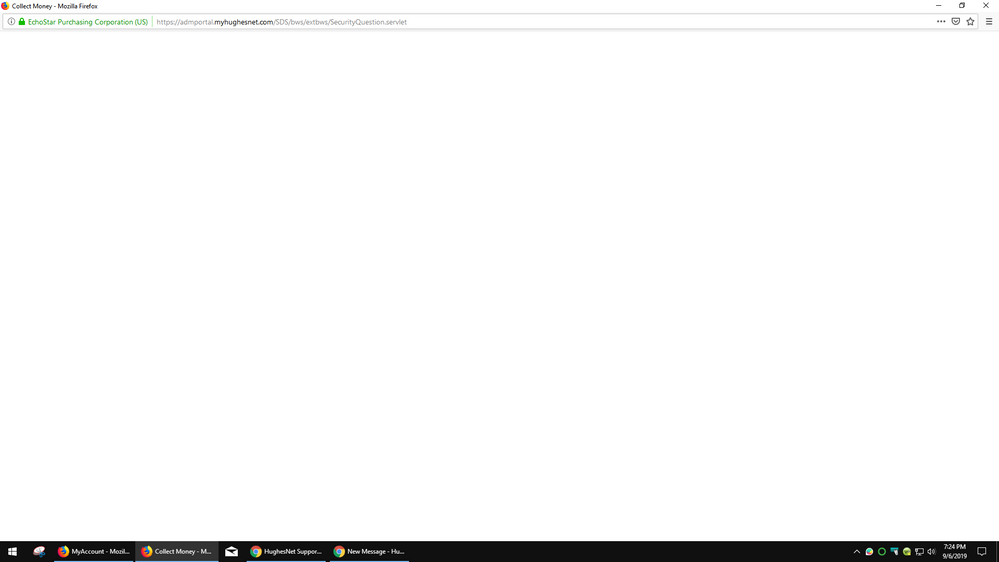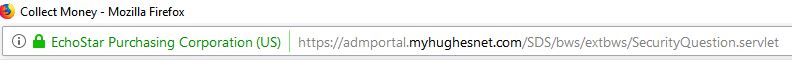- Hughesnet Community
- :
- Hughesnet Support Community
- :
- myAccount and Billing
- :
- Re: Not able to pay my bill...
- Subscribe to RSS Feed
- Mark Topic as New
- Mark Topic as Read
- Float this Topic for Current User
- Bookmark
- Subscribe
- Mute
- Printer Friendly Page
Not able to pay my bill...
- Mark as New
- Bookmark
- Subscribe
- Mute
- Subscribe to RSS Feed
- Permalink
- Report Inappropriate Content
Not able to pay my bill...
Is anyone else having difficulty trying to pay their bill via the "Pay/View Bill Without Logging In" method? I can "View my Invoice" without issue, but when I try to "Make Payment" it stalls and does nothing after I choose the security question and answer it. After selecting the question and inputting the answer I click "Submit". The screen then changes, and then stays blank, never doing anything more...
I've power cycled the modem, restarted my computer, flushed the DNS cache, cleared the browser cache (both of my browsers) and disabled all of my extensions/add ons. Nothing.
The URL in the picture, but larger...
- Mark as New
- Bookmark
- Subscribe
- Mute
- Subscribe to RSS Feed
- Permalink
- Report Inappropriate Content
Hello @GabeU,
It appears there was an outage today, server-side, that caused this issue. Our engineers have just rolled out a fix as of a few minutes ago. We are starting to get reports back of customers being able to use this feature again. This feature should be fully usable again by tomorrow morning at the latest. I do apologize for the inconvenience. If you need to pay your bill immediately, please call us to have a one-time payment processed.
-Damian
- Mark as New
- Bookmark
- Subscribe
- Mute
- Subscribe to RSS Feed
- Permalink
- Report Inappropriate Content
Thank you for the reply. It's a relief to know that it's a known issue and that a fix has already been implemented. I have plenty of time in which to pay it, so I'll just wait and try it later or tomorrow morning.
Again, thank you. I certainly appreciate it. 🙂
- Mark as New
- Bookmark
- Subscribe
- Mute
- Subscribe to RSS Feed
- Permalink
- Report Inappropriate Content
I'm glad I could provide information regarding this. I just received another update stating that most customers should now be able to make payments after logging into the CMC. When it comes to the "Payment Without Login" page, this is still being worked on. ETA for this to be resolved should be Monday-Tuesday.
-Damian
- Mark as New
- Bookmark
- Subscribe
- Mute
- Subscribe to RSS Feed
- Permalink
- Report Inappropriate Content
Thanks for the additional info. Because I pay without logging in, I'll wait until Wednesday or so to give it a try.
Because of the type of card I have, I'm not able to make a payment while signed in, nor even use it for automatic payments, and I get nervous about giving CC info over the phone, so I'll just wait until the "no log-in" method is fixed and working. My payment isn't due until Oct 4th, so I have plenty of time.
Thanks again.
- Mark as New
- Bookmark
- Subscribe
- Mute
- Subscribe to RSS Feed
- Permalink
- Report Inappropriate Content
Though I know that you probably won't see this reply until at least Monday, I was able to make my payment by signing into the MyAccount site and paying it there. It's the first time I've done it that way since Jan 2016, when my card was all of a sudden no longer accepted via that method due to some policy changes regarding payment sources. Since then I've been using the "pay without logging in" method. I figured I'd give the signed in method a try, just for the heck of it, and it worked.
Heck, if they're once again accepting my card for that payment method, maybe I can finally use it for automatic payments, as I couldn't do that before, either. We'll see.
Thanks again. 🙂
- Mark as New
- Bookmark
- Subscribe
- Mute
- Subscribe to RSS Feed
- Permalink
- Report Inappropriate Content
I am glad to hear you were successfully able to pay online again. If your method of payment was accepted on our site, it should be accepted for the autopay method as well. Our current policy only restricts prepaid cards from signing up for the auto-pay method so you should be good to go.
-Damian
- Hughesnet Community
- :
- Hughesnet Support Community
- :
- myAccount and Billing
- :
- Re: Not able to pay my bill...