- Hughesnet Community
- :
- About danie
Hughesnet Community
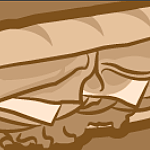
About danie
New Member
Turn on suggestions
Auto-suggest helps you quickly narrow down your search results by suggesting possible matches as you type.
Showing results for
1
Post
0
Kudos
0
Solutions
Contact Me
| Online Status |
Offline
|
| Date Last Visited |
08-15-2018
01:22 PM
|
08-15-2018
11:43 AM
@firedruish wrote: With the router turned off I ran out of data in 4 days and downgraded to .5 mbs. To address address data issues such as this, please run a modem isolation test and post the results in a new topic in the Tech Support section. You can also find help for your apparent connection issues in the same section. The steps for the modem isolation test are as follows.... Please perform the following test outlined in the graphic below. This is known as a modem isolation test, and it will help to determine whether the issue is with Hughesnet or your local network. 1: Disabled the WiFi in the HT2000W modem. 2: Take a screen capture of the Status Meter. 3: Disconnect the LAN cable from the modem. 4: Note the date and time of the disconnect; it is best when doing step two to also capture the time displayed on your screen. 5: Leave the LAN cable disconnected from the modem for several hours, HughesNet recommends doing this overnight, or during the day while at work. 6: Reconnect the LAN cable to the modem. 7: Take a screen capture of the Status Meter with the clock displayed on your computer. 8: Post your screens hots to the community. Please be aware, if you downloaded any large files just prior to this test, or if the disconnect was for an extensive time period, some usage may appear to have occurred, but should be rather negligible. If you are unaware of how to disable the WiFi in the HT2000W, please see "How do I manage my built in WiFi modem?" in this PDF. Please be sure to click "Save Settings" after unchaining "SSID Enable" for each of the four tabs individually (2.4Ghz, then 2.4Ghz Guest, then 5Ghz, then 5Ghz Guest).
... View more
- Hughesnet Community
- :
- About danie