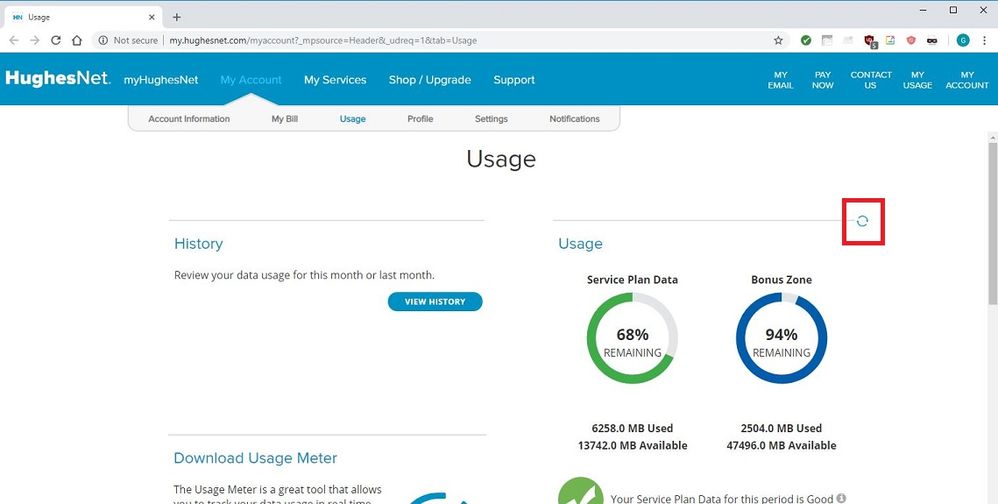- Hughesnet Community
- :
- Hughesnet Support Community
- :
- General Discussion
- :
- Does casting from one device to another consume ba...
- Subscribe to RSS Feed
- Mark Topic as New
- Mark Topic as Read
- Float this Topic for Current User
- Bookmark
- Subscribe
- Mute
- Printer Friendly Page
Does casting from one device to another consume bandwidth?
- Mark as New
- Bookmark
- Subscribe
- Mute
- Subscribe to RSS Feed
- Permalink
- Report Inappropriate Content
Does casting from one device to another consume bandwidth?
If I use my HughesNet wireless router to allow those two devices to communicate so I can "cast" a movie onto my TV, will it use up my precious, limited bandwidth?
- Mark as New
- Bookmark
- Subscribe
- Mute
- Subscribe to RSS Feed
- Permalink
- Report Inappropriate Content
Hello Brett,
Thanks for posting and welcome to the community! In this case, even if you download the movies and they are saved locally, the moment you connect to the HughesNet router and start casting, it will use data since it is being transferred using HughesNet service. If you are concerned with using up your data, I recommend buying an adapter for your Kindle Fire to connect to your TV via HDMI cable. This will not use data through the casting process, and will simply display the video being played off of the Kindle Fire. In some cases, the video being displayed via HDMI may play smoother and clearer versus casting over the WiFi connection. Let me know if this helps.
-Damian
- Mark as New
- Bookmark
- Subscribe
- Mute
- Subscribe to RSS Feed
- Permalink
- Report Inappropriate Content
@Damian wrote:Hello Brett,
Thanks for posting and welcome to the community! In this case, even if you download the movies and they are saved locally, the moment you connect to the HughesNet router and start casting, it will use data since it is being transferred using HughesNet service.
I'm confused! Maybe I'm not understanding the meaning of the word "casting" in this context. Or is Hughes charging for data that only goes through the WIFI, and does not go through the satellite?
Darn it! What did I do with that old Linksys wireless router? :>)>
- Mark as New
- Bookmark
- Subscribe
- Mute
- Subscribe to RSS Feed
- Permalink
- Report Inappropriate Content
@BrettL wrote:
I have a Kindle Fire as well as a Fire TV. I have downloaded movies onto my Kindle Fire.
If I use my HughesNet wireless router to allow those two devices to communicate so I can "cast" a movie onto my TV, will it use up my precious, limited bandwidth?
I doubt that it would, but I don't have either device to test this.
First shut down anything else that could be using data Then go to My Account, Usage at the top of this page. Record the data used, and then do the "cast" and then run Usage again. Might be a good idea to do this in the bonus period, just to be safe.
I you do this, let us know what happens, I'm always on the look out for data leeches. I'd be suprised if we found one here though. :>)>
- Mark as New
- Bookmark
- Subscribe
- Mute
- Subscribe to RSS Feed
- Permalink
- Report Inappropriate Content
Local casting should not consume any of your HughesNet data if you've already downloaded the video. The data was used when downloaded, then you are only using your local network to cast the video from one device to the other.
- Mark as New
- Bookmark
- Subscribe
- Mute
- Subscribe to RSS Feed
- Permalink
- Report Inappropriate Content
@BrettL wrote:
I have a Kindle Fire as well as a Fire TV. I have downloaded movies onto my Kindle Fire.
If I use my HughesNet wireless router to allow those two devices to communicate so I can "cast" a movie onto my TV, will it use up my precious, limited bandwidth?
As long as it doesn't connect to the Kindle server and re-download the information, it shouldn't use any data. It will be, more or less, like when one's printer is connected via the HughesNet modem's WiFi and they print something. The print info is just passing through the local network, not going online.
I'd recommend checking the Usage page on the HughesNet My Account site on a separate device. I'd wait for a minute or two to ensure the data is caught up, then refresh the Usage to show what you currently have. Then leave the Usage page open. Then, with your Kindle fire, cast a bit of a movie to your TV. Say five minutes, then stop. Then go to your still open Usage page and refresh the Usage to show current. If you see any change, you know it's being counted. If you don't, you'll know it isn't. Again, it shouldn't, but we have seen an odd instance of a device casting to a TV, but while doing so it was actually causing the movie to be downloaded again, using data, instead of casting locally. It was the only time I'd seen this, and I can't find the thread to find out what the resolution was. It wasn't Kindle, though. It also may have just been a setting or something in the casting device's software. I think it was Chromecast, though I'm not positive of that.
To refresh the Usage on the Usage page, click the button you see in the red box in the picture below. Make sure to leave the Usage page open when you cast, as having to reopen the page afterward to check your data will in and of itself use data. If it's still open it won't, and you can just refresh the numbers to see if any data was used during the short casting session. 🙂
Hope this helps. 🙂
- Mark as New
- Bookmark
- Subscribe
- Mute
- Subscribe to RSS Feed
- Permalink
- Report Inappropriate Content
Brett,
We're closing this thread since we never got a reply from you. If you still have concerns, please start a new thread and include a detailed explanation so we can more effectively help you.
-Damian
- Hughesnet Community
- :
- Hughesnet Support Community
- :
- General Discussion
- :
- Does casting from one device to another consume ba...