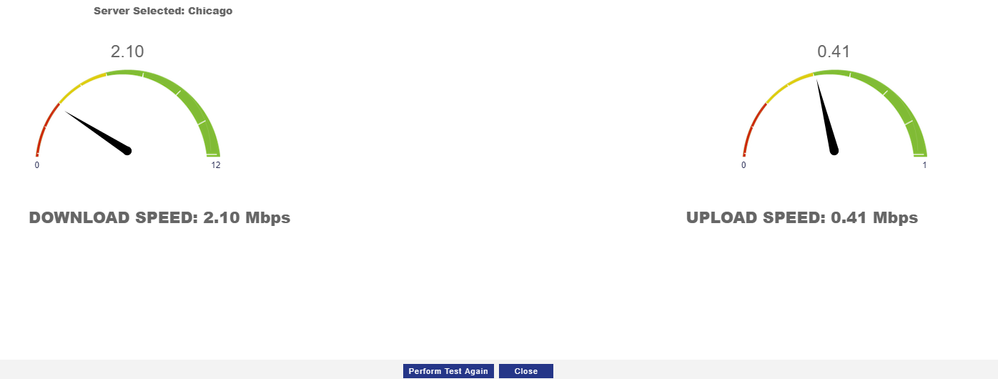- Hughesnet Community
- :
- Hughesnet Support Community
- :
- General Discussion
- :
- Re: Hughesnet is the only provider I can get in my...
- Subscribe to RSS Feed
- Mark Topic as New
- Mark Topic as Read
- Float this Topic for Current User
- Bookmark
- Subscribe
- Mute
- Printer Friendly Page
Hughesnet is the only provider I can get in my area
- Mark as New
- Bookmark
- Subscribe
- Mute
- Subscribe to RSS Feed
- Permalink
- Report Inappropriate Content
Hughesnet is the only provider I can get in my area
As the title says, Hughesnet is the only provider in my area, so I might as well make the absolute best of what I have, even though I'd prefer way better. Anyway. I work from home, my line of work requires me to work behind a VPN as well as a couple other safety measures, I have high latency, which is to be expected, are there anyways to bring it down? I'm not getting the download/upload speeds that I should be, which I will be calling about in the morning. The system I work in is really slow, I'm assuming it's because of the fact that I have satellite internet, I burned up 2 hours this morning calling around looking for other providers. But I'm trying to figure out how I can make my internet better so that I can work accurately. Here's a couple pictures.
This is Hughesnet's speed test.
This speed test is from speedtest.net
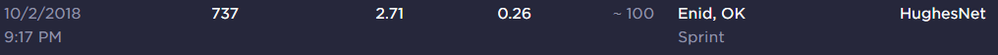
Thank you for reading my post. If you need anymore information just let me know.
-Nick
- Mark as New
- Bookmark
- Subscribe
- Mute
- Subscribe to RSS Feed
- Permalink
- Report Inappropriate Content
Make sure to check if you are out of data.
Unfortunately, using a VPN can result in a considerable speed reduction with HughesNet. You can see if this is what's causing the issue by turning off/disabling your VPN and then seeing what your speed is like.
If you'd like to troubleshoot the issue, please create a new topic in the Tech Support section, which you can do here. It's possible that a rep may see this thread and move it to the Tech Support section, as well.
- Mark as New
- Bookmark
- Subscribe
- Mute
- Subscribe to RSS Feed
- Permalink
- Report Inappropriate Content
Those speeds are without the VPN on, I only use the VPN to work. I do have data so that's not the issue, there's no way I can test to see if the system I work in is slow without the VPN because in order to get into that system I have to be behind the VPN.
- Mark as New
- Bookmark
- Subscribe
- Mute
- Subscribe to RSS Feed
- Permalink
- Report Inappropriate Content
If that's the speed you are getting without using the VPN, that's pretty bad. Again, though, to get help you should create a new topic in the Tech Support section.
- Mark as New
- Bookmark
- Subscribe
- Mute
- Subscribe to RSS Feed
- Permalink
- Report Inappropriate Content
- Hughesnet Community
- :
- Hughesnet Support Community
- :
- General Discussion
- :
- Re: Hughesnet is the only provider I can get in my...