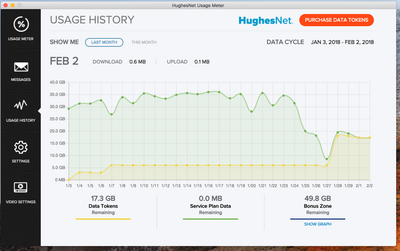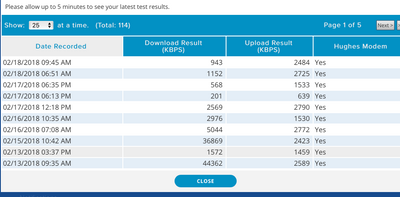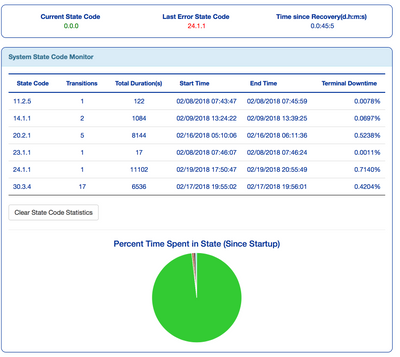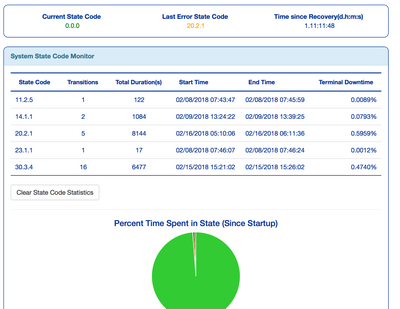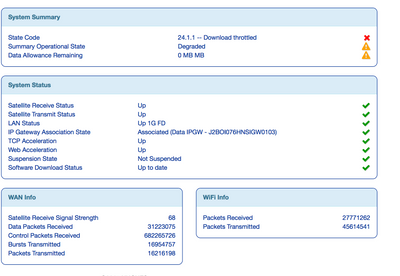- Hughesnet Community
- :
- Hughesnet Support Community
- :
- Tech Support
- :
- Re: HORRIBLE data drain, FAP'd using tokens, SLOWE...
- Subscribe to RSS Feed
- Mark Topic as New
- Mark Topic as Read
- Float this Topic for Current User
- Bookmark
- Subscribe
- Mute
- Printer Friendly Page
HORRIBLE data drain, FAP'd using tokens, SLOWER than mud speed!
- Mark as New
- Bookmark
- Subscribe
- Mute
- Subscribe to RSS Feed
- Permalink
- Report Inappropriate Content
HORRIBLE data drain, FAP'd using tokens, SLOWER than mud speed!
@Liz, PLEASE Look at my first month, JANUARY - everything in my house was connected then. The two graphs are VASTLY DIFFERENT, WHY?
My monthly cost is $114 (with taxes and leasing fees) for 30GB data which has been comp'd by HN for 2 months - but I PAID $30 for extra 10GB data during this period. WHY ON EARTH would I want to pay $114/mo when I am generally in FAP'd speeds the entire time I am connected with rare exceptions? I would be better off to downgrade to the smallest plan and operate on FAP'd speeds, right?
Please help me to understand the VAST data drain from January to February. 6 days into my February 30GB data plan and I was out of data. There were 17.2GB of data tokens that I blew through by Feb. 18, 2018. I bought 5 GB Data on Feb. 18, and 5GB MORE on Feb. 19 and it's ALL GONE as of 10:30AM CST on Feb. 20, 2018.
SO, in 18 days I have used a total of 57.2GB of data with the HORRIBLE SPEEDS I have previously posted. We CAN'T STREAM on HN, all connections are disabled included DishTV, we added 2GB Data to our Verizon plan and are using it to stream music (we have an 8GB total data plan on Verizon that still has 62% remaining and will restart on March 7, 2018); SINCE our connections can barely connect during any 24 hour period, where on earth has the data gone?
The first few days of the February period we had our DISH set to DVR several shows and it was doing it over the wifi during the day, so I understand that data drain now, but it was disconnected (new network name and password that HAS NOT BEEN USED) on/about Feb. 9, 2018. That used up 30GB data...I have glasswire installed. I still can't isolate the problem.
ON 2/19/2018 I WAS FAP'd and it blew through 5.2GB data while FAP'd and the data tokens disappeared in about 5 minutes --
I have not disconnected the router as instructed in another post and I have not purchased a new router (geez, isn't HN pricey enough?). With my incredible slow speeds and inability to even connect from 4PM-10PM CST, how on earth did I blow through another 27.2GB of data. Please help. This is becoming an untennable problem.
- Labels:
-
Data Management
-
Performance
- Mark as New
- Bookmark
- Subscribe
- Mute
- Subscribe to RSS Feed
- Permalink
- Report Inappropriate Content
- Mark as New
- Bookmark
- Subscribe
- Mute
- Subscribe to RSS Feed
- Permalink
- Report Inappropriate Content
The following is ONLY concerning the data drain, as the other thread has the FAP and token issues laid out, and as bare65 mentioned, we should concentrate those issues on the thread that's already been created for them.
Okay, your setup. It sounds like you have an HT2000W modem, but you are using a 3rd party router for WiFi, with your LAN connected desktop connected to a port on the HT2000W or the 3rd party router. Everything else is WiFi, and those WiFi devices utilize the 3rd party router's WiFi for their connection.
First, being that you're not using the HT2000W's WiFi, it should be disabled so as to not interfere with the 3rd party router's WiFi signal.
Now, knowing that the iCloud chewed through 3GB in one day, that being the 20th, are you sure that this was not at least a partial source of your data drain during January and February? If it used 3GB in one day, it wouldn't be long before your entire monthly data allotment was exhausted if that was going on every day.
If you are sure that your data drain wasn't through the desktop, then we know it's something through WiFi. The best thing you can do is to change the WiFi password in the router, then slowly add the WiFi devices back in, using the new password, until you figure out which one it is that's draining the data. It's basically a process of elimination, or inclusion, in this case.
- Hughesnet Community
- :
- Hughesnet Support Community
- :
- Tech Support
- :
- Re: HORRIBLE data drain, FAP'd using tokens, SLOWE...