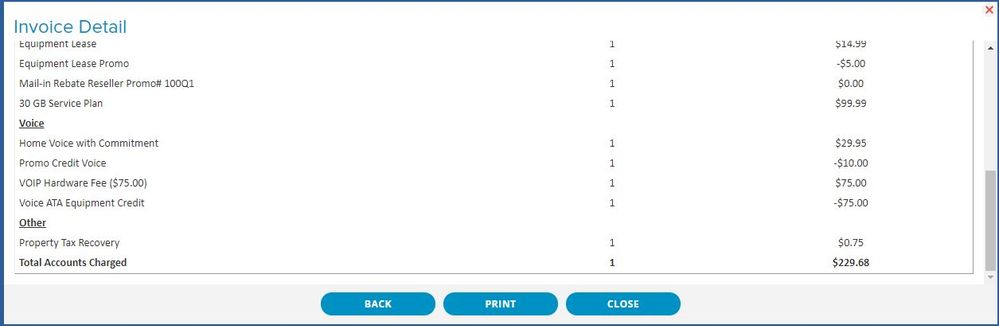- Hughesnet Community
- :
- Hughesnet Support Community
- :
- myAccount and Billing
- :
- First month bill overcharge - lease instant saving...
- Subscribe to RSS Feed
- Mark Topic as New
- Mark Topic as Read
- Float this Topic for Current User
- Bookmark
- Subscribe
- Mute
- Printer Friendly Page
First month bill overcharge - lease instant savings not credited
- Mark as New
- Bookmark
- Subscribe
- Mute
- Subscribe to RSS Feed
- Permalink
- Report Inappropriate Content
First month bill overcharge - lease instant savings not credited
When I signed up for HughesNet, I received an order summary showing my Monthly Fees and Credits and the One-time Fees and Credits.
The One-time Fees and Credits shows the following two line items:
Lease Set-up Fee $99.00
Lease Instant Savings ($99.00)
With this instant savings, I should have been billed $129.93 plus taxes.
However, when the first bill was debited we were charged $228.93, causing a bank overdraft. The next day we were charged an additional $3.13, overdrafting the account again.
The invoice clearly shows that we were charged the Lease Set-Up, but were not credited the Lease Instant Savings.
When we called Customer Service, they gave us some BS about the $99.00 being an "activation fee". Clearly this is not true as the invoice does not show the Lease Instant Savings as a credit and then an additional $99 activation fee.
I don't appreciate being lied to. Images have been uploaded to show the discrepancy detailed above.
I would like to have the $99 credited along with the applicable taxes and the $25 overdraft fees the two overpayments caused.
- Mark as New
- Bookmark
- Subscribe
- Mute
- Subscribe to RSS Feed
- Permalink
- Report Inappropriate Content
Unfortunately, the reps, who are on M-F from approximately 8AM to 5PM EST, are now likely off for the weekend, though Damian is occasionally on in the evenings, so there's a chance that you may still get a reply tonight. It's most likely, though, that you won't hear anything until at least Monday.
Hang in there. You'll hear from them. 🙂
- Mark as New
- Bookmark
- Subscribe
- Mute
- Subscribe to RSS Feed
- Permalink
- Report Inappropriate Content
Thank you for posting and welcome to the community. I am sorry to hear you believe you were lied to in this situation. Please private message me the phone number associated with your account and I will begin looking into this.
-Damian
- Mark as New
- Bookmark
- Subscribe
- Mute
- Subscribe to RSS Feed
- Permalink
- Report Inappropriate Content
Please let me know if I need to start a new thread about this.
Thank you.
- Mark as New
- Bookmark
- Subscribe
- Mute
- Subscribe to RSS Feed
- Permalink
- Report Inappropriate Content
@dgarson561 wrote:
I am having with incredibly slow streaming/download speeds (throttling between 600 Kbps to 1.5 Mbps).
For streaming, you may need to turn off, or pause, the Video Data Saver. This is especially the case if the streaming is in HD.
- Mark as New
- Bookmark
- Subscribe
- Mute
- Subscribe to RSS Feed
- Permalink
- Report Inappropriate Content
Here's the problem in full:
Our download/streaming speeds are at most 1.5 Mbps. We are nowhere near maxing out our data limits, yet we try to watch something On Demand via Dish (which is directly connected via Ethernet) and it buffers anywhere between 600 Kbps to 1.2 Mbps. Speedtest.net verifies the same download speed as the HughesNet app - around 25.5 Mbps on average. As someone who works from home, this is really affecting my ability to download necessary files, and it happens no matter the time of day (off-peak or peak). Turning Video Data Saver on or off does not make a difference in streaming or download speed. For various reasons I need for this streaming issue to be fixed ASAP.
- Mark as New
- Bookmark
- Subscribe
- Mute
- Subscribe to RSS Feed
- Permalink
- Report Inappropriate Content
In that case, it definitely would be best to start a new topic in the Tech Support section, as the issue will need some troubleshooting. The first step in that troubleshooting would be to run some speed tests as instructed in this post and then include the Results page URL in the new topic. This way you'll already be one step ahead. At the time you run the tests, please first ensure that you are not out of data, as tests run while out of data and throttled will be of no use.
A couple of things:
1. HughesNet recommends against connecting a satellite TV DVR/receiver to their service due to the amount of data those devices can use, aside of what's used for the streaming itself.
2. The Video Data Saver affects streaming only (streaming services, on demand, Youtube, etc.). If there are issues with HughesNet's overall speed, however, turning it off (or pausing it) may not make any difference.
- Hughesnet Community
- :
- Hughesnet Support Community
- :
- myAccount and Billing
- :
- First month bill overcharge - lease instant saving...