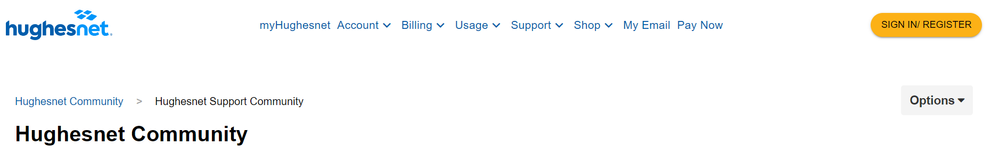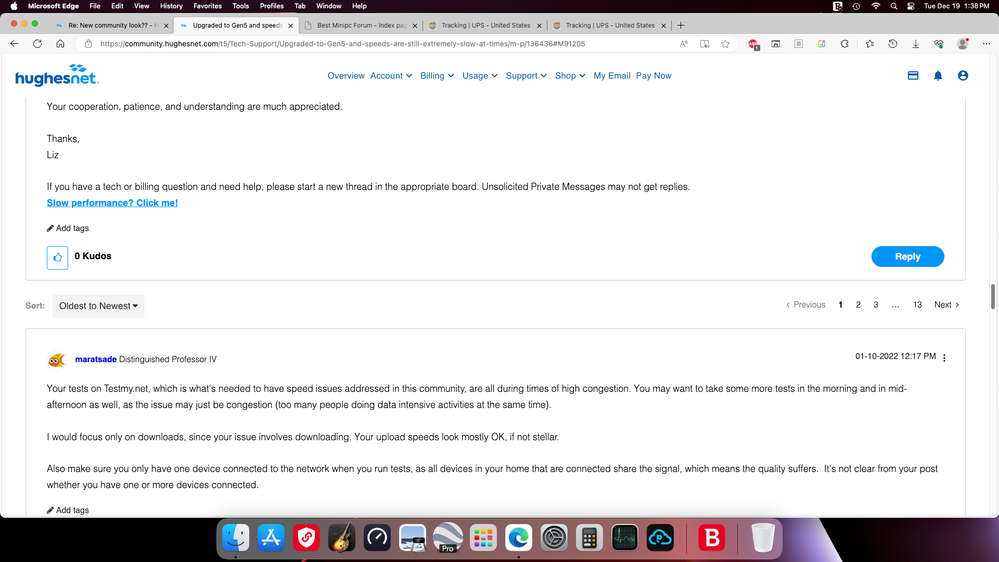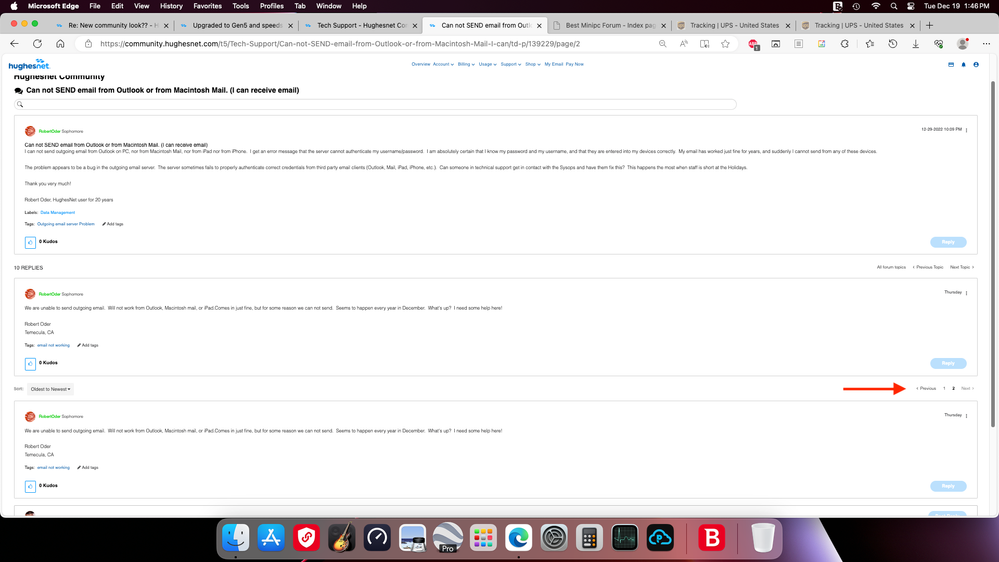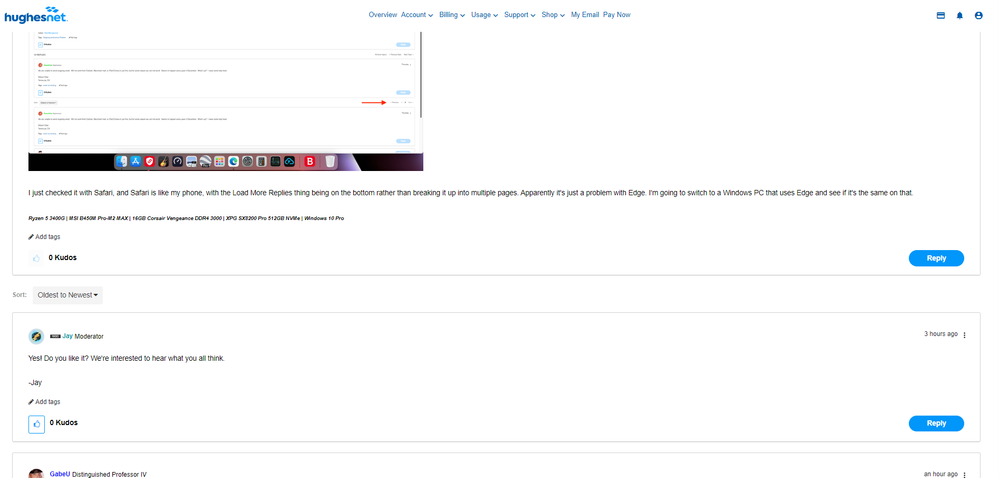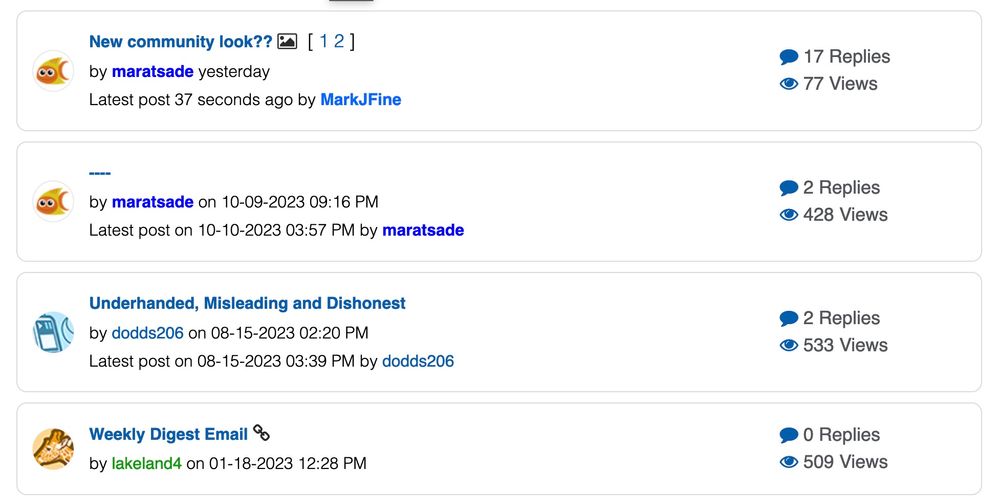- Hughesnet Community
- :
- Hughesnet Support Community
- :
- Your Thoughts on the Community
- :
- Re: New community look??
- Subscribe to RSS Feed
- Mark Topic as New
- Mark Topic as Read
- Float this Topic for Current User
- Bookmark
- Subscribe
- Mute
- Printer Friendly Page
New community look??
- Mark as New
- Bookmark
- Subscribe
- Mute
- Subscribe to RSS Feed
- Permalink
- Report Inappropriate Content
New community look??
- Mark as New
- Bookmark
- Subscribe
- Mute
- Subscribe to RSS Feed
- Permalink
- Report Inappropriate Content
Yes! Do you like it? We're interested to hear what you all think.
-Jay
- Mark as New
- Bookmark
- Subscribe
- Mute
- Subscribe to RSS Feed
- Permalink
- Report Inappropriate Content
I like it, though I wish the pages of the posts themselves were fixed. What I'm referring to is each page having the replies posted twice. When you scroll halfway down the page the replies on that page end, but then the rest of the page is the exact same replies a second time. It's really annoying.
- Mark as New
- Bookmark
- Subscribe
- Mute
- Subscribe to RSS Feed
- Permalink
- Report Inappropriate Content
I'm not seeing this using PC or mobile. Are you experiencing this issue on both?
-Jay
- Mark as New
- Bookmark
- Subscribe
- Mute
- Subscribe to RSS Feed
- Permalink
- Report Inappropriate Content
On both the built in Google search and using Brave on my Samsung Galaxy S23 it shows "Show More Replies" at the bottom of the page, so they all show on one page. It doesn't double them up using them, though I don't normally use my phone for this. In fact, I think that's the first time I ever went to the Community on my phone since getting it in April.
On my computer, which is an M1 Mac Mini using Edge, it breaks the replies up into page numbers instead. Like on Lakeland's topic, this is halfway down page one, after the last reply. You can see the following snapshot that the replies show a second time, with maratsade's reply again being the first. All of the replies from that page show on the top half, then in the middle is shows what should be at the bottom of the page, as in the page numbers to choose from, then repeats all of the replies after that page number thing. All 13 pages in the topic are like this. It's been like this ever since the Community was transitioned to the new style, a year or whatever it was ago.
The following snapshot is from the second page of an older topic. It's only got one reply on it, but you can see that one reply posted again after the page number thing, which the arrow is pointing at. I used this one so I could reduce the size of the page to fit everything into one snapshot. The original post is on top, the reply is after it, then the reply is repeated after the page number thing. If there are 15 replies on a page, there ends up being 30, with those 15 repeated.
I just checked it with Safari, and Safari is like my phone, with the Load More Replies thing being on the bottom rather than breaking it up into multiple pages. Apparently it's just a problem with Edge. I'm going to switch to a Windows PC that uses Edge and see if it's the same on that.
- Mark as New
- Bookmark
- Subscribe
- Mute
- Subscribe to RSS Feed
- Permalink
- Report Inappropriate Content
Thanks for sending these over! I attempted to replicate the issue in Edge but was unsuccessful. It displayed the option to show more replies at the bottom, but there was no option to navigate to a second page of replies.
Do you have the latest version of Edge installed, or do you have any extensions that might be causing the issue? Could you try clearing your cookies/cache or opening the page in a private Edge tab?
We are still working on replicating the issue on our end as well.
Thanks!
Jay
- Mark as New
- Bookmark
- Subscribe
- Mute
- Subscribe to RSS Feed
- Permalink
- Report Inappropriate Content
Yes, Edge is up to date. Again though, once I came to the site via the Google search bar in the middle of the screen on my phone, then signed in, it showed the same thing as on both computers. And that's using Chrome, or whatever it is that that Google search thing is on an Android phone.
- Mark as New
- Bookmark
- Subscribe
- Mute
- Subscribe to RSS Feed
- Permalink
- Report Inappropriate Content
We made some adjustments. Could you check again?
Thanks!
-Jay
- Mark as New
- Bookmark
- Subscribe
- Mute
- Subscribe to RSS Feed
- Permalink
- Report Inappropriate Content
It did remove the doubled replies, though the order of the replies are a bit goofy now.
If the order of the replies are goofy now for others too, but it's only one way or the other, I'd be fine with it going back to the way it was for the sake of others not having problems with the replies being out of whack, especially since it only seems to be affecting me.
- Mark as New
- Bookmark
- Subscribe
- Mute
- Subscribe to RSS Feed
- Permalink
- Report Inappropriate Content
It could be a case of your personal settings causing the issues, as there are a few that affect the page layout. Please try different combinations to see if that resolves the issue. We will also continue to try and replicate it on our end.
-Jay
- Mark as New
- Bookmark
- Subscribe
- Mute
- Subscribe to RSS Feed
- Permalink
- Report Inappropriate Content
I will, though with it doing it on two computers and my phone, with all three having different settings, I'm not sure what it could be. The two computers have common extensions used with Edge, but with the phone I don't use any at all.
I'll try a few different things.
- Mark as New
- Bookmark
- Subscribe
- Mute
- Subscribe to RSS Feed
- Permalink
- Report Inappropriate Content
Interestingly enough, I just tried adjusting the layout to linear to fix the sorting issue, and it went back to having the doubled replies again. I set it back to threaded, but they're out of whack again. It's weird, as I know they're supposed to be oldest to newest, with the newest being last, but it's not doing it right.
- Mark as New
- Bookmark
- Subscribe
- Mute
- Subscribe to RSS Feed
- Permalink
- Report Inappropriate Content
I'm now on a Windows PC, still using Edge. When I first looked at the pages, it gave the Load More Replies option. I then signed in. Now it's doing the same thing as on my Mac. Even in this current topic. In the the following snapshot you can see the bottom part of my last reply, which should be on the bottom of the page, but it's in the middle, and Jay's reply to maratsade's original post is showing again, as are all of the rest of the replies, including mine. There's no page number thing as there's only one page with this topic thus far.
I also just checked my phone again, but this time I signed in. Now it's showing the page numbers instead of 'load more replies', and it's doubling up on the replies with that too.
- Mark as New
- Bookmark
- Subscribe
- Mute
- Subscribe to RSS Feed
- Permalink
- Report Inappropriate Content
- Mark as New
- Bookmark
- Subscribe
- Mute
- Subscribe to RSS Feed
- Permalink
- Report Inappropriate Content
I do like it! I had seen this look for about an hour or so a few weeks ago. Then it went back to the regular look and I thought maybe I had hallucinated. 🤣🤣🤣
The new look looks clean and streamlined. Very nice!
@Jay wrote:Yes! Do you like it? We're interested to hear what you all think.
-Jay
- Mark as New
- Bookmark
- Subscribe
- Mute
- Subscribe to RSS Feed
- Permalink
- Report Inappropriate Content
Only issue I have is that the subject lines in the third tier listings (e.g., under "Your Thoughts on the Community") should show as bold(er) when there are unread items in it. Right now it only does this in the second tier (e.g., under "Hughesnet Support Community"). Right now, there is no indication of what's been read or unread under the third tier at all.
* Disclaimer: I am a HughesNet customer and not a HughesNet employee. All of my comments are my own and do not necessarily represent HughesNet in any way.
- Mark as New
- Bookmark
- Subscribe
- Mute
- Subscribe to RSS Feed
- Permalink
- Report Inappropriate Content
which one is the third tier?
- Mark as New
- Bookmark
- Subscribe
- Mute
- Subscribe to RSS Feed
- Permalink
- Report Inappropriate Content
The one that lists the actual threads. You can't tell from the listing which ones have already been read.
* Disclaimer: I am a HughesNet customer and not a HughesNet employee. All of my comments are my own and do not necessarily represent HughesNet in any way.
- Mark as New
- Bookmark
- Subscribe
- Mute
- Subscribe to RSS Feed
- Permalink
- Report Inappropriate Content
Cheers. I remember now that you'd mentioned this before. And you're right, it'd be nice to see which threads have been read.
- Mark as New
- Bookmark
- Subscribe
- Mute
- Subscribe to RSS Feed
- Permalink
- Report Inappropriate Content
Thanks for the feedback! We will look into making all the tiers act the same when showing unread and read.
-Jay
- Hughesnet Community
- :
- Hughesnet Support Community
- :
- Your Thoughts on the Community
- :
- Re: New community look??