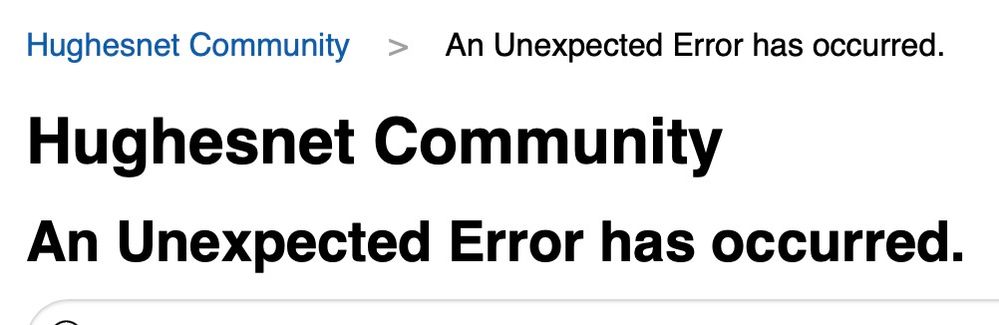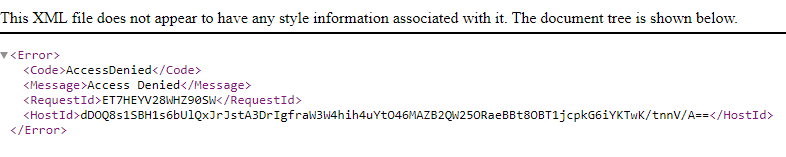- Hughesnet Community
- :
- Hughesnet Support Community
- :
- myAccount and Billing
- :
- Can't change username or name on account...**bleep...
- Subscribe to RSS Feed
- Mark Topic as New
- Mark Topic as Read
- Float this Topic for Current User
- Bookmark
- Subscribe
- Mute
- Printer Friendly Page
Can't change username or name on account...**bleep**???
- Mark as New
- Bookmark
- Subscribe
- Mute
- Subscribe to RSS Feed
- Permalink
- Report Inappropriate Content
Can't change username or name on account...**bleep**???
I called the 866 number because I want to change the account name from my father to me. (He is now 90 years old and asked me to take over the account.) I also wanted to change the username.
The answer was "we can not do that". Excuse me???
I said, "Is there anyone in your company that can do that for me"?
"No. Goodbye."
Huh???
- Labels:
-
Profile Info
- Mark as New
- Bookmark
- Subscribe
- Mute
- Subscribe to RSS Feed
- Permalink
- Report Inappropriate Content
Your best bet is to wait for a rep to reply to you here, but be prepared to jump through some security hoops. It might be easier and faster to close your father's account and open one in your own name.
- Mark as New
- Bookmark
- Subscribe
- Mute
- Subscribe to RSS Feed
- Permalink
- Report Inappropriate Content
jacob002,
Thanks for reaching out! It seems this is your first post here. Welcome to the Community! As maratsade stated, it is difficult to have your account ownership changed, as the account is tied via SSN to the person who originally signed up with us. To start, it is necessary to fill out Account Ownership Change forms, which can be found here: https://my.hughesnet.com/support/faq/337/ .
We were unable to locate your account through your Community profile. Please send us your account number or a phone number tied to the account here: https://community.hughesnet.com/t5/notes/composepage/note-to-user-id/102584 We'd like to look into what you're reporting, and take a listen to that call.
We'll be able to look into the account and see what we can do to assist, but it may end up being easiest to create a new account under your name.
Thanks,
Remy
- Mark as New
- Bookmark
- Subscribe
- Mute
- Subscribe to RSS Feed
- Permalink
- Report Inappropriate Content
Hi Remy,
Thanks for your reply. When I click on the second link in your reply I get a screen that says "an error has unexpectedly occurred". See screenshot.
Of the two options, filling out the form to change the account name and username, and closing the account and opening a new one (don't know how much work is involved with that) which is easier.
And, how do I get the account number and phone number to you given the error?
- Mark as New
- Bookmark
- Subscribe
- Mute
- Subscribe to RSS Feed
- Permalink
- Report Inappropriate Content
It's because of the period. Try this one: https://community.hughesnet.com/t5/notes/composepage/note-to-user-id/102584
- Mark as New
- Bookmark
- Subscribe
- Mute
- Subscribe to RSS Feed
- Permalink
- Report Inappropriate Content
jacob002,
Thank you for following up! The link was broken, as I added a period at the end of it. Thank you to maratsade for noticing that! In regards to account ownership change, we are unable to change account ownership if the modem is leased. I would recommend closing the previous account, and having a new one set up through us at 1-866-347-3292! There are a lot of hoops that need to be jumped through otherwise, and it can be a long process without a guarantee of successful ownership change, especially for our residential customers.
Thanks,
Remy
- Mark as New
- Bookmark
- Subscribe
- Mute
- Subscribe to RSS Feed
- Permalink
- Report Inappropriate Content
The change of account forms on the page you provided are for franchise/enterprise or for SME business customers. That wouldn't work for a residential account holder, right?
- Mark as New
- Bookmark
- Subscribe
- Mute
- Subscribe to RSS Feed
- Permalink
- Report Inappropriate Content
@maratsade wrote:
The change of account forms on the page you provided are for franchise/enterprise or for SME business customers. That wouldn't work for a residential account holder, right?
Even more interesting is that the two links after #1 on that page don't work, or at least not for me.
- Mark as New
- Bookmark
- Subscribe
- Mute
- Subscribe to RSS Feed
- Permalink
- Report Inappropriate Content
- Hughesnet Community
- :
- Hughesnet Support Community
- :
- myAccount and Billing
- :
- Can't change username or name on account...**bleep...