Forum Discussion
Bought tokens, now what?
- 8 years ago
Tokens do not get added to your monthly Data. They only show in Token Bytes Available. When you use all your monthly usage it will start using the Token Bytes automatically. Do you have Gen4 or Gen5? You do not exactly have to purchase tokens. If you are on Gen5 (HT2000w modem) the speeds after you reach your monthly usage are not too bad. You will still be able to use the internet.
- 8 years ago
Once purchased but before Token data can be released for use the Token must be released to your token bucket.
Here is some info on the process.
There are two methods that can be used to access and manage tokens.
The first method is to open the Download Status Meter: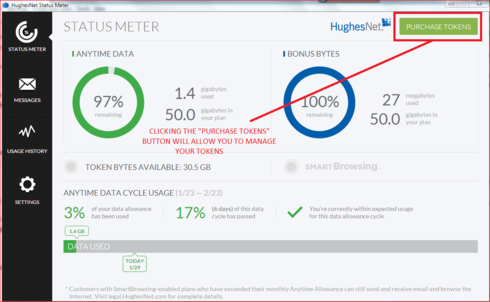
From its main page click the "purchase tokens" button at the upper right. That will open the following window giving the current status of your Tokens and Token options: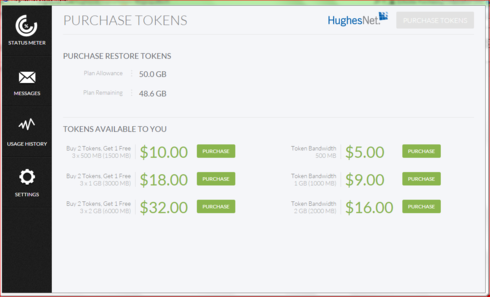
The second method of access to token management can be found by going to the myAccount webpage:
http://my.hughesnet.com/myaccount
Log in at the upper right of the page.
Once logged in select the "Meter" tab on the screens upper left then scroll down slightly if needed and click the "Buy Tokens" button as shown below: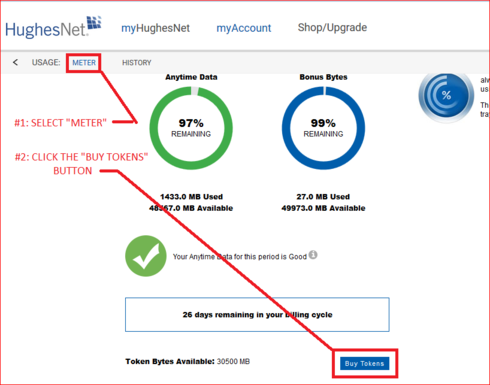
That will open the following dialog box:
Remember that Tokens that have been "used" from either of the two management screens will, after a short delay, be "moved" to your "Available Token Data" data bucket.
The amount of data that is staged for automatic use can be seen in all three data usage meters:
#1: The Modems SCC meter found at 192.168.0.1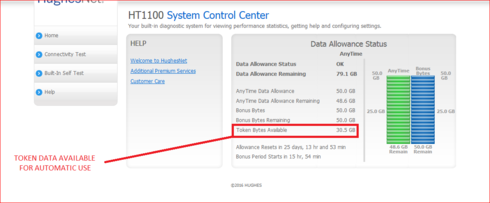
#2: The Download Status Meter main page: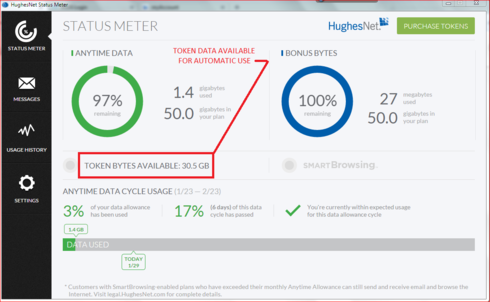
#3: The "meter" tab of the myAccount page: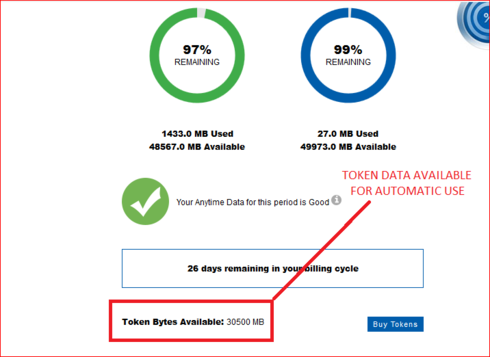
Tokens do not get added to your monthly Data. They only show in Token Bytes Available. When you use all your monthly usage it will start using the Token Bytes automatically. Do you have Gen4 or Gen5? You do not exactly have to purchase tokens. If you are on Gen5 (HT2000w modem) the speeds after you reach your monthly usage are not too bad. You will still be able to use the internet.
Once purchased but before Token data can be released for use the Token must be released to your token bucket.
Here is some info on the process.
There are two methods that can be used to access and manage tokens.
The first method is to open the Download Status Meter: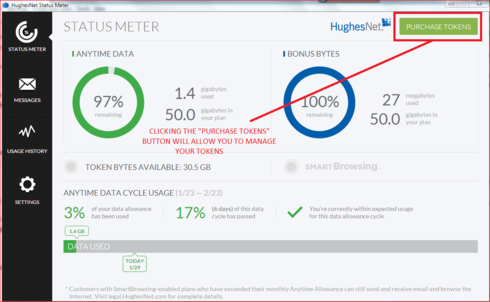
From its main page click the "purchase tokens" button at the upper right. That will open the following window giving the current status of your Tokens and Token options: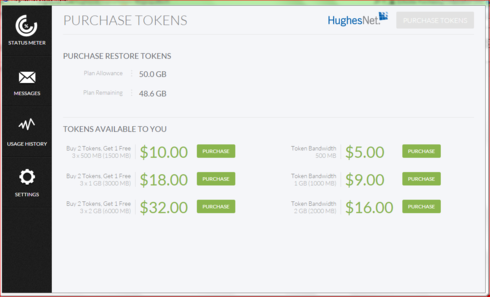
The second method of access to token management can be found by going to the myAccount webpage:
http://my.hughesnet.com/myaccount
Log in at the upper right of the page.
Once logged in select the "Meter" tab on the screens upper left then scroll down slightly if needed and click the "Buy Tokens" button as shown below: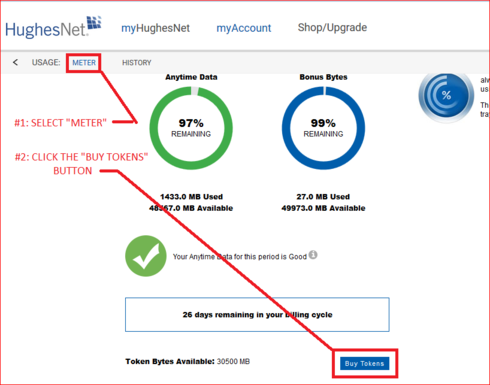
That will open the following dialog box:
Remember that Tokens that have been "used" from either of the two management screens will, after a short delay, be "moved" to your "Available Token Data" data bucket.
The amount of data that is staged for automatic use can be seen in all three data usage meters:
#1: The Modems SCC meter found at 192.168.0.1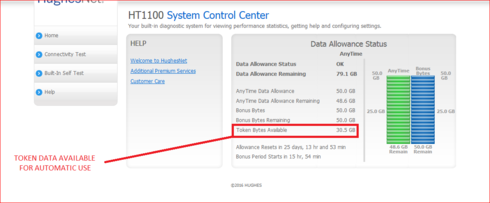
#2: The Download Status Meter main page: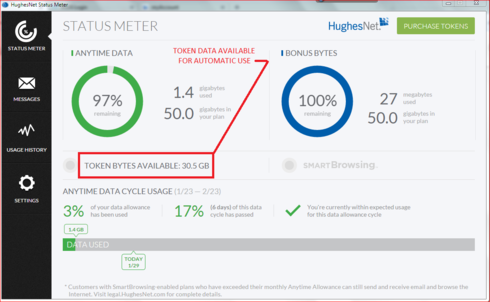
#3: The "meter" tab of the myAccount page: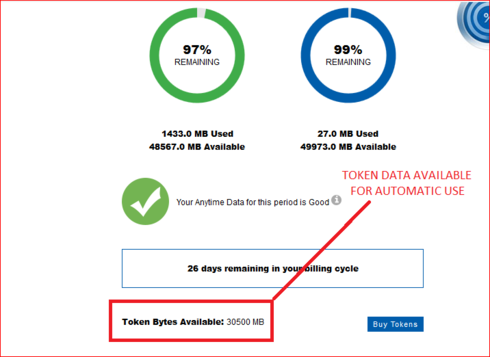
Related Content
- 2 years ago
- 2 years ago
- 3 years ago
- 5 years ago