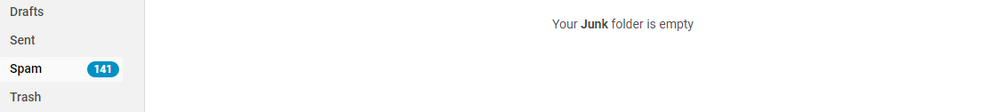Forum Discussion
Spam emails
- 5 years ago
Good morning folks,
Thank you for your continued feedback, I'm sending these up to management who is keeping an eye on all this. They've also issued an official response:
We are aware that some customers are experiencing a significant increase in SPAM messages to their Hughes.net email addresses. Our engineers are working to resolve the issue as quickly as possible.
We apologize for the inconvenience this influx of unwanted messages has created and encourage you to flag them as SPAM to remove them from your inbox. Marking messages as SPAM also helps improve the filtering algorithms. Simply click the checkbox next to any SPAM messages and then click the shield icon in the upper right corner of the menu bar.Please let us know if you're seeing any improvement now, there have been some changes recently. Looking forward to your feedback.
Your cooperation, patience, and understanding are much appreciated.
Thanks,
Liz
The issue with my spam folder showing 141 entries still exsists, any suggestions Liz?
Spam is going into the spam folder instead of your inbox?
The issue with my spam folder showing 141 entries still exsists, any suggestions Liz?
- Pete_Vit5 years agoSenior
Liz wrote:Spam is going into the spam folder instead of your inbox?
The issue with my spam folder showing 141 entries still exsists, any suggestions Liz?
no I am saying my spam folder is empty, as the image I posted sez, 'Your Junk folder is empty' but to the left, the list of folders shows 141 emails still in the folder
- MarkJFine5 years agoProfessor
Liz
Just wondering if when the mail accounts were moved, the new spam filter was set up for a different folder with a new name. For example, the old folder being named "Junk" and the new one named "Spam". If the webmail client pointed to two different places it might also cause something like this.- Pete_Vit5 years agoSenior
MarkJFine wrote:Liz
Just wondering if when the mail accounts were moved, the new spam filter was set up for a different folder with a new name. For example, the old folder being named "Junk" and the new one named "Spam". If the webmail client pointed to two different places it might also cause something like this.that's a good point, I don't remember myself but I think you are correct, the folder was junk. Something similar is happening to my email from the IBM-MAIN forum I belong to, I acidently deleted the folder, I had a rule setup to move those emails to that folder, I recreated the folder but still some email do not go there and continue to show up in my inbox.
- Liz5 years agoModerator
Good morning folks, good catch on that naming inconsistency! I'll share this with our e-mail admins as well. We do have progress made on the spam issue- once I have more details I can share, I'll post it here.
Thank you again for your cooperation, patience, and understanding.
-Liz
- GabeU5 years agoDistinguished Professor IV
Pete_Vit wrote:
Liz wrote:Spam is going into the spam folder instead of your inbox?
The issue with my spam folder showing 141 entries still exsists, any suggestions Liz?
no I am saying my spam folder is empty, as the image I posted sez, 'Your Junk folder is empty' but to the left, the list of folders shows 141 emails still in the folder
Not to try to move this topic in a different direction, but only because it's likely related to the issue in the quoted post, I'm having the same issue with my Inbox....
And, when I emptied the Inbox, which stills indicates 32 emails, and which moved the 32 emails to the Trash folder, I couldn't empty that Trash folder in the normal manner. Right clicking the folder name and clicking "Emtpy trash" did nothing, and selecting all of the emails and clicking Delete did nothing. I had to go through and delete each email individually by opening them one at a time and clicking Delete in the options above the open email. What a pain.
So, now, at least they're gone, but that Inbox indicator is still on the fritz. Maybe when a new email comes in it will reset that number.
This new email system is quite glitchy. 🙁
- Liz5 years agoModerator
Good morning folks,
Thank you for your continued feedback, I'm sending these up to management who is keeping an eye on all this. They've also issued an official response:
We are aware that some customers are experiencing a significant increase in SPAM messages to their Hughes.net email addresses. Our engineers are working to resolve the issue as quickly as possible.
We apologize for the inconvenience this influx of unwanted messages has created and encourage you to flag them as SPAM to remove them from your inbox. Marking messages as SPAM also helps improve the filtering algorithms. Simply click the checkbox next to any SPAM messages and then click the shield icon in the upper right corner of the menu bar.Please let us know if you're seeing any improvement now, there have been some changes recently. Looking forward to your feedback.
Your cooperation, patience, and understanding are much appreciated.
Thanks,
Liz
Related Content
- 4 years ago
- 5 years ago