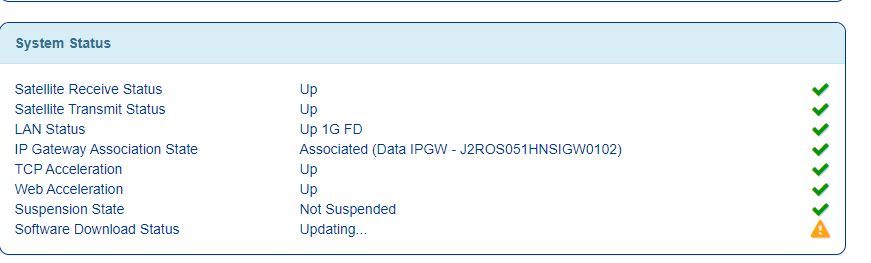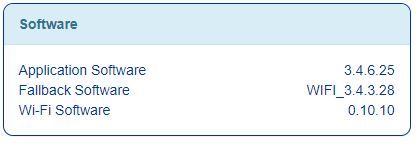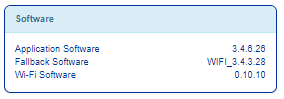- Hughesnet Community
- :
- Hughesnet Support Community
- :
- General Discussion
- :
- Re: Software update?
- Subscribe to RSS Feed
- Mark Topic as New
- Mark Topic as Read
- Float this Topic for Current User
- Bookmark
- Subscribe
- Mute
- Printer Friendly Page
Software update?
- Mark as New
- Bookmark
- Subscribe
- Mute
- Subscribe to RSS Feed
- Permalink
- Report Inappropriate Content
Software update?
Anyone else seeing this software download? It's been like this since I plugged the modem in about an hour ago. I noticed it last night after I had some intermittent issues for a couple of hours. They started around 10:30PM EST or so, then cleared up a little after midnight. By the time I shut the modem off around 3:00AM, it was still showing this. I had planned on leaving it plugged in just in case it was a legitimate software update, but I forgot and unplugged it like I normally do every night.
I was just curious.
- Mark as New
- Bookmark
- Subscribe
- Mute
- Subscribe to RSS Feed
- Permalink
- Report Inappropriate Content
I just checked and mine says "up to date."
@GabeU wrote:Anyone else seeing this software download? It's been like this since I plugged the modem in about an hour ago. I noticed it last night after I had some intermittent issues for a couple of hours. They started around 10:30PM EST or so, then cleared up a little after midnight. By the time I shut the modem off around 3:00AM, it was still showing this. I had planned on leaving it plugged in just in case it was a legitimate software update, but I forgot and unplugged it like I normally do every night.
I was just curious.
- Mark as New
- Bookmark
- Subscribe
- Mute
- Subscribe to RSS Feed
- Permalink
- Report Inappropriate Content
@maratsade wrote:I just checked and mine says "up to date."
Interesting. What do you see for your three software versions here?
I'm showing...
- Mark as New
- Bookmark
- Subscribe
- Mute
- Subscribe to RSS Feed
- Permalink
- Report Inappropriate Content
- Mark as New
- Bookmark
- Subscribe
- Mute
- Subscribe to RSS Feed
- Permalink
- Report Inappropriate Content
Well that's disheartening. Maybe my modem is going batty.
Maybe it just needs to be reset or something, but I'll ask tomorrow if it's not back to normal by then.
- Mark as New
- Bookmark
- Subscribe
- Mute
- Subscribe to RSS Feed
- Permalink
- Report Inappropriate Content
Hopefully it's nothing; I hope they can check it tomorrow. Did you try rebooting it from the SCC?
- Mark as New
- Bookmark
- Subscribe
- Mute
- Subscribe to RSS Feed
- Permalink
- Report Inappropriate Content
@maratsade wrote:Hopefully it's nothing; I hope they can check it tomorrow. Did you try rebooting it from the SCC?
Yep. I did so last night. I haven't tried again today, but I will later.
Everything's good in the diagnostics, so why it's taking so long to finish is a mystery. When I boot my modem that update usually takes only three minutes or so, then it's done. I don't get it.
- Mark as New
- Bookmark
- Subscribe
- Mute
- Subscribe to RSS Feed
- Permalink
- Report Inappropriate Content
Could you leave it on overnight, to see if it updates?
- Mark as New
- Bookmark
- Subscribe
- Mute
- Subscribe to RSS Feed
- Permalink
- Report Inappropriate Content
@maratsade wrote:Could you leave it on overnight, to see if it updates?
If I remember this time. 😛
I imagine if it hasn't finished by the time I turn it off, however, it wouldn't matter. Still, I'm going to try to remember to leave it on.
- Mark as New
- Bookmark
- Subscribe
- Mute
- Subscribe to RSS Feed
- Permalink
- Report Inappropriate Content
Well, I just power cycled the modem, though only because my power went out. I hate wind storms.
After fifteen minutes of being back on, it's still the same.
- Mark as New
- Bookmark
- Subscribe
- Mute
- Subscribe to RSS Feed
- Permalink
- Report Inappropriate Content
Carp. I hope the mods can figure out what's going on.
GabeU wrote:Well, I just power cycled the modem, though only because my power went out. I hate wind storms.
After fifteen minutes of being back on, it's still the same.
- Mark as New
- Bookmark
- Subscribe
- Mute
- Subscribe to RSS Feed
- Permalink
- Report Inappropriate Content
@maratsade wrote:Carp. I hope the mods can figure out what's going on.
After waiting the weekend and it still being the same today, I started a topic in Tech Support so that the reps can have a look when they have time.
- Mark as New
- Bookmark
- Subscribe
- Mute
- Subscribe to RSS Feed
- Permalink
- Report Inappropriate Content
@GabeU wrote:
@maratsade wrote:I just checked and mine says "up to date."
Interesting. What do you see for your three software versions here?
I'm showing...
I have an upgrade a while back that changed it to this:
This changed the numbers for the IPGW so I have seen 1201-1204,1406-1308,1409-1412 so far. This is probably rolling out based on beam/gateway since I have seen another post with IPGW that look like this. This change seemed to improve performance a little bit from a subjective point of view.
There seemed to an accidental(?) update on 3/16 that was reverted, but it seemed to work for the short time after that upgrade before it was reverted. I only grab logs once a day to track usage by device since I am too cheap to buy a fancy WIFI router so I do not have any information other than two software upgrades with no change like the second was a revert.
- Hughesnet Community
- :
- Hughesnet Support Community
- :
- General Discussion
- :
- Re: Software update?