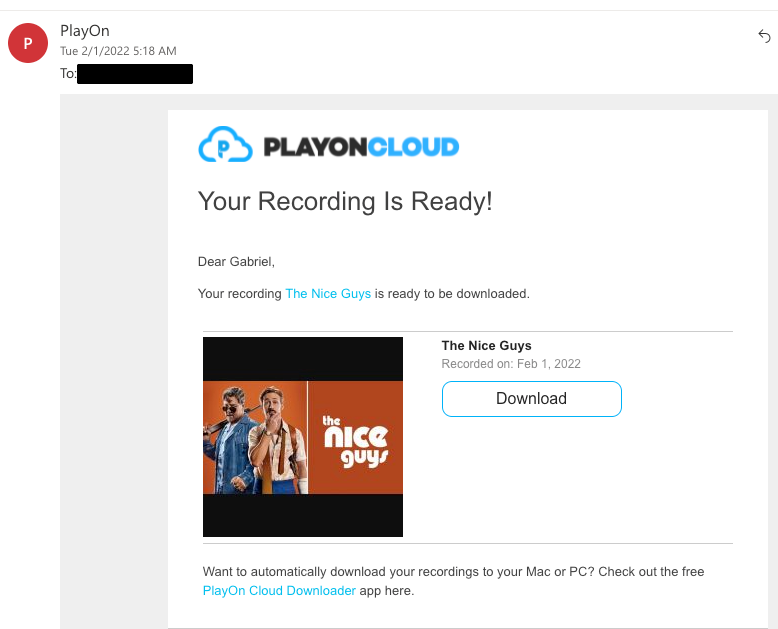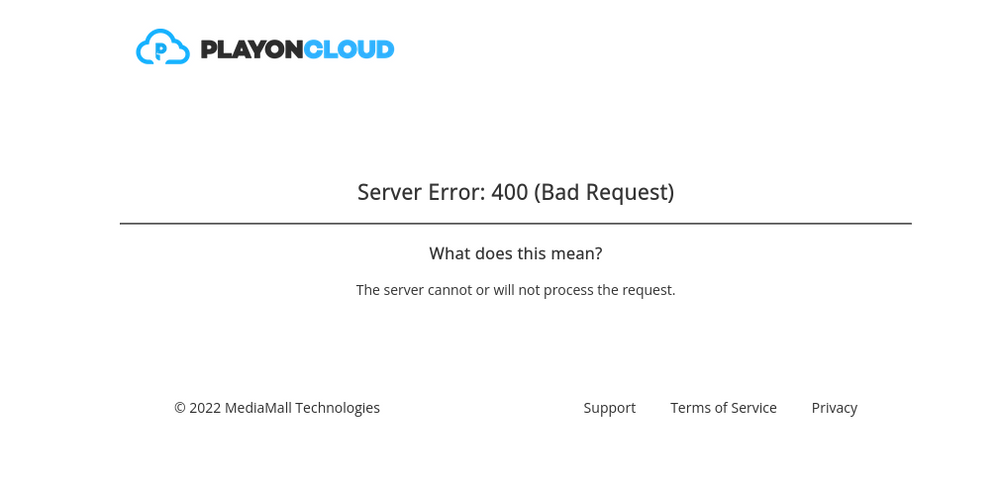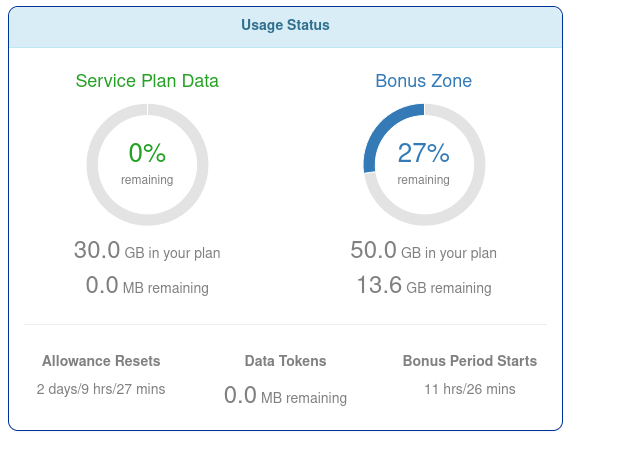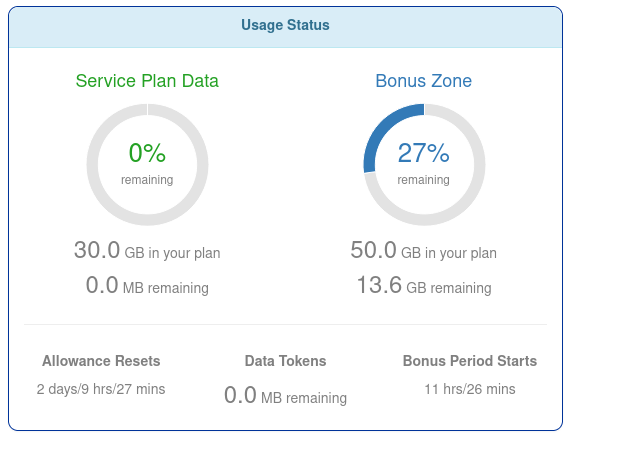- Hughesnet Community
- :
- Hughesnet Support Community
- :
- Products and Plans
- :
- Re: Streaming question
- Subscribe to RSS Feed
- Mark Topic as New
- Mark Topic as Read
- Float this Topic for Current User
- Bookmark
- Subscribe
- Mute
- Printer Friendly Page
Streaming question
- Mark as New
- Bookmark
- Subscribe
- Mute
- Subscribe to RSS Feed
- Permalink
- Report Inappropriate Content
Streaming question
I am just curious:
I am thinking about cutting the cord on Dish Network in April.
We upgraded to the 30 gig plan from the 20 gig on or around the 22nd and were now at 66%.. 😞
But, that was before I found a way to cut the consumption of data down.
I have now set Netflix to use Low resolution, and the picture still looks fine, spotify on low data useage while on wifi, anything that I could change the quality on to use less data, thats what I did.
So I want to know, since everything is on LOW data useage, will we still be able to watch streaming video when we run out of data or will it be like
PLAY~~~~~~~BUFFER~~~~~~~~~~~~~~~~~~PLAY~~~~BUFFER?
Thanks!
- Labels:
-
Plans
- Mark as New
- Bookmark
- Subscribe
- Mute
- Subscribe to RSS Feed
- Permalink
- Report Inappropriate Content
I don't know why you're having problems with your WiFi disconnecting. When it does, the only thing I could suggest is exactly what you did, which is to power cycle the modem. Perhaps one of the reps can run diagnostics on your HughesNet equipment to make sure nothing looks amiss.
Did the items you downloaded and your Ruku recognized play okay?
Your recordings should be here...
https://www.playonrecorder.com/list
It will ask you to sign in, but that's where I download my recordings from while using my computer.
Also, when you get an email that your recording has completed, it should look similar to this (not this particular movie, of course)...
When you click on Download it should take you to that same page with your recordings that I linked to above, and from there you can download each item by clicking on the download icon/button to the left of the entry.
- Mark as New
- Bookmark
- Subscribe
- Mute
- Subscribe to RSS Feed
- Permalink
- Report Inappropriate Content
@GabeUWell you can rule out that its the PlayOn account thats causing the issue because I just got home from a doctors office * haha shameless plug* and I was able to download 5 epsiodes of a show to my phone.
Its got to be the Hughes equipment.
As to signing in to that link, when I click sign "in with Facebook" :
- Mark as New
- Bookmark
- Subscribe
- Mute
- Subscribe to RSS Feed
- Permalink
- Report Inappropriate Content
I would see if there's any way to convert the sign on to a sign on directly with them rather than via Facebook.
Edit: I just tried signing in with the Facebook thing and I got the same result, in that it didn't work.
- Mark as New
- Bookmark
- Subscribe
- Mute
- Subscribe to RSS Feed
- Permalink
- Report Inappropriate Content
@GabeUI figured out on my own how to convert my account and I am currently doing a test download to see if its going to work. And so far its working even though i'm out of data.
So I am keeping my fingers crossed that this is gonna stick.
But I really wished someone from Hughes would check my equipment because thats weird that an app could just cause a modem to go nuts.
- Mark as New
- Bookmark
- Subscribe
- Mute
- Subscribe to RSS Feed
- Permalink
- Report Inappropriate Content
CWM030,
Thanks for reaching out! I was able to take a look into the equipment, and at least from what I'm seeing, things on the account seem normal. Please let us know if the issue persists after Gabe's advice, and we will be able to figure out a plan of attack from there!
Thanks,
Remy
- Mark as New
- Bookmark
- Subscribe
- Mute
- Subscribe to RSS Feed
- Permalink
- Report Inappropriate Content
nt
- Mark as New
- Bookmark
- Subscribe
- Mute
- Subscribe to RSS Feed
- Permalink
- Report Inappropriate Content
@GabeU @Remy Well it did it again yesterday... I got an email to download a tv show and it started to download.. then Firefox would say FAILED.... I tried again by hitting resume in the download manager window, it would try again and then FAIL....
Well in the top right corner of my Gnome 3 desktop the icon for network connection was transparent with like a ? mark over it... Nothing would load at all....
I unplugged the modem, waited 30 sec, and then plugged it back in, and only the power light, the WIFi, and Ethernet connection light came on... the 3 middle icons were off... I waited 2 min and unplugged the modem again and waited for 30 sec, plugged it back in and the modem started up like normal.
I am telling you SOMETHING ain't right....
But after that.. As you see... all is well until nexttime....
We went through that plan change from 20 gigs to 30 gigs in 9 days 😞
But now that we're downloading during the free time, I shouldn't use up all of my daytime data as fast.. I HOPE....
- Mark as New
- Bookmark
- Subscribe
- Mute
- Subscribe to RSS Feed
- Permalink
- Report Inappropriate Content
That's definitely weird with the modem. I have no idea why it would do that, or why the download would stop like that, but maybe others do.
Keep in mind that, during the 2AM to 8AM Bonus Zone period, if you exhaust your Bonus data it will start drawing from your regular plan data. Not that you're necessarily going to use all 50GB, but I figured I'd mention it, just in case you end up downloading a lot.
- Mark as New
- Bookmark
- Subscribe
- Mute
- Subscribe to RSS Feed
- Permalink
- Report Inappropriate Content
>>Keep in mind that, during the 2AM to 8AM Bonus Zone period, if you exhaust your Bonus data it will start drawing from your regular plan data. Not that you're necessarily going to use all 50GB, but I figured I'd mention it, just in case you end up downloading a lot.<<
@GabeU... I'm pretty close to exausting my bonus data.. What happens when you hit 0/0 do you get logged off? ha ha
This is the FIRST TIME EVER in almost 2 years, that i've gotten this close to using all of my bonus data.
- Mark as New
- Bookmark
- Subscribe
- Mute
- Subscribe to RSS Feed
- Permalink
- Report Inappropriate Content
Nah, you won't be logged off. Like it currently is for you during the 8AM to 2AM period due to being out of Service Plan Data, your speed will be throttled. Luckily, you reset in a couple of days.
- Hughesnet Community
- :
- Hughesnet Support Community
- :
- Products and Plans
- :
- Re: Streaming question