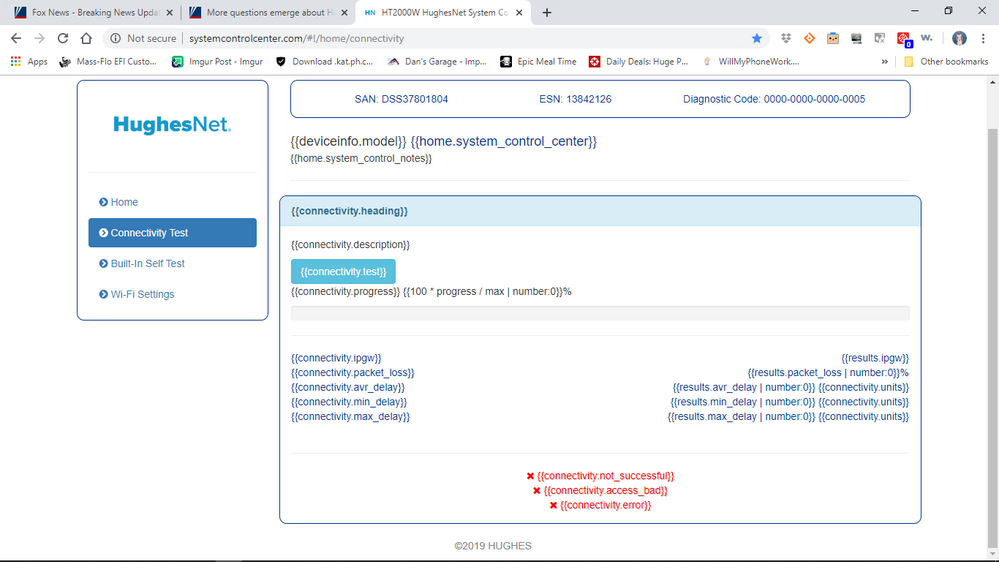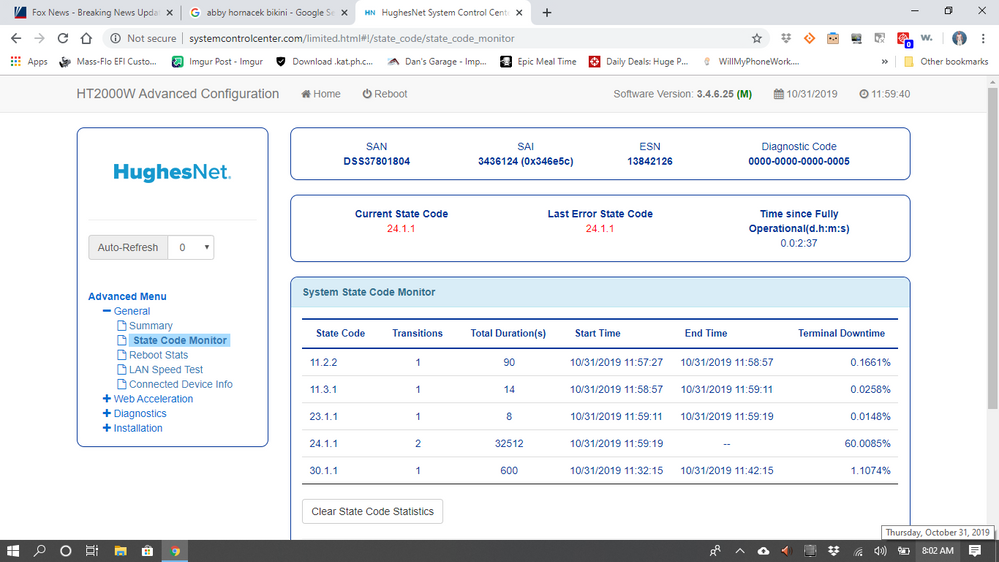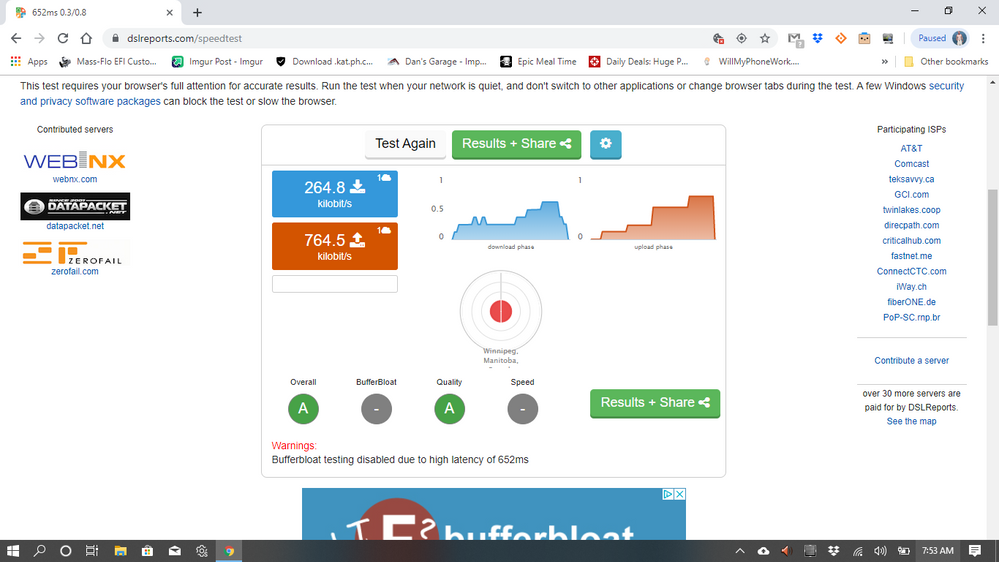- Hughesnet Community
- :
- Hughesnet Support Community
- :
- Tech Support
- :
- Re: Constant page errors and modem errors
- Subscribe to RSS Feed
- Mark Topic as New
- Mark Topic as Read
- Float this Topic for Current User
- Bookmark
- Subscribe
- Mute
- Printer Friendly Page
Constant page errors and modem errors
- Mark as New
- Bookmark
- Subscribe
- Mute
- Subscribe to RSS Feed
- Permalink
- Report Inappropriate Content
Constant page errors and modem errors
So I don't have an issue with just the speed but the constant time outs and page errors are not good even during bonus time. Tons of repeating modem errors like 11.2.2, 12.1.12, 23.1.4, 3.1.2 and 30.1.0. This is bonus time me pluged in
https://testmy.net/db/3Xb_AHrES
screen shot of modem login page
Solved! Go to Solution.
- Labels:
-
Performance
- Mark as New
- Bookmark
- Subscribe
- Mute
- Subscribe to RSS Feed
- Permalink
- Report Inappropriate Content
Testmy.net isn't immune to erroneous results, especially since changing to its new version. Your 210.9Mbps result is just that.
You're certainly free to cancel your service at any time you wish. If you would like help for an issue, on the other hand, you have to demonstrate that there is one, and when it happens, not a week later. HughesNet can't help with a speed issue if you don't show it happening.
As for things happening with the wood porch due to heating/cooling, likely not much. However, swelling and shrinking due to changing moisture levels in the wood could cause the dish to move a bit. The reps would be able to see a signal issue were this happening.
And, for the third and last time, if you care at all about the security of your personal/private information, DELETE YOUR SAN!
Good luck to you.
- Mark as New
- Bookmark
- Subscribe
- Mute
- Subscribe to RSS Feed
- Permalink
- Report Inappropriate Content
The 24.1.1 State Code means that you're speed is throttled due to being out of your Service Plan data and therefore subject to the Fair Access Policy (FAP). This will continue until your data resets at the beginning of your new service month. You can also purchase Data Tokens to bring your service back out of the throttled state it's in.
As for the other State Codes shown, it's very possible that they are the result of bad weather at either your location or your Gateway's location, the latter of which is in another state, far away from your location. They all happened at happened at around the same time on the 31st.
I'm not really sure about what's going on in the first picture.
It would be best for you to leave your modem plugged in, if you normally don't, so that the reps can run remote diagnostics on your HughesNet equipment, if they deem it necessary to do so.
On a side note, you should edit your posts to remove your SAN from the pictures. This is your account number, which you should never post. You can edit your post by clicking on the three dots on the upper right of the post body. You can use Microsoft paint to erase or paint over the SAN or crop the picture so it isn't showing, though erasing or painting over it with the second pic would be better due to the other information at the top (date and time) possibly being important to the reps.
Edit: I should have mentioned that the reps are on M-F from approximately 9AM to 6PM EST, though there is occasionally a rep on during the evenings. They normally answer within a day or so.
- Mark as New
- Bookmark
- Subscribe
- Mute
- Subscribe to RSS Feed
- Permalink
- Report Inappropriate Content
Well first of all I'm aware of the throttling and the Internet actually behaves better in FAP. the first pic is what I run into on the modem page and on the Internet pretty regularly and I have lots of screen pics of page errors , timeouts and abysmal speeds during non FAP and bonus times. I'm no noob to the Internet as I mod my phones and set up my home networks. I'm by far no expert but something is wrong with my system and instead of lurking like I usually do looking for answers I was Asking for help. Cable disconnect is due to weather? I try to power cycle the modem regularly and usualy have to reset it 2 or 3 time to get it to fire up correctly. not normal... this is in september after a power cycle during bonus time.
- Mark as New
- Bookmark
- Subscribe
- Mute
- Subscribe to RSS Feed
- Permalink
- Report Inappropriate Content
Gabe was trying to help you by beginning the normal troubleshooting that's required to try to figure out what may be wrong with your system, which is likely why he mentioned the FAP code. And yes, something is definitely not quite right with your system, and no one was denying that, just throwing possibilities around in a systematic way.
The mods here can run remote diagnostics on your modem to see whether there is an issue on their side. If there is, they can address it, and if they see nothing wrong from their side, then it means the issue is on your side, and because you're experienced with these things, you know what that would mean and what you'd have to do next.
Reps are here from around 9 am, but there aren't as many as there used to be, so it may be a while before getting a response from them.
Postalbilly wrote:Well first of all I'm aware of the throttling and the Internet actually behaves better in FAP. the first pic is what I run into on the modem page and on the Internet pretty regularly and I have lots of screen pics of page errors , timeouts and abysmal speeds during non FAP and bonus times. I'm no noob to the Internet as I mod my phones and set up my home networks. I'm by far no expert but something is wrong with my system and instead of lurking like I usually do looking for answers I was Asking for help. Cable disconnect is due to weather? I try to power cycle the modem regularly and usualy have to reset it 2 or 3 time to get it to fire up correctly. not normal... this is in september after a power cycle during bonus time.
- Mark as New
- Bookmark
- Subscribe
- Mute
- Subscribe to RSS Feed
- Permalink
- Report Inappropriate Content
Postalbilly,
Thank you for reaching out and voicing your concerns here in the Community. After taking a look at your account, I did not see any issue with your system and there haven't been any odd State Codes popping up since your post last night.
-Jay
- Mark as New
- Bookmark
- Subscribe
- Mute
- Subscribe to RSS Feed
- Permalink
- Report Inappropriate Content
1. "I was Asking for help." I'm well aware of that.
2. Please stop resetting your modem. Your modem should ONLY be reset under the instruction of a HughesNet rep, and then only in the manner instructed. Resetting your modem incorrectly or at the wrong time can cause more harm than good, and the kind that could require a tech visit to fix, and for which you would be responsible for paying for having caused the need for the tech visit. If you believe there is an issue with your modem that is necessitating frequent resets, please describe it. Power cycling the modem, OTOH, is fine.
3. The next time you post about the problem I suggest doing so around the time that the problem is actually occurring and including current snapshots.
4. DSL Reports' speed test nearly always gives erroneous results with satellite internet. Please continue to use testmy.net.
5. "Cable disconnect is due to weather?" None of those State Codes indicate a cable disconnect. However, if the modem is on and a LAN connected device is off, it can show as 14.1.1 No devices connected State Code.
6. Your SAN is still displayed.
- Mark as New
- Bookmark
- Subscribe
- Mute
- Subscribe to RSS Feed
- Permalink
- Report Inappropriate Content
Okay I just did a test and it came back with blistering speeds 210.9 Mbps awesome ! and at this time my connection is crap. the installer attached the dish to my wood porch... what does wood do as it heats up and cools? It expands and contracts much more than say a house with more structural support. I'm not trolling if your thinking that. AT&T just dropped a fiber cable in front of my house. Maybe I'll just pay the etf when it gets turned on at xmas time. Thanks for all the help but there is obviously nothing anyone can do to fix this.

- Mark as New
- Bookmark
- Subscribe
- Mute
- Subscribe to RSS Feed
- Permalink
- Report Inappropriate Content
Testmy.net isn't immune to erroneous results, especially since changing to its new version. Your 210.9Mbps result is just that.
You're certainly free to cancel your service at any time you wish. If you would like help for an issue, on the other hand, you have to demonstrate that there is one, and when it happens, not a week later. HughesNet can't help with a speed issue if you don't show it happening.
As for things happening with the wood porch due to heating/cooling, likely not much. However, swelling and shrinking due to changing moisture levels in the wood could cause the dish to move a bit. The reps would be able to see a signal issue were this happening.
And, for the third and last time, if you care at all about the security of your personal/private information, DELETE YOUR SAN!
Good luck to you.
- Hughesnet Community
- :
- Hughesnet Support Community
- :
- Tech Support
- :
- Re: Constant page errors and modem errors