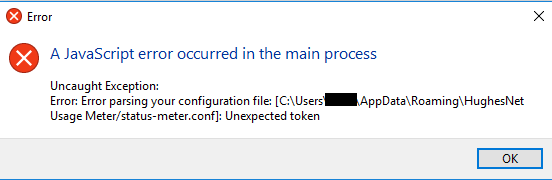- Hughesnet Community
- :
- Hughesnet Support Community
- :
- Tech Support
- :
- Re: Hughesnet meter error
- Subscribe to RSS Feed
- Mark Topic as New
- Mark Topic as Read
- Float this Topic for Current User
- Bookmark
- Subscribe
- Mute
- Printer Friendly Page
Hughesnet meter error
- Mark as New
- Bookmark
- Subscribe
- Mute
- Subscribe to RSS Feed
- Permalink
- Report Inappropriate Content
Hughesnet meter error
When trying to open the usage meter (latest version), I get the following error:
I uninstalled the meter and reinstalled it and get the same error. Java is updated to the latest version.
Has anyone seen this error, or does anyone know what it means?
I'm running Windows 10.
Solved! Go to Solution.
- Labels:
-
Performance
- Mark as New
- Bookmark
- Subscribe
- Mute
- Subscribe to RSS Feed
- Permalink
- Report Inappropriate Content
- Mark as New
- Bookmark
- Subscribe
- Mute
- Subscribe to RSS Feed
- Permalink
- Report Inappropriate Content
- Mark as New
- Bookmark
- Subscribe
- Mute
- Subscribe to RSS Feed
- Permalink
- Report Inappropriate Content
I hope the solution wasn't to install the JRE, since that wouldn't impact how javascript reads the config file...
- Mark as New
- Bookmark
- Subscribe
- Mute
- Subscribe to RSS Feed
- Permalink
- Report Inappropriate Content
No, it was to delete the HN meter folders from Apps/Roaming. As soon as I did that, I reinstalled the meter and it worked. I wonder what happened to break it, though. It was just fine until last night, and was broken this morning.
- Mark as New
- Bookmark
- Subscribe
- Mute
- Subscribe to RSS Feed
- Permalink
- Report Inappropriate Content
Really, you only have to delete that specific file mentioned in the error... Deleting that file usually means you don't have to reinstall the member, it will regenerate the file typically.
- Mark as New
- Bookmark
- Subscribe
- Mute
- Subscribe to RSS Feed
- Permalink
- Report Inappropriate Content
I would also delete the cache file: "Local Storage/file__0.localstorage" and let it regenerate too, if you can find it in the Windows hierarchy. If the settings file is corrupted, chances are it's also corrupted.
* Disclaimer: I am a HughesNet customer and not a HughesNet employee. All of my comments are my own and do not necessarily represent HughesNet in any way.
- Mark as New
- Bookmark
- Subscribe
- Mute
- Subscribe to RSS Feed
- Permalink
- Report Inappropriate Content
@MarkJFine wrote:I would also delete the cache file: "Local Storage/file__0.localstorage" and let it regenerate too, if you can find it in the Windows hierarchy. If the settings file is corrupted, chances are it's also corrupted.
I'm not finding it.... The meter is working fine now, though.
- Mark as New
- Bookmark
- Subscribe
- Mute
- Subscribe to RSS Feed
- Permalink
- Report Inappropriate Content
@C0RR0SIVE wrote:Really, you only have to delete that specific file mentioned in the error... Deleting that file usually means you don't have to reinstall the member, it will regenerate the file typically.
I had already uninstalled the meter, though. I was going to reinstall it when I found the other thread, so I tried the deletion and then I reinstalled.
- Mark as New
- Bookmark
- Subscribe
- Mute
- Subscribe to RSS Feed
- Permalink
- Report Inappropriate Content
Problem is that uninstalls typically leave things behind, like settings files and registry clutter.
* Disclaimer: I am a HughesNet customer and not a HughesNet employee. All of my comments are my own and do not necessarily represent HughesNet in any way.
- Hughesnet Community
- :
- Hughesnet Support Community
- :
- Tech Support
- :
- Re: Hughesnet meter error