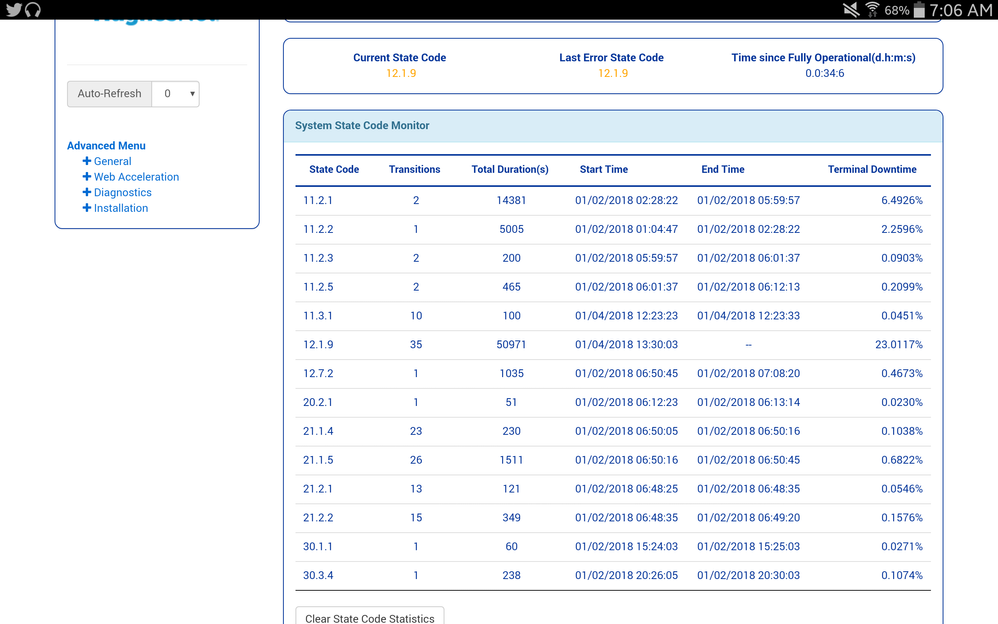- Hughesnet Community
- :
- Hughesnet Support Community
- :
- Tech Support
- :
- No Internet
- Subscribe to RSS Feed
- Mark Topic as New
- Mark Topic as Read
- Float this Topic for Current User
- Bookmark
- Subscribe
- Mute
- Printer Friendly Page
No Internet
- Mark as New
- Bookmark
- Subscribe
- Mute
- Subscribe to RSS Feed
- Permalink
- Report Inappropriate Content
No Internet
I have been having issues with no Internet
And losing data like I'm filling up my gas tank
Solved! Go to Solution.
- Labels:
-
Performance
- Mark as New
- Bookmark
- Subscribe
- Mute
- Subscribe to RSS Feed
- Permalink
- Report Inappropriate Content
I'm going to go ahead and tag the reps for this as a few of those state codes are a little concerning to me. Though it appears that you already do so, make sure to leave the modem powered so that the reps can run remote diagnostics on your HughesNet equipment if they deem it necessary.
In the meantime, there are a couple of things. If you have the modem plugged into a surge protector or power strip try plugging it directly into an outlet to see if that helps, as sometimes surge protectors and power strips can play a little havoc on the power throughput. Also, make sure that the power plug that goes into the back of the modem is fully inserted. Be careful, as the receptable the plug goes into is somewhat delicate as it has multiple pins, but just make sure it is pushed all the way in and is not loose.
- Mark as New
- Bookmark
- Subscribe
- Mute
- Subscribe to RSS Feed
- Permalink
- Report Inappropriate Content
Other than last night 1/1-1/2, when there was a widespread outage for about eight or nine hours, when you say you have no internet do you mean that you literally have no connection? If so, how are you verifying that you've lost connection? Is it just a very slow connection or is it completely out?
Can you post a screenshot of the following page... http://192.168.0.1/limited.html#!/state_code/state_code_monitor
Make sure to edit out your SAN (DSS.....) from the screenshot as that's your account number, which you should never post.
As for losing data, is this something new? What devices do you use with HughesNet? Do you have a satellite TV receiver connected, or a gaming console?
- Mark as New
- Bookmark
- Subscribe
- Mute
- Subscribe to RSS Feed
- Permalink
- Report Inappropriate Content
- Mark as New
- Bookmark
- Subscribe
- Mute
- Subscribe to RSS Feed
- Permalink
- Report Inappropriate Content
- Mark as New
- Bookmark
- Subscribe
- Mute
- Subscribe to RSS Feed
- Permalink
- Report Inappropriate Content
I'm going to go ahead and tag the reps for this as a few of those state codes are a little concerning to me. Though it appears that you already do so, make sure to leave the modem powered so that the reps can run remote diagnostics on your HughesNet equipment if they deem it necessary.
In the meantime, there are a couple of things. If you have the modem plugged into a surge protector or power strip try plugging it directly into an outlet to see if that helps, as sometimes surge protectors and power strips can play a little havoc on the power throughput. Also, make sure that the power plug that goes into the back of the modem is fully inserted. Be careful, as the receptable the plug goes into is somewhat delicate as it has multiple pins, but just make sure it is pushed all the way in and is not loose.
- Mark as New
- Bookmark
- Subscribe
- Mute
- Subscribe to RSS Feed
- Permalink
- Report Inappropriate Content
Hi Tracylynn,
Thanks for posting and welcome to the community! While we're investigating your diagnostic results, please follow Gabe's suggestion to plug the HughesNet modem directly into a wall outlet, bypassing any power strips or surge protectors. Let me know if you notice any difference.
Your cooperation, patience, and understanding are much appreciated.
- Hughesnet Community
- :
- Hughesnet Support Community
- :
- Tech Support
- :
- No Internet