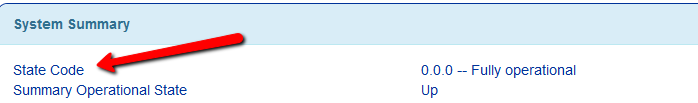- Hughesnet Community
- :
- Hughesnet Support Community
- :
- Tech Support
- :
- Re: No service for a few days now
- Subscribe to RSS Feed
- Mark Topic as New
- Mark Topic as Read
- Float this Topic for Current User
- Bookmark
- Subscribe
- Mute
- Printer Friendly Page
No service for a few days now
- Mark as New
- Bookmark
- Subscribe
- Mute
- Subscribe to RSS Feed
- Permalink
- Report Inappropriate Content
No service for a few days now
Solved! Go to Solution.
- Labels:
-
Performance
- Mark as New
- Bookmark
- Subscribe
- Mute
- Subscribe to RSS Feed
- Permalink
- Report Inappropriate Content
Good morning marleywood,
Just checking up on your site since the site visit and I'm glad to see you're back online! If you have any other concerns, feel free to reach out again so we can help.
- Mark as New
- Bookmark
- Subscribe
- Mute
- Subscribe to RSS Feed
- Permalink
- Report Inappropriate Content
The announcement was taken down a few days ago, and the problem it referred to (which had to do with CenturyLink, not Hughesnet) was solved then, so your lack of connectivity is likely due to something else.
Can you get to this page at all, and if so, what is the state code there? http://192.168.0.1/#!/home/status
*I am not a Hughesnet employee or representative. This is a customer-to-customer tech support community, and I am a customer.
@marleywood wrote:
We lost connectivity a few days ago and see you have an announcement up saying there is a problem. How much longer will it take. We’ve never been out for this long. Thanks.
- Mark as New
- Bookmark
- Subscribe
- Mute
- Subscribe to RSS Feed
- Permalink
- Report Inappropriate Content
What should we do?!
- Mark as New
- Bookmark
- Subscribe
- Mute
- Subscribe to RSS Feed
- Permalink
- Report Inappropriate Content
The page @maratsade was asking you to try to go to needs to be on a device that's either connected to the HughesNet modem via a lan cable or wifi. If you're trying to access it via your cell network, it won't work.
* Disclaimer: I am a HughesNet customer and not a HughesNet employee. All of my comments are my own and do not necessarily represent HughesNet in any way.
- Mark as New
- Bookmark
- Subscribe
- Mute
- Subscribe to RSS Feed
- Permalink
- Report Inappropriate Content
The diagnostic code is 0000-2000-0200-0029
- Mark as New
- Bookmark
- Subscribe
- Mute
- Subscribe to RSS Feed
- Permalink
- Report Inappropriate Content
Good morning marleywood,
I'm glad you found the community, thank you for posting. I tried to run diagnostics on your site, and I can't communicate with your modem either. Let's get a tech out there and get you back online.
Your complimentary dispatch is currently scheduled for our earliest available slot: Monday, Jan 14, 2019 between 08:00 am and 11:00am. Call us at 866.347.3292 and reference case #117900098 if you need to reschedule. Please let us know how the site visit goes.
- Mark as New
- Bookmark
- Subscribe
- Mute
- Subscribe to RSS Feed
- Permalink
- Report Inappropriate Content
It's under System Status.
@marleywood wrote:
I got in but I don’t see a state code on the System Control Center - where exactly would that be
The diagnostic code is 0000-2000-0200-0029
- Mark as New
- Bookmark
- Subscribe
- Mute
- Subscribe to RSS Feed
- Permalink
- Report Inappropriate Content
Good morning marleywood,
Just checking up on your site since the site visit and I'm glad to see you're back online! If you have any other concerns, feel free to reach out again so we can help.
- Hughesnet Community
- :
- Hughesnet Support Community
- :
- Tech Support
- :
- Re: No service for a few days now