- Hughesnet Community
- :
- Hughesnet Support Community
- :
- Tech Support
- :
- Re: Upload speeds recently became extremely slow, ...
- Subscribe to RSS Feed
- Mark Topic as New
- Mark Topic as Read
- Float this Topic for Current User
- Bookmark
- Subscribe
- Mute
- Printer Friendly Page
Upload speeds recently became extremely slow, but download speeds are fine (Gen 5)
- Mark as New
- Bookmark
- Subscribe
- Mute
- Subscribe to RSS Feed
- Permalink
- Report Inappropriate Content
Upload speeds recently became extremely slow, but download speeds are fine (Gen 5)
As of Saturday evening (possibly earlier, but that's when I tried to livestream and my stream kept crashing), my upload speeds have been significantly less than 1 Mbps, while my download speeds appear to be normal. I gave it a couple of days, but have seen no improvement. I can't test throughout the day because I usually work away from home 6-7 days/week. My next opportunity would be next Sunday, but I'd rather not wait that long to get this resolved. I might be able to run one test tomorrow morning before work if needed - I got a photo to upload to Facebook yesterday morning so I suspect upload speeds may be slightly better, but it still took a couple of minutes. I guess that's better than timing out like it does in the evening! 😄
I ran three 4 MB uploads and one 25 MB download (for comparison) tonight on my desktop while connected to the router via ethernet: http://testmy.net/quickstats/AJLandon
The Sunday test was over wifi in the garage with my laptop, so probably not as useful. I've had this problem with my laptop, Chromebook, and iPhone connected over wifi and my desktop connected over Ethernet, though.
Any ideas? I'm at a loss. I tried restarting the router on Saturday, and nothing changed.
Solved! Go to Solution.
- Labels:
-
Performance
- Mark as New
- Bookmark
- Subscribe
- Mute
- Subscribe to RSS Feed
- Permalink
- Report Inappropriate Content
Hi AJinCA,
Got a quick turnaround from the engineer on your case, he suggested a dish repoint so I've dispatched a complimentary tech to address your concerns. Your dispatch is currently scheduled for our earliest available slot: Saturday, Jul 29, 2017 between 11:00. Call us at 866.347.3292 and reference case #105191153 if you need to reschedule. Please let us know how the site visit goes.
- Mark as New
- Bookmark
- Subscribe
- Mute
- Subscribe to RSS Feed
- Permalink
- Report Inappropriate Content
The speeds I do see on your account are... pretty horrible... I only see one 4MB package, however with speeds that low you would probably timeout doing the upload test. Can you try a few 2MB packages on a system that is directly connected to your modem at different time intervals, with all the others either turned off or disconnected when you are able? Maybe 2 in the morning and another 2 in the afternoon?
Certainly not a good upload speed for a HT2000w Gen5 account (I am assuming that's your hardware/service because of your download rate).
- Mark as New
- Bookmark
- Subscribe
- Mute
- Subscribe to RSS Feed
- Permalink
- Report Inappropriate Content
Thanks for the reply!
I keep everything disconnected from the wifi by default to avoid bleeding data, so nothing else was connected. I also called the device a router in error - the desktop is connected directly to the HT2000W device via an ethernet cable, not through a router connected to the HT2000W.
Yeah, I was having a lot of trouble getting it to do the speed tests for upload. I couldn't get the HughesNet site speed test to run at all. I think I figured out what I was doing wrong on the testmy.net size, though - I'd pick the amount from the drop down menu, then hit the test button instead of clicking on the drop down menu again. So testmy.net was proceeding as if I had not picked a file size. I ran three more upload tests at 2 MB and one download test at 25 MB.
I work from 7 AM - 5:30 PM, and I'm sleeping at 2 AM. I can run a test at 6 AM, but I think HughesNet should be able to fix this problem without me having to get up in the middle of the night on a work night and leave in the middle of a work day to run diagnostics for them. Do all customers with performance problems have to do this?
- Mark as New
- Bookmark
- Subscribe
- Mute
- Subscribe to RSS Feed
- Permalink
- Report Inappropriate Content
Well, in the past they needed numerous tests through out the day, on multiple days, this was to help pinpoint whether it was congestion, a network issue, or something else. That's why I was curious if you would, or could, get multiple tests at different parts of the day as it does help engineering. However, Hughesnet doesn't expect customers to leave work or people to change their daily lives to try and run a speedtest. Just the more information the better, it's actually very rare to see upload speed issues like that...
By the way, make sure you are logged into your testmy.net account when testing, as the tests didn't get logged under your user name. I went and viewed your ConnectID on Testmy.net and this is what I see currently, however a ConnectID can change at any time.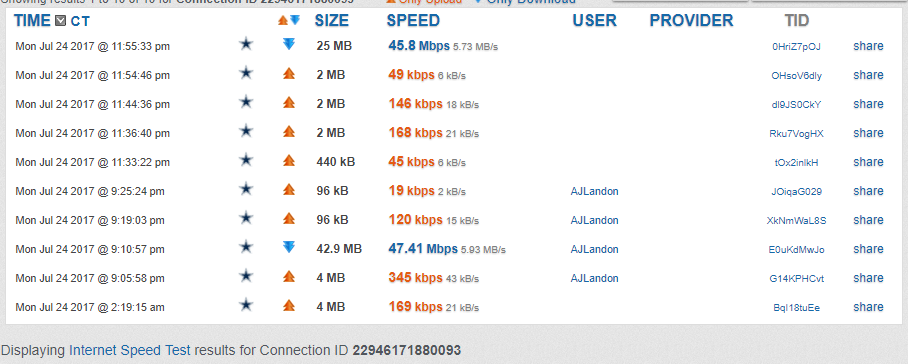
Tomorrow at some point, most likely while you are still at work, one of the Hughesnet Reps will post in this thread.
- Mark as New
- Bookmark
- Subscribe
- Mute
- Subscribe to RSS Feed
- Permalink
- Report Inappropriate Content
Thank you! I'll try to get up at 4 or 5 and run one... not sure I can do 2 AM until the weekend. Slight chance I may be able to run home and do one during lunch, too. And I'll make sure I'm logged in!
- Mark as New
- Bookmark
- Subscribe
- Mute
- Subscribe to RSS Feed
- Permalink
- Report Inappropriate Content
Good morning AJinCA,
I'm glad you found the community, thank you for posting and providing this info this helps. I'll escalate your case to the engineers and once I get any news to share I'll post back.
Your cooperation, patience, and understanding are much appreciated.
- Mark as New
- Bookmark
- Subscribe
- Mute
- Subscribe to RSS Feed
- Permalink
- Report Inappropriate Content
Hi AJinCA,
Got a quick turnaround from the engineer on your case, he suggested a dish repoint so I've dispatched a complimentary tech to address your concerns. Your dispatch is currently scheduled for our earliest available slot: Saturday, Jul 29, 2017 between 11:00. Call us at 866.347.3292 and reference case #105191153 if you need to reschedule. Please let us know how the site visit goes.
- Mark as New
- Bookmark
- Subscribe
- Mute
- Subscribe to RSS Feed
- Permalink
- Report Inappropriate Content
@Liz wrote:Hi AJinCA,
Your dispatch is currently scheduled for our earliest available slot: Saturday, Jul 29, 2017 between 11:00.
Wow. A fifty nine second window in which to arrive. Talk about exact! LOL. J/K!!!
Sorry, Liz. I couldn't resist. 😛
- Mark as New
- Bookmark
- Subscribe
- Mute
- Subscribe to RSS Feed
- Permalink
- Report Inappropriate Content
Hah, good catch, Gabe! I accidentally cut off the end. The time slot is usually 11 am - 2pm.
- Mark as New
- Bookmark
- Subscribe
- Mute
- Subscribe to RSS Feed
- Permalink
- Report Inappropriate Content
Thanks, Liz!
The tech just left. The system thought I was out of data and in FAP (with 6.2 gb left this month), but only my upload was affected by the bug, not download. He got the ghost FAP cleared, and my upload speeds have been restored!
- Mark as New
- Bookmark
- Subscribe
- Mute
- Subscribe to RSS Feed
- Permalink
- Report Inappropriate Content
Good morning AJinCA,
Thank you for this update on your site visit! Glad to hear the tech sorted everything out for you. Drop by the community anytime if you need anything, we're here to help.
- Mark as New
- Bookmark
- Subscribe
- Mute
- Subscribe to RSS Feed
- Permalink
- Report Inappropriate Content
I am having the same problem and seem to not be able to communicate this with service. I do have a sevice plan and would hope that this is covered but I cant seem to get service or an explanation other than my service is running normally but my speeds are consistently .27M to .28M upload speed on whatever speed test site I am using including hughesnet Thanks
- Mark as New
- Bookmark
- Subscribe
- Mute
- Subscribe to RSS Feed
- Permalink
- Report Inappropriate Content
Because this is an older thread that's marked as solved, it would be a good idea for you to create a new topic, which you can do by clicking on the blue "Start a topic" button on the upper right while within the Tech Support section.
You'll be asked to run some speed tests at testmy.net using a specific protocol to give the reps info about your speed issue.
- Mark as New
- Bookmark
- Subscribe
- Mute
- Subscribe to RSS Feed
- Permalink
- Report Inappropriate Content
And yes, sorry for not including this in the text of the original post: Gen 5 satellite, 20 GB plan, Hughes HT2000W modem
- Hughesnet Community
- :
- Hughesnet Support Community
- :
- Tech Support
- :
- Re: Upload speeds recently became extremely slow, ...