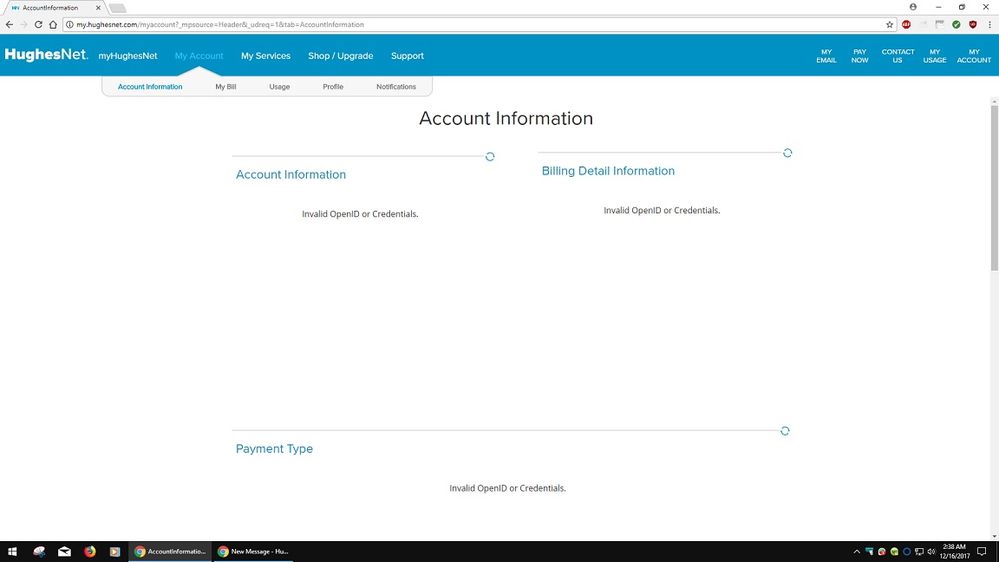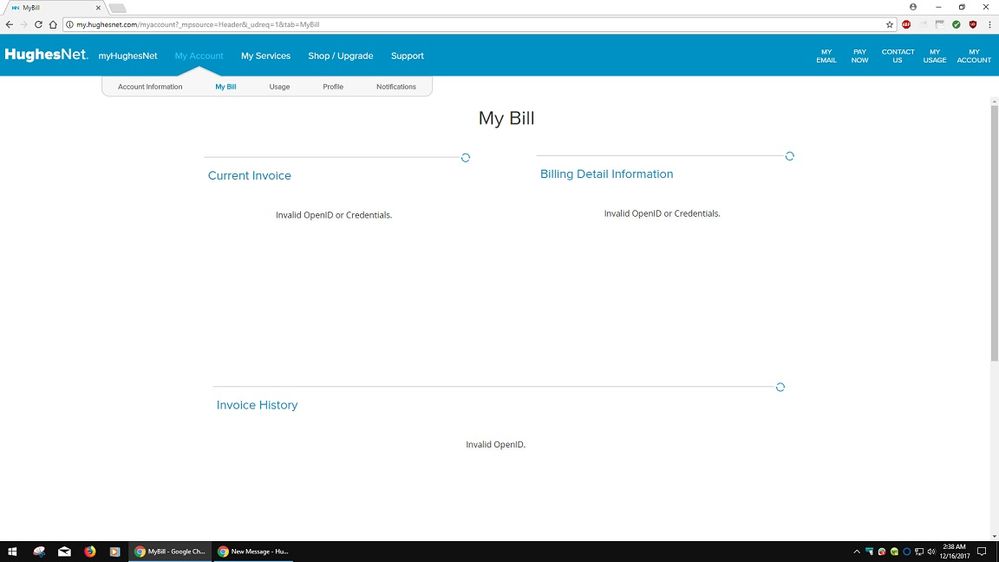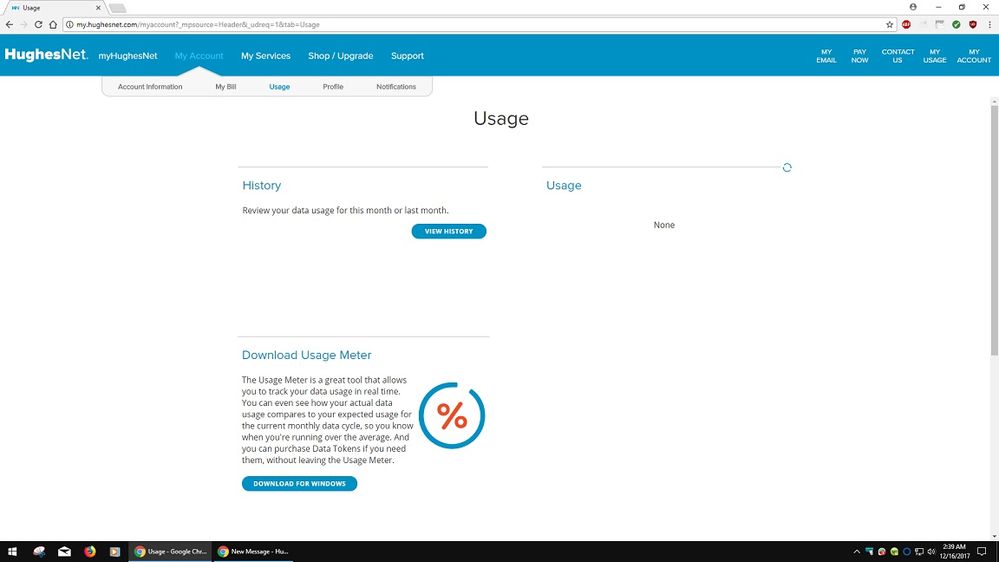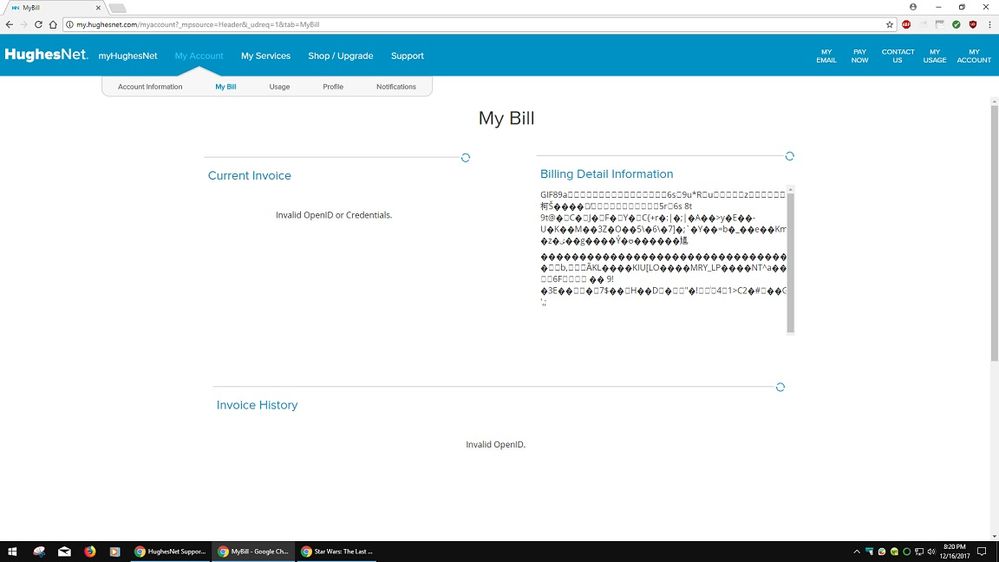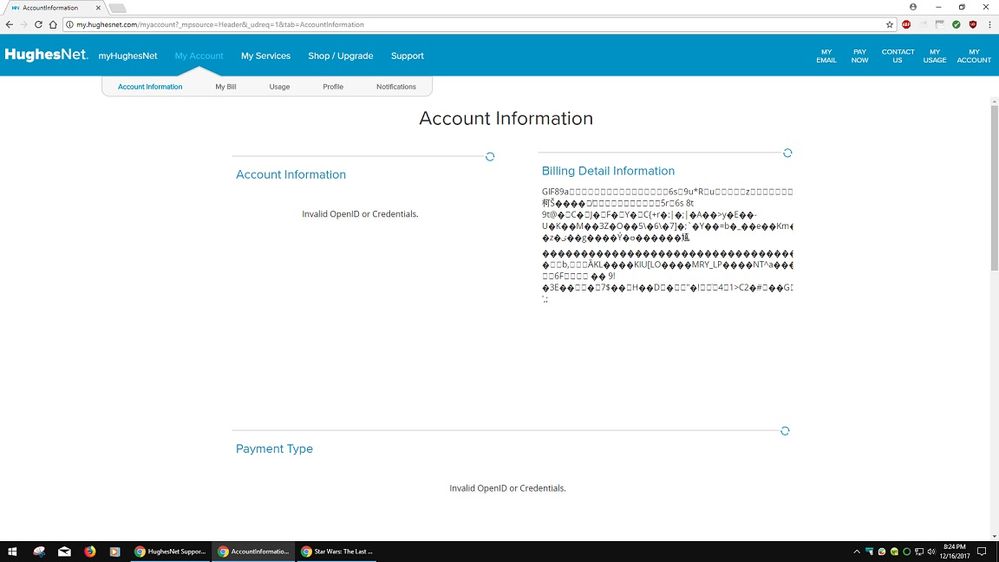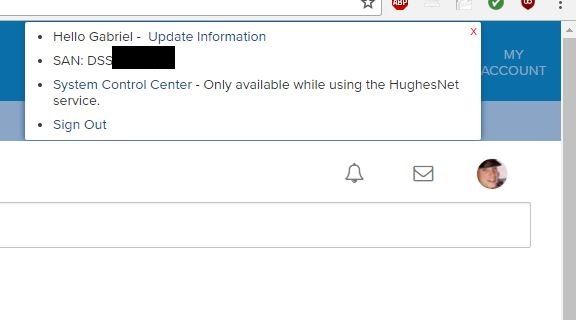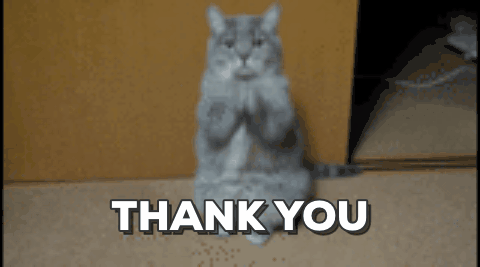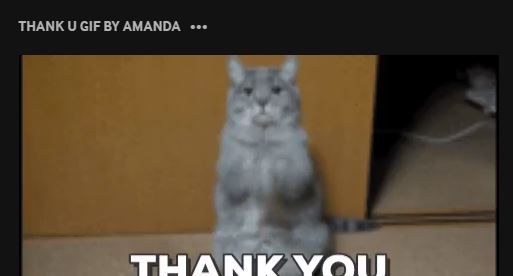- Hughesnet Community
- :
- Hughesnet Support Community
- :
- Tech Support
- :
- Re: Well, this is new. "Invalid Open ID or Credent...
- Subscribe to RSS Feed
- Mark Topic as New
- Mark Topic as Read
- Float this Topic for Current User
- Bookmark
- Subscribe
- Mute
- Printer Friendly Page
Well, this is new. "Invalid Open ID or Credentials"
- Mark as New
- Bookmark
- Subscribe
- Mute
- Subscribe to RSS Feed
- Permalink
- Report Inappropriate Content
Well, this is new. "Invalid Open ID or Credentials"
Anybody else just start seeing this? It worked fine yesterday (Thursday evening). I can sign into the Community just fine, as can I the myAccount site, but when I look at anything pertaining to my account, whether under My Bill, Usage or Account information, the following is what I see...
Again, there's no issue signing in to this Community, nor the myAccount site. I just can't see any of my info when I'm on the latter.
I flushed the DNS, cleared my browser cache, tried it in Chrome, Firefox and Edge, tried it with Web Acceleration off, and power cycled the modem. Still the same.
Solved! Go to Solution.
- Labels:
-
Performance
- Mark as New
- Bookmark
- Subscribe
- Mute
- Subscribe to RSS Feed
- Permalink
- Report Inappropriate Content
Hello again,
Just wanted to let you know that your original e-mail (registered to this community) should not be experiencing the OpenID error any longer. Can you log out, log back in and let me know if the error persists?
Thanks
Amanda
- Mark as New
- Bookmark
- Subscribe
- Mute
- Subscribe to RSS Feed
- Permalink
- Report Inappropriate Content
Even more odd, today.
- Mark as New
- Bookmark
- Subscribe
- Mute
- Subscribe to RSS Feed
- Permalink
- Report Inappropriate Content
Certainly a new way to display GIFs as text files...
* Disclaimer: I am a HughesNet customer and not a HughesNet employee. All of my comments are my own and do not necessarily represent HughesNet in any way.
- Mark as New
- Bookmark
- Subscribe
- Mute
- Subscribe to RSS Feed
- Permalink
- Report Inappropriate Content
Hi Gabe,
I've sent your account information and screenshots to our support team. I will let you know if they need any further information or troubleshooting from your side and as always, keep you updated.
Thanks,
Amanda
- Mark as New
- Bookmark
- Subscribe
- Mute
- Subscribe to RSS Feed
- Permalink
- Report Inappropriate Content
Thanks, Amanda. Talk about irony! You have that annoyingly small Usage refresh button fixed, but now I can't utilize it. 😛
- Mark as New
- Bookmark
- Subscribe
- Mute
- Subscribe to RSS Feed
- Permalink
- Report Inappropriate Content
I don't know if this will help, but I figured I'd add it just in case.
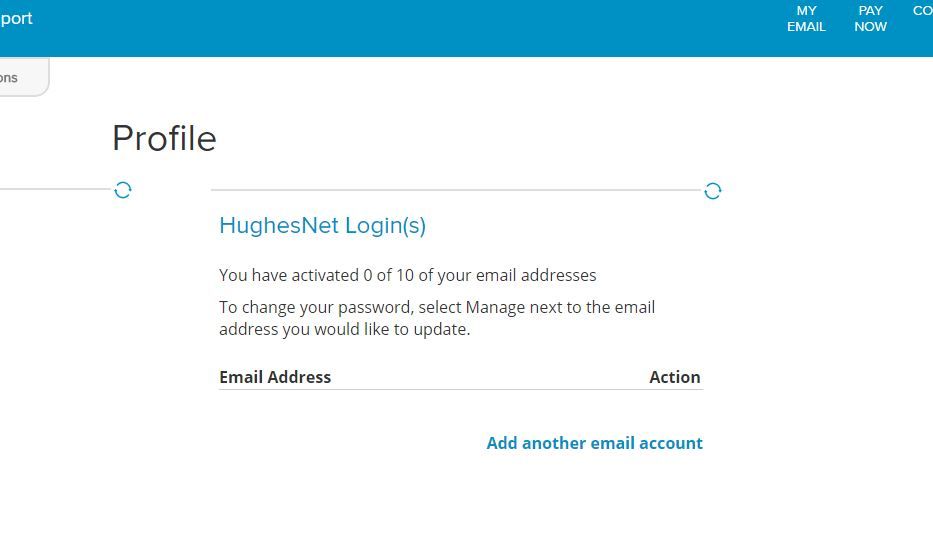
My email itself is fine and I can log into it without issue.
Two other things.
When I click on "MY ACCOUNT" on the upper right, what's supposed to be there is there.
When I click on the "MY USAGE" button, I get this...
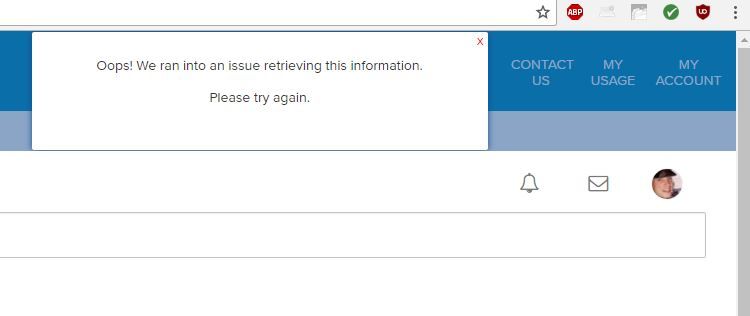
Again, I don't know if this additional info will help at all, but I thought it might.
My Usage Meter is fine, showing all that it's supposed to, including my Usage History.
Also, for right now this is nothing more than a minor annoyance. I can still access what I really need through the Usage Meter, and I'm reasonably sure that I'll still be able to pay my bill using the "View/Pay Bill Without Logging In" method on Jan 4th, so even if it's not back to normal by then I'll be alright. This is the kind of thing where I'm very patient, as it isn't really affecting me very much, and I know there are things affecting others that take precedence over this kind of minor hiccup. 🙂
- Mark as New
- Bookmark
- Subscribe
- Mute
- Subscribe to RSS Feed
- Permalink
- Report Inappropriate Content
Hi Gabe,
Thanks, these are helpful when we're asked for screenshots. Our support team is currently working on your account to get this resolved. I hope to hear more before the end of the week.
~Amanda
- Mark as New
- Bookmark
- Subscribe
- Mute
- Subscribe to RSS Feed
- Permalink
- Report Inappropriate Content
Amanda,
Thank you, and the support team, for working on this. I very much appreciate it. 🙂
- Mark as New
- Bookmark
- Subscribe
- Mute
- Subscribe to RSS Feed
- Permalink
- Report Inappropriate Content
Amanda,
I went ahead a created a new email/sign-on strictly for the purpose of being able to see my account info, though I'll delete it once the Invalid OID issue with my original email/sign-on is fixed.
Thanks again for working on it. 🙂
- Mark as New
- Bookmark
- Subscribe
- Mute
- Subscribe to RSS Feed
- Permalink
- Report Inappropriate Content
For some reason, the new email that I created so I could see my info is now doing exactly the same thing. Invalid Open ID or Credentials. It worked just after I created it, but I went to check it today and it's not working, so now I have two email addresses giving me the error. I would create a third, but if the second reverted to the same thing I have a feeling the third will, too. 😞
- Mark as New
- Bookmark
- Subscribe
- Mute
- Subscribe to RSS Feed
- Permalink
- Report Inappropriate Content
Hmm, that is really odd. The fix put in a while back should have prevented this. I bumped your ticket yesterday and will check in again today for an update.
~Amanda
[edit: spelling]
- Mark as New
- Bookmark
- Subscribe
- Mute
- Subscribe to RSS Feed
- Permalink
- Report Inappropriate Content
Hello again,
Just wanted to let you know that your original e-mail (registered to this community) should not be experiencing the OpenID error any longer. Can you log out, log back in and let me know if the error persists?
Thanks
Amanda
- Mark as New
- Bookmark
- Subscribe
- Mute
- Subscribe to RSS Feed
- Permalink
- Report Inappropriate Content
Amanda,
It's working!!!! Thank you so much! And thank you to the engineers, too!
And... just a funny little coincidence about that gif (and yes, it really says this on giphy.com)....
- Mark as New
- Bookmark
- Subscribe
- Mute
- Subscribe to RSS Feed
- Permalink
- Report Inappropriate Content
Lol!
I know that we got the main account fixed, are the others still seeing the OID error? We're having the team track down the root cause of the sudden change.
Thanks
Amanda
- Mark as New
- Bookmark
- Subscribe
- Mute
- Subscribe to RSS Feed
- Permalink
- Report Inappropriate Content
Exact issue i have, I can get into email, here, and see my page for account but my account..says, invalid openId. I have written 2 times to Hughesnet support, no help!
They seem to see it though because I am billed. This has been an issue since Christmas at least.
- Mark as New
- Bookmark
- Subscribe
- Mute
- Subscribe to RSS Feed
- Permalink
- Report Inappropriate Content
Ah. Some people seem to have this happen, though I don't know why. I've had Hughesnet since Dec 2004 and this was the first time it ever happened for me. I still recommend starting a new post about it, and make sure to include what you're seeing. You can even copy the URL from this thread and paste it into your new post to give them a better idea, as in "this is the same thing I'm seeing...." and then the URL from here.
But, there is a temporary workaround. When you go to the MyAccount page (make sure to be signed out of it) and click the button to sign in, rather than actually signing in click on Register. When you put your info in, like your SAN, which you can find at the top of the System Control Center (click the blue link), and your phone number, you can go through and create a new email and password. With that new email and password you can sign into the MyAccount page and your info will be there. You can still use your normal sign on to get in here, but when you need to sign on and see your info use the new email and password that you created. I can't remember if you have to create a new name for this Community while you're going through the process of creating the new email, but it really doesn't matter as, again, you can continue to use your original sign on info for here, like you have been using.
And, if you have an alternate browser, you might want to use that so you can avoid having to sign out of your new email and sign into your original one to get in here, and vice versa. If you don't have an alternate browser it's no big deal, as you can just alternate between the new email sign on for the MyAccount site and your original email sign on for here. Of course, you're free to use the other sign on and new Community name in here if you want, but it's best to just use the one you already created and have been using. The CnNature name.
Again, this is only a temporary workaround until they fix the issue for you, but at least you'll be able to see your stuff again in the meantime. Of course, you can keep the second email if you want. That's entirely up to you. And I only say temporary in that once they get the site info fixed for your original sign on you'll probably want to go back to using that. With that said, you can continue to use that sign on to see your info if you wish. After they fixed the issue for me I signed in using my original info and deleted the new email I had created as I wouldn't use it for anything else. That's just me.
Hope this helps.
- Mark as New
- Bookmark
- Subscribe
- Mute
- Subscribe to RSS Feed
- Permalink
- Report Inappropriate Content
You are so helpful! Thanks again. Will give it a try. 👍
- Hughesnet Community
- :
- Hughesnet Support Community
- :
- Tech Support
- :
- Re: Well, this is new. "Invalid Open ID or Credent...