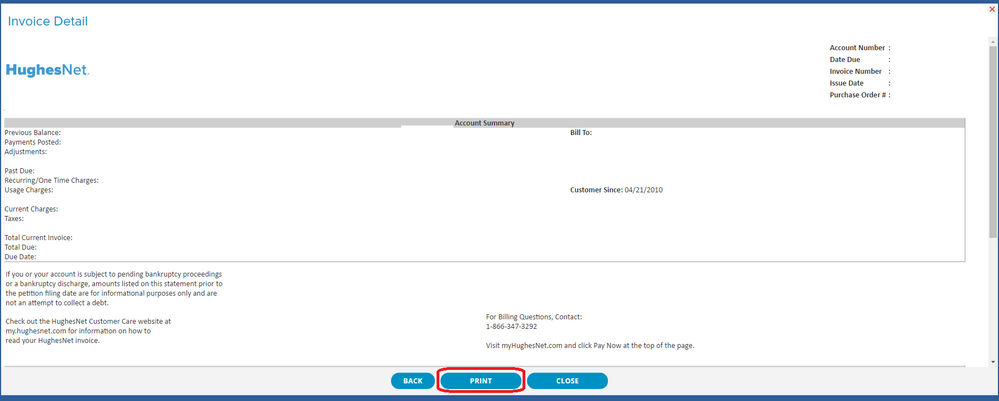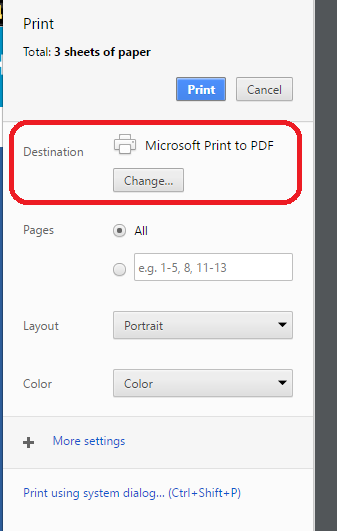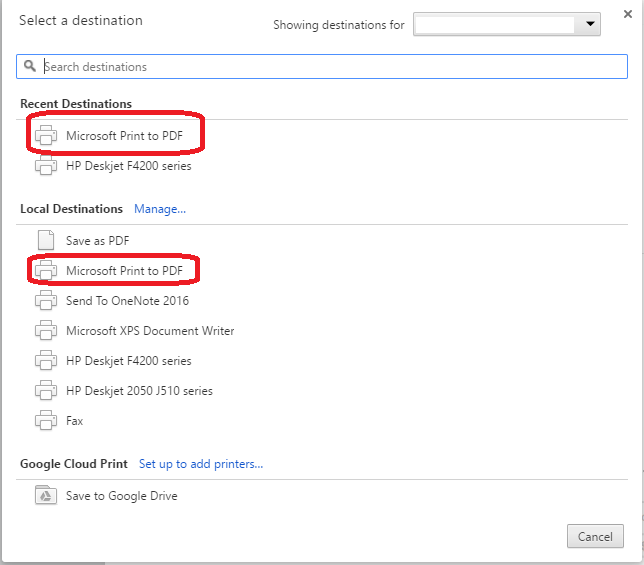- Hughesnet Community
- :
- Hughesnet Support Community
- :
- myAccount and Billing
- :
- Re: Downloading PDFs of current and past statement...
- Subscribe to RSS Feed
- Mark Topic as New
- Mark Topic as Read
- Float this Topic for Current User
- Bookmark
- Subscribe
- Mute
- Printer Friendly Page
Downloading PDFs of current and past statements?
- Mark as New
- Bookmark
- Subscribe
- Mute
- Subscribe to RSS Feed
- Permalink
- Report Inappropriate Content
Downloading PDFs of current and past statements?
Though there is the option to print statements from the billing section of "My Account," it would be nice if they could add an option to download PDFs of current and past statements.
Just an idea.
Solved! Go to Solution.
- Mark as New
- Bookmark
- Subscribe
- Mute
- Subscribe to RSS Feed
- Permalink
- Report Inappropriate Content
Actually, it's very easy to save the document as PDF... When you go to Print, change your Printer to Microsoft Print to PDF, then click Print.
I am using Chrome, so it may be slightly different for Firefox, Edge, and Internet Explorer users, but, the idea is the same.
1: Click Print on the Invoice you are Viewing.
2: Click Change under Destination when the print dialog box appears.
3: Select Microsoft Print to PDF
4: Continue "Printing", you will now be asked where to save the file, and to give it a name.
5: Open the file in your PDF viewer of choice.
- Mark as New
- Bookmark
- Subscribe
- Mute
- Subscribe to RSS Feed
- Permalink
- Report Inappropriate Content
Actually, it's very easy to save the document as PDF... When you go to Print, change your Printer to Microsoft Print to PDF, then click Print.
I am using Chrome, so it may be slightly different for Firefox, Edge, and Internet Explorer users, but, the idea is the same.
1: Click Print on the Invoice you are Viewing.
2: Click Change under Destination when the print dialog box appears.
3: Select Microsoft Print to PDF
4: Continue "Printing", you will now be asked where to save the file, and to give it a name.
5: Open the file in your PDF viewer of choice.
- Mark as New
- Bookmark
- Subscribe
- Mute
- Subscribe to RSS Feed
- Permalink
- Report Inappropriate Content
Good idea, and it worked, though I chose instead to "Save as PDF." Choosing either does the same thing.
Still, many people, even those who regularly save their bills from other companies as PDFs, may not know of this ability. The ability to download and save PDFs right from the site would be easier.
I, personally, receive my bills in the mail, so I don't really need to save them in this fashion (though I may ultimately decide to, anyway), but it's definitely helpful to those that don't receive one.
- Mark as New
- Bookmark
- Subscribe
- Mute
- Subscribe to RSS Feed
- Permalink
- Report Inappropriate Content
Good morning Gabe,
Thank you for posting and sharing your suggestion! Any idea to make things easier for our subscribers is welcome. I'll send your feedback over to our devs.
- Hughesnet Community
- :
- Hughesnet Support Community
- :
- myAccount and Billing
- :
- Re: Downloading PDFs of current and past statement...