- Hughesnet Community
- :
- Hughesnet Support Community
- :
- myAccount and Billing
- :
- Re: Repair Irony
- Subscribe to RSS Feed
- Mark Topic as New
- Mark Topic as Read
- Float this Topic for Current User
- Bookmark
- Subscribe
- Mute
- Printer Friendly Page
Repair Irony
- Mark as New
- Bookmark
- Subscribe
- Mute
- Subscribe to RSS Feed
- Permalink
- Report Inappropriate Content
Repair Irony
Had a recent repair request which was actually just a request to move the satellite dish a few feet to accommodate a landscaping project.
First tech that came out dug a new hole but said he did not have the supplies to finish. So big hole, no movement. Took my wife calling to get someone else to come out.
Second tech came out and could not get the cemented pole out of the ground so just left it and put in a new pole leaving me to figure out how to remove myself. Oh and then to dispose of a large metal pole with a massive chunck of cement on the end. Can't put this in my dumpster so...
Here's where the irony comes into play... When completing the post "repair" survey, I get an error message stating "site cannot be reached, check internet connection." I was connected to my Hughesnet internet.
The overarching irony is that the quality of the repair job was exactly on par with the quality of internet service provided by Hughesnet... Complete waste of money! Pretty sure I was quoted $125 for this work, haven't seen it hit my bill yet but will have a mega issue if I am charged anything for this "repair"
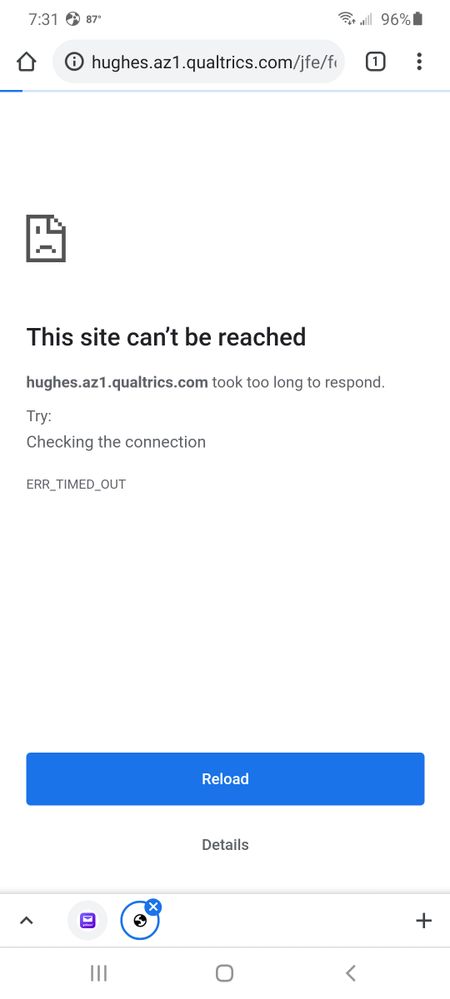
- Mark as New
- Bookmark
- Subscribe
- Mute
- Subscribe to RSS Feed
- Permalink
- Report Inappropriate Content
That the second tech tried to remove the original pole was kind. They aren't required to do this, nor dispose of the pole even if they could have gotten it out of the ground. Their requirement is to install service at the chosen new location, which was accomplished.
You requested that they come out and move the service. They did so. You're required to pay for that work.
The survey site may have been having a certificate issue or some other type of issue that caused this, especially if the service was working normally otherwise.
- Mark as New
- Bookmark
- Subscribe
- Mute
- Subscribe to RSS Feed
- Permalink
- Report Inappropriate Content
So why did the first and second tech feel it was part of their job to move it. In fact, that's the whole reason why the first tech did not complete the job in the first place! So it's now not part of the scope of work because they couldn't figure it out?
Sounds about right... Just like Hughesnet promised to deliver internet service in exchange for my money each month. I still owe the money because on HughesNet's end they show my service to be working just fine yet I burn through 90% of my data waiting for an internet page to load or a video to buffer and then time out. BTW it's not my tech abilities or tech itself since I have zero issues with any of it at work or elsewhere besides my house.
I must have over looked ALOT of fine print
- Mark as New
- Bookmark
- Subscribe
- Mute
- Subscribe to RSS Feed
- Permalink
- Report Inappropriate Content
So why did the first and second tech feel it was part of their job to move it?
Because relocating the equipment is part of their job.
By the way, were you asked to sign off on the job, and if so, did you?
You will most likely be charged, as according to the subscriber agreement, "Any reinstallation, return, or change in the location of the Equipment shall be performed by us at our service rates in effect at the time of such service." (Part 1.2)
You have complained about the relocation (as is your right as a consumer), but you have not said what redress you expect from the company. You may have noticed that no rep has replied to you; this may mean they are waiting for you to state how you would like them to address the situation.
- Mark as New
- Bookmark
- Subscribe
- Mute
- Subscribe to RSS Feed
- Permalink
- Report Inappropriate Content
So "Distinguished Professor IV" "GabeU" said that "That the second tech tried to remove the original pole was Kind." and that they are not required to move it. So then I asked why the first and second tech felt it was part of their job to move it? Which is the whole reason why the first tech did not complete the work, because he was unable to get the pole out!
So then "Distinguished Professor III" "Maratsade" responded to my question "So why did the first and second tech feel it was part of their job to move it?" by saying "Because relocating the equipment is part of their job." Seriously? Can you all get on the same page?
By the way, were you asked to sign off on the job, and if so, did you? No and No
You have complained about the relocation (as is your right as a consumer), but you have not said what redress you expect from the company. You may have noticed that no rep has replied to you; this may mean they are waiting for you to state how you would like them to address the situation. I just do not want to pay for a halfway complete job. Can I dig out that pole with a mass of concrete on the end of it? I'm sure I can and will have to. Can I dispose of it? Sure, I can haul and pay the dump fee. Just don't feel like I should be charged the full service fee for an incomplete job.
Also, I am just bitter that I am locked into a service agreement paying by far more than I ever had for internet service and receiving the absolute worst internet service in return. I would not mind paying the astronomically high bill each month (I knew what the price was when I signed up) if I was getting something in return. What I get in return is terrible internet service that is metered and ends up burning through most all of my data trying to load a webpage or buffering a video usually all before timing out and having to start all over. Yet Hughesnet customer support says "I show you're connected and are receiving great service." Garbage! There is obviously a disconnect.
- Mark as New
- Bookmark
- Subscribe
- Mute
- Subscribe to RSS Feed
- Permalink
- Report Inappropriate Content
I sympathise with your frustration. Hopefully a rep will get involved.
Next to your name it says "new member." That's a system given label. So is "distinguished professor." We have no control over the system labels.
Distinguished Professor I-V
Professor
Associate Professor
Assistant Professor
Senior Instructor
Instructor
Adjunct Instructor
Teaching Assistant
Advanced Tutor
Tutor
Senior
Junior
Sophomore
Freshman
New Poster
Lurker rankings:
Scholar
Researcher
Learner
Observer
Spectator
New Member
- Mark as New
- Bookmark
- Subscribe
- Mute
- Subscribe to RSS Feed
- Permalink
- Report Inappropriate Content
Thank you
- Mark as New
- Bookmark
- Subscribe
- Mute
- Subscribe to RSS Feed
- Permalink
- Report Inappropriate Content
@bstaffo wrote:I just do not want to pay for a halfway complete job. Can I dig out that pole with a mass of concrete on the end of it? I'm sure I can and will have to. Can I dispose of it? Sure, I can haul and pay the dump fee. Just don't feel like I should be charged the full service fee for an incomplete job.
Their job IS complete. Your service is installed at the new location of your request. Removal of the old pole and disposal is not part of their work. That's the homeowner's responsibility. If you ever have a DirecTV pole installation moved, you will be dealing with the same thing.
If the agreement prior to the work being started was stipulated that removal of the old pole was part of the job and you had paid the subcontractor separately for that removal, then that's different. In that case, you're complaint would be with the subcontractor who performed the work, and they absolutely should finish the job.
With this said, I can't speak to what HughesNet may or may not do for you regarding the pole issue.
@bstaffo wrote:Also, I am just bitter that I am locked into a service agreement paying by far more than I ever had for internet service and receiving the absolute worst internet service in return. I would not mind paying the astronomically high bill each month (I knew what the price was when I signed up) if I was getting something in return. What I get in return is terrible internet service that is metered and ends up burning through most all of my data trying to load a webpage or buffering a video usually all before timing out and having to start all over. Yet Hughesnet customer support says "I show you're connected and are receiving great service." Garbage! There is obviously a disconnect.
If you're having issues with buffering, one thing you can try turning off or pausing the Video Data Saver. Keep in mind, however, that satellite internet is not the same as ground based internet, and the higher latency affects things in different ways.
I'm not sure what you're referring to with "metered", but service speed is only throttled when you run out of plan data. That doesn't mean that you won't experience slowdowns, however, which are the result of system load. Streaming speed may be reduced to around 3Mbps, but that can be disabled by the pausing or turning off of the Video Data Saver. However, again, how a streaming service reacts to HughesNet's high latency is something HughesNet can't control.
If you're having speed issues and would like help, the reps here will need some speed tests to be run using the following protocol as a first step....
--------------------------------------------------------------------------------------------------
To help the HughesNet Customer Service Reps get a head start on your speed concerns, please create a testmy.net account (if you do not already have one) and, while signed into that account, perform a batch of 3-5 tests during different parts of the day, then share your testmy.net "My Results" page URL with us here. A batch each in the morning, afternoon and evening is the most ideal, but the reps are well aware that not everyone can do this, so please just run a batch when you can.
Most important points to remember during this test:
-do the tests while directly connected to the HughesNet modem with a LAN cable (NO third party Router or Wireless devices can be used)
-disable the WiFi in the HT2000W modem while the speed tests are being performed
-the testing device should be the ONLY device connected to the HughesNet modem while testing
-use the manual 25MB size download test file
-if testing upload instead of download, use the manual 4MB size upload test file
-space each test in the batch at least 5 minutes apart
-post your testmy results URL here, it may look something like http://testmy.net/quickstats/yourusername
For a more in depth guide on running the tests, please see this site.
The Reps are on M-F from approximately 9AM to 6PM EST. They will be the ones to address your speed issues, but they will need these tests to do so.
If you don't know how to disable the WiFi in the HT2000W modem, please see "How do I manage my built-in WiFi modem?" in this PDF. Please be sure to click "Save Settings" after unchecking "SSID Enable" for each of the four tabs individually (2.4Ghz, then 2.4Ghz Guest, then 5Ghz, then 5Ghz Guest).
- Hughesnet Community
- :
- Hughesnet Support Community
- :
- myAccount and Billing
- :
- Re: Repair Irony
