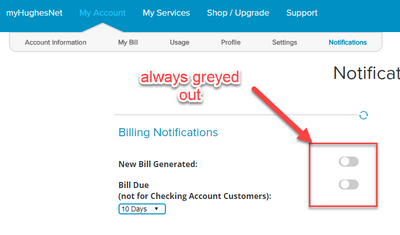- Hughesnet Community
- :
- Hughesnet Support Community
- :
- myAccount and Billing
- :
- Re: not for Checking Account Customers - what does...
- Subscribe to RSS Feed
- Mark Topic as New
- Mark Topic as Read
- Float this Topic for Current User
- Bookmark
- Subscribe
- Mute
- Printer Friendly Page
not for Checking Account Customers - what does this mean?
- Mark as New
- Bookmark
- Subscribe
- Mute
- Subscribe to RSS Feed
- Permalink
- Report Inappropriate Content
not for Checking Account Customers - what does this mean?
hello
The below is a NOTIFICATION on the BILLING page:
< not for Checking Account Customers >
*you can set it for like (1 day) (5 days) (10 days)
Can someone explain this, because I would like to set any helpful EMAIL notifications that I can to prevent payment problems, but I can not seem to figure out how this one works.
Thank you..
- Mark as New
- Bookmark
- Subscribe
- Mute
- Subscribe to RSS Feed
- Permalink
- Report Inappropriate Content
This is just a guess, but I wonder if it has something to do with the combination of mailing time and the length of time it takes for a check to be entered into the system. It definitely is interesting.
The reps are on M-F from approximately 8AM to 5PM EST. They'll be able to give you a definitive answer.
- Mark as New
- Bookmark
- Subscribe
- Mute
- Subscribe to RSS Feed
- Permalink
- Report Inappropriate Content
Hi vtol,
This is to set your email reminders about your upcoming bill. You can receive it 1, 5 or 10 days in advance to remind you that the bill will be generating soon.
Thanks
Amanda
- Mark as New
- Bookmark
- Subscribe
- Mute
- Subscribe to RSS Feed
- Permalink
- Report Inappropriate Content
So its a funds timing rule?
Or a security of funds, I guess its over my head and more information than needed.
Thanks for trying though, I appreciate it anytime someone trys.
cheers
- Mark as New
- Bookmark
- Subscribe
- Mute
- Subscribe to RSS Feed
- Permalink
- Report Inappropriate Content
It's not a rule. You can ask the system to send you a reminder that the monthly bill is coming. It can remind you 1, 5, or 10 days before it happens.
- Mark as New
- Bookmark
- Subscribe
- Mute
- Subscribe to RSS Feed
- Permalink
- Report Inappropriate Content
I also can not turn this feature on. It's a grey slider that should toggle on/off, but no matter how many times I click it, it never turns on. Is there a prerequisite setting that needs attention first?
- Mark as New
- Bookmark
- Subscribe
- Mute
- Subscribe to RSS Feed
- Permalink
- Report Inappropriate Content
Hi Mr_H3ro,
Thanks for the screenshot! I'll send this up. Just so I can add in some helpful information, could you provide me the web browser you are viewing this on and operating system of the device?
~Amanda
- Mark as New
- Bookmark
- Subscribe
- Mute
- Subscribe to RSS Feed
- Permalink
- Report Inappropriate Content
Hi Mr_H3ro,
When simulating your account I was not able to re-create this issue and the sliders did turn on/off normally. Can you ensure you have no Adblockers or other extensions turned on in your browser? Does this happen for you on any device?
~Amanda
- Hughesnet Community
- :
- Hughesnet Support Community
- :
- myAccount and Billing
- :
- Re: not for Checking Account Customers - what does...