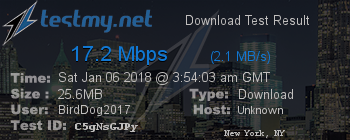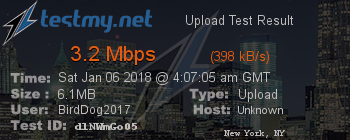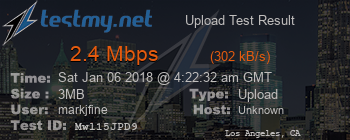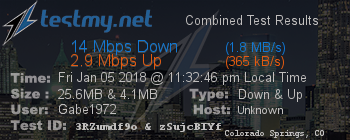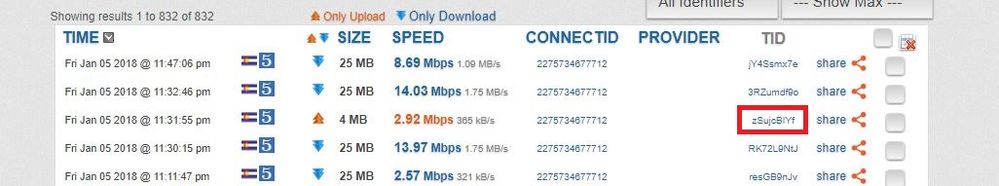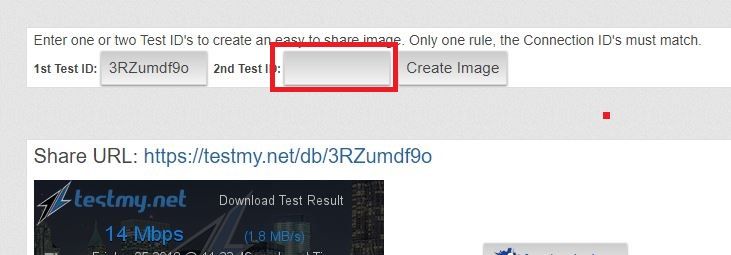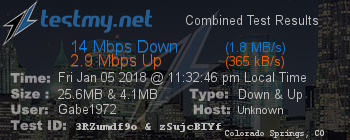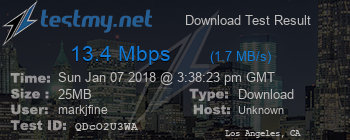- Hughesnet Community
- :
- Hughesnet Support Community
- :
- General Discussion
- :
- Re: Gen5 since late March.....
- Subscribe to RSS Feed
- Mark Topic as New
- Mark Topic as Read
- Float this Topic for Current User
- Bookmark
- Subscribe
- Mute
- Printer Friendly Page
Gen5 since late March.....
- Mark as New
- Bookmark
- Subscribe
- Mute
- Subscribe to RSS Feed
- Permalink
- Report Inappropriate Content
Gen5 since late March.....

- Mark as New
- Bookmark
- Subscribe
- Mute
- Subscribe to RSS Feed
- Permalink
- Report Inappropriate Content
I have never, since the install, got consistent 25 up/3 down, and in general, I was in the neighborhood of 17/18 down, but recently, the speeds have dipped noticeably -- I wonder what happened. I can't believe beams are oversold, though I suppose they may be. It's quite a puzzling thing.
- Mark as New
- Bookmark
- Subscribe
- Mute
- Subscribe to RSS Feed
- Permalink
- Report Inappropriate Content
@maratsade wrote:I have never, since the install, got consistent 25 up/3 down, and in general, I was in the neighborhood of 17/18 down, but recently, the speeds have dipped noticeably -- I wonder what happened. I can't believe beams are oversold, though I suppose they may be. It's quite a puzzling thing.
I just hope they are not adding to the issue by adding new customers onto known beams with issues. That does no good-will to the new customer or existing. They need to neutralize things and keep the ship afloat, fix the holes, show some improvements that the issue was fixed, then add more new folks.
I sense that is not the case though meaning I see nothing or have heard anything like someone wanting to join and being turned away or added but warned of the major speed issues taking place.
TJ
- Mark as New
- Bookmark
- Subscribe
- Mute
- Subscribe to RSS Feed
- Permalink
- Report Inappropriate Content
Genuinely think it's not really the number of people that's the problem. It's what a few people are trying to do that is clogging it up.
* Disclaimer: I am a HughesNet customer and not a HughesNet employee. All of my comments are my own and do not necessarily represent HughesNet in any way.
- Mark as New
- Bookmark
- Subscribe
- Mute
- Subscribe to RSS Feed
- Permalink
- Report Inappropriate Content
@MarkJFine wrote:Genuinely think it's not really the number of people that's the problem. It's what a few people are trying to do that is clogging it up.
Here is my guess.... and it is only that.... a guess.
Doubt it is the bird. Can't imagine they would spend so much to send the bird up there w/o making sure it was in tip top shape.
My guess it is the ISP infrastructure in place that dishes out the actual internet. My guess what is in place now is having a hard time with all the traffic, and at night comes to a crawl.
So the message a number of weeks back that stated effective immediatly, expansion of the capacity meant some $ is being thrown at this infrastructure and any of the locations that feed the Internet to us all is getting a facelift, as we speak... but will take some time for it to all pan out.
Hoping that amount of time is not months away but mere weeks.
But that is my guess.
😉
TJ
- Mark as New
- Bookmark
- Subscribe
- Mute
- Subscribe to RSS Feed
- Permalink
- Report Inappropriate Content
Infrastructure is part of it, but I think it's really a stopgap to alleviate what exists now: people attempting to stream HD movies, subscribed to cable-cutting technologies that are too high a rate, incompatible cameras, latency-dependent VPN, or running any other kind of system-intense technologies that are good enough for terrestrial but will bring limited satellite resources to its knees. [Edit: Not to mention all the IoT stuff like smart scales, refrigerators, lighting systems, door locks, microwaves, washer/dryers... all of these things that load down a particular user's bandwidth, let alone combined on a limited beam]
We did the math on this several weeks ago. It only takes a relatively few people (in the thousands, iirc) on any one beam to use any of these at any one time to drag everyone on it into the dirt.
So beam capacity is only one part of the problem that might level the load across a beam better rather than compressing it amongst fewer servers and outroutes. You still need to level those resources across the beams routed to a particular gateway (or even intra-gateway, which would certainly increase latency). This way you can pull in resources from underutilized beams (and gateways), and dynamically make full use of the satellite's capacity across the userbase, focusing it where it's needed at any given time.
This all assumes the bottleneck isn't the beam itself (which I really doubt), and lies mostly in the processing required at the ground stations.
* Disclaimer: I am a HughesNet customer and not a HughesNet employee. All of my comments are my own and do not necessarily represent HughesNet in any way.
- Mark as New
- Bookmark
- Subscribe
- Mute
- Subscribe to RSS Feed
- Permalink
- Report Inappropriate Content
One would think with only 10GB to 50GB at full speed of data, anyone that is doing HD that much or use this many contraptions would bottom out in mear days for data and they would no longer be that bottleneck as as they FAP out. I doubt that many would pay big fees for tokens. I am sure it is part of it though as you say. Maybe Hughes should cut off any HD and only allow SD going foreward, unless they have some way to add this capacity.
In such a short time since I been on Gen 5 (late September) it went from only afternoon to late evening slow-down to 24/7 slowdown to 200K speeds. I have not see much faster for a bit now.
So either more people have been added or whatever is broken has broken more. <grin>
Either way, 200K speeds today have been a rough one for sure but I been managing. Just basic emails, web work, and no streaming stuff other than a couple 144p vids on Youtube.
TJ
- Mark as New
- Bookmark
- Subscribe
- Mute
- Subscribe to RSS Feed
- Permalink
- Report Inappropriate Content
If it were me, I would not only find a way to block HD streaming, I would block the ports of technologies that are crippling the system so they wouldn't work at all.
Edit: Have you noticed all the people saying they can't stream anymore, their system is slow and buffering, and they've ran out of data in only a couple of days? It's no coincidence to me...
* Disclaimer: I am a HughesNet customer and not a HughesNet employee. All of my comments are my own and do not necessarily represent HughesNet in any way.
- Mark as New
- Bookmark
- Subscribe
- Mute
- Subscribe to RSS Feed
- Permalink
- Report Inappropriate Content
@MarkJFine wrote:If it were me, I would not only find a way to block HD streaming, I would block the ports of technologies that are crippling the system so they wouldn't work at all.
Edit: Have you noticed all the people saying they can't stream anymore, their system is slow and buffering, and they've ran out of data in only a couple of days? It's no coincidence to me...
I stream fine on low def Netflix playback setting, don't go over our monthly allowance. We set YouTube videos to 240p using the gear icon.
Seriously no problem here on Gen 4 J1 satellite.
Also awake before 8 AM most mornings so download lots then during Bonus time.
But my speed during peak time:
- Mark as New
- Bookmark
- Subscribe
- Mute
- Subscribe to RSS Feed
- Permalink
- Report Inappropriate Content
Around 8:30PM...
Just now...
To be honest, I'm still boggled as to why I can watch Youtube videos in 1080p when I have speeds like the first pic, and even lower. The VDS has to be off, of course, but it still works without issue. At the same time, I know others with speeds of 1Mbps or 2Mbps have buffering all over the place with 480p Youtube vids. Maybe it's that my beam is still lightly loaded, even though my overall speed is low.
Edit: I should add that the latter speed is highly unusual for me at this time of night. Normally it's like the first, or even worse. Maybe it's that it's Friday night and everyone is out. Well, everyone who isn't freezing right now. 😞 It's -1 degrees here, presently. May hit -10 tonight.
- Mark as New
- Bookmark
- Subscribe
- Mute
- Subscribe to RSS Feed
- Permalink
- Report Inappropriate Content
My result on AT&T hotspot:
- Mark as New
- Bookmark
- Subscribe
- Mute
- Subscribe to RSS Feed
- Permalink
- Report Inappropriate Content
I finally took the plunge and ordered a smart phone. Well, a faux smart phone, as it's still tracfone, but it's Android based and supposedly 4G LTE, so when I get and transfer my info from the old phone I'll be curious to see what kind of speed I get on it.
- Mark as New
- Bookmark
- Subscribe
- Mute
- Subscribe to RSS Feed
- Permalink
- Report Inappropriate Content
@GabeU wrote:
I finally took the plunge and ordered a smart phone. Well, a faux smart phone, as it's still tracfone, but it's Android based and supposedly 4G LTE, so when I get and transfer my info from the old phone I'll be curious to see what kind of speed I get on it.
I have a Huawei Ascend XT 1611 and love it. Huge screen, fast and cheap. I love Android myself, rooted and deleted bloatware.
- Mark as New
- Bookmark
- Subscribe
- Mute
- Subscribe to RSS Feed
- Permalink
- Report Inappropriate Content
Upload test on hot spot:
- Mark as New
- Bookmark
- Subscribe
- Mute
- Subscribe to RSS Feed
- Permalink
- Report Inappropriate Content
TJ
- Mark as New
- Bookmark
- Subscribe
- Mute
- Subscribe to RSS Feed
- Permalink
- Report Inappropriate Content
- Mark as New
- Bookmark
- Subscribe
- Mute
- Subscribe to RSS Feed
- Permalink
- Report Inappropriate Content
Just now....
- Mark as New
- Bookmark
- Subscribe
- Mute
- Subscribe to RSS Feed
- Permalink
- Report Inappropriate Content
@BirdDog wrote:Upload test on hot spot:
How does one make these testmy.net images for single speed tests and show this graphic like above. TJ
- Mark as New
- Bookmark
- Subscribe
- Mute
- Subscribe to RSS Feed
- Permalink
- Report Inappropriate Content
When looking at your speed test results table on testmy.net click "Share" next to the result you want, and it will give you that graphic. You can save it to your computer and upload it on here. In Windows I just right click on it and select "Save image as". I imagine you can do something similar with a Mac.
Edit: I should add that if you've just run a test there is a box to the upper right of the result that says "Share This Result". It will give the same image.
Also, you if you click on TID on one of the results and save it, you can add it to another to create a download and upload in the same image.
Click on TID and save it from the popup...
Then click share next to the download test you want to add the upload test to, and add the TID to the second box....
Then click Create Image and it will give you one with both in the same image, and you can save that image and upload it to here.
- Mark as New
- Bookmark
- Subscribe
- Mute
- Subscribe to RSS Feed
- Permalink
- Report Inappropriate Content
Things were a little slow and noticed I was on 0101, infamous Outroute 10.
Rebooted to try to get off of both, ended up on 0102, but still Outroute 10:
Lol...
* Disclaimer: I am a HughesNet customer and not a HughesNet employee. All of my comments are my own and do not necessarily represent HughesNet in any way.
- Mark as New
- Bookmark
- Subscribe
- Mute
- Subscribe to RSS Feed
- Permalink
- Report Inappropriate Content
@MarkJFine wrote:Things were a little slow and noticed I was on 0101, infamous Outroute 10.
Rebooted to try to get off of both, ended up on 0102, but still Outroute 10:
Lol...
I match that 13.4Mbps and 3.9Mbps and....ummmmm. lower it to 399K... hmmmm uhhhh (lol)
- Hughesnet Community
- :
- Hughesnet Support Community
- :
- General Discussion
- :
- Re: Gen5 since late March.....