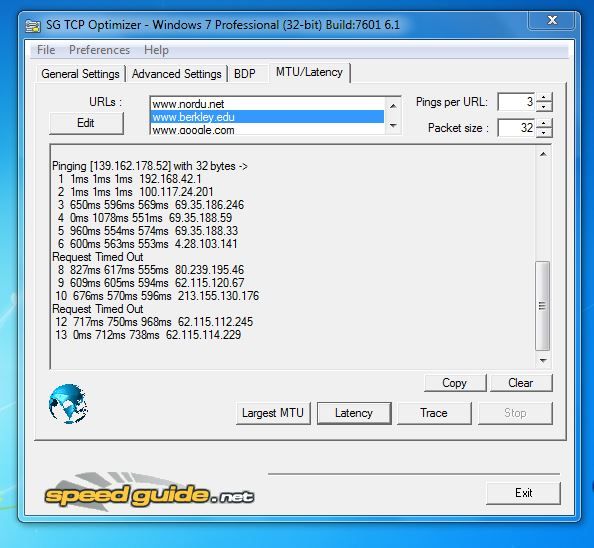- Hughesnet Community
- :
- Hughesnet Support Community
- :
- General Discussion
- :
- Latency Or Satellite Shortcomings?
- Subscribe to RSS Feed
- Mark Topic as New
- Mark Topic as Read
- Float this Topic for Current User
- Bookmark
- Subscribe
- Mute
- Printer Friendly Page
Latency Or Satellite Shortcomings?
- Mark as New
- Bookmark
- Subscribe
- Mute
- Subscribe to RSS Feed
- Permalink
- Report Inappropriate Content
Latency Or Satellite Shortcomings?
So why am I having such poor latency? Can it be the Hughsnet hardware? I know the satellite can only handle a certain amount of client connections, requests and transmissions. If to many client requests are active they're then refused and the client modem has to resend the packet resulting in latency. Either that or the satellite holds those requests in a buffer which causes increased latency.
My question arose from the fact that my latency great improves at night. Usually 3 am to about 6 am. I assume that there is much less traffic at that time so the satellite immediately processes the packet instead of a refusal or buffering action.
If this is not the case than please tell me what reason there is for horrible latency other than distance.
- Labels:
-
Performance
- Mark as New
- Bookmark
- Subscribe
- Mute
- Subscribe to RSS Feed
- Permalink
- Report Inappropriate Content
Latency is a measurement of time delay in any kind of system. In satellite communications, it’s the length of time that it takes a signal to travel from your home to the satellite in orbit above the Earth), and then down to a ground-based gateway which connects you to the internet. Each leg of that journey is about 22,300 miles, which sounds like a long way until you realize that our signal travels at the speed of light ( 186,282 miles per second). The whole round-trip is measured in milliseconds, often referred to as “ping.” The ping on satellite internet is usually around 638 ms, compared to ping of 30 ms or less on a typical cable network.
Edit: You say your latency improves at night. How are you measuring it? The most accurate method for measuring latency is by pinging a server. If you're using anything else, you're getting inaccurate data.
- Mark as New
- Bookmark
- Subscribe
- Mute
- Subscribe to RSS Feed
- Permalink
- Report Inappropriate Content
Each time a data packet ‘hops’ (that is, is handled by a device along the path) several milliseconds of latency are added. The physics involved account for approximately 550 milliseconds of latency, a limitation shared by all satellite providers.
In addition to transmission times, there are other factors that contribute to the total latency experienced by the end user, factors such as the network itself, IP/satellite translation overhead, speed of upstream connections, and traffic (congestion).
All of these variables combined contribute to and account for the differences you see in latency measurements.
- Mark as New
- Bookmark
- Subscribe
- Mute
- Subscribe to RSS Feed
- Permalink
- Report Inappropriate Content
- Mark as New
- Bookmark
- Subscribe
- Mute
- Subscribe to RSS Feed
- Permalink
- Report Inappropriate Content
How are you measuring the latency?
- Mark as New
- Bookmark
- Subscribe
- Mute
- Subscribe to RSS Feed
- Permalink
- Report Inappropriate Content
First the latency is so bad it's noticeable without any tools. My web browsers agree with me with the multiple time outs
I have done the ping command from my Windows Command Prompt many times. They match what testmy.net produces on a whole.
All of my devices are wireless. However I have tested as protocol dictates with Ethernet wire connection and the radio off.
I'm not sure why you sent that link because it confirmed my introductory post on the "physics". They state they get 700ms where other providers 1700ms. That is what I get on a good night. Currently my ping showed 2245ms and testmy.net was a little higher. You say testmy.net is not accurate. I believe it to be "real world". From thier site:
TML runs on the Transmission Control Protocol (TCP) (layer 4 - transport) where as normal ping runs on ICMP (layer 3 - network). ICMP is not used to exchange data between systems and has no way of interacting or detecting issues with the layers above it (layers 4 through 7). It simply can't give a full picture of what's happening on layer 4
It also read that other providers overbook If that is the case it solves the issue of late night latency improvement. I appreciate your edit you added because the paste of the latency topic is knowledge I possess.
I have done all the obvious and basic troubleshooting. However if you believe I've missed something I am open to any tips or diagnostic steps you have.
Would you know the data capacity throughput of the satellite? I believe it to be 200 Gbps. Not knowing how many subscribers there are leaves the overloading question unanswered. The gateway servers are probably adequate. Satellites on the other hand have severe restrictions. Chiefly weight. Launching a server farm into space is not possible or at the least not feasible. So hardware is limited because of this and other variables.
I could be totally off base with the satellite. Maybe it’s the terrestrial based hardware. I’ve noticed long load times of Hughsnet webpages no matter the ISP network I’m connected to. Except for their business level site that is. Even the app is painfully slow to the point it gives empty data fields if that. Once again on any ISP to include mobile provider. The latency is so bad I use my mobile hotspot if I plan on loading many webpages. I save Hughsnet for streaming. I go through my data in short order resulting in being throttled down to a speed never more than 1.1 even though I was promised 1 to 3 Mbps. That is an issue for a separate post.
I realize I’m being long-winded. I just want this fixed. I had to go through several months of poor downloads. Often below 1 Mbps. Dish was out of alignment.
- Mark as New
- Bookmark
- Subscribe
- Mute
- Subscribe to RSS Feed
- Permalink
- Report Inappropriate Content
You were given reasons for why to expect varying latency, sometimes closer to 550, often more.
The company has around 1.4 million subscribers total, distributed among several zones/beams around the country.
The Testmy latency measurement is not currently accurate; doesn't matter what they say or how stubbornly you want to believe it. Pinging (using the command line) is the most accurate tool to use for latency. Stick to this method and forget the latency tool at Testmy.
I have no issues connecting to HughesNet pages from several different ISPs. It's likely some people do and some people don't, due to issues unrelated to HughesNet, and probably also related to issues with CenturyLink, as @MarkJFine has explained often.
The issues you are experiencing with ping are likely due to issues in the route from your site to the different websites you're trying to access. HughesNet has no control over the Internet's backbone.
Please run pings and traceroutes to different websites (especially the ones you have issues with), and post screenshots so we can see what you see.
- Mark as New
- Bookmark
- Subscribe
- Mute
- Subscribe to RSS Feed
- Permalink
- Report Inappropriate Content
Just to add to what @maratsade said, those services will just show the apparent latency (however they determine it, which could also be affected by process caching) to just that site. Using a local ping will do the same without any of the processing effects.
A traceroute is even better, because it will show around three different values for each 'hop' in the route, and will allow you to determine which hops are creating the largest lags, thus allowing to pinpoint the problem.
* Disclaimer: I am a HughesNet customer and not a HughesNet employee. All of my comments are my own and do not necessarily represent HughesNet in any way.
- Mark as New
- Bookmark
- Subscribe
- Mute
- Subscribe to RSS Feed
- Permalink
- Report Inappropriate Content
Charles, I don't know the exact throughput for J2, except that it's more than 150 gigabits. Someone else may have the exact figure.
- Mark as New
- Bookmark
- Subscribe
- Mute
- Subscribe to RSS Feed
- Permalink
- Report Inappropriate Content
Paranoid huh? Take a look at the timeouts. This is the problem I have. Not every page does this. It will go fair for several pages and just stall. Time outs or other messages like Not Connected To The Internet.
- Mark as New
- Bookmark
- Subscribe
- Mute
- Subscribe to RSS Feed
- Permalink
- Report Inappropriate Content
"Paranoid huh? "
Yes.
- Mark as New
- Bookmark
- Subscribe
- Mute
- Subscribe to RSS Feed
- Permalink
- Report Inappropriate Content
Yes, you are paranoid. That's a perfectly good traceroute for satellite comms. There's not one hop in there that takes 2 minutes like you said. Plus, none of the timeouts have anything to do with HughesNet - at all.
But just because it took me to embarrass you into FINALLY giving a traceroute snapshot like I originally asked, I'm not going to tell you the reason why your latency is so bad, because your paranoid delusions wouldn't believe it anyway.
* Disclaimer: I am a HughesNet customer and not a HughesNet employee. All of my comments are my own and do not necessarily represent HughesNet in any way.
- Mark as New
- Bookmark
- Subscribe
- Mute
- Subscribe to RSS Feed
- Permalink
- Report Inappropriate Content
- Mark as New
- Bookmark
- Subscribe
- Mute
- Subscribe to RSS Feed
- Permalink
- Report Inappropriate Content
- Mark as New
- Bookmark
- Subscribe
- Mute
- Subscribe to RSS Feed
- Permalink
- Report Inappropriate Content
OK.
Cblucas3 wrote:
That's it I'm reporting this.
- Mark as New
- Bookmark
- Subscribe
- Mute
- Subscribe to RSS Feed
- Permalink
- Report Inappropriate Content
@Cblucas3 wrote:
That's it I'm reporting this.
You go right ahead, play victim and report everybody. I really don't care.
This 5 page thread already shows you've been playing games from the get go. Just comes right back to you.
* Disclaimer: I am a HughesNet customer and not a HughesNet employee. All of my comments are my own and do not necessarily represent HughesNet in any way.
- Mark as New
- Bookmark
- Subscribe
- Mute
- Subscribe to RSS Feed
- Permalink
- Report Inappropriate Content
Folks... I got better things to do today... Now I'm really out.
* Disclaimer: I am a HughesNet customer and not a HughesNet employee. All of my comments are my own and do not necessarily represent HughesNet in any way.
- Mark as New
- Bookmark
- Subscribe
- Mute
- Subscribe to RSS Feed
- Permalink
- Report Inappropriate Content
Got off the phone with Corporate Executive Care. I reported th slander and accusations when I was just trying to sound my thoughts on why. The fellow asked me if the modem was near anything that can interfere. Wow, so simple and I didn't consider it so I don't blame you guys either. My medical monitoring device was apparently interfering with it. It operates via cellular network. I moved it, ran a trace and ping and no timeouts and no extreme latency.
Next time "Professors" offer suggestions instead of belittling a person.
- Mark as New
- Bookmark
- Subscribe
- Mute
- Subscribe to RSS Feed
- Permalink
- Report Inappropriate Content
And thank you for literally wasting everybody's time.
* Disclaimer: I am a HughesNet customer and not a HughesNet employee. All of my comments are my own and do not necessarily represent HughesNet in any way.
- Mark as New
- Bookmark
- Subscribe
- Mute
- Subscribe to RSS Feed
- Permalink
- Report Inappropriate Content
@Cblucas3 wrote:Next time "Professors" offer suggestions instead of belittling a person.
You mean like this?
"If you don't have an ethernet cable do it via WiFi, but be aware that, if your WiFi connection is weak, it can cause the results to be highly inaccurate."
That includes interference. So get off your high horse.
- Mark as New
- Bookmark
- Subscribe
- Mute
- Subscribe to RSS Feed
- Permalink
- Report Inappropriate Content
- Hughesnet Community
- :
- Hughesnet Support Community
- :
- General Discussion
- :
- Latency Or Satellite Shortcomings?