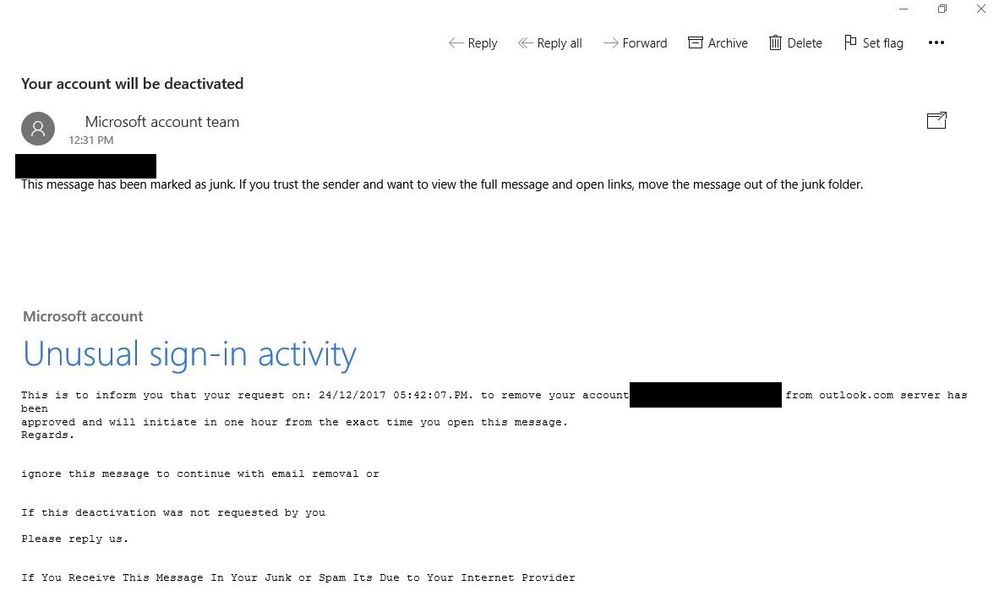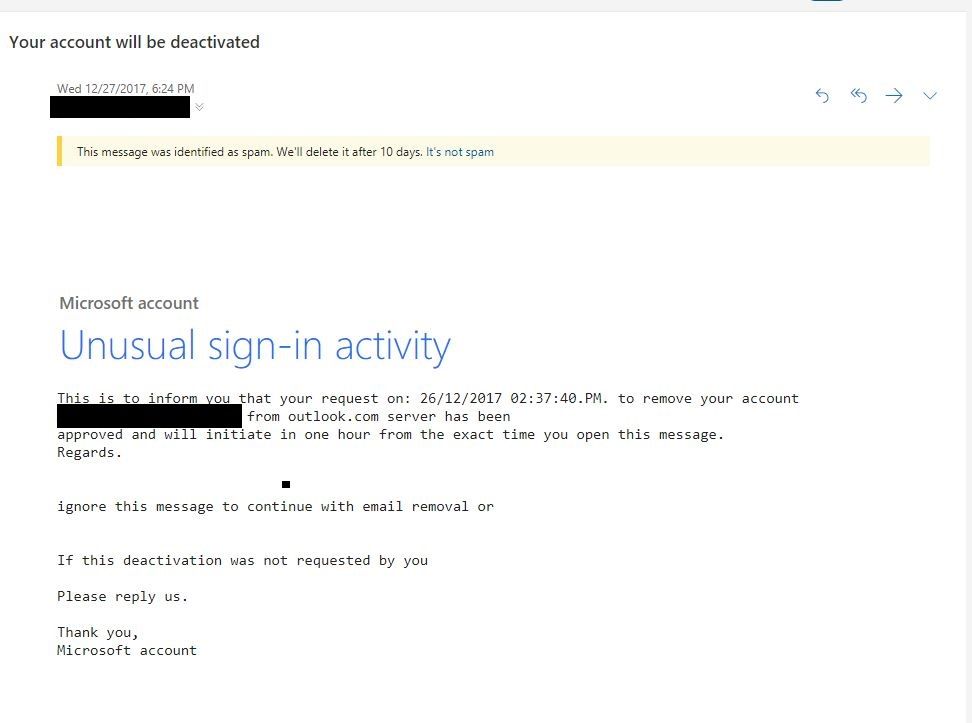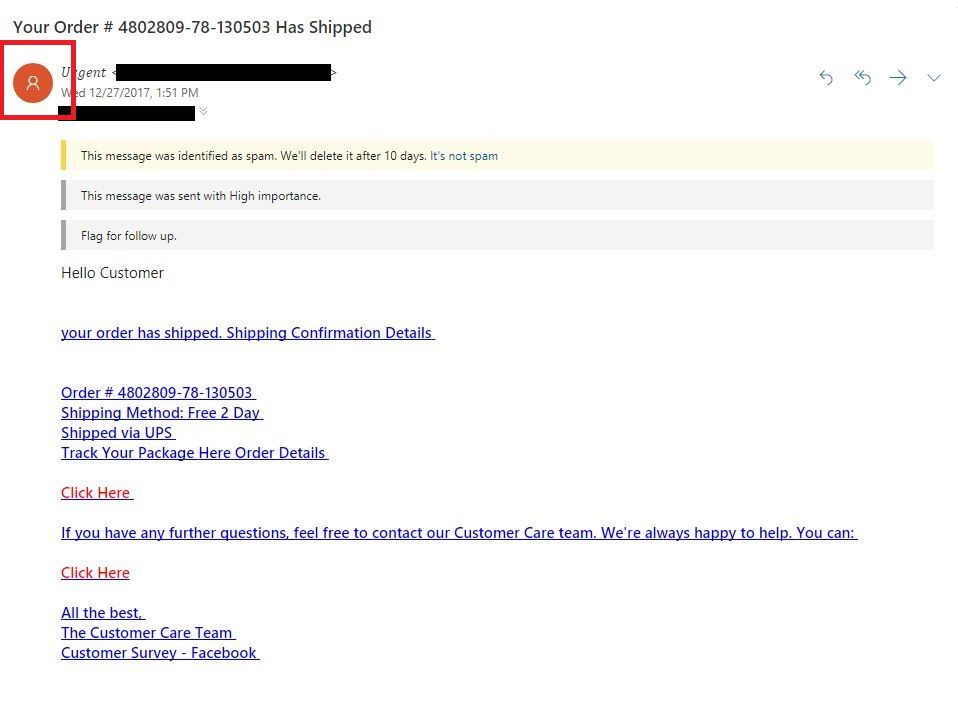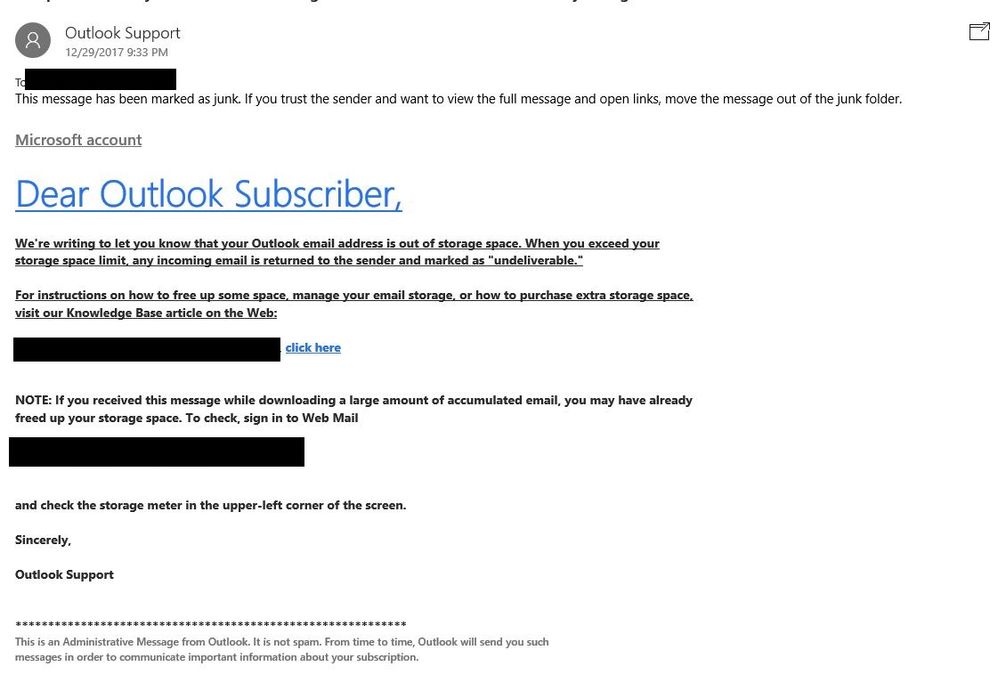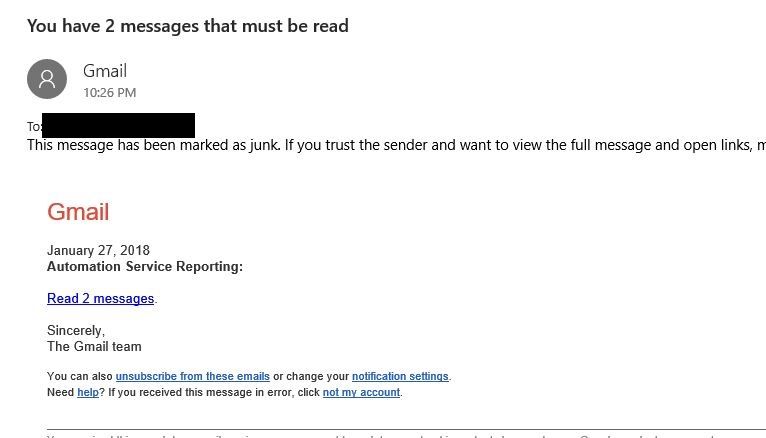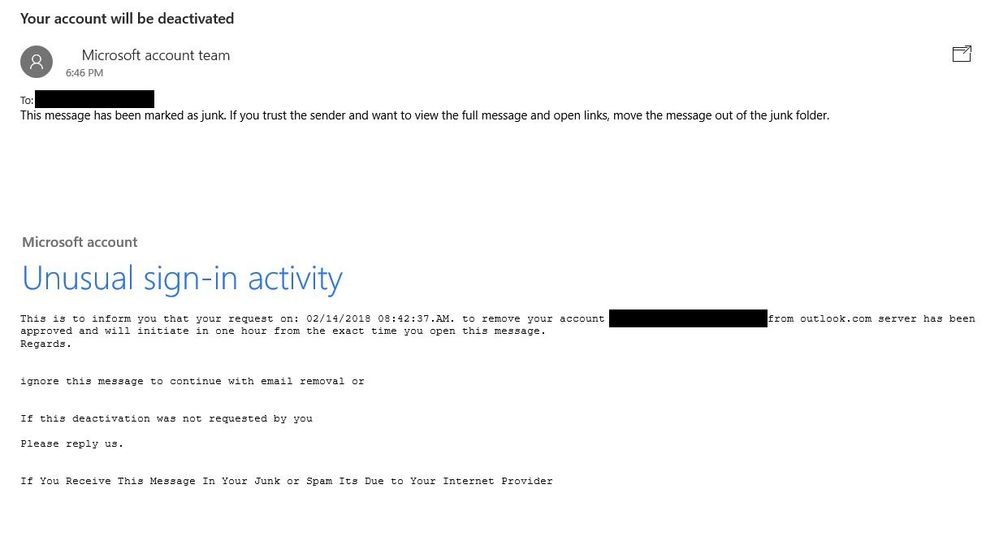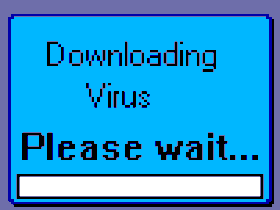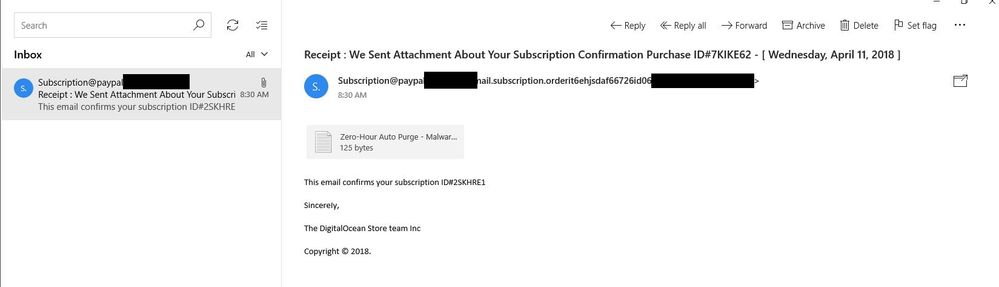- Hughesnet Community
- :
- Hughesnet Support Community
- :
- General Discussion
- :
- Re: This one made me laugh...
- Subscribe to RSS Feed
- Mark Topic as New
- Mark Topic as Read
- Float this Topic for Current User
- Bookmark
- Subscribe
- Mute
- Printer Friendly Page
This one made me laugh...
- Mark as New
- Bookmark
- Subscribe
- Mute
- Subscribe to RSS Feed
- Permalink
- Report Inappropriate Content
This one made me laugh...
- Mark as New
- Bookmark
- Subscribe
- Mute
- Subscribe to RSS Feed
- Permalink
- Report Inappropriate Content
"Please reply us"? Obvious phish.
This is when I look at the email source and get the IP of the server that last handled the email. Use whois on the IP and forward it as an attachment to the abuse address, if one is listed.
If you send it to Microsoft abuse they won't do anything. They'll just tell you to send it somewhere else. They're horrible.
* Disclaimer: I am a HughesNet customer and not a HughesNet employee. All of my comments are my own and do not necessarily represent HughesNet in any way.
- Mark as New
- Bookmark
- Subscribe
- Mute
- Subscribe to RSS Feed
- Permalink
- Report Inappropriate Content
@MarkJFine wrote:"Please reply us"? Obvious phish.
This is when I look at the email source and get the IP of the server that last handled the email. Use whois on the IP and forward it as an attachment to the abuse address, if one is listed.
If you send it to Microsoft abuse they won't do anything. They'll just tell you to send it somewhere else. They're horrible.
I don't know how to look at the IP address from within the Windows Mail app, nor Outlook.com. And, the wacky thing is that, with all other spam emails I can look and see the address it came from, even if it's a spoofed address, but this one not only shows nothing, the option is not there to even look at it (maybe because there's no info), either in Windows Mail or outlook.com. Actually, the first email has the option, but it does nothing when you click on the grey thing.
And, of course...I just got another one. This one was snipped from outlook.com rather than the Windows Mail the first one was snipped from.
An example of another spam email from today (I get about seven or eight a day (used to get dozens)). I redacted not only my email address, but also the nefarious one, as you just know some kid might try the address or something.
Inside the red box is the thing I can normally click on to see where the email came from (or supposedly came from), but as you can see, the "Microsoft" phishing emails do not have that, and it's the first time I've seen that option not be there. They're getting slick. I thought getting spam emails that appeared to come from my own address was slick, but this is even slicker. SMH. As noted above (in an edit), the first email does have the thing in the red box, but when I click on it it does absolutely nothing, as if it's not even there, like the second "Microsoft" one where it really isn't there.
- Mark as New
- Bookmark
- Subscribe
- Mute
- Subscribe to RSS Feed
- Permalink
- Report Inappropriate Content
Love the insistence of the "Click here." C'mon, we dare ya. Click, we tell you! <-- say it as Stewie Griffin for more effect.
- Mark as New
- Bookmark
- Subscribe
- Mute
- Subscribe to RSS Feed
- Permalink
- Report Inappropriate Content
Not sure about Outlook.com, but in Outlook you should be able to right-click on an email listing, and there's "View Source" so you can see the raw email with all the headers.
* Disclaimer: I am a HughesNet customer and not a HughesNet employee. All of my comments are my own and do not necessarily represent HughesNet in any way.
- Mark as New
- Bookmark
- Subscribe
- Mute
- Subscribe to RSS Feed
- Permalink
- Report Inappropriate Content
It's getting even more comical....
And the link for the "knowledge base article"....it was grand, to say the least. Funniest looking knowledge base article address I've ever seen! 😛
- Mark as New
- Bookmark
- Subscribe
- Mute
- Subscribe to RSS Feed
- Permalink
- Report Inappropriate Content
tell me you didn't click on it...
* Disclaimer: I am a HughesNet customer and not a HughesNet employee. All of my comments are my own and do not necessarily represent HughesNet in any way.
- Mark as New
- Bookmark
- Subscribe
- Mute
- Subscribe to RSS Feed
- Permalink
- Report Inappropriate Content
@MarkJFine wrote:tell me you didn't click on it...
Well, of course! I don't want to run out of storage space! LOL. 😛
But, in all seriousness, even if it would have gone into my inbox I still wouldn't click on any of the links, as I know MS wouldn't send an email like that. I'd also have looked at the link addresses.
- Mark as New
- Bookmark
- Subscribe
- Mute
- Subscribe to RSS Feed
- Permalink
- Report Inappropriate Content
They're trying something new. 😛
- Mark as New
- Bookmark
- Subscribe
- Mute
- Subscribe to RSS Feed
- Permalink
- Report Inappropriate Content
Did you mouseover the link to see where it went?
- Mark as New
- Bookmark
- Subscribe
- Mute
- Subscribe to RSS Feed
- Permalink
- Report Inappropriate Content
@maratsade wrote:Did you mouseover the link to see where it went?
Yep. They all went to the same nonsense place that the email came from, though I can't remember what that address was.
- Mark as New
- Bookmark
- Subscribe
- Mute
- Subscribe to RSS Feed
- Permalink
- Report Inappropriate Content
Sometimes they have hilarious URLs that are very revealing.
- Mark as New
- Bookmark
- Subscribe
- Mute
- Subscribe to RSS Feed
- Permalink
- Report Inappropriate Content
They just don't give up. I'm going to make sure I "reply them" right away! 😛
I absolutely LOVE how the deactivation will happen exactly one hour from the time I open the message. That's quite possibly the most hilarious part. I wonder if I take action within the next ten minutes I will receive a second email at no additional cost (just pay separate shipping and handling, of course). 😛
- Mark as New
- Bookmark
- Subscribe
- Mute
- Subscribe to RSS Feed
- Permalink
- Report Inappropriate Content
"if you receive this in your junk or spam its due to your internet provider"
So what you're saying is that even scammers blame the provider? :')
- Mark as New
- Bookmark
- Subscribe
- Mute
- Subscribe to RSS Feed
- Permalink
- Report Inappropriate Content
@Amandawrote:"if you receive this in your junk or spam its due to your internet provider"
So what you're saying is that even scammers blame the provider? :')
You just can't catch a break! 😛
It's okay, though, as I'm sure I'll be able to get it fixed by those oh so friendly people from "Computer Tech Support" that call me every few weeks wanting to address the virus they tell me I have on my "network." LOL.
- Mark as New
- Bookmark
- Subscribe
- Mute
- Subscribe to RSS Feed
- Permalink
- Report Inappropriate Content
I always just ask if they want to work with my IT guy, they reply with a click.
- Mark as New
- Bookmark
- Subscribe
- Mute
- Subscribe to RSS Feed
- Permalink
- Report Inappropriate Content
- Mark as New
- Bookmark
- Subscribe
- Mute
- Subscribe to RSS Feed
- Permalink
- Report Inappropriate Content
I'm actually a little shocked that this one made it through my spam filter and landed in my inbox...
- Hughesnet Community
- :
- Hughesnet Support Community
- :
- General Discussion
- :
- Re: This one made me laugh...