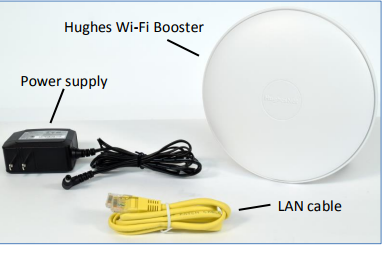- Hughesnet Community
- :
- Hughesnet Support Community
- :
- Products and Plans
- :
- Re: Wifi Booster? Wifi Extender? Cost?
- Subscribe to RSS Feed
- Mark Topic as New
- Mark Topic as Read
- Float this Topic for Current User
- Bookmark
- Subscribe
- Mute
- Printer Friendly Page
Wifi Booster? Wifi Extender?
- Mark as New
- Bookmark
- Subscribe
- Mute
- Subscribe to RSS Feed
- Permalink
- Report Inappropriate Content
Wifi Booster? Wifi Extender?
Looks like soon we can purchase a Wifi Extender "booster" to work with our HT2000w and not have to rely on third party products. 😄
Wonder how much these will cost and where we can get them 0.0...
https://support.hughesnet.com/what-hughes-wi-fi-booster
https://support.hughesnet.com/sites/support.hughesnet.com/files/inline-files/1041400-0001_b.pdf
- Mark as New
- Bookmark
- Subscribe
- Mute
- Subscribe to RSS Feed
- Permalink
- Report Inappropriate Content
There appears to be no information about when the wifi booster will be available!?
- Mark as New
- Bookmark
- Subscribe
- Mute
- Subscribe to RSS Feed
- Permalink
- Report Inappropriate Content
Probably wont hear anything about this for a long while... Hughesnet gets tight lipped about products that they haven't physically launched.
- Mark as New
- Bookmark
- Subscribe
- Mute
- Subscribe to RSS Feed
- Permalink
- Report Inappropriate Content
@C0RR0SIVE wrote:Looks like soon we can purchase a Wifi Extender "booster" to work with our HT2000w and not have to rely on third party products. 😄
Wonder how much these will cost and where we can get them 0.0...
https://support.hughesnet.com/what-hughes-wi-fi-booster
https://support.hughesnet.com/sites/support.hughesnet.com/files/inline-files/1041400-0001_b.pdf
Wondering what more if anything this model would have over generic 110v extenders that can be had for cheap. I have a TP-Link 300Mbps Universal WiFi plugged in upstairs. It can get the internet feed off of another wifi device (Hughes 2000) if needed to extend the signal. Seems I probably don't need in connected anymore as I used it with my older ATT service but this new Hughes modem for Gen 5 seems to be strong enough w/o it. TJ
- Mark as New
- Bookmark
- Subscribe
- Mute
- Subscribe to RSS Feed
- Permalink
- Report Inappropriate Content
Chances are it connects over those hidden wifi networks we can see our HT2000w putting out as a backhaul channel to prevent using the other networks and freeing up air space, where other extenders must connect over the unhidden network. I also suspect, ya know, it's a support thing more than anything... Hughesnet doesn't have to provide support for third party products as is (while there's a third party section, that is almost purely for customer to customer support, you wont see Hughes drop into third party products much at all), so releasing this means they can provide in house support for their own extender if a customer has one.
- Mark as New
- Bookmark
- Subscribe
- Mute
- Subscribe to RSS Feed
- Permalink
- Report Inappropriate Content
- Mark as New
- Bookmark
- Subscribe
- Mute
- Subscribe to RSS Feed
- Permalink
- Report Inappropriate Content
No idea... It hasn't been officially announced yet it seems. Probably one of those cases where whoever is over the website and FAQ probably put information up so it's available when the product does launch.
- Mark as New
- Bookmark
- Subscribe
- Mute
- Subscribe to RSS Feed
- Permalink
- Report Inappropriate Content
- Mark as New
- Bookmark
- Subscribe
- Mute
- Subscribe to RSS Feed
- Permalink
- Report Inappropriate Content
I am sad to say that I have been told that highenet is not offering the booster here. They may in the future and will let me know. I am unable to stream anything from my coumpter or laptop as the 27 to 30 from the gen5 tower is to far....only way to do it is to have z booster... any suggestions?
- Mark as New
- Bookmark
- Subscribe
- Mute
- Subscribe to RSS Feed
- Permalink
- Report Inappropriate Content
You may want to read this article, then research the third-party products that you seem interested in... https://www.pcmag.com/g00/roundup/353474/the-best-wireless-range-extenders?i10c.encReferrer=aHR0cHM6...
- Mark as New
- Bookmark
- Subscribe
- Mute
- Subscribe to RSS Feed
- Permalink
- Report Inappropriate Content
So what is the latest on the wifi extender? It seems rather stupid that HughesNet's support FAQ tells you the what and the why about the extender, but I have found absolutely nothing throughout HughesNet that tells you where you can purchase the extender. Am I just missing the obvious, or is the wifi extender still not available for sale via HughesNet? I'm baffled.
- Mark as New
- Bookmark
- Subscribe
- Mute
- Subscribe to RSS Feed
- Permalink
- Report Inappropriate Content
The WiFi Booster has been available for many months now. To purchase one, please call 866-347-3292.
- Mark as New
- Bookmark
- Subscribe
- Mute
- Subscribe to RSS Feed
- Permalink
- Report Inappropriate Content
Thank you very much for that phone number. It sure would be nice if HughesNet made that information easily accessible on their web site.
- Mark as New
- Bookmark
- Subscribe
- Mute
- Subscribe to RSS Feed
- Permalink
- Report Inappropriate Content
@CDMman wrote:Thank you very much for that phone number. It sure would be nice if HughesNet made that information easily accessible on their web site.
You're very welcome. 🙂 It's their support number, as well, so if you ever need to call them for a problem, or even just a question about your account, that would be the number to call.
Also, if you look at the top right on this forum you'll see a "Contact Us" button. I didn't know this until just now, but the number is there, too, as is being able to contact them through email or chat. I've seen that button a gazillion times, but I've never clicked on it. 😛
- Mark as New
- Bookmark
- Subscribe
- Mute
- Subscribe to RSS Feed
- Permalink
- Report Inappropriate Content
"Thank you very much for that phone number. It sure would be nice if HughesNet made that information easily accessible on their web site."
It is easily accessible on their website (hughesnet.com). Click on the white and red SUPPORT button, and that will take you to another page with 3 huge blue buttons. The one on the far left reads CUSTOMER SUPPORT and it has the number underneath.
- Hughesnet Community
- :
- Hughesnet Support Community
- :
- Products and Plans
- :
- Re: Wifi Booster? Wifi Extender? Cost?