- Hughesnet Community
- :
- Hughesnet Support Community
- :
- Tech Support
- :
- Re: I am suddenly using data at an alarming rate--...
- Subscribe to RSS Feed
- Mark Topic as New
- Mark Topic as Read
- Float this Topic for Current User
- Bookmark
- Subscribe
- Mute
- Printer Friendly Page
I am suddenly using data at an alarming rate--cloudfront.net
- Mark as New
- Bookmark
- Subscribe
- Mute
- Subscribe to RSS Feed
- Permalink
- Report Inappropriate Content
I am suddenly using data at an alarming rate--cloudfront.net
Hi
cloudfront.net is showing on my Glasswire suddenly and it is using a lot of data. Can one of you fine people tell me how to get rid of it? I looked on the internet and it says its connected to Amazon. ?? It appeared after an update. You've been a great help in the past and I look forward to your suggestions.
Solved! Go to Solution.
- Labels:
-
Data Management
- Mark as New
- Bookmark
- Subscribe
- Mute
- Subscribe to RSS Feed
- Permalink
- Report Inappropriate Content
@BirdDog wrote:You could have a rootkit virus. Try the beta Malwarebytes anti-rootkit program, it works well: https://www.malwarebytes.com/antirootkit/
Good idea.
I use Norton Power Eraser for the same.
- Mark as New
- Bookmark
- Subscribe
- Mute
- Subscribe to RSS Feed
- Permalink
- Report Inappropriate Content
If it's showing on Glasswire, it's something installed in Windows. Need to find out which one and uninstall it. There also may be remnants left behind in places like the registry (or hwatever they use now) that also have to be removed. A good malware package such as Malwarebytes can help with the rest.
* Disclaimer: I am a HughesNet customer and not a HughesNet employee. All of my comments are my own and do not necessarily represent HughesNet in any way.
- Mark as New
- Bookmark
- Subscribe
- Mute
- Subscribe to RSS Feed
- Permalink
- Report Inappropriate Content
ran malware nothing wrong also deleted Amazon app off my computer, just trying to understand what is going on. We usually don't have problems with data as we watch it carefully, but this is really burning it up--thanks for your input.
- Mark as New
- Bookmark
- Subscribe
- Mute
- Subscribe to RSS Feed
- Permalink
- Report Inappropriate Content
Make sure you haven't had any plug-ins installed in your browser that you aren't aware of. Also, you can narrow the times in Glasswire using the sliders, which can sometimes help you to determine if it's related to a specific site you visit(ed), as in when the data usage happens, or even when it started.
You may want to look at a registry cleaner like CCleaner, but be VERY careful when using one. It's a good idea to make a backup of your system before you do. CCleaner also asks you if you want to save your registry settings before it does any registry cleaning, which it will do in a Windows folder (usually Documents) if you choose to (you definitely should).
- Mark as New
- Bookmark
- Subscribe
- Mute
- Subscribe to RSS Feed
- Permalink
- Report Inappropriate Content
thanks Gabe--I have also ran cccleaner.
- Mark as New
- Bookmark
- Subscribe
- Mute
- Subscribe to RSS Feed
- Permalink
- Report Inappropriate Content
You could have a rootkit virus. Try the beta Malwarebytes anti-rootkit program, it works well: https://www.malwarebytes.com/antirootkit/
- Mark as New
- Bookmark
- Subscribe
- Mute
- Subscribe to RSS Feed
- Permalink
- Report Inappropriate Content
@BirdDog wrote:You could have a rootkit virus. Try the beta Malwarebytes anti-rootkit program, it works well: https://www.malwarebytes.com/antirootkit/
Good idea.
I use Norton Power Eraser for the same.
- Mark as New
- Bookmark
- Subscribe
- Mute
- Subscribe to RSS Feed
- Permalink
- Report Inappropriate Content
Thanks everyone--tried all of the above, Guess i'll go back to the drawing board
- Mark as New
- Bookmark
- Subscribe
- Mute
- Subscribe to RSS Feed
- Permalink
- Report Inappropriate Content
Just today I have a couple of cloudfront entries in my hosts, and by using the sliders and finding the time the entries appeared, and corresponding them to my Chrome history, I can see that the those entries were actually tied to when I was searching Amazon a little earlier for an indoor grill. It's just an idea of something that you could try.
Granted, it's not a lot of data in comparison to the rest, but it may help to figure out what it's tied to.
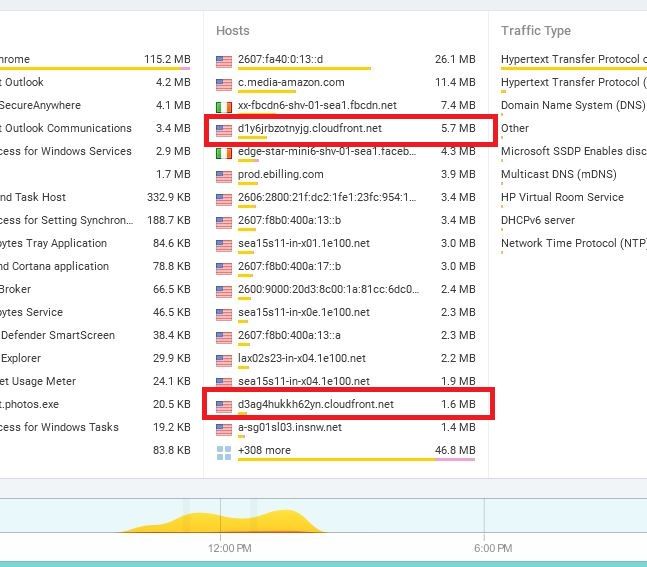
- Mark as New
- Bookmark
- Subscribe
- Mute
- Subscribe to RSS Feed
- Permalink
- Report Inappropriate Content
Hi folks,
Gonna go ahead and close this thread since it's gone inactive for a while. If you still have concerns, please start a new thread.
- Mark as New
- Bookmark
- Subscribe
- Mute
- Subscribe to RSS Feed
- Permalink
- Report Inappropriate Content
You say it started after an update. An update of what?
- Mark as New
- Bookmark
- Subscribe
- Mute
- Subscribe to RSS Feed
- Permalink
- Report Inappropriate Content
a windows update--i did a system restore to the week before and it stopped and them i looked again this week cause my data was deleted more than normal and it was back with no update ran. very frustrating!
- Hughesnet Community
- :
- Hughesnet Support Community
- :
- Tech Support
- :
- Re: I am suddenly using data at an alarming rate--...