Forum Discussion
Outlook for Mac login failure
- 9 years ago
Good morning Mark,
Can't do anything about latency, but just taking a stab in the dark here, you can try disabling Web Acceleration (WAS) before you log in and keeping it off for the duration of checking your e-mail. I'm curious as to whether that will have any effect. Here's how to toggle WAS off and on. Having WAS off is only for temporary use and not for long term use, so please remember to turn it back on when you're done.
Visit your System Control Center (SCC) at 192.168.0.1 and click on the "i" icon at the top.
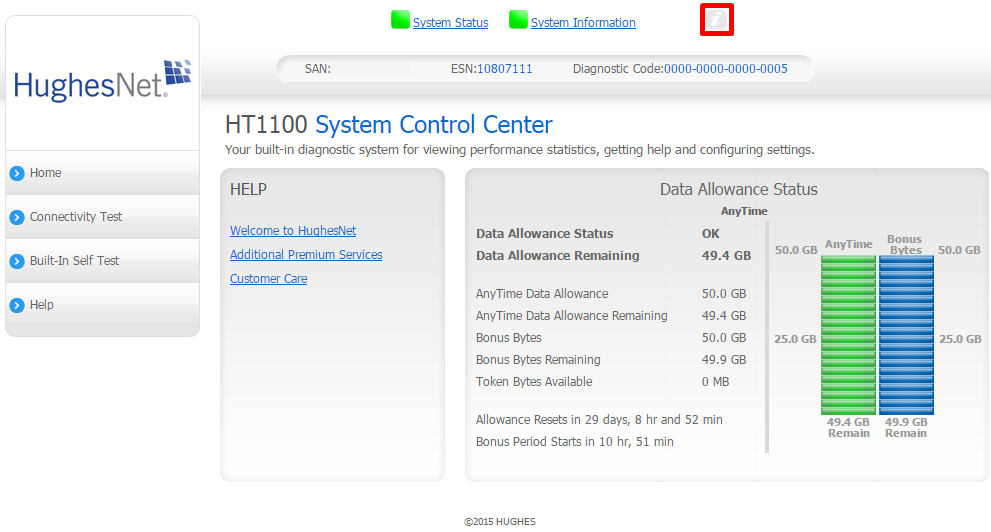
Click on Web Acceleration in the left hand menu.
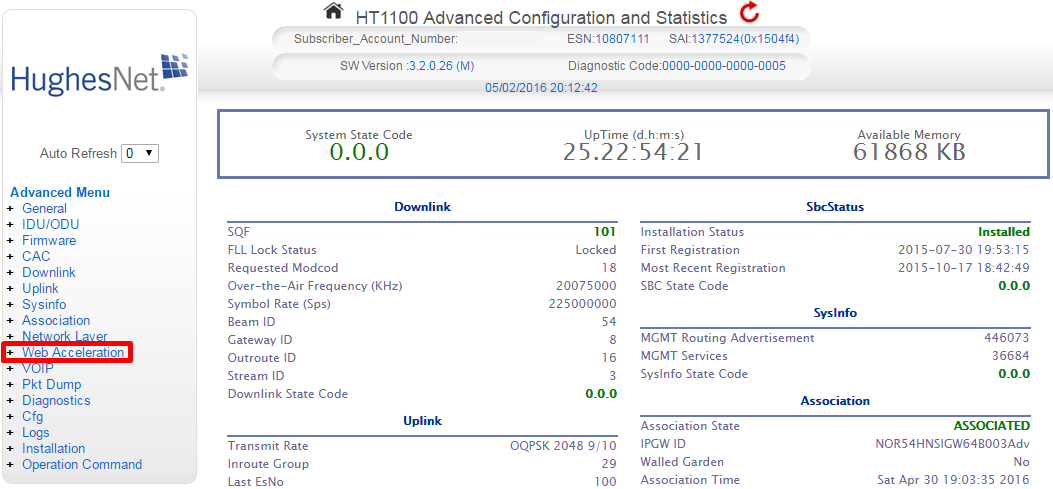
Click on Control in the expanded sub-menu.

Uncheck the box next to Web Acceleration Enabled.

-Liz
Thank you. So what's the solution, short of dumping Outlook (I have too many saved emails to consider that option)? Is there any way to tweak my connection to clear it up? Or does a utility exist that would minimize the problem?
Good morning Mark,
Can't do anything about latency, but just taking a stab in the dark here, you can try disabling Web Acceleration (WAS) before you log in and keeping it off for the duration of checking your e-mail. I'm curious as to whether that will have any effect. Here's how to toggle WAS off and on. Having WAS off is only for temporary use and not for long term use, so please remember to turn it back on when you're done.
Visit your System Control Center (SCC) at 192.168.0.1 and click on the "i" icon at the top.
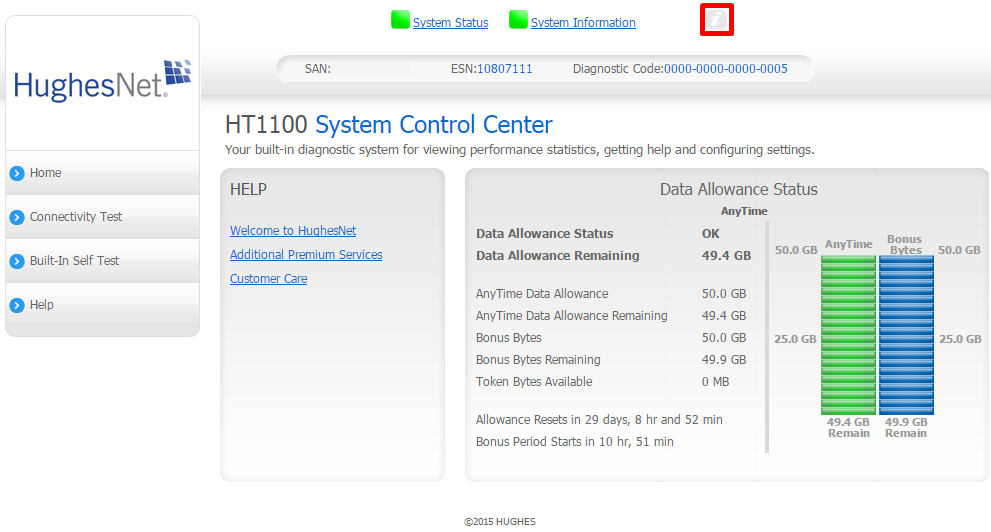
Click on Web Acceleration in the left hand menu.
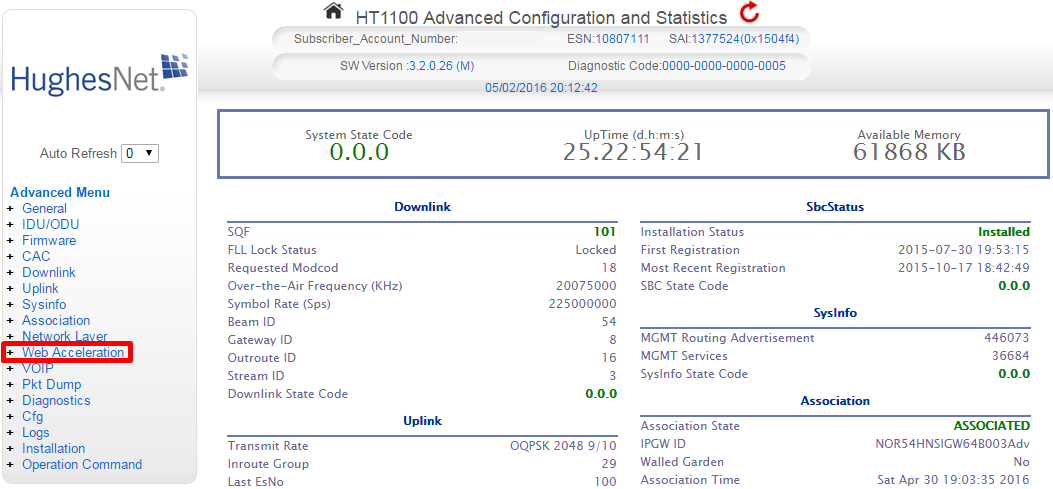
Click on Control in the expanded sub-menu.

Uncheck the box next to Web Acceleration Enabled.

-Liz
- markobbie9 years agoSophomore
Thank you, Liz. Fingers crossed, but that seems to have done the trick. I've gone more than one hour without a login failure. If it keeps happening, I'll post an update here. But it appears to be making a difference.
Because my satellite internet connection isn't all that fast to begin with -- so I already have to settle for less than optimal load times, and rarely bother trying to stream video -- what is the downside to keeping web accelleration control off permanently?
- markobbie9 years agoSophomore
And ... literally the minute I posted my reply, I got a login failed message. So, NOT solved.
- Liz9 years agoModerator
Hi Mark,
Thank you for the update, I'm sorry to hear that didn't do the trick. As mentioned before, nothing we can do about the latency, but we can look into these slow speeds you're experiencing. Please follow these steps to run tests so we can see what speeds you're getting: http://customer.kb.hughesnet.com/Pages/7001.aspx
Most important points:
-do the tests while directly connected to the HughesNet modem
-use the 25MB test file for download speed
-space each test at least 5 minutes apart
-post your results URL here, it may look something like http://testmy.net/quickstats/[yourusername]I see you're currently subject to our Fair Access Policy right now, which certainly will reduce speeds. I'm operating under the impression that you're experiencing slow speeds under normal circumstances. So I've sent you some complimentary tokens so that you may use them to run the speed tests at your convenience. You may receive an e-mailed order confirmation for these free tokens.
Your cooperation, patience, and understanding are much appreciated.
Related Content
- 4 years ago
- 6 years ago
- 6 years ago
- 6 years ago
- 9 years ago