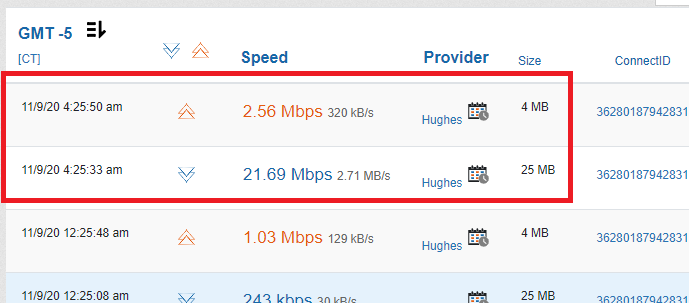- Hughesnet Community
- :
- Hughesnet Support Community
- :
- Tech Support
- :
- Re: snails pace
- Subscribe to RSS Feed
- Mark Topic as New
- Mark Topic as Read
- Float this Topic for Current User
- Bookmark
- Subscribe
- Mute
- Printer Friendly Page
snails pace
- Mark as New
- Bookmark
- Subscribe
- Mute
- Subscribe to RSS Feed
- Permalink
- Report Inappropriate Content
snails pace
my internet is really bad most of the time, sqeaking out 3mbps is usually standard speed, but latley its been
ridiculous. I cant even do a 25mb test because it would take hours. https://testmy.net/db/c82gfE5mr https://testmy.net/c82gfE5mr.png is my latest express t
Solved! Go to Solution.
- Labels:
-
Performance
- Mark as New
- Bookmark
- Subscribe
- Mute
- Subscribe to RSS Feed
- Permalink
- Report Inappropriate Content
- Mark as New
- Bookmark
- Subscribe
- Mute
- Subscribe to RSS Feed
- Permalink
- Report Inappropriate Content
If you would like to have have speed issues addressed in this community, first you will need to follow the procedure detailed here: https://community.hughesnet.com/t5/Tech-Support/Think-you-have-slow-speeds/m-p/110034#M74607
If you've already run the required tests, please post the link to your Testmy "My Results" page.
How long have you had speed problems? Did they start recently?
The test you posted is an upload test. What are your download speeds?
What is the State Code number? (that's found here: http://192.168.0.1/#!/home/status)
- Mark as New
- Bookmark
- Subscribe
- Mute
- Subscribe to RSS Feed
- Permalink
- Report Inappropriate Content
oops your right on the wrong test result heres the download side
https://testmy.net/db/tQjLGyPV5 https://testmy.net/tQjLGyPV5.png
as for followiing that procedure as I said a 25 meg DL will take hours, perhaps I can use a 5 meg as replacement?
- Mark as New
- Bookmark
- Subscribe
- Mute
- Subscribe to RSS Feed
- Permalink
- Report Inappropriate Content
You will need to post the URL to your My Results page. Individual screenshots won't be accepted; they need a history of speed tests.
You do need to do the 25 MB download test. I had a day with slow speeds such as yours, and the 25 MB tests didn't take hours -- took between 5 and 10 minutes each.
EDIT: here's the URL to your stats page: https://testmy.net/quickstats/randalldb
EDIT 2: Your speeds have been pretty bad for a several months. Have you done any troubleshooting (besides speed tests) with the HN reps on this site?
- Mark as New
- Bookmark
- Subscribe
- Mute
- Subscribe to RSS Feed
- Permalink
- Report Inappropriate Content
@maratsade wrote:You will need to post the URL to your My Results page. Individual screenshots won't be accepted; they need a history of speed tests.
You do need to do the 25 MB download test. I had a day with slow speeds such as yours, and the 25 MB tests didn't take hours -- took between 5 and 10 minutes each.
EDIT: here's the URL to your stats page: https://testmy.net/quickstats/randalldb
EDIT 2: Your speeds have been pretty bad for a several months. Have you done any troubleshooting (besides speed tests) with the HN reps on this site?
Ive had this issue since I got Hughesnet, most times its acceptable,5 to 14 mbps,many times its well below 3mbps. never better than that, ive tried a little but with the pandemic increasing the traffic at the time i thought id wait till it got a bit less congested to remove that as a factor
- Mark as New
- Bookmark
- Subscribe
- Mute
- Subscribe to RSS Feed
- Permalink
- Report Inappropriate Content
Good morning randalldb,
Welcome back and thanks for posting. About an hour ago I ran diagnostics on your site and they show the HughesNet equipment working normally.
I do see that the Galaxy-S10 had some moments of a fair signal so you might want to move that closer to the modem or switch it to the 5 GHz network.
What were you trying to do that prompted running speed tests?
-Liz
- Mark as New
- Bookmark
- Subscribe
- Mute
- Subscribe to RSS Feed
- Permalink
- Report Inappropriate Content
- Mark as New
- Bookmark
- Subscribe
- Mute
- Subscribe to RSS Feed
- Permalink
- Report Inappropriate Content
- Mark as New
- Bookmark
- Subscribe
- Mute
- Subscribe to RSS Feed
- Permalink
- Report Inappropriate Content
@randalldb wrote:
That is from a cable connection, wifi turned off, 3 ft cable to modem
If you're referring to the following, and if at least some of the other recent tests have been run via WiFi, it may suggest that the problem lies in the WiFi connection. Perhaps a problem in the settings, the signal or even in the device itself, but it's only a single test, so it's hard to really know.
If I may make a suggestion, I'd give your LAN cable tests and your WiFi tests different labels. There's even a "WiFi" label, though there's no "LAN" label. This way it will be easier for compartative purposes.
- Mark as New
- Bookmark
- Subscribe
- Mute
- Subscribe to RSS Feed
- Permalink
- Report Inappropriate Content
i had wifi turned off during this test, look at the results just below the ones you highlighted, not sure why you see wifi
- Mark as New
- Bookmark
- Subscribe
- Mute
- Subscribe to RSS Feed
- Permalink
- Report Inappropriate Content
@randalldb wrote:i had wifi turned off during this test, look at the results just below the ones you highlighted, not sure why you see wifi
I don't see WiFi. Your reply caused me to assume, apparently mistakenly, that you were referring to the most recent test. And with you having noted that it was while directly connected I assumed, again mistakenly, the at least some of the prior tests were not and that they were instead run via WiFi. Going by those mistaken assumptions, and with your most recent test (as of that time) being good, but the prior ones not being quite slow, I figured that the problem may be with your WiFi.
My mistake.
- Mark as New
- Bookmark
- Subscribe
- Mute
- Subscribe to RSS Feed
- Permalink
- Report Inappropriate Content
243,191,159 kbps not so slow? for ethernet ? those are dl speeds on a cable connection. isnt that a problem?
@GabeU wrote:
@randalldb wrote:i had wifi turned off during this test, look at the results just below the ones you highlighted, not sure why you see wifi
I don't see WiFi. Your reply caused me to assume, apparently mistakenly, that you were referring to the most recent test. And with you having noted that it was while directly connected I assumed, again mistakenly, the at least some of the prior tests were not and that they were instead run via WiFi. Going by those mistaken assumptions, and with your most recent test (as of that time) being good, but the prior ones not being quite slow, I figured that the problem may be with your WiFi.
My mistake.
- Mark as New
- Bookmark
- Subscribe
- Mute
- Subscribe to RSS Feed
- Permalink
- Report Inappropriate Content
@GabeU was only referring to the two speed measurements he highlighted: 2.56 Mbps up and 21.69 Mbps down. Those two were normal.
randalldb wrote:243,191,159 kbps not so slow? for ethernet ? those are dl speeds on a cable connection. isnt that a problem?
- Mark as New
- Bookmark
- Subscribe
- Mute
- Subscribe to RSS Feed
- Permalink
- Report Inappropriate Content
- Mark as New
- Bookmark
- Subscribe
- Mute
- Subscribe to RSS Feed
- Permalink
- Report Inappropriate Content
I was just clarifying what @GabeU said, which I think you misunderstood. I believe that HN reps are working with you on your slow speeds and they are currently addressing the issue; it seems Liz may be waiting for a reply to her post. Unfortunately, the cause of these issues often takes a while to identify,especially when the equipment is working as it's supposed to, which seems to be the case here -- it takes a while to figure out what may be happening on your side of the equipment, and we all know that this is very frustrating, so we all sympathise with you.
- Mark as New
- Bookmark
- Subscribe
- Mute
- Subscribe to RSS Feed
- Permalink
- Report Inappropriate Content
- Mark as New
- Bookmark
- Subscribe
- Mute
- Subscribe to RSS Feed
- Permalink
- Report Inappropriate Content
maratsade is correct in the explanation of my posts, which occurred due to a misunderstanding.
Moving forward, as maratsade suggested, it may help to reply to Liz's last question. I don't know if she's waiting on that to continue the troubleshooting process, but it's possible.
- Mark as New
- Bookmark
- Subscribe
- Mute
- Subscribe to RSS Feed
- Permalink
- Report Inappropriate Content
@GabeU was only referring to the two speed measurements he highlighted: 2.56 Mbps up and 21.69 Mbps down. Those two were normal.
So ignore the poor download speeds? Again I must be missing something
- Mark as New
- Bookmark
- Subscribe
- Mute
- Subscribe to RSS Feed
- Permalink
- Report Inappropriate Content
@randalldb wrote:
@GabeU was only referring to the two speed measurements he highlighted: 2.56 Mbps up and 21.69 Mbps down. Those two were normal.
So ignore the poor download speeds? Again I must be missing something
You are.
Referencing the two speed tests I thought you were referring to, and maratsade explaining that to you, is not ignoring the other tests. It's referencing the two tests I thought you were referring to. Nothing more.
- Mark as New
- Bookmark
- Subscribe
- Mute
- Subscribe to RSS Feed
- Permalink
- Report Inappropriate Content
- Mark as New
- Bookmark
- Subscribe
- Mute
- Subscribe to RSS Feed
- Permalink
- Report Inappropriate Content
- Hughesnet Community
- :
- Hughesnet Support Community
- :
- Tech Support
- :
- Re: snails pace