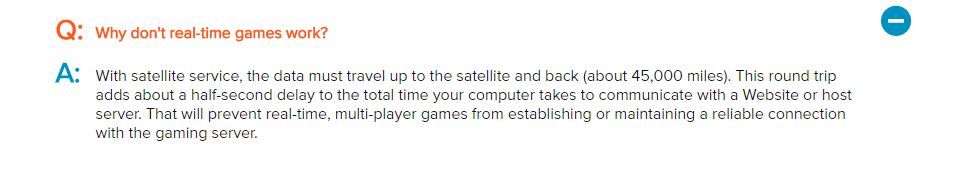- Hughesnet Community
- :
- Hughesnet Support Community
- :
- Third Party Products
- :
- Re: Hughesnet HT2000W
- Subscribe to RSS Feed
- Mark Topic as New
- Mark Topic as Read
- Float this Topic for Current User
- Bookmark
- Subscribe
- Mute
- Printer Friendly Page
Hughesnet HT2000W
- Mark as New
- Bookmark
- Subscribe
- Mute
- Subscribe to RSS Feed
- Permalink
- Report Inappropriate Content
Hughesnet HT2000W
What is the best off the shelf wireless router to buy then using Hughesnet HT2000W router? I would like to replace it with the ORBI wireless cable modem.
- Mark as New
- Bookmark
- Subscribe
- Mute
- Subscribe to RSS Feed
- Permalink
- Report Inappropriate Content
- Mark as New
- Bookmark
- Subscribe
- Mute
- Subscribe to RSS Feed
- Permalink
- Report Inappropriate Content
You must use the HughesNet modem with HughesNet service. No other modem is compatible. However, as stated by infinitytec, you can use a 3rd party router along with the HughesNet modem.
- Mark as New
- Bookmark
- Subscribe
- Mute
- Subscribe to RSS Feed
- Permalink
- Report Inappropriate Content
I have a netgear nighthawk x6. I tried to hook it up to the hughesnet HT2000w. However, for some reason, I can"t get the wireless to work or get the internet to connect. Any ideas?
- Mark as New
- Bookmark
- Subscribe
- Mute
- Subscribe to RSS Feed
- Permalink
- Report Inappropriate Content
Double-check to make sure the ethernet cable connecting the two devices is coming into the new router's internet connector.
- Mark as New
- Bookmark
- Subscribe
- Mute
- Subscribe to RSS Feed
- Permalink
- Report Inappropriate Content
In addition to infinitytec's suggestion, make sure that your Nighthawk's IP is not the same as the HT2000W. If it is, it will cause a conflict and not work properly. Check to make sure that the Nighthawk is set to automatically (dynamically) obtain the IP address.
Also, if you are going to be using your Nighthawk's WiFi, make sure to disable the WiFi in the HT2000W. See "How do I manage my built in WiFi modem?" in the following PDF for instructions on how to disable the WiFi.
http://customer.kb.hughesnet.com/Documents/1041318-0001_a.pdf
- Mark as New
- Bookmark
- Subscribe
- Mute
- Subscribe to RSS Feed
- Permalink
- Report Inappropriate Content
- Mark as New
- Bookmark
- Subscribe
- Mute
- Subscribe to RSS Feed
- Permalink
- Report Inappropriate Content
Thanks! Im going to work on this now. I will let you know if I have further questions. I went back to the HT2000W last night and no one could play a game on it. I am not sure why it was like that when we had internet with ATT and it was only 15Mbps and three could play at the same time while streaming tv!
@infinitytec wrote:
Or set a static address for the new router on the Hughesnet modem.
- Mark as New
- Bookmark
- Subscribe
- Mute
- Subscribe to RSS Feed
- Permalink
- Report Inappropriate Content
Are they online real-time multiplayer games? If so, the 600ms ping practically makes that impossible on HughesNet. If it is just downloading something, you may want to turn off or pause the video data saver.
- Mark as New
- Bookmark
- Subscribe
- Mute
- Subscribe to RSS Feed
- Permalink
- Report Inappropriate Content
They are online gamers...we have never had satellite internet before. We just moved waaaaay out to the country and this is the only option we have for anytype of internet.
- Mark as New
- Bookmark
- Subscribe
- Mute
- Subscribe to RSS Feed
- Permalink
- Report Inappropriate Content
Thank you guys!!! I think that might have fixed all the problems. I will have to wait til the hubby and boys get back to see if the issues with gaming is fixed but at least I have the router issues fixed!
- Mark as New
- Bookmark
- Subscribe
- Mute
- Subscribe to RSS Feed
- Permalink
- Report Inappropriate Content
Ok, well that did not do what I wanted it to do. So I am going to go back to the HT200W. The triband split the speed up to much that no one can do anything at all. I am just going to keep one computer hardwired and only use the 5g wifi and disable the other and see how that works.
- Mark as New
- Bookmark
- Subscribe
- Mute
- Subscribe to RSS Feed
- Permalink
- Report Inappropriate Content
Unfortunately, when it comes to satellite internet, many games will be unplayable due to the high latency (ping) mentioned by infinitytec, regardless of the connection method. It won't really matter whether it's connected directly to the HT2000W via Ethernet cable or connected via WiFi. It's one of the drawbacks of satellite internet.
Turn based games are usually okay, but real time games, like action games, generally don't work well, if at all.
From the FAQ page...
The total round trip is actually about 90,000 miles. One leg is about 22,300 miles, and there are four legs. From your dish to the satellite, then back down to earth at the gateway, which is where your service actually "enters" the net, then back up to the satellite and back down to the dish at your home.
As for the Nighthawk router splitting the speed, keep in mind that the total speed you're getting from the service will be split between devices that are actively using the net at the same time, though not necessarily evenly. So, if you're getting 25Mbps, and you have two devices actively downloading from the net, that 25Mbps will be divided between those two devices, though, again, not necessarily evenly, as one device may be doing something that doesn't require much speed, while the other might be using all the speed it can get. It would be the same with three, or four, or more devices actively using the net. The available speed would be shared and divided between them.
- Mark as New
- Bookmark
- Subscribe
- Mute
- Subscribe to RSS Feed
- Permalink
- Report Inappropriate Content
Just to put a lag time on it, independent of channel speed or frequency :
22,300 mi * 4 legs * sec = 478.843 mSec (minimum)
leg 186,282 mi
[The speed of light is 186,282 mi/sec]
* Disclaimer: I am a HughesNet customer and not a HughesNet employee. All of my comments are my own and do not necessarily represent HughesNet in any way.
- Mark as New
- Bookmark
- Subscribe
- Mute
- Subscribe to RSS Feed
- Permalink
- Report Inappropriate Content
- Mark as New
- Bookmark
- Subscribe
- Mute
- Subscribe to RSS Feed
- Permalink
- Report Inappropriate Content
Given it's around 500, add about 100 to the destination for anything added on the upstream route.
Add at least 200 if your upstream is Level3 going to Microsoft. Level3's connection to MS is abysmal right now.
* Disclaimer: I am a HughesNet customer and not a HughesNet employee. All of my comments are my own and do not necessarily represent HughesNet in any way.
- Mark as New
- Bookmark
- Subscribe
- Mute
- Subscribe to RSS Feed
- Permalink
- Report Inappropriate Content
In real practice I doubt very many people, if any, ever see a latency below about 550ms or so (aside of flukes, of course). The stock info given is vastly simplified, and really only applies if someone lives directly below the satellite, in the middle of the ocean. All of us actually have greater distances from the satellite than listed, and the further north, and the further east or west from the satellite we are, the more time it adds. And, of course, the same goes for our gateway.
And then, of course, there're all of the switches and such that the service goes through, which slows it down even more.
I'm pretty far north on the east coast, and my gateway is pretty far north on the west coast. I'm usually seeing latencies in the mid 600s.
It's funny, but if you ever test your speed with Google's speed test, it evidently only measures the latency between their server and the gateway, so it gives you latencies of about 15ms to 30ms. 😛
- Mark as New
- Bookmark
- Subscribe
- Mute
- Subscribe to RSS Feed
- Permalink
- Report Inappropriate Content
I've got an algorithm to calculate the actual distance between a geosynchronous satellite at lat 0, long y, alt z, and your location at any given lat x', long y', alt z'.
It's almost as complicated as calculating the seven symbols on a stargate.
* Disclaimer: I am a HughesNet customer and not a HughesNet employee. All of my comments are my own and do not necessarily represent HughesNet in any way.
- Mark as New
- Bookmark
- Subscribe
- Mute
- Subscribe to RSS Feed
- Permalink
- Report Inappropriate Content
- Mark as New
- Bookmark
- Subscribe
- Mute
- Subscribe to RSS Feed
- Permalink
- Report Inappropriate Content
Here's the process if you want to figure it out:
1. Get your location and the location of your gateway (North lats are positive, West longs are negative).
Location of E19 is at lat 0, lon -97.1071, elev 35786000 m.
2. Convert all the locations from degrees to radians (e.g., φ * pi / 180).
3. Convert all three locations to a point in 3-space:
Earth's radius: Er = √( [ (6378137²*Cos(lat))² + (6356752.3²*Sin(lat))² ] / [ (6378137*Cos(lat))² + (6356752.3*Sin(lat))² ] )
Geocentric Lat: Glat = ArcTan( (1-0.00669437999014)*Tan(lat) )
Point:
x = Er*Cos(lon)*Cos(Glat) + elev*Cos(lat)*Cos(lon)
y = Er*Sin(lon)*Cos(Glat) + elev*Cos(lat)*Sin(lon)
z = Er*Sin(Glat) + elev*Sin(lat)
3. Calculate the path distances in km for each leg by taking the square root of the sum the squares of the differences in each direction and then dividing by 1000:
Dkm = √(Δx² + Δy² + Δz²) / 1000 m/km
4. Calculate the minimum lag time by dividing twice the total path by the speed of light:
Tlag(ms) = 2*(Dkm(dish to sat)+Dkm(sat to gateway)) / 299.7924 km/ms
Turns out the lag for me in C.Virginia to E-19, and San Diego and back is 500.54ms.
* Disclaimer: I am a HughesNet customer and not a HughesNet employee. All of my comments are my own and do not necessarily represent HughesNet in any way.
- Mark as New
- Bookmark
- Subscribe
- Mute
- Subscribe to RSS Feed
- Permalink
- Report Inappropriate Content
Eek! It looks like Greek, to me. I'll just stick with my guesses. 🙂
- Hughesnet Community
- :
- Hughesnet Support Community
- :
- Third Party Products
- :
- Re: Hughesnet HT2000W