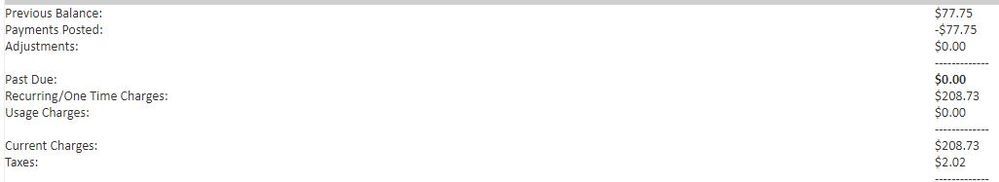- Hughesnet Community
- :
- Hughesnet Support Community
- :
- myAccount and Billing
- :
- Re: How is my bill $210 a month with 50GB Anytime ...
- Subscribe to RSS Feed
- Mark Topic as New
- Mark Topic as Read
- Float this Topic for Current User
- Bookmark
- Subscribe
- Mute
- Printer Friendly Page
How is my bill $210 a month with 50GB Anytime and 25GB Daytime?
- Mark as New
- Bookmark
- Subscribe
- Mute
- Subscribe to RSS Feed
- Permalink
- Report Inappropriate Content
How is my bill $210 a month with 50GB Anytime and 25GB Daytime?
And what hours are what? Please explain.
Don't think I should post my SME online...
Solved! Go to Solution.
- Mark as New
- Bookmark
- Subscribe
- Mute
- Subscribe to RSS Feed
- Permalink
- Report Inappropriate Content
Ahh thank you for sharing that, topnotchcanine, I apologize for the mixup. We changed the detailed view to show under the "Account Charges" link. Click on that link and you'll see the itemized list of charges, as well as promo discounts.
I'll go ahead and upload a new screenshot with current instructions. Thank you again!
- Mark as New
- Bookmark
- Subscribe
- Mute
- Subscribe to RSS Feed
- Permalink
- Report Inappropriate Content
You can see your bill by mousing over "My Account" at the top of any of the pages here, then clicking on "My Bill." You can see your invoice there, and that'll show what they're charging you for.
Hughesnet Gen 5 plans are 10, 20, 30, or 50 GB anytime, and 50 GB bonus.
The bonus bytes work from 2 am to 8 am your local time, the any time bytes work from 8 am to 2 am.
- Mark as New
- Bookmark
- Subscribe
- Mute
- Subscribe to RSS Feed
- Permalink
- Report Inappropriate Content
No detail.....lump sum...where is detail of what my bill is??
- Mark as New
- Bookmark
- Subscribe
- Mute
- Subscribe to RSS Feed
- Permalink
- Report Inappropriate Content
It's listed under a one time charge, but no detail is provided. The HN reps working this site will have to look into that and tell you what it is that the one time charge is for. The reps are typically here 9-5, sometimes a bit later. I imagine someone will get back to you today here, or you can use the chat, or call customer service, and they can tell you.
- Mark as New
- Bookmark
- Subscribe
- Mute
- Subscribe to RSS Feed
- Permalink
- Report Inappropriate Content
There is nowhere on this site that details what I am paying for...ridiculous.
- Mark as New
- Bookmark
- Subscribe
- Mute
- Subscribe to RSS Feed
- Permalink
- Report Inappropriate Content
Good morning topnotchcanine,
I'm glad you found the community, thank you for posting. While you're on this site, mouse over My Account, then click My Bill. To see a breakdown of your bill, open the bill and click the "View Site Details" "Account Charges" link in the bottom left corner.
[Made corrections directing customer to the Account Charges link for bill breakdown]
- Mark as New
- Bookmark
- Subscribe
- Mute
- Subscribe to RSS Feed
- Permalink
- Report Inappropriate Content
@Liz wrote:Good morning topnotchcanine,
I'm glad you found the community, thank you for posting. While you're on this site, mouse over My Account, then click My Bill. To see a breakdown of your bill, open the bill and click the "View Site Details" link in the bottom left corner.
And this is what it says. We have 50GB Anytime and 25GB Dayitme and a $30 6 month credit...
- Mark as New
- Bookmark
- Subscribe
- Mute
- Subscribe to RSS Feed
- Permalink
- Report Inappropriate Content
Ahh thank you for sharing that, topnotchcanine, I apologize for the mixup. We changed the detailed view to show under the "Account Charges" link. Click on that link and you'll see the itemized list of charges, as well as promo discounts.
I'll go ahead and upload a new screenshot with current instructions. Thank you again!
- Mark as New
- Bookmark
- Subscribe
- Mute
- Subscribe to RSS Feed
- Permalink
- Report Inappropriate Content
@topnotchcanine wrote:And what hours are what? Please explain.
Daytime Data is used between 8AM and 6PM. Anytime Data is normally used between 6PM and 8AM, but will be used between 8AM and 6PM, as well, if you've exhausted your Daytime Data, hence the name "Anytime" Data. If you have any Token Data, that data will kick in when you've exhausted your normal data for the given time period. If you do not have Token Data, or you run out, you'll then be subject to the Fair Access Policy (FAP).
IOW, each successive data source kicks in when the prior one has been exhausted, like the following, with Token Data only coming into play if you have some...
8AM to 6PM: Daytime Data > Anytime Data > Token Data > FAP
6PM to 8AM: Anytime Data > Token Data > FAP
For further explanation regarding data usage and the Fair Access Policy, please see the following for Gen5 Business plans...
https://legal.hughesnet.com/HughesNet-Gen5-Fair-Access-Policy-for-Business-Service-Plans.cfm
Hope this helps. 🙂
- Hughesnet Community
- :
- Hughesnet Support Community
- :
- myAccount and Billing
- :
- Re: How is my bill $210 a month with 50GB Anytime ...