Forum Discussion
Outlook for Mac login failure
- 8 years ago
Good morning Mark,
Can't do anything about latency, but just taking a stab in the dark here, you can try disabling Web Acceleration (WAS) before you log in and keeping it off for the duration of checking your e-mail. I'm curious as to whether that will have any effect. Here's how to toggle WAS off and on. Having WAS off is only for temporary use and not for long term use, so please remember to turn it back on when you're done.
Visit your System Control Center (SCC) at 192.168.0.1 and click on the "i" icon at the top.
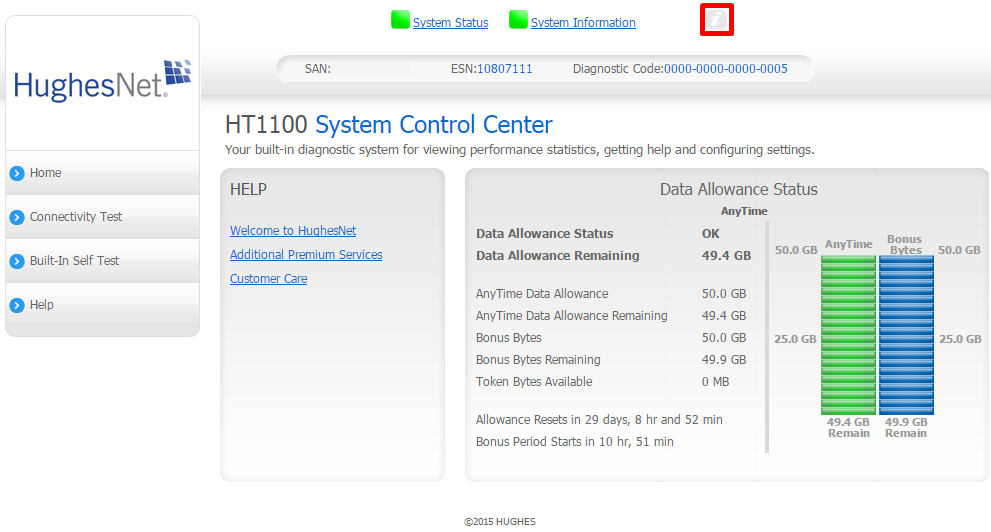
Click on Web Acceleration in the left hand menu.
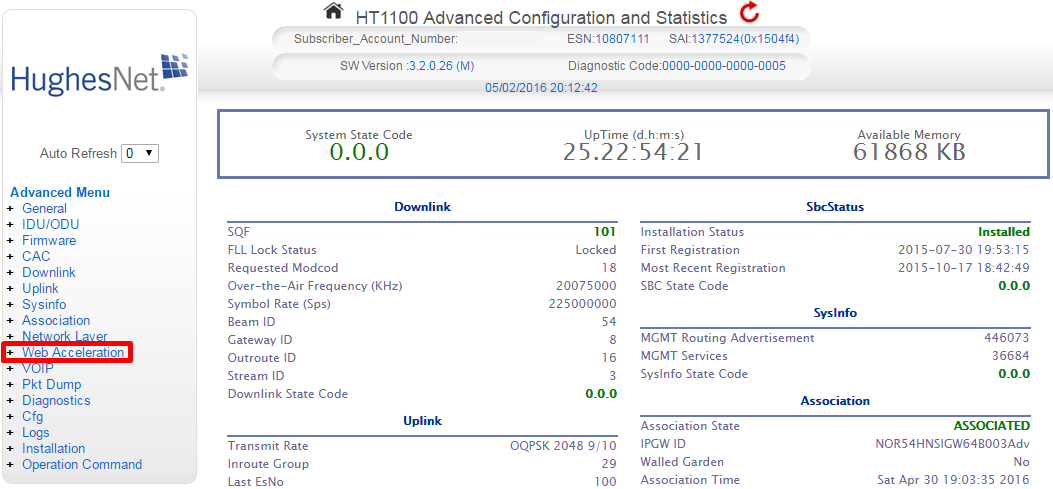
Click on Control in the expanded sub-menu.

Uncheck the box next to Web Acceleration Enabled.

-Liz
Though this doesn't really have anything to do with the topic at hand, I figured I'd mention this only for your personal knowledge.
When YOU click Results when signed in at testmy.net it takes you to the page of YOUR test results. One of the annoying things about this page is that it often contains test results from other people, and that's due to the shared IP addresses by HughesNet. The way to get rid of these so that you only see YOUR tests is by going to the bottom left of the results box and clicking on the option that says "Exclude tests taken on your connection ID that are not logged under Mark Obbie." This will get rid of those tests that aren't yours. When others look at your results, though, they only see YOUR tests, and not the others. So, like mentioned, this is just for your own benefit.
I just figured I'd mention it as I find the default of having other tests on the same connection ID showing to be annoying as can be.
The box to click on is here....
Good morning Mark,
Thank you for your results URL and for running tests. From what I can see, you're getting twice the plan speed, but I noticed these tests were done in the morning. If you tend to experience slow browsing in the evenings, I suggest running the tests around then so we can see what speeds you're getting when it feels slow.
- markobbie8 years agoSophomore
I'll try to remember to do that, but in the meantime I came up with the ultimate solution. I just spent the morning giving up on Outlook and moving over to Apple Mail. I have sunk too much time already in tech calls and conversations with three providers (you, my email host, and my Internet access provider). The problem with Outlook persisted no matter how fast the clean the connection. It happened at all hours of the day, constantly. I give up!
Thanks for the help from Hughes.
Related Content
- 3 years ago
- 5 years ago
- 5 years ago
- 5 years ago
- 8 months ago