Forum Discussion
Somebody please help!!
I Have been having problems with my Modem. My receive LED is burnt out. Otherwise my system is fine. I chatted earlier here is Transcript
| 22 PM | Kate Seasons: | Hello, Robert. Thank you for contacting HughesNet Support. I appreciate the opportunity to assist you today. |
| 1:23 PM | Kate Seasons: | Hi Robert. I understand that your internet connection is not working. Is that correct? |
| 1:23 PM | Robert: | Thanks.The receive led,center light stopped working on my modem |
| 1:24 PM | Kate Seasons: | We're concern to know that you are experiencing issue with your service right now. |
| 1:24 PM | Kate Seasons: | In case I need to, is it okay if I ask you a few questions to further assist you? |
| 1:25 PM | Robert: | My service is fine but the light on my modem is not working |
| 1:25 PM | Kate Seasons: | I see. Robert, your receive and transmit light should be blinking. Are they blinking or totally not lit? |
| 1:26 PM | Robert: | center receive is totally not lit. Even when I reboot it does not flash or come on |
| 1:27 PM | Kate Seasons: | But this chat session is connected through your HughesNet service? |
| 1:28 PM | Kate Seasons: | When your transmit and receive light blinks, it indicates you are receiving and transmitting signals. |
| 1:28 PM | Robert: | yes its the LED Bulb its burned out |
| 1:29 PM | Kate Seasons: | Are the receive and transmit cables are attached tightly to the back of the modem? |
| 1:30 PM | Robert: | yes MY System is fine just no receive light |
| 1:32 PM | Robert: | Can I speak with a supervisor please? |
| 1:33 PM | Kate Seasons: | Robert, since it shows that the system is fully operational, we are just checking if the issue is just with the lights or the whole modem itself. Have you tried to reboot your modem before contacting us? |
| 1:34 PM | Robert: | Yes I have rebooted about 10 minutes ago |
| 1:35 PM | Kate Seasons: | I see. Robert, the issue that you are experiencing needs to be check by our advance technical support. They are only reachable over the phone. You may contact them at 1-866-347-3292. |
| 1:36 PM | Robert: | ok do I need a ticket number to speak with advance support? |
| 1:36 PM | Kate Seasons: | Here's your Case ID 103307831. This will serve as your reference for this chat session. |
| 1:37 PM | Kate Seasons: | Would there be anything else that I may assist you with? |
| 1:37 PM | Robert: | No. Thanks for your time |
| 1:37 PM | Kate Seasons: | You are welcome. |
| 1:37 PM | Kate Seasons: | You will also receive survey questions via email regarding your chat today. I would appreciate if you take time to answer the short survey and let my Supervisor know your experience and how I was able to handle your queries. |
| 1:37 PM | Kate Seasons: | If you have any additional questions you can chat us back by simply opening a browser window and type http://supportcenter.myhughesnet.com and in the “Contact Us” section of the page, just click on Email Support / Chat Support, or call our phone support at 1-866-347-3292; we are now open 24/7. |
| 1:37 PM | Kate Seasons: | Thank you for contacting HughesNet Support. Have a good one! You may now click the end chat button on the lower right corner of your chat tool. |
| 1:38 PM | Notice: | Kate Seasons exited session. |
I tried calling support after and they told me they need to send a tech out and that I would be charged. I am leasing equipment! Cant I just please get a modem sent to me? My downloads and uploads are Great.
Got my new modem. Everything installed properly and is working fine. Yes I have a receive light again! Here is my speed test result. Not bad considering it is raining pretty good here.
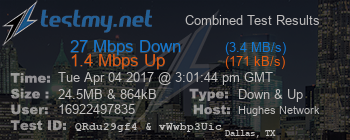 Thanks again Liz! You are Super!
Thanks again Liz! You are Super!
5 Replies
- LizModerator
Good morning Bob,
Thanks for posting, I can certainly send you a modem. Please expect a new one this week.
- Bob5Sophomore
Thanks Liz! I appreciate this. I just couldnt justify paying for a service call when my system is getting above average up and download speeds. Not having a receive light has been driving me nuts.When I am watching tv or doing something else I would always glance over to see if there was activity on my modem.If my receive light was blinking I always knew there was unauthorized downloading going on. You are the best!
- LizModerator
Hi Robert,
Thanks! I totally understand, do let me know how the new modem works out for you. Please don't forget to return your old modem in the box the new one comes in; the return label should be in the outer pouch.
Related Content
- 7 years ago
- 6 years ago
- 7 years ago
- 1 year ago