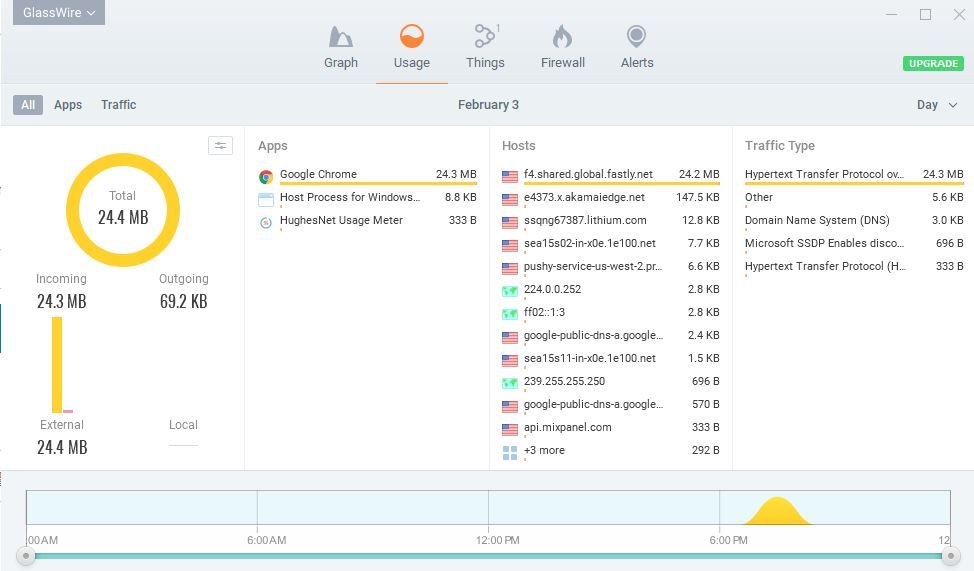- Hughesnet Community
- :
- Hughesnet Support Community
- :
- General Discussion
- :
- Re: Data conscious people should avoid Walmart lik...
- Subscribe to RSS Feed
- Mark Topic as New
- Mark Topic as Read
- Float this Topic for Current User
- Bookmark
- Subscribe
- Mute
- Printer Friendly Page
Data conscious people should avoid Walmart like the plague!
- Mark as New
- Bookmark
- Subscribe
- Mute
- Subscribe to RSS Feed
- Permalink
- Report Inappropriate Content
Data conscious people should avoid Walmart like the plague!
I went to Walmart to look at a smart phone. In under five minutes I had burned through over 105MB of data, and had I not noticed my modem going nuts and then looking in Glasswire, it would have been more. WOW. Just WOW!!!
This was the host... f4.shared.global.fastly.net
So, if you see something from the host fastly.net, and it's a lot of data, try to remember if you went to Walmart. Simply unbelievable.
I cleared my Glasswire data, then went back to the same Walmart page. The following is what happened during the 35 seconds I spent on the same page before closing the window. Absolutely unreal. I'm sure it would eventually stop, but sheesh!!!!!
Solved! Go to Solution.
- Mark as New
- Bookmark
- Subscribe
- Mute
- Subscribe to RSS Feed
- Permalink
- Report Inappropriate Content
Many web sites now use a ton of plugins, each requiring its own JavaScript module to be loaded. Many are internal to the site, some are external. The net result can literally be 100s of MB.
Usually those things are cached in the browser. The first time it will fully load and cache it for later. After that you just get a 304 'not modified' code, skips it, and moves on to the next instruction.
Possible that you cleared your cache or they updated their plugins at some point.
* Disclaimer: I am a HughesNet customer and not a HughesNet employee. All of my comments are my own and do not necessarily represent HughesNet in any way.
- Mark as New
- Bookmark
- Subscribe
- Mute
- Subscribe to RSS Feed
- Permalink
- Report Inappropriate Content
Personally haven't experienced that but hey, sure it is possible especially if some kind of background video is loading or even if something on the page is stuck in a loop.
In the end, the Internet is based on data going back and forth constantly, a relatively small glitch can cause lots of data use.
I still rely on my Networx throughput meter a lot and watch it regularly. One of my favaorite real time indicators for what is going on.
- Mark as New
- Bookmark
- Subscribe
- Mute
- Subscribe to RSS Feed
- Permalink
- Report Inappropriate Content
I just tried it again and it didn't do the same thing
I hadn't been to Walmart in quite some time, so it's possible that it's just not doing it now because whatever it was is in the cache, or, like you said, it could have been something getting caught in a loop. Whatever the case, I'm going to be very careful from now on with Walmart.
- Mark as New
- Bookmark
- Subscribe
- Mute
- Subscribe to RSS Feed
- Permalink
- Report Inappropriate Content
@GabeU wrote:I just tried it again and it didn't do the same thing
I hadn't been to Walmart in quite some time, so it's possible that it's just not doing it now because whatever it was is in the cache, or, like you said, it could have been something getting caught in a loop. Whatever the case, I'm going to be very careful from now on with Walmart.
" Whatever the case, I'm going to be very careful from now on with Walmart."
To be honest that should be the case with all sites. I routinely monitor background use although I do tend to be one who focuses a lot on such things. I've had other sites do the same here and there throughout my years on the Internet. I've always closed the page, gone back, and it magically has stopped using the data.
- Mark as New
- Bookmark
- Subscribe
- Mute
- Subscribe to RSS Feed
- Permalink
- Report Inappropriate Content
"I went to Walmart to look at a smart phone. In under five minutes I had burned through over 105MB of data, and had I not noticed my modem going nuts and then looking in Glasswire, it would have been more. WOW. Just WOW!!! "
@GabeU, Do you mean you went to Walmart.com? I've gone there often and haven't experienced any large amounts of data being used.
- Mark as New
- Bookmark
- Subscribe
- Mute
- Subscribe to RSS Feed
- Permalink
- Report Inappropriate Content
Many web sites now use a ton of plugins, each requiring its own JavaScript module to be loaded. Many are internal to the site, some are external. The net result can literally be 100s of MB.
Usually those things are cached in the browser. The first time it will fully load and cache it for later. After that you just get a 304 'not modified' code, skips it, and moves on to the next instruction.
Possible that you cleared your cache or they updated their plugins at some point.
* Disclaimer: I am a HughesNet customer and not a HughesNet employee. All of my comments are my own and do not necessarily represent HughesNet in any way.
- Hughesnet Community
- :
- Hughesnet Support Community
- :
- General Discussion
- :
- Re: Data conscious people should avoid Walmart lik...