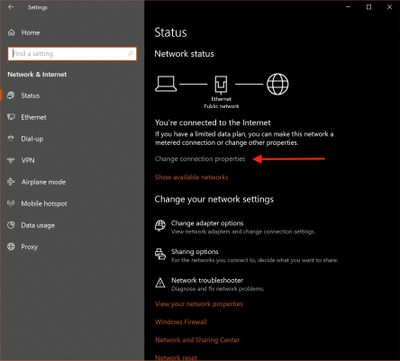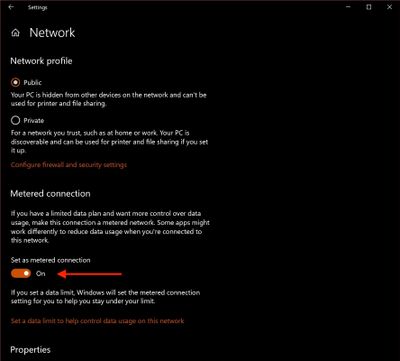- Hughesnet Community
- :
- Hughesnet Support Community
- :
- Tech Support
- :
- Re: GEN 5 Upgrade Problems
- Subscribe to RSS Feed
- Mark Topic as New
- Mark Topic as Read
- Float this Topic for Current User
- Bookmark
- Subscribe
- Mute
- Printer Friendly Page
GEN 5 Upgrade Problems
- Mark as New
- Bookmark
- Subscribe
- Mute
- Subscribe to RSS Feed
- Permalink
- Report Inappropriate Content
GEN 5 Upgrade Problems
I am in Zip 93522 and upgraded to Gen 5 on June 10th. Immediatly after the installation the signal strength showed 50 and today it has been in the low 70s. The installer used my old small dish. My download speeds have been below 10 Mbps. I am not very happy. I would like to get the full upgrade including the Gen 5 larger dish.
Solved! Go to Solution.
- Labels:
-
Performance
- Mark as New
- Bookmark
- Subscribe
- Mute
- Subscribe to RSS Feed
- Permalink
- Report Inappropriate Content
Thanks for your help Amanda. I have been monitoring my receiver signal strengh and it has been ranging from 68 to 73. My speed tests show a large variation and exceed 25Mbps in some situations. This is definitly a beneficial upgrade. I look forward to your help in the future.
- Mark as New
- Bookmark
- Subscribe
- Mute
- Subscribe to RSS Feed
- Permalink
- Report Inappropriate Content
Signal strength depends a lot on location... I seem to remember a few regions where 50 to 70 is acceptable. The larger dish doesn't do much for a better signal... I have a .98m Prodelin dish here (one of the largest they provide...) and I only get about 10SQF higher than a typical .74m, which has been the standard dish for a long time and is acceptible for Gen5 service.
The .98m dish is usually reserved for the enterprise and business customers... There is a .90m dish around, but if a .98m dish doesn't give much of a bump compared to a .74, then a .90 would be even less useful.
Just an FYI, when the installer goes to sign-off on the modem, unless he meets the target SQF for your area, the installer can not pass OVT (which means the terminal can't be used), nor get paid.
- Mark as New
- Bookmark
- Subscribe
- Mute
- Subscribe to RSS Feed
- Permalink
- Report Inappropriate Content
Thanks for your comments and technical analysis. I understand that download speeds of > 25 Mbps are of course possible wth the small dish and a signal strength of 70. However, I have not been able to perfom some tasks with my upgraded system that I regularly performed on my previous system. I measured some higher speeds and had good performance in the bonus period last night.
- Mark as New
- Bookmark
- Subscribe
- Mute
- Subscribe to RSS Feed
- Permalink
- Report Inappropriate Content
Hello yaojon,
Currently you are receiving at target or better-than-target signal strength. The average for your area sits at SQF 68 as of yesterday and currently I show you are at SQF 71. I do see you are within Beam 55, which is currently in the process of having performance improvements implemented. As of 6/08/18, the plan is to see improvements in your area in about a month, so we're looking at early July. Please check your private messages as I am going to send you some more information.
Thank you,
Amanda
- Mark as New
- Bookmark
- Subscribe
- Mute
- Subscribe to RSS Feed
- Permalink
- Report Inappropriate Content
I thank everyone for their comments.
I can definitly get > 25 Mbps during the bonus period when I shut down the WiFi and run my Windows 10 PC using the Ethernet cable. I have been away from home much of the time since my Gen 5 upgrade and have had limited time to fully check performance especially during the day.
Here are a couple issues: To avoid Windows Update I need to run my PC as a metered connection and this option is only available with a WiFi connection. Windows can easliy burn up half my allottment with one cumlative update. I ran some tests this morning and it looks like my down speed drops to 5-10 Mbps when using a WiFi connection. It will take me about a week to fully check the day time performance and I might as well wait for the upcomming improvements.
In my previose set up I disabled Turbopage on the advise of a HugesNet tech in order to make streaming possible.
Overall it looks like I will be very happy with my upgrade.
- Mark as New
- Bookmark
- Subscribe
- Mute
- Subscribe to RSS Feed
- Permalink
- Report Inappropriate Content
I run an ethernet connection and can still get metered.
* Disclaimer: I am a HughesNet customer and not a HughesNet employee. All of my comments are my own and do not necessarily represent HughesNet in any way.
- Mark as New
- Bookmark
- Subscribe
- Mute
- Subscribe to RSS Feed
- Permalink
- Report Inappropriate Content
Thanks, I switched source Eathernet went to "Status" and set as metered on. Three qwick tests: 7.84 Miami. 15.32 Dallas and 25.96 Chicago, definitly improvement.
- Mark as New
- Bookmark
- Subscribe
- Mute
- Subscribe to RSS Feed
- Permalink
- Report Inappropriate Content
Hello! I'm going to try to explain this as painlessly as possible. I've stolen some graphics from our website and re-arranged them 🙂
First, we build a cool satellite and shoot it into space. We test it out and make sure it's working as intended then open it up to the general public. Once it's on the rocket and blasting off, we can only make adjustments to the panel angles, position, stuff like that. Most of the time the birds go up with extra equipment on board for future implementations (like the 4x4 switch on a truck). When we refer to "beams", they are technically known as spot beams but do what you think they do - "shine" down a blanket of coverage over the US to provide our services!
When you see us say things like "performance improvements" or "network changes", we're referring to changes being made in 1 or 2 places (sometimes both). One may be at the Gateway, which are manned buildings filled with hardware we use to move traffic around. There are many across America, Mexico and Canada.
The improvements or changes can come in the form of a couple of common forms like updated hardware or coding changes made at the Gateway or deployed right to your modem through a firmware update that gets automatically downloaded to your modem. These are usually reserved for small tweaks and changes.
In your case, the improvements are being made at the Gateway. I hope I was able to get that across clearly!

- Mark as New
- Bookmark
- Subscribe
- Mute
- Subscribe to RSS Feed
- Permalink
- Report Inappropriate Content
I think that was a great explanation. Thanks Amanda
- Mark as New
- Bookmark
- Subscribe
- Mute
- Subscribe to RSS Feed
- Permalink
- Report Inappropriate Content
Why are the ground stations on the opposite side of the country from the user?
- Mark as New
- Bookmark
- Subscribe
- Mute
- Subscribe to RSS Feed
- Permalink
- Report Inappropriate Content
Good morning!
Glad I got across well 🙂 @maratsade - it's not required, but to my knowledge this is considered a 'best practice'. Since a gateway has to be inside of the satellite beam, this means traffic is moving back and forth all the time. Combining traffic managed by a gateway and local traffic, you'd have more congestion. Essentially, assigning a gateway outside of the customer's beam helps to increase capacity.
It should be noted that there are extra gateways in addition to the ones we normally use, which are for the purpose of redundancy in case a fiber line is cut or something happens to cause that gateway to be otherwise unusable for a period of time.
~Amanda
- Mark as New
- Bookmark
- Subscribe
- Mute
- Subscribe to RSS Feed
- Permalink
- Report Inappropriate Content
- Mark as New
- Bookmark
- Subscribe
- Mute
- Subscribe to RSS Feed
- Permalink
- Report Inappropriate Content
Here are today's test results for comparison.
Individual Results
ms Mbps mi
Date/Time Ping Dn Up Distance Server Location Provider
| 6/25/2018 2:36 PM | 726 | 26.78 | 0.65 | ~ 950 | Chicago, IL Speedtest.net | HughesNet | |
| 6/25/2018 2:35 PM | 748 | 9.72 | 0.61 | ~ 200 | Miami, FL Speedtest.net | HughesNet | |
| 6/25/2018 2:33 PM | 606 | 32.19 | 0.68 | ~ 2200 | Los Angeles, CA QuadraNet, Inc | HughesNet | |
| 6/25/2018 2:32 PM | 737 | 11.79 | 0.58 | ~ 950 | Dallas, TX Speedtest.net | HughesNet | |
| 6/25/2018 2:30 PM | 726 | 12.56 | 0.49 | ~ 1050 | Toronto, ON Speedtest.net | HughesNet | |
| 6/25/2018 11:07 AM | 825 | 4.26 | 0.52 | ~ 4500 | Paris CAPACOM by Net1C | HughesNet | |
| 6/25/2018 11:06 AM | 733 | 26.99 | 0.64 | ~ 2200 | Los Angeles, CA QuadraNet, Inc | HughesNet | |
| 6/25/2018 11:04 AM | 649 | 16.04 | 0.73 | ~ 950 | Dallas, TX Speedtest.net | HughesNet | |
| 6/25/2018 11:03 AM | 709 | 10.03 | 0.64 | ~ 200 | Miami, FL Speedtest.net | HughesNet | |
| 6/25/2018 7:34 AM | 683 | 26.60 | 0.65 | ~ 50 | Tampa, FL University of South Florida | HughesNet |
Definitely worth the upgrade.
- Mark as New
- Bookmark
- Subscribe
- Mute
- Subscribe to RSS Feed
- Permalink
- Report Inappropriate Content
Thanks for your help Amanda. I have been monitoring my receiver signal strengh and it has been ranging from 68 to 73. My speed tests show a large variation and exceed 25Mbps in some situations. This is definitly a beneficial upgrade. I look forward to your help in the future.
- Mark as New
- Bookmark
- Subscribe
- Mute
- Subscribe to RSS Feed
- Permalink
- Report Inappropriate Content
Thanks Amanda.
- Mark as New
- Bookmark
- Subscribe
- Mute
- Subscribe to RSS Feed
- Permalink
- Report Inappropriate Content
@@@Amanda ................. I do see you are within Beam 55, which is currently in the process of having performance improvements
Are they going to fly up and fix it? Or are you talking about the beam up? I'm confused , Are people on different Beam IDs in different parts of the country? I've been googling around to see if iI could find out, without much success though.
I'd be grateful if you could post a link to some information on this subject?
- Mark as New
- Bookmark
- Subscribe
- Mute
- Subscribe to RSS Feed
- Permalink
- Report Inappropriate Content
"Are they going to fly up and fix it? Or are you talking about the beam up? I'm confused , Are people on different Beam IDs in different parts of the country? I've been googling around to see if iI could find out, without much success though."
People are on different "beams." I'm on Beam 68, for example. I'm not sure if there's a reliable map anywhere.
What they're going to do is probably deploy a fix to the system that handles your "beam."
- Mark as New
- Bookmark
- Subscribe
- Mute
- Subscribe to RSS Feed
- Permalink
- Report Inappropriate Content
@maratsade wrote:What they're going to do is probably deploy a fix to the system that handles your "beam."
Thanks for your reply.
That's what's confusing me. I thought the system that handled my beam was my dish and modem. I guess it's more complicated than that.
Years ago ( when you are my age ( 71 ) it seems like everything you remember was years ago ) I was having trouble, so I talked to a Directway CS guy, who although he was hard to understand, was very knowledgeable. He talked me through some config changes to the modem that solved all of my problems. Did he have me change my beamid? I don't remember.
Anyway I' still looking for some info on all this stuff.
- Mark as New
- Bookmark
- Subscribe
- Mute
- Subscribe to RSS Feed
- Permalink
- Report Inappropriate Content
And the.90 dishes are not nation wide yet.. A lot of dealers can not even get the dishes .. I work in a couple of beams and for two dealers.. One of them is on the .90 dishes and one is not.. And he can not even get them.. It doesn't make a huge deference in the SQF.
- Mark as New
- Bookmark
- Subscribe
- Mute
- Subscribe to RSS Feed
- Permalink
- Report Inappropriate Content
I never cease to be amazed by people having such radically different experiences with Gen5.
I'm in 32680 ( about as far from you as possible ). I'm running on the same dish I had with Gen4. I'm getting speeds of over 28. With a signal strength in the high 90's.
- Mark as New
- Bookmark
- Subscribe
- Mute
- Subscribe to RSS Feed
- Permalink
- Report Inappropriate Content
At this point, your best bet would be to show the reps the speeds you are getting. To do that, there's a testing protocol, which I'll paste below. Once you've run a few of the tests, you can post your test results page URL so that the reps can take a look at the results and determine where to go from there. The testing protocol is as follows...
To help the HughesNet Customer Service Reps get a head start on your speed concerns, please create a testmy.net account (if you do not already have one) and, while signed into that account, perform 3-5 tests during different parts of the day, then share the account results link with us here.
Most important points to remember during this test:
-do the tests while directly connected to the HughesNet modem with a LAN cable (NO third party Router or Wireless devices can be used)
-disable the WiFi while the speed tests are being performed
-use the manual 25MB size download test file
-If testing upload instead of download, please use the manual 4MB size upload test file
-space each test at least 5 minutes apart
-post your testmy results URL here, it may look something like http://testmy.net/quickstats/yourusername
For a more in depth guide on running the tests, please visit: http://customer.kb.hughesnet.com/Pages/7001.aspx
The Reps are on M-F from approximately 8AM to 5PM Eastern. They will be the ones to address your speed issues, but they will need these tests to do so.
If you are unaware of how to disable the WiFi in the HT2000W, please see "How do I manage my built in WiFi modem?" in this PDF.
- Hughesnet Community
- :
- Hughesnet Support Community
- :
- Tech Support
- :
- Re: GEN 5 Upgrade Problems