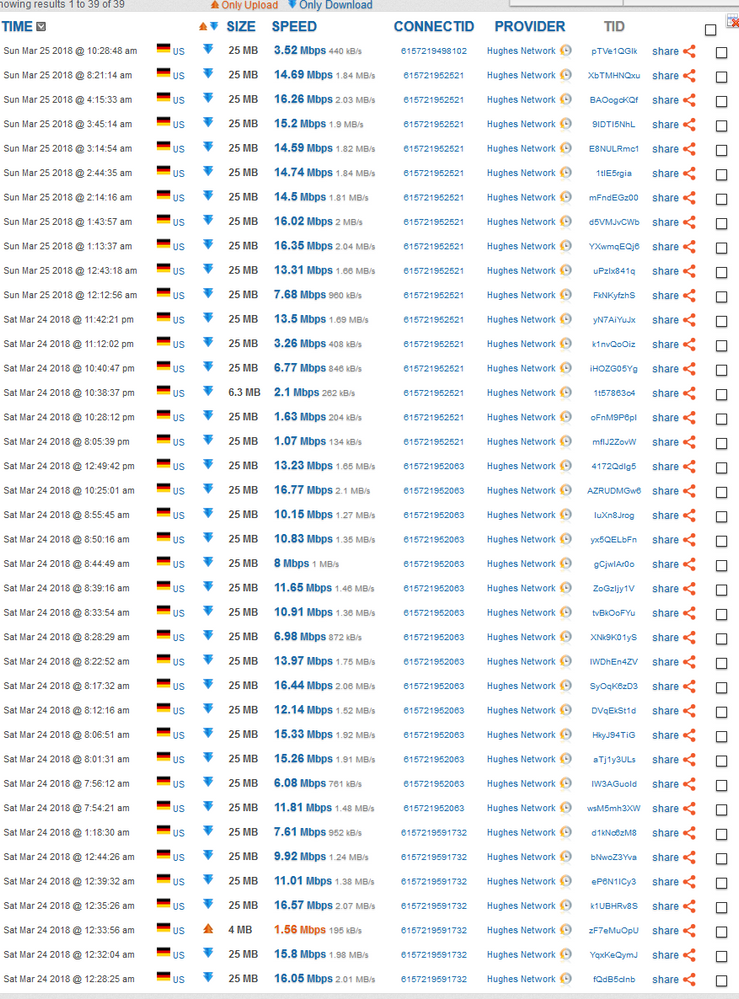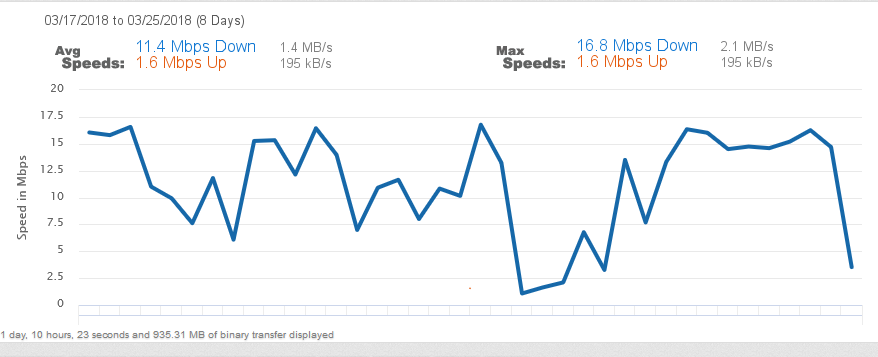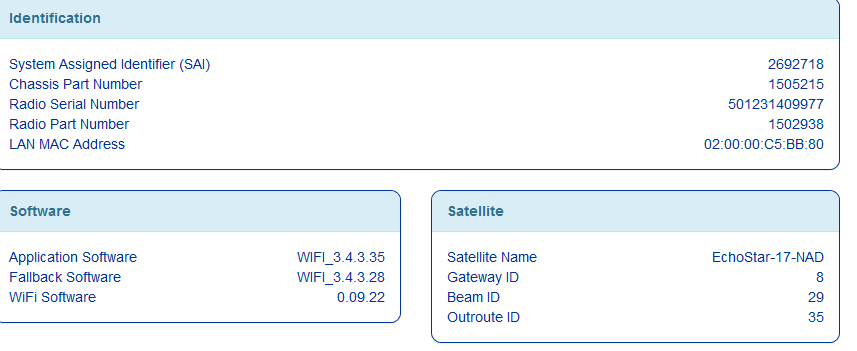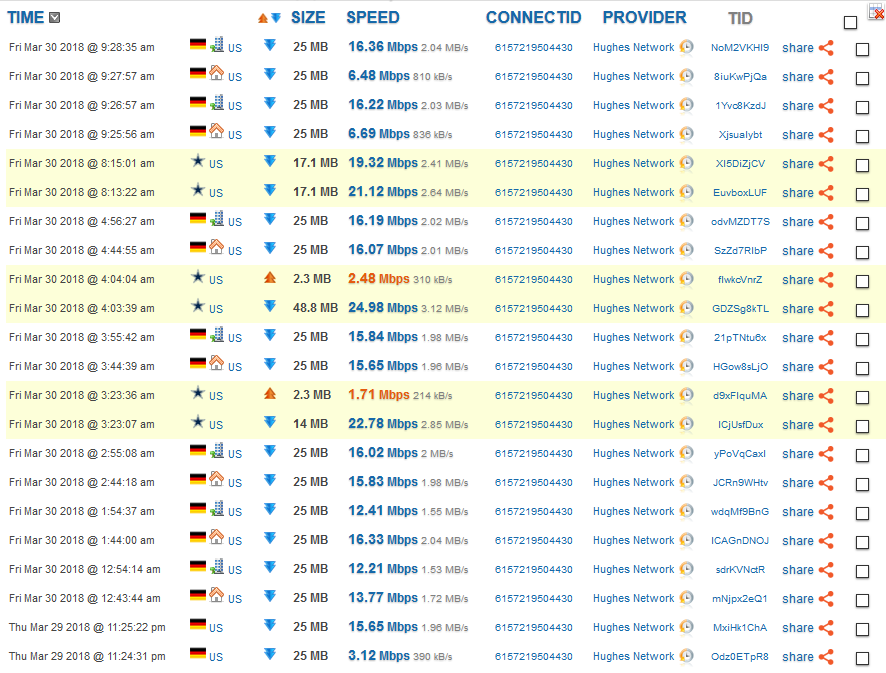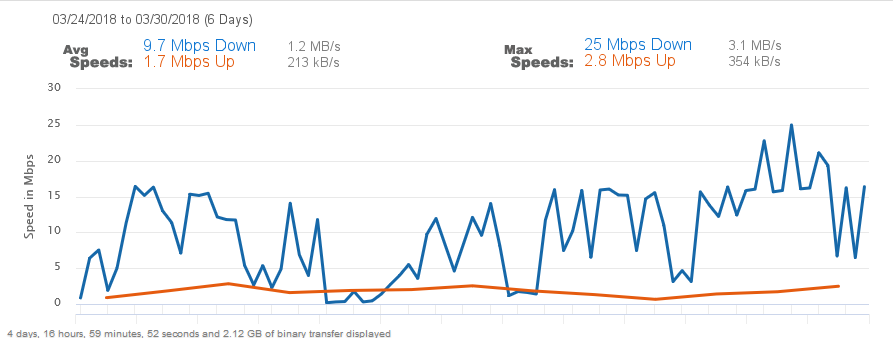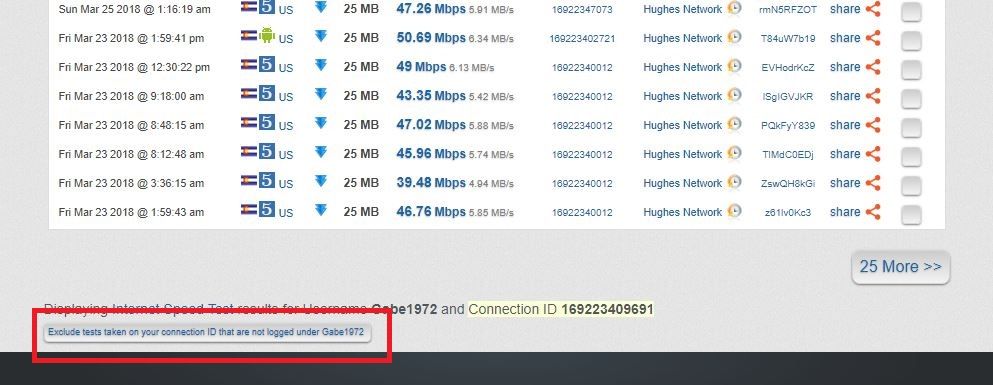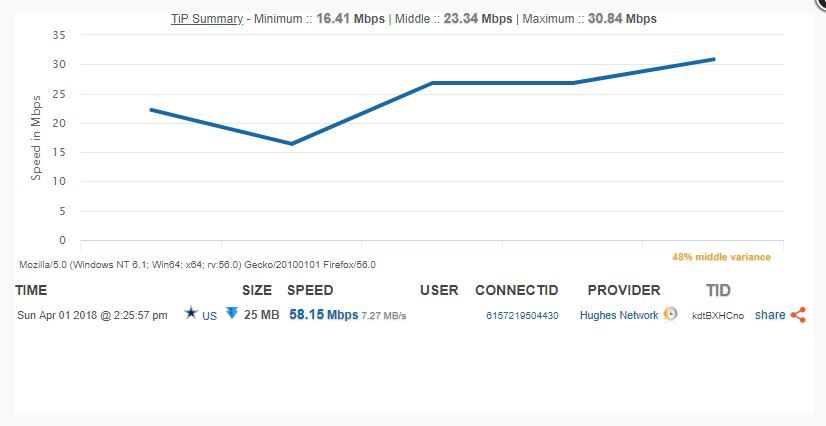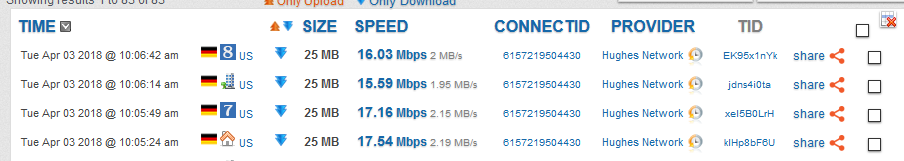- Hughesnet Community
- :
- Hughesnet Support Community
- :
- Tech Support
- :
- Re: Low and unreliable speeds at any time of day/n...
- Subscribe to RSS Feed
- Mark Topic as New
- Mark Topic as Read
- Float this Topic for Current User
- Bookmark
- Subscribe
- Mute
- Printer Friendly Page
Low and unreliable speeds at any time of day/night on newly installed Gen5
- Mark as New
- Bookmark
- Subscribe
- Mute
- Subscribe to RSS Feed
- Permalink
- Report Inappropriate Content
Low and unreliable speeds at any time of day/night on newly installed Gen5
Starting my own post now after reading for days of others' simlar problems which to date appear mostly unresolved.
Gen5 installed Friday March 16, 2018, previously using Gen4 I believe it was, through DishNet. Hands down the Gen4 a much faster, more reliable system and the ability to get help far surpassed that of Hughes directly. Hopefully these speed issues will all be corrected before my 30 days is up to cancel. Note, I am not comparing speeds or ping rates, etc to anything other than Hughes Gen4 which is what I had for a few years.
Using a brand new HP Windows 10 computer, set up the day after the Gen5 installation. 64bit, 8gb Ram, 1 TB hard drive. Have disabled all updates and only ones that can't be turned off are downloading during wee hours of the morning. As well have uninstalled all extra programs on the computer, installed Chrome and Firefox, but only using Firefox as the Chrome was even worse in performance. Have an adblocker on browser. Installed Glasswire to monito data usage as it appears data may be going far more quickly than with Gen4 but since Hughes is resetting each morning back to zero usage it's hard to tell yet. Computer is hardwired direct to HT2000W modem with a 4 or 5 ft ethernet cord with modem placed, of course, less than that from laptop. All wifi is disconnected on the modem (via the settings in Hughesnet account pages) and has been the entire time. Wifi light on front of modem stays on however, which maybe it's supposed to, but that doesn't make a lot of sense. It occasionally flashes, however. (?) I have no wireless devices that connect or try to connect to a wifi connection, and no close neighbors.
I ran a speed test on March 19 via testmy.net but wasn't logged in. Starting March 24 I logged in and started running tests using 25mb down and 4 mb up but don't do many upload tests as that's not my main concern although those speeds are less than half what they should be.
I'm posting a URL which I believe will take you to the test results, but in case it's not correct I am also posting a screenshot of the tests. Note the incredible variance in speeds, but in general, even at what the tests show might be passabile speeds, actual usage to watch a 2 min low quality video on youtube, (or anywhere else), is nearly impossible due to buffering. Yes, video saver is on now but it makes no difference usually. Also note that the "higher" speeds in the test were not totally, but mostly, late night. Still, these are generally nowhere near the advertised speeds, but close sometimes to 60%.
URL:
Screenshots (included the beam, etc.):
I also rebooted the modem this morning, just prior the the latest speed test noted above that tested 3.52Mbps download speed. I have, as well, had pretty much clear skies and good weather, no rain, for the entire 9 days that I have had this new system.
I understand that satellite signals are complex and at best not real consistent, yet the Gen5 system, thus far, has been far worse is really every respect than the previous Gen4. Add to this the fact that the Gen5 was promoted, at least to me, by several different people, (DishNet, three reps/techs connected to the installer I had), all promotional materials from all forms of media from HughesNet themselves, etc, as being much faster than Gen4, including the fact that the throttled over data limit speeds would still be 2 to 3 times as fast as the usual non-throttled speeds of Gen4, the fact that it has streaming capabilities, and the fact that you could actually use a phone with the system (thank goodness I didn't go ahead and get that). None of these are true. And by judging from just the complaints I see on here and as well other review sites this is very common and to date pretty much unresolved.
I appreciate that there are people on this community trying to help, I sincerely do. It appears that, for whatever reason(s), this Gen5 system is either not capable of what was promised, been over subscribed to the point of not being viable, launched prematurely, or has serious issues that are either being not recognized, not admitted to, or simply not able to be corrected.
If someone here can "fix" these issues, in a reliable, long standing way, then all is well and good. It appears that may not be possible. At any rate, if I cannot get this system to perform at least on par with the older system before my 30 days is up, I will have to cancel and look elsewhere or see if it's possible to go back to Gen4.
If I have overlooked any test needed or other info, please alert me and I will oblige to the best of my ability.
Thanks anyone and everyone that can help or responds.
Solved! Go to Solution.
- Labels:
-
Performance
- Mark as New
- Bookmark
- Subscribe
- Mute
- Subscribe to RSS Feed
- Permalink
- Report Inappropriate Content
Hi deserthaven,
Thank you for your patience and cooperation. I ran diagnostics on your site and nothing out of the ordinary is showing up. Your download speed right now from your modem to the gateway is 20904.626 kb/sec. How are you finding your internet experience lately? Is there something in particular you're trying to do online that's proving difficult?
- Mark as New
- Bookmark
- Subscribe
- Mute
- Subscribe to RSS Feed
- Permalink
- Report Inappropriate Content
@GabeUwrote:
That's good that you were able to disable the WiFi, including disabling the radios themselves. I tried Firefox and it actually worked better for me than Chrome. LOL. Go figure. 😛
And no, enabling/disabling the WiFi won't mess anything up with Liz's information. The important thing, as Liz mentioned in her reply, is making sure that the modem remains plugged in for at least the next 5+ days.
Also, I read what you were talking about with that 20% thing. To be honest, I wouldn't mess with it. The reason is that 99% of the time this won't affect you. That 20% reserved is for when QOS dependent applications are running, and they should have a reserve so they can do what they are supposed to when they need to. Turning that 20% off can actually cause more harm than good for those applications. And most of the time those applications aren't running in the first place, and when they aren't you'll have 100% of your bandwidth.
If you know how to I would reverse what you changed and set it back to where it was. Again, you'll rarely ever see a difference in speed and it can cause more headaches than it's worth.
Well NOW you tell me! ![]() I can see if I can figure out how to reverse it. I was a little afraid to do it but so many said it had helped their speeds so thought I'd try since instructions were fairly clear. I guess if I change back and can verify it has slowed things down with no other traceable reason I can revert back again. I'm guessing Win 7 doesn't have this issue. I'm considering changing this pc to Win 7 as it's far more controllable especially for updates but I haven't decided yet. Any thoughts?
I can see if I can figure out how to reverse it. I was a little afraid to do it but so many said it had helped their speeds so thought I'd try since instructions were fairly clear. I guess if I change back and can verify it has slowed things down with no other traceable reason I can revert back again. I'm guessing Win 7 doesn't have this issue. I'm considering changing this pc to Win 7 as it's far more controllable especially for updates but I haven't decided yet. Any thoughts?
I've been having trouble with Firefox for quite a while now. I installed the newest version and it wouldn't display pages, sometimes at all and sometimes just partially so I went back to version 56 I think it is. I'm running auto speed tests now on Chrome and either my speed is picked up some now or Chrome testing better. What a headache!
Thanks for all of your help!
- Mark as New
- Bookmark
- Subscribe
- Mute
- Subscribe to RSS Feed
- Permalink
- Report Inappropriate Content
Per undoing the reserved bandwidth setting in Win 10: I reset it like it was originally which was "not configured" so it uses whatever it wants, I guess up to 20%. That's actually quite a lot if trying to do something at these speeds normally but don't want to make things worse. I did not delete the files I moved around as I'm not sure if that WOULD mess stuff up. Do you know? I think I can figure out just by reversing the whole process and take the files out of system32 and delete but I don't want to mess stuff up.
My auto testing right now is coming up fairly decent on average. In another hour or less the group of tests will be done and will see what it's averaging. These are on Chrome and win 10 laptop LAN wired with wifi's disabled. Modem should be able to stay on nonstop for the forseeable future now.
- Mark as New
- Bookmark
- Subscribe
- Mute
- Subscribe to RSS Feed
- Permalink
- Report Inappropriate Content
I missed your last post. You posted an update while I was typing my reply, so I didn't see it. 😛
If you created a Psched folder when performing the registry edit, you can simply delete that folder to make everything go back to where it was. Deleting this folder will delete everything you did in that folder. If you did it a different way, I'm not sure.
Here's an article that explains the realities of changing the QOS setting and how it's probably not worth it. It also mentions what I did above about deleting the Psched folder, if that's how you did it.
https://dottech.org/26628/how-to-force-windows-to-use-100-of-your-network-bandwidth-how-to-guide/
BTW, while you're certainly free to run as many tests as you like, you really only need to run a few tests at a few different times of day. Like maybe 3-5 in the morning, the same in the afternoon and the same in the evening. That's usually what's requested. Again, you can run as many as you want to, but if you'd like to slow down a bit, no pun intended, you certainly can.
- Mark as New
- Bookmark
- Subscribe
- Mute
- Subscribe to RSS Feed
- Permalink
- Report Inappropriate Content
@GabeUwrote:
I missed your last post. You posted an update while I was typing my reply, so I didn't see it. 😛
If you created a Psched folder when performing the registry edit, you can simply delete that folder to make everything go back to where it was. Deleting this folder will delete everything you did in that folder. If you did it a different way, I'm not sure.
Here's an article that explains the realities of changing the QOS setting and how it's probably not worth it. It also mentions what I did above about deleting the Psched folder, if that's how you did it.
https://dottech.org/26628/how-to-force-windows-to-use-100-of-your-network-bandwidth-how-to-guide/
BTW, while you're certainly free to run as many tests as you like, you really only need to run a few tests at a few different times of day. Like maybe 3-5 in the morning, the same in the afternoon and the same in the evening. That's usually what's requested. Again, you can run as many as you want to, but if you'd like to slow down a bit, no pun intended, you certainly can.
Funny! I was just curious because it had been playing small videos without any problem, then it suddenly started buffering. I guess at this point the speeds are sort of irrelevant as it almost appears that it's congestion, although it happens way more than it doesn't.
I just ran two more back to back, one in Chrome, which had been testing faster, and one immediately after in Firefox....Chrome 3.1 FF 4.7 so I guess it maybe has little to nothing to do with browser. But those speeds are once again very low and not what is to be expected. Because I have, occasionally, gotten a higher speed, although still usually below 60% of advertised speeds, it may be that there is no real "solution" and this is just the way it's going to work. If so, that's terribly disappointing and really not acceptable. Maybe between Liz pulling in data later from the modem and engineers looking at it something can be revealed.
At any rate, thanks for your help. I did the Windows thing a bit differenly, installing a gpedit.msc file and then copying it and Group Policy and another one into system 32 from WOW64 if I remember correctly. Then opened something and changed the value to 0% on the bandwidcth thing. I just reverted the bandwidth back to "not configured" as it was originally and left the other files as they are. A little scary messing with those.
- Mark as New
- Bookmark
- Subscribe
- Mute
- Subscribe to RSS Feed
- Permalink
- Report Inappropriate Content
Yeah, it is a bit scary messing with those. One mistake and oops, your computer nearly becomes a brick. 😛 It's not fun when something goes wrong, especially when you have to start from square one because of it. Trust me, I learned my lesson quickly enough when playing around with system files and such back in the mid/late 90s. Twice I had to take my desktop back to where I bought it from so they could reinstall Windows 95. They told me the next time they would charge me for it. I was more careful then. LOL. It was a clone computer so it didn't come with a Windows disk to reinstall it myself.
It is possible that it's just bad congestion and you happen to be on a beam that has a lot of people on it, but it could get better, too, if that is the problem. Liz will be able to tell. And though I'm sure you're probably already planning to, it woud be good to get one or two more download tests in a little later. You can definitely see that your speed is dropping. 😞
- Mark as New
- Bookmark
- Subscribe
- Mute
- Subscribe to RSS Feed
- Permalink
- Report Inappropriate Content
@GabeUwrote:
Yeah, it is a bit scary messing with those. One mistake and oops, your computer nearly becomes a brick. 😛 It's not fun when something goes wrong, especially when you have to start from square one because of it. Trust me, I learned my lesson quickly enough when playing around with system files and such back in the mid/late 90s. Twice I had to take my desktop back to where I bought it from so they could reinstall Windows 95. They told me the next time they would charge me for it. I was more careful then. LOL. It was a clone computer so it didn't come with a Windows disk to reinstall it myself.
It is possible that it's just bad congestion and you happen to be on a beam that has a lot of people on it, but it could get better, too, if that is the problem. Liz will be able to tell. And though I'm sure you're probably already planning to, it woud be good to get one or two more download tests in a little later. You can definitely see that your speed is dropping. 😞
Going to give it up for the night but just ran one test on Firefox, 3.1Mbps, and immediately ran on Chrome, 15.6Mbps. Does that make ANY sense? For a while it seemed Chrome showing faster speeds, then it didn't matter/about the same, and now this result. No way of knowing of course if it's just a fluke and the speed was going to vary that much anyway, but sure is mind boggling, to me anyway. I'm going to set the auto test to run just a few over night and see what it shows.
- Mark as New
- Bookmark
- Subscribe
- Mute
- Subscribe to RSS Feed
- Permalink
- Report Inappropriate Content
It's possible for different browsers to give different results, but that big of a difference is probably just coincidence.
My Edge browser sometimes gives really strange test results, especially if I haven't been to TMN for a while with that browser (I don't normally use Edge). Sometimes it will stick in the beginning, then slingshot across the progress bar, given me really odd results. Chrome is the browser I find to work best when testing, but that could also just be my preference for it.
I just tried a test using Firefox and then a test using Chrome immediately afterward, and the difference was only 0.3Mbps. After typing that I tried a test with Edge and it was 0.9Mbps lower than Firefox, which was the lower of the first two. Again, not much difference, and with it being two minutes after the first two it could just be that my speed truly did go down nearly 1Mbps.
- Mark as New
- Bookmark
- Subscribe
- Mute
- Subscribe to RSS Feed
- Permalink
- Report Inappropriate Content
@GabeUwrote:
It's possible for different browsers to give different results, but that big of a difference is probably just coincidence.
My Edge browser sometimes gives really strange test results, especially if I haven't been to TMN for a while with that browser (I don't normally use Edge). Sometimes it will stick in the beginning, then slingshot across the progress bar, given me really odd results. Chrome is the browser I find to work best when testing, but that could also just be my preference for it.
I just tried a test using Firefox and then a test using Chrome immediately afterward, and the difference was only 0.3Mbps. After typing that I tried a test with Edge and it was 0.9Mbps lower than Firefox, which was the lower of the first two. Again, not much difference, and with it being two minutes after the first two it could just be that my speed truly did go down nearly 1Mbps.
Gabe, Liz
Ran auto test overnight, testing every hour. Tried something that appears to have worked, mostly anyway. I had both Chrome and FF open, and set auto test to run on each but at an offset of about 10 minutes. Ran 5 tests each. Although the results this morning have thrown in two combo tests of up and download on it's own so not sure what browser(s) that was and why it did that.
Note that overnight the two browsers were fairly close in results and fairly good speeds considering my past performances. This morning ran 4 back to back tests, 2 on each browser. The last four on this chart are those with FF being the low ones of 6.7 and 6.5 and Chrome the 16.4 and 16. 2. Now, why such a difference in results now when overnight and a few other times are much closer? Also, FF and Chrome aren't consistent in one always being the faster and one the slower. Odd to me but I'm sure there are many factors at play in these tests. (I just noticed two other random tests at 8 something a.m. this morning but at 17mb instead of 25. Hmmm.....Thinking I did those but I know I clicked to use 25MB on each browser.....?
Also, in the chart of results, the overnight testing I had marked as "Home" for Firefox and "Work" for Chrome so I could more easily see the varying results as opposed to just checking the timestamp of the test. After 6 days of tests I'm still only averaging 9.7 download. I'll continue to see how it works in real time as far as video streaming, web pages, etc. I'll be gone for several hours midday, but may run a few scattered auto tests.
- Mark as New
- Bookmark
- Subscribe
- Mute
- Subscribe to RSS Feed
- Permalink
- Report Inappropriate Content
First, the mysterious tests in your results that you did not run (the ones in the yellow field). Those are tests run by other people that are sharing your connection ID. HughesNet uses shared IPs rather than everyone getting their own, and those shared IPs will show as a shared connection ID. If someone else sets up an account and they're sharing your connection ID for some of their tests, they'll see the tests you ran on the same Connection ID in their results, too. It's annoying, for sure.
But, there is a way to fix it. If you scroll to the bottom of your results field you'll see a little button that says "Exclude tests taken on your connection ID that are not logged under JEANNE H". Click on that button and it will do away with those tests in your results that weren't run by you. WE don't see those non JEANNE H test results when WE look at your test results, but YOU do. And clicking on that button will make it so YOU don't see them, either. I'll post a picture of the spot on my page where the button is so you know where to look for it. It'll be outlined in a red box. It's my opinion that the default setting should be to NOT include those other tests, but for some reason the default setting is the way it is.
Now, as for why you're seeing different results with different browsers, I honestly don't know. It could be the way they cache info when the tests are run. I've never experienced that, or at least not enough of a difference that it's noticeable. Well, not recently, anyway. Many years ago I found the Opera browser to be a bit faster with dial up than Internet Explorer, but we're talking circa 2000.
- Mark as New
- Bookmark
- Subscribe
- Mute
- Subscribe to RSS Feed
- Permalink
- Report Inappropriate Content
@deserthavenwrote:
@GabeUwrote:
It's possible for different browsers to give different results, but that big of a difference is probably just coincidence.
My Edge browser sometimes gives really strange test results, especially if I haven't been to TMN for a while with that browser (I don't normally use Edge). Sometimes it will stick in the beginning, then slingshot across the progress bar, given me really odd results. Chrome is the browser I find to work best when testing, but that could also just be my preference for it.
I just tried a test using Firefox and then a test using Chrome immediately afterward, and the difference was only 0.3Mbps. After typing that I tried a test with Edge and it was 0.9Mbps lower than Firefox, which was the lower of the first two. Again, not much difference, and with it being two minutes after the first two it could just be that my speed truly did go down nearly 1Mbps.
Gabe, Liz
Ran auto test overnight, testing every hour. Tried something that appears to have worked, mostly anyway. I had both Chrome and FF open, and set auto test to run on each but at an offset of about 10 minutes. Ran 5 tests each. Although the results this morning have thrown in two combo tests of up and download on it's own so not sure what browser(s) that was and why it did that.
Note that overnight the two browsers were fairly close in results and fairly good speeds considering my past performances. This morning ran 4 back to back tests, 2 on each browser. The last four on this chart are those with FF being the low ones of 6.7 and 6.5 and Chrome the 16.4 and 16. 2. Now, why such a difference in results now when overnight and a few other times are much closer? Also, FF and Chrome aren't consistent in one always being the faster and one the slower. Odd to me but I'm sure there are many factors at play in these tests. (I just noticed two other random tests at 8 something a.m. this morning but at 17mb instead of 25. Hmmm.....Thinking I did those but I know I clicked to use 25MB on each browser.....?
Also, in the chart of results, the overnight testing I had marked as "Home" for Firefox and "Work" for Chrome so I could more easily see the varying results as opposed to just checking the timestamp of the test. After 6 days of tests I'm still only averaging 9.7 download. I'll continue to see how it works in real time as far as video streaming, web pages, etc. I'll be gone for several hours midday, but may run a few scattered auto tests.
---------------------------------------
Gabe,
Just a quick update which is interesting to me, but maybe expected from those more knowledgeable.
I got another ethernet cable yesterday and connected my older WIN 7 laptop to router as well via LAN. No programs except testmy.net on each laptop with both Firefox and Chrome opened on both. Ran a few tests a couple different times this morning on each, back to back with both browsers. The older Win 7 pc which is much slower in general as far as computers go, showed speeds almost twice as high, in both browsers, as the WIn 10 new laptop.
I forgot to log in on the Win 7 pc so results not showing except on that pc. But, Win 10 pc speeds 11.5 , 12.9, 16.2, 14.8, and 15.6. Win 7 pc, Chrome and FF as well, same interspered time period, 17.4, 29.4, 26.8, and 33.0. So there you have it. I'm not sure at all now that these tests are helpful in any significant way, and maybe not really at all as I've sometimes gotten an extremely low speed on one browser . Maybe to a computer tech they would help to tweak the actual computer and browser systems, etc. but I'm clueless there.
At any rate, everything seems to be working for the most part but I'll know more about consistency of usability over the next few days and we can go from there. It may be that the new modem/router (not sure what to call it) made a difference as the weather hasn't changed much here.
Thanks again to all and after Liz can pull some data from the modem we may see that there's nothing to actually do.
- Mark as New
- Bookmark
- Subscribe
- Mute
- Subscribe to RSS Feed
- Permalink
- Report Inappropriate Content
Now how on earth could I possible be getting these speeds? Again, not logged in on Win 7 computer, only Win 10. TOok couple tests each a little after 10 this morning, Sun. 4-1. Win 10: Firefox 16.8, Chrome 16.2. Close enough. Seemd to be working fine. Win 7: Firefox 25.7, Chrome 30.7. That's a little optimistic isn't it? But wait.....
Started having trouble watching a short video, buffereing terrible every several seconds, so took another couple of testsaround 1:24 pm Sun 4-1. Win 7: Firefox 58.2 Chrome 29.3, Win 10: Firefox 2.9 Chrome 16.4.
These tests just seem worthless to me since I couldn't watch a video in low quality, yet the speed results, with the exception of FF in the Win 10 computer which was probably closer to correct at the time, are depicting a seemingly unrealistic speed. I realize other factors are invovled but this just seems almost silly.
Any insight or suggestions? I'm still not sure if there's a problem or not other than congestion which I hope Hughes will put their attention to and come up with some sort of solution. I will be out of my 20 day data reset period this week so will then start watching the data usage more closely and comparing with the Glasswire data.
- Mark as New
- Bookmark
- Subscribe
- Mute
- Subscribe to RSS Feed
- Permalink
- Report Inappropriate Content
@deserthavenwrote:Started having trouble watching a short video, buffereing terrible every several seconds, so took another couple of testsaround 1:24 pm Sun 4-1. Win 7: Firefox 58.2 Chrome 29.3, Win 10: Firefox 2.9 Chrome 16.4.
An idea. When you use your Windows 7 machine you can still sign in, but use "Location 7" as the identifier, or some other identifier that would let you know that those specific results were from that computer.
With that said, due to it using the same Connection ID I was able to find that 58.2Mbps result, even though you weren't signed in. It's most definitely a glitch. Why it gave you that result is odd. It should have been more around the mid 20Mbps range. I've seen glitches before with testmy tests, but this one is really odd. Anyway, here's the test graph from that 58.2Mbps test. The discrepancy is easy to see, as the highest it got was 30.84Mbps, so an average result of 58.15Mbps?. A head scratcher, for sure. I'm contemplating asking on testmy's forum why it might do something like this.
- Mark as New
- Bookmark
- Subscribe
- Mute
- Subscribe to RSS Feed
- Permalink
- Report Inappropriate Content
@GabeUwrote:
@deserthavenwrote:Started having trouble watching a short video, buffereing terrible every several seconds, so took another couple of testsaround 1:24 pm Sun 4-1. Win 7: Firefox 58.2 Chrome 29.3, Win 10: Firefox 2.9 Chrome 16.4.
An idea. When you use your Windows 7 machine you can still sign in, but use "Location 7" as the identifier, or some other identifier that would let you know that those specific results were from that computer.
With that said, due to it using the same Connection ID I was able to find that 58.2Mbps result, even though you weren't signed in. It's most definitely a glitch. Why it gave you that result is odd. It should have been more around the mid 20Mbps range. I've seen glitches before with testmy tests, but this one is really odd. Anyway, here's the test graph from that 58.2Mbps test. The discrepancy is easy to see, as the highest it got was 30.84Mbps, so an average result of 58.15Mbps?. A head scratcher, for sure. I'm contemplating asking on testmy's forum why it might do something like this.
Gabe,
Replied to Liz with logged in tests in incognito browser. Check that post.
Thanks for all of your help!
- Mark as New
- Bookmark
- Subscribe
- Mute
- Subscribe to RSS Feed
- Permalink
- Report Inappropriate Content
Hi deserthaven,
Thank you for letting me know, that sounds good. I let Amanda know she was right. LOL I'll run more diagnostics Friday. If anything odd comes up, please let me know.
- Mark as New
- Bookmark
- Subscribe
- Mute
- Subscribe to RSS Feed
- Permalink
- Report Inappropriate Content
Hi deserthaven,
Thank you for the info on your latest speed tests. That is interesting about the discrepancies between the browsers. I was discussing this with Amanda, and she noted that browser addons/extensions may play a part in this. I'd try doing the same experiment you did, but in incognito browser windows with absolutely no addons.
I just checked your diagnostics and I'm not seeing anything abnormal, but I would like to check up on this again at the end of the week to see if that keeps up.
- Mark as New
- Bookmark
- Subscribe
- Mute
- Subscribe to RSS Feed
- Permalink
- Report Inappropriate Content
@Lizwrote:Hi deserthaven,
Thank you for the info on your latest speed tests. That is interesting about the discrepancies between the browsers. I was discussing this with Amanda, and she noted that browser addons/extensions may play a part in this. I'd try doing the same experiment you did, but in incognito browser windows with absolutely no addons.
I just checked your diagnostics and I'm not seeing anything abnormal, but I would like to check up on this again at the end of the week to see if that keeps up.
Liz,
Thanks for checking on things.
I just ran four tests, two on each laptop, each in an incognito window on both browsers. Looks much more reasonable. Usable speeds if it's accurate. Barely into 60% of advertised but usable. It almost looks like the new modem made a difference and like Gabe said speeds picked up after it had downloaded/updated everything.....or just coincidence. I guess time will tell. I'm guessing most other problems are congestion from all the users. I will start watching data used this week since the reset every day will end tomorrow I believe. Here's the screenshot of the four tests this morning.
Home is Win 10 pc using FF, Work is Win 10 using Chrome, Location 7 is Win 7 laptop using FF and location 8 is Win 7 using Chrome. All pretty close.
Thanks to all!
- Mark as New
- Bookmark
- Subscribe
- Mute
- Subscribe to RSS Feed
- Permalink
- Report Inappropriate Content
"I just ran four tests, two on each laptop, each in an incognito window on both browsers. Looks much more reasonable"
Glad it worked for you, @deserthaven! I see differences no matter how I test (even in incognito), but I'm sure it has to do with browser-related things.
- Mark as New
- Bookmark
- Subscribe
- Mute
- Subscribe to RSS Feed
- Permalink
- Report Inappropriate Content
"just ran one test on Firefox, 3.1Mbps, and immediately ran on Chrome, 15.6Mbps. Does that make ANY sense?"
I see big differences between speed tests run on Firefox and on Chrome.
- Mark as New
- Bookmark
- Subscribe
- Mute
- Subscribe to RSS Feed
- Permalink
- Report Inappropriate Content
@maratsadewrote:"just ran one test on Firefox, 3.1Mbps, and immediately ran on Chrome, 15.6Mbps. Does that make ANY sense?"
I see big differences between speed tests run on Firefox and on Chrome.
Odd thing is mine aren't consistent differences. Sometimes FF faster than Chrome when run back to back and sometimes the other way around and sometimes they're very close. What's up with that?
- Mark as New
- Bookmark
- Subscribe
- Mute
- Subscribe to RSS Feed
- Permalink
- Report Inappropriate Content
@deserthavenwrote:Odd thing is mine are consistent differences. Sometimes FF faster than Chrome when run back to back and sometimes the other way around and sometimes they're very close. What's up with that?
Not a clue, but I see the same as you do. I imagine it may have to do with the way the browsers work, and also, with the broadband speed -- IME it varies from second to second, sometimes by a lot. I've tested this phenomenon with other ISPs (Verizon and Xfinity), and it's the same thing, so it's not HN-related, at least I don't think so.
- Mark as New
- Bookmark
- Subscribe
- Mute
- Subscribe to RSS Feed
- Permalink
- Report Inappropriate Content
@maratsadewrote:
@deserthavenwrote:Odd thing is mine are consistent differences. Sometimes FF faster than Chrome when run back to back and sometimes the other way around and sometimes they're very close. What's up with that?
Not a clue, but I see the same as you do. I imagine it may have to do with the way the browsers work, and also, with the broadband speed -- IME it varies from second to second, sometimes by a lot. I've tested this phenomenon with other ISPs (Verizon and Xfinity), and it's the same thing, so it's not HN-related, at least I don't think so.
I'm certainly no expert, nor a tech or engineer in this area, but it lends one to believe that maybe these speed tests aren't really all that helpful? Maybe just actual user experience, i.e. streaming or web page loading, etc., is more of an indicator as to whether things are working properly? Of course that varies to due to various factors outside of the actual broadband signal speed, but in reality that's what really matters to people, not the actual speeds it tests out to be. It just seems that I never had this much problem with speeds/usability on the Gen4. Maybe just perception because I expected more, I don't know. That requires more thinking and reflection than I want to put in right now......
- Hughesnet Community
- :
- Hughesnet Support Community
- :
- Tech Support
- :
- Re: Low and unreliable speeds at any time of day/n...