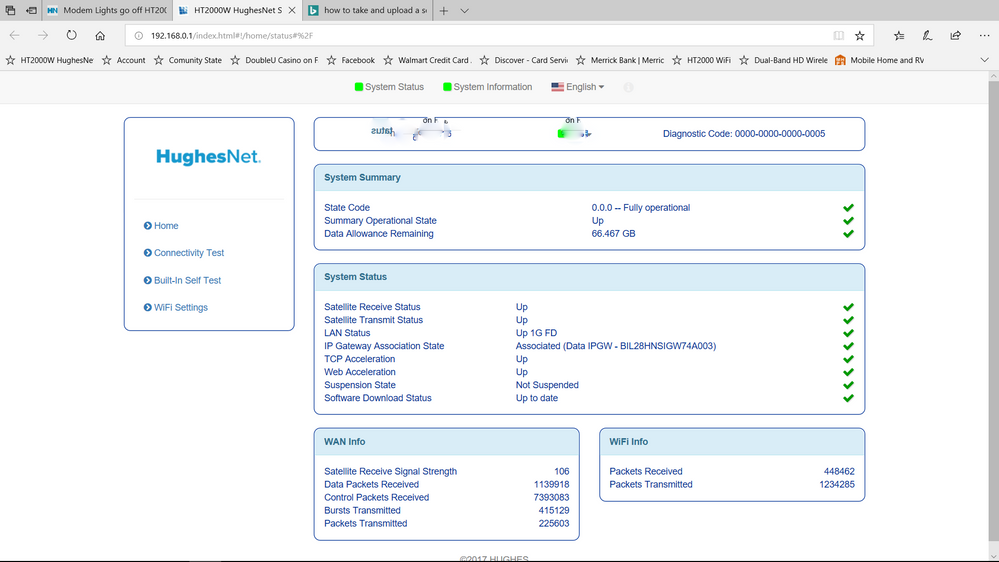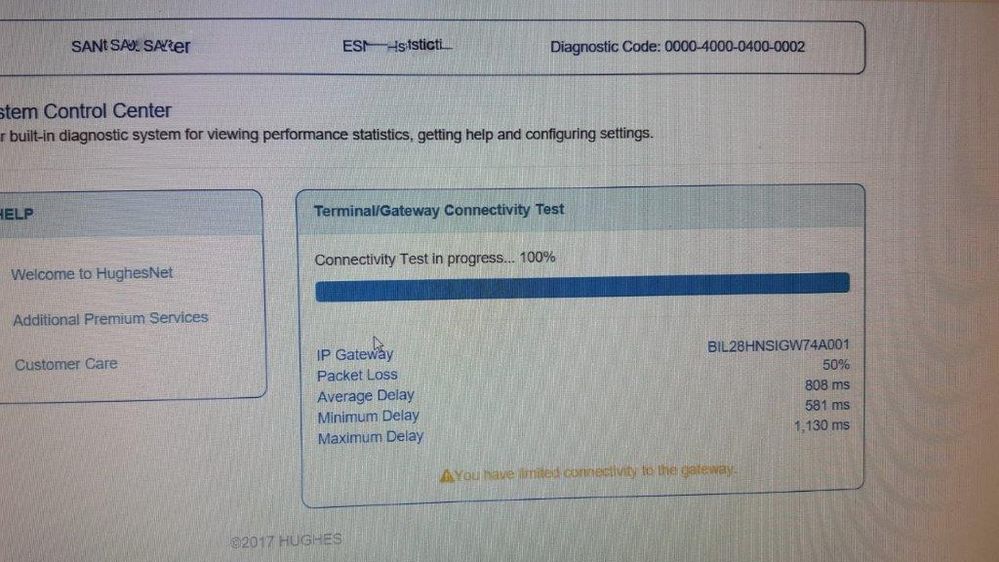- Hughesnet Community
- :
- Hughesnet Support Community
- :
- Tech Support
- :
- Modem Lights go off HT2000W-System, Transmit & Lan
- Subscribe to RSS Feed
- Mark Topic as New
- Mark Topic as Read
- Float this Topic for Current User
- Bookmark
- Subscribe
- Mute
- Printer Friendly Page
Modem Lights go off HT2000W-System, Transmit & Lan
- Mark as New
- Bookmark
- Subscribe
- Mute
- Subscribe to RSS Feed
- Permalink
- Report Inappropriate Content
Modem Lights go off HT2000W-System, Transmit & Lan
Every thing stops when lights go out. Dont know when they will do it. Wrote tech sup, asked to get call back by 5pm friday, recieved the following Thursday. So hard to get ahold of them. Ready to box it up and change providers. So tired of slow speeds and not on when you want to use it.-Echostar 19
Solved! Go to Solution.
- Labels:
-
Performance
- Mark as New
- Bookmark
- Subscribe
- Mute
- Subscribe to RSS Feed
- Permalink
- Report Inappropriate Content
Thank you very much Felicia. System is running like it should now. Tech knew his systems. Thank you again..
- Mark as New
- Bookmark
- Subscribe
- Mute
- Subscribe to RSS Feed
- Permalink
- Report Inappropriate Content
"lights go out" - can you be a little more specific: which lights? All? Or, just the ones you mention? Might be a silly question, but it's pertinent.
If it's just system/transmit/receive and/or LAN light:
1. Go to http://192.168.0.1/limited.html#!/state_code/state_code_monitor and tell us the Last Error State Code. There might be a long list of those, but really just interested in that one. You might want to take a screen shot and post it here, just remember to edit out part of the image with the SAN/DSS code on it - you don't want that made publicly available.
2. Might also want to go to http://192.168.0.1/index.html#!/home/status#%2F and take a screen shot, taking care to likewise edit out the SAN/DSS code for your own protection.
3. When does this typically happen? When it is raining, heavily clouded, windy? Otherwise, what kind of weather are your experiencing?
4. Are there any kinds of foliage within 40 degrees in any direction around the dish? Any branches possibly hanging in front or to the side?
5. What about where it seems to be aimed? Is it shooting through some trees? Has someone possibly built a structure that could be blocking your signal?
6. Where exactly is the dish mounted? Is it on a pole or on your roof?
Some other things to check that are mostly power-related but may be relevant:
1. Is the power plug firmly seated in the back of the modem or is it loose? Same for the cord on the power brick.
2. Is the power cord plugged directly into a wall socket? Or are you using a power strip or UPS? If you are using a power strip or UPS, try going directly to the wall. Those devices may be limiting the power to the modem (which also powers the transceiver at the dish) to below acceptible levels.
3. Is the cable's F-connector firmly connected in the back of the modem, and (if done this way) is the other end of the cable firmly connected where it's mounted at the wall? Both should be fairly finger tight and not feel loose or 'stripped' when you touch it. If it's phyiscially possible, you might also try to to inspect the cable at the dish's transceiver.
* Disclaimer: I am a HughesNet customer and not a HughesNet employee. All of my comments are my own and do not necessarily represent HughesNet in any way.
- Mark as New
- Bookmark
- Subscribe
- Mute
- Subscribe to RSS Feed
- Permalink
- Report Inappropriate Content
The
- Mark as New
- Bookmark
- Subscribe
- Mute
- Subscribe to RSS Feed
- Permalink
- Report Inappropriate Content
Couldnt get the state code button you posted to work.
- Mark as New
- Bookmark
- Subscribe
- Mute
- Subscribe to RSS Feed
- Permalink
- Report Inappropriate Content
Invalid Parameters Specified.
- Mark as New
- Bookmark
- Subscribe
- Mute
- Subscribe to RSS Feed
- Permalink
- Report Inappropriate Content
@Hunter74083 wrote:Couldnt get the state code button you posted to work.
Ok, then guess we do it the hard way... Try clicking on the gray "i" to the right of the "English" at the top, which should bring you to an advanced menu. Then "General", and then "State Code Monitor" on the left.
Edit: Already concerns me that the firmware says "2017" at the bottom. Could swear it's been updated at least once this year.
Edit2: This would take care of #s 1 & 2, but still need to know the answers to the rest of the questions, since everything else seems to look normal right now.
* Disclaimer: I am a HughesNet customer and not a HughesNet employee. All of my comments are my own and do not necessarily represent HughesNet in any way.
- Mark as New
- Bookmark
- Subscribe
- Mute
- Subscribe to RSS Feed
- Permalink
- Report Inappropriate Content
Actually, it turns out I grunged the original link during a copy/paste. Pretty sure it works correctly now.
* Disclaimer: I am a HughesNet customer and not a HughesNet employee. All of my comments are my own and do not necessarily represent HughesNet in any way.
- Mark as New
- Bookmark
- Subscribe
- Mute
- Subscribe to RSS Feed
- Permalink
- Report Inappropriate Content
Unplugged modem last night, seems to help a little , guess it resets.--The lights on modem in question are, System,Transmit,and Lan. Sometimes just System and Lan go off. I have pictures on my phone when it was in a state where no trasmit or recieve, Said no communication to the gateway. Nothing to block dish line of site. Its on a pole wher they installed the 2 way with dial up, over 13 yrs ago. Modem c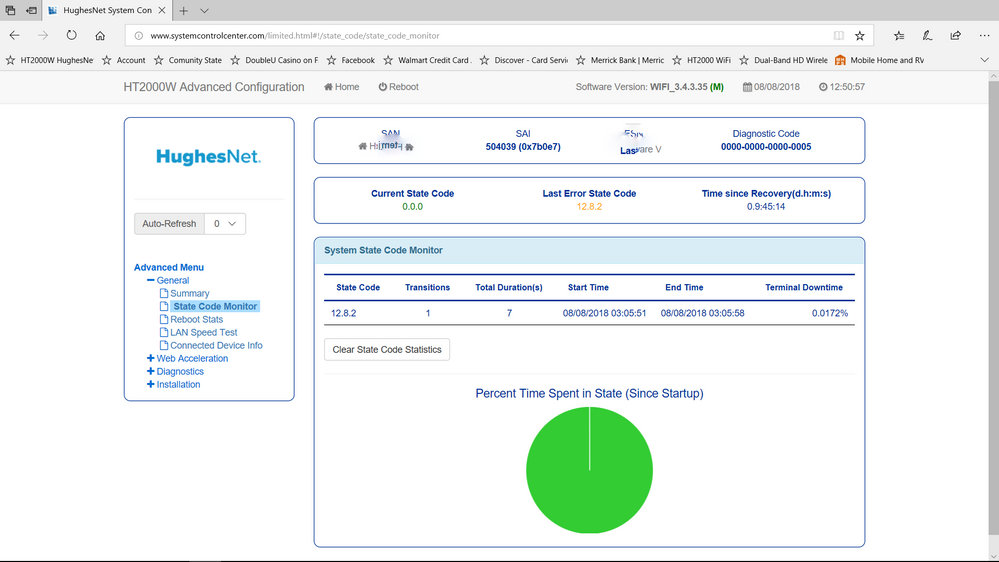
- Mark as New
- Bookmark
- Subscribe
- Mute
- Subscribe to RSS Feed
- Permalink
- Report Inappropriate Content
I just checked your post, it does work now,,lol
- Mark as New
- Bookmark
- Subscribe
- Mute
- Subscribe to RSS Feed
- Permalink
- Report Inappropriate Content
Ok... so the 12.8.2 is a re-ranging indicator, likely after you reset last night, but nothing since. That's not terrible, but not completely normal on a simple reboot either. Usually that's when the terminal is first installed and registered, but can happen if a change in transmit power settings are needed. Hopefully you hadn't held the red reset button in, which can reset some of those (and other more serious) parameters.
Other than that, everything seems to be ok. Since you've had this for 13 years I'm sure I don't have to explain the affect weather has at your location as well as in Billings, Montana, where your gateway resides. Not to mention any possible tree growth, locally. That could also be part of the problem, even transiently.
* Disclaimer: I am a HughesNet customer and not a HughesNet employee. All of my comments are my own and do not necessarily represent HughesNet in any way.
- Mark as New
- Bookmark
- Subscribe
- Mute
- Subscribe to RSS Feed
- Permalink
- Report Inappropriate Content
- Mark as New
- Bookmark
- Subscribe
- Mute
- Subscribe to RSS Feed
- Permalink
- Report Inappropriate Content
Understand, but that only tells me something is broken between you and Billings.
Maybe a look at http://192.168.0.1/limited.html#!/diagnostics/curr_hour_history
* Disclaimer: I am a HughesNet customer and not a HughesNet employee. All of my comments are my own and do not necessarily represent HughesNet in any way.
- Mark as New
- Bookmark
- Subscribe
- Mute
- Subscribe to RSS Feed
- Permalink
- Report Inappropriate Content
Im just tired of fighting Hughes to get a PROBLEM FIXED.. No more calls.. Will shut it down and have a different system installed. Will worry about it later,. Thanks for your input....
- Mark as New
- Bookmark
- Subscribe
- Mute
- Subscribe to RSS Feed
- Permalink
- Report Inappropriate Content
Your asking for things that are not happening.. I call Hughes when they are, buy 35 min wait to get them and ....We cant find any transmit problem..
- Mark as New
- Bookmark
- Subscribe
- Mute
- Subscribe to RSS Feed
- Permalink
- Report Inappropriate Content
Look, forget about telephone help. This is the right place to ask.
(and any recent others that I may have inadvertently left out)
* Disclaimer: I am a HughesNet customer and not a HughesNet employee. All of my comments are my own and do not necessarily represent HughesNet in any way.
- Mark as New
- Bookmark
- Subscribe
- Mute
- Subscribe to RSS Feed
- Permalink
- Report Inappropriate Content
Hello Hunter74083,
I see it's your first post here, so welcome to the community! I am sorry to hear about your frustration with slow speeds. After running some diagnostics, I did find that we need to get a tech out to you. I have set you up for Monday Aug. 13th between 11:00 AM and 2:00 PM. If this date or time does not work for you, you can call 1 866 347 3292 and reference case ID # 114391568 to reschedule a better time for you. If you have any further questions please ask! Thanks!
*Felicia*
- Mark as New
- Bookmark
- Subscribe
- Mute
- Subscribe to RSS Feed
- Permalink
- Report Inappropriate Content
Thank you very much Felicia. System is running like it should now. Tech knew his systems. Thank you again..
- Mark as New
- Bookmark
- Subscribe
- Mute
- Subscribe to RSS Feed
- Permalink
- Report Inappropriate Content
Hunter74083,
You are very welcome! Glad to hear you're up and running again.
- Hughesnet Community
- :
- Hughesnet Support Community
- :
- Tech Support
- :
- Modem Lights go off HT2000W-System, Transmit & Lan