Forum Discussion
Outlook for Mac login failure
- 8 years ago
Good morning Mark,
Can't do anything about latency, but just taking a stab in the dark here, you can try disabling Web Acceleration (WAS) before you log in and keeping it off for the duration of checking your e-mail. I'm curious as to whether that will have any effect. Here's how to toggle WAS off and on. Having WAS off is only for temporary use and not for long term use, so please remember to turn it back on when you're done.
Visit your System Control Center (SCC) at 192.168.0.1 and click on the "i" icon at the top.
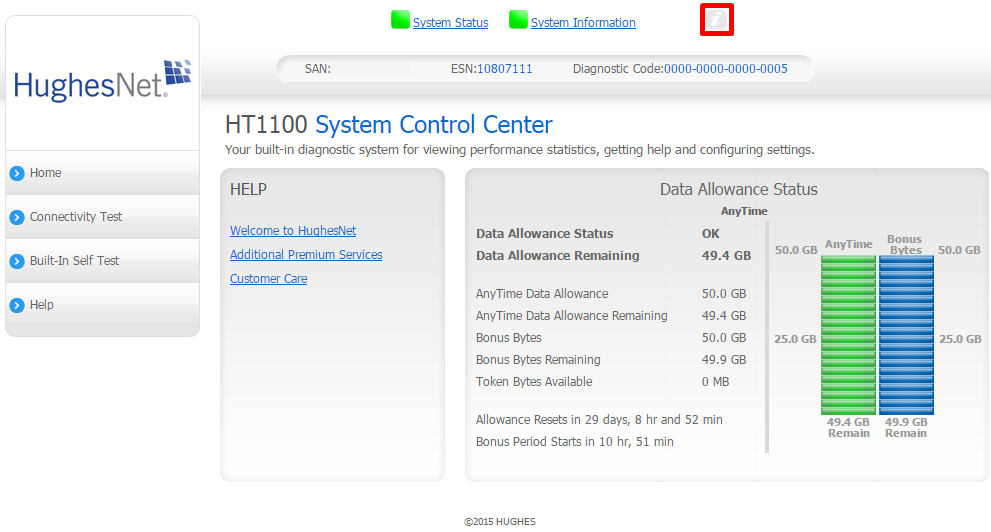
Click on Web Acceleration in the left hand menu.
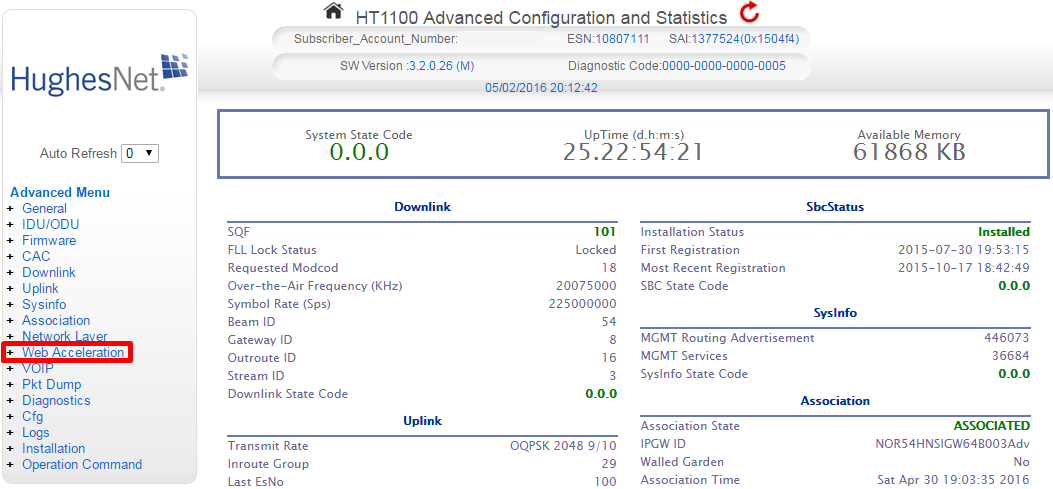
Click on Control in the expanded sub-menu.

Uncheck the box next to Web Acceleration Enabled.

-Liz
You may want to look into this to see if it helps any...
https://michaelkummer.com/mac-outlook-keeps-asking-password/
I tried the solution found at that link -- deleting certain Keychain items -- but I couldn't find any files by the same names as what it recommended deleting. Anyone from Hughes heard of this problem?
- Liz8 years agoModerator
Hi Mark,
I dug into our reports and there have been no other cases lately like yours. I also thought you might be similarly affected like the other group of customers here with e-mail concerns, but after investigating and conferring with our engineers, you seem to have a separate issue. I'm inclined to agree with that Network Solutions tech, that the latency may be causing enough lag to cause authentication problems.
-Liz
- markobbie8 years agoSophomore
Thank you. So what's the solution, short of dumping Outlook (I have too many saved emails to consider that option)? Is there any way to tweak my connection to clear it up? Or does a utility exist that would minimize the problem?
- Liz8 years agoModerator
Good morning Mark,
Can't do anything about latency, but just taking a stab in the dark here, you can try disabling Web Acceleration (WAS) before you log in and keeping it off for the duration of checking your e-mail. I'm curious as to whether that will have any effect. Here's how to toggle WAS off and on. Having WAS off is only for temporary use and not for long term use, so please remember to turn it back on when you're done.
Visit your System Control Center (SCC) at 192.168.0.1 and click on the "i" icon at the top.
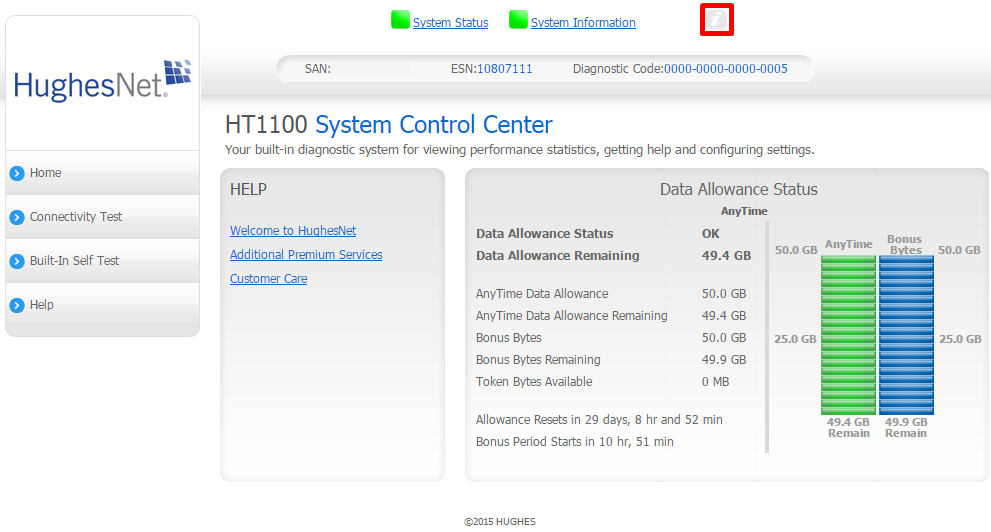
Click on Web Acceleration in the left hand menu.
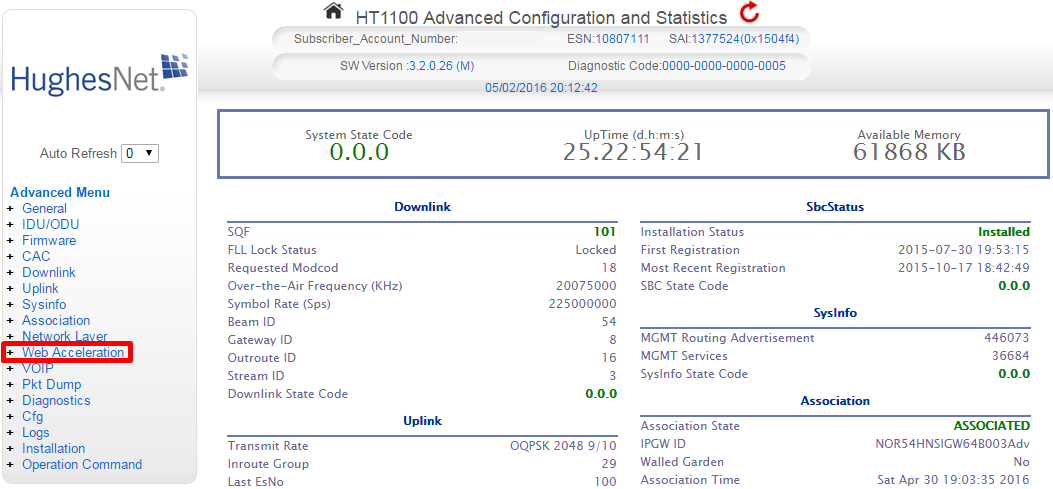
Click on Control in the expanded sub-menu.

Uncheck the box next to Web Acceleration Enabled.

-Liz
Related Content
- 3 years ago
- 5 years ago
- 5 years ago
- 5 years ago
- 8 months ago