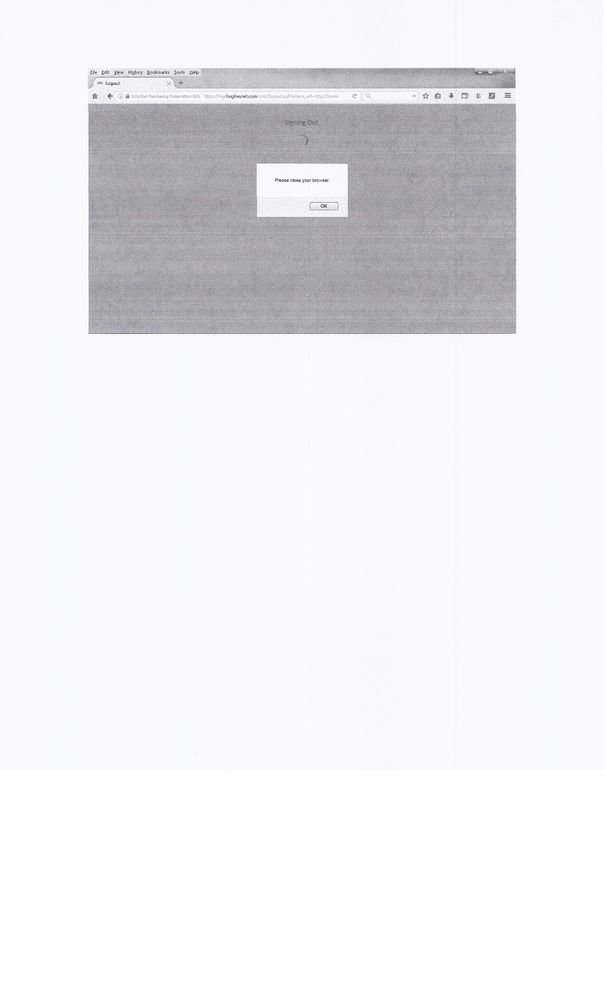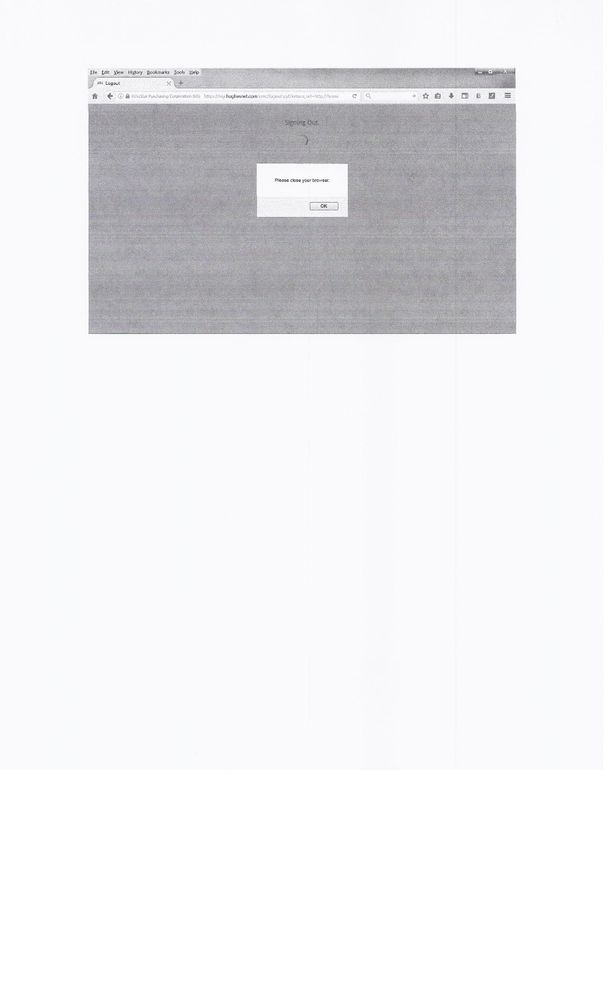- Hughesnet Community
- :
- Hughesnet Support Community
- :
- Tech Support
- :
- Please close your browser message.
- Subscribe to RSS Feed
- Mark Topic as New
- Mark Topic as Read
- Float this Topic for Current User
- Bookmark
- Subscribe
- Mute
- Printer Friendly Page
Please close your browser message.
- Mark as New
- Bookmark
- Subscribe
- Mute
- Subscribe to RSS Feed
- Permalink
- Report Inappropriate Content
Please close your browser message.
I have searched for an answer but found none.
My problem: When logging out of any/all hughes email accounts, system continues to cycle and finally a message box appears that says, "Please close your browser." I tried to post a screen shot of the message but it won't let me. What's going on? Things I have tried, reboot modem, reboot computer, reboot linksys. Nothing helps.
Solved! Go to Solution.
- Labels:
-
Performance
- Mark as New
- Bookmark
- Subscribe
- Mute
- Subscribe to RSS Feed
- Permalink
- Report Inappropriate Content
Good morning Liz, When I click on OK it takes me back to the Hughes home screen. That used to happen automaticly when I click on Logout of email account. It happens with mozilla firefox and crome
Good morning Oletrapper,
Thank you for confirming. This is normal; when I clicked the OK button I'm also taken back to the HughesNet homepage.
- Mark as New
- Bookmark
- Subscribe
- Mute
- Subscribe to RSS Feed
- Permalink
- Report Inappropriate Content
I'm unsure of what you mean by : "system continues to cycle"
Do you think the message is coming from your email program, your OS, or Hughes?
Also: "it won't let me"
Are you using the Photos tab in the message editor? The only time I've had trouble was when I was trying to post an animated gif that it said was too large.
- Mark as New
- Bookmark
- Subscribe
- Mute
- Subscribe to RSS Feed
- Permalink
- Report Inappropriate Content
What I meant by system keeps cycling is the little blue circle keeps going round and round and then after about 60 to 90 seconds the message appears. "Please close your browser." I am almost certain it is coming from Hughes. Only happens when I am logging off a Hughes email account. I have 3 email addresses at Hughes and it happens on all 3 accounts.
- Mark as New
- Bookmark
- Subscribe
- Mute
- Subscribe to RSS Feed
- Permalink
- Report Inappropriate Content
Are you using the Photos tab in the message editor? The only time I've had trouble was when I was trying to post an animated gif that it said was too large.
I tried to print screen ALT+Print Screen and then paste to comment section. Would not paste.
I have never used Photos tab in message editor. Wouldn't have a clue as to how to do that. lol
- Mark as New
- Bookmark
- Subscribe
- Mute
- Subscribe to RSS Feed
- Permalink
- Report Inappropriate Content
Hi Oletrapper,
The "Please close your browser" message will show after you log out of your HughesNet e-mail, so at that point you can close that browser or browser tab.
- Mark as New
- Bookmark
- Subscribe
- Mute
- Subscribe to RSS Feed
- Permalink
- Report Inappropriate Content
Hi Liz, That's not how it is working. It will continue to cycle (little blue circle) and then the message pops up saying Please Close your Browser. It takes 60 to 90 seconds for the message to appear. If I click on OK, it will then log out. Not until. Normally and before this started, when I would log out it would automaticly take me back to Hughes's home page. If I don't click on OK, it times out and I get a 500 timeout error.
- Mark as New
- Bookmark
- Subscribe
- Mute
- Subscribe to RSS Feed
- Permalink
- Report Inappropriate Content
On which browser is this happening? I was not able to reproduce your experience in Chrome. Perhaps check if your browser needs an update.
- Mark as New
- Bookmark
- Subscribe
- Mute
- Subscribe to RSS Feed
- Permalink
- Report Inappropriate Content
Hi again Liz, I am using Mozilla Firefox 52.9.0.. There is an update available but when I update I can not enter anything into the content area of an email. (earlier problem you addressed and I answered in private message.) I can select email recipient and enter subject but content area is dead and nothing can be entered there. So, I did a restore to take me back to an earlier date which eliminates the Mozilla update. I have gone through that process 4 times and have contacted Mozilla about the problem and they have never answered.
- Mark as New
- Bookmark
- Subscribe
- Mute
- Subscribe to RSS Feed
- Permalink
- Report Inappropriate Content
Ah, that is curious. Are you able to test and see if the same behavior occurs in a different browser?
- Mark as New
- Bookmark
- Subscribe
- Mute
- Subscribe to RSS Feed
- Permalink
- Report Inappropriate Content
Liz, Just signed into email from Crome and logged out and got the same message. It was a little different however. It said "my.hughesnet says
Please close your browser.
OK
- Mark as New
- Bookmark
- Subscribe
- Mute
- Subscribe to RSS Feed
- Permalink
- Report Inappropriate Content
What happens when you click OK?
- Mark as New
- Bookmark
- Subscribe
- Mute
- Subscribe to RSS Feed
- Permalink
- Report Inappropriate Content
Good morning Liz, When I click on OK it takes me back to the Hughes home screen. That used to happen automaticly when I click on Logout of email account. It happens with mozilla firefox and crome.
- Mark as New
- Bookmark
- Subscribe
- Mute
- Subscribe to RSS Feed
- Permalink
- Report Inappropriate Content
Good morning Liz, When I click on OK it takes me back to the Hughes home screen. That used to happen automaticly when I click on Logout of email account. It happens with mozilla firefox and crome
Good morning Oletrapper,
Thank you for confirming. This is normal; when I clicked the OK button I'm also taken back to the HughesNet homepage.
- Mark as New
- Bookmark
- Subscribe
- Mute
- Subscribe to RSS Feed
- Permalink
- Report Inappropriate Content
Liz, Here is a screen shot of the message. Not to clear but the best I could do.
- Mark as New
- Bookmark
- Subscribe
- Mute
- Subscribe to RSS Feed
- Permalink
- Report Inappropriate Content
To add pictures via the Photo tab...
If using Windows, press the Windows button and the Print Screen button at the same time to save your screenshot. Then, when replying, click the Photos button in the reply header, click "Choose Files", then, in the Screenshots folder, which should be in the Pictures folder by default, select whatever the screenshot is you want to add. Then click Open and it should upload the screenshot, then click Done and it will then be added to the message body.
If there is personal information that you need to delete or hide in the screenshot, you can use Windows Paint to edit the picture.
- Mark as New
- Bookmark
- Subscribe
- Mute
- Subscribe to RSS Feed
- Permalink
- Report Inappropriate Content
Thanks Gabe, I'll try that. I have been using ALT+PrintScreen. That wouldn't work.
- Mark as New
- Bookmark
- Subscribe
- Mute
- Subscribe to RSS Feed
- Permalink
- Report Inappropriate Content
Good morning again Gabe, I followed the instructions of using the windows button and print screen at the same time to save the "Please close your browser" message. I do not have a Screenshots folder in my pictures. I did however find the save in Custom destinations folder which was/is a .ms file. I tried that and photos button above won't accept that file type. Only jpg,mpg,etc.
I tried this with the windows=print screen and alt+print screen. Neither would work. I am using Windows 7 and have Mozilla Firefox or Crome. Those are the only 2 browsers I use. I'll keep playing with it. Thanks again. OT
- Mark as New
- Bookmark
- Subscribe
- Mute
- Subscribe to RSS Feed
- Permalink
- Report Inappropriate Content
That's interesting. I'm so used to using one method for taking and posting screenshots that I'm not very familiar with the others, of which I just learned there are a few, such as having it temporarily saved to the clipboard so you can paste it into a message body, which sounds like the method you normally use. To be honest, I didn't even know you could do that.
In the end, though, you were able to get the picture posted, and that's what matters. 🙂
Edit: I just tried it with both Firefox and Chrome and the "Please close your browser" box popped up for me, too. I clicked OK and it took me to the HughesNet homepage. With the second one (Chrome) I manually closed the page after clicking OK.
I'm pretty sure that it's just there as a reminder to close the open page when you're finished, and making you click OK is a way to verify that you've seen the message. 🙂
- Mark as New
- Bookmark
- Subscribe
- Mute
- Subscribe to RSS Feed
- Permalink
- Report Inappropriate Content
Gabe, I was able to open the file in word. I printed the word file. Then I scanned the printout and saved as jpeg file. Long process but it worked.
- Hughesnet Community
- :
- Hughesnet Support Community
- :
- Tech Support
- :
- Please close your browser message.