Forum Discussion
Using tokens

- 8 years ago
Thank you for the thorough answers, BirdDog, Gwalk900, GabeU, C0RR0SIVE. And this is why you guys will always be champions, no matter what title the system gives you.
I haven't run out of data and had to rely on tokens, I think, since I had Gen3, so I had totally forgotten how they worked, and on Gen4 I've never run out of data so as to go to SmartBrowsing -- I thought SmartBrowsing would kick in first and then tokens. After reading the replies, that of course doesn't make any sense (facepalm!).
Now I understand the flow, and I'm relieved that tokens are used as needed but if there's a remainder, it stays on the account. I was concerned they would all disappear like the carryover data from Verizon (it only stays on the account for one cycle and then it's gone).
I "used" all of my tokens in the sense that I moved them all to the tokens bucket. By deploy, I meant putting them to work, but of course that's automatic when the data runs out. Big duh in hidnsight!!
maratsade, a tad confused by the question, old brain syndrome. If showing as "Token Bytes Available" it means you have clicked "use" on them previously and they are in your "bucket" awaiting use when you go over normal allowance. They will be used automatically, you won't be throttled unless you also burn through all token bytes available.
Only what you actually use in bytes is deducted, the rest reamains until needed in the future. If by "deploy" you mean "use" then you can click that anytime and they will be placed in the available bucket whether being throttled or not.
To clarify, you can "use" one or a hundred tokens and the bytes will sit in the "Token Bytes Available" until needed. I always use any token I have available and leave them in the "Token Bytes Available" bucket. Just a matter of prefernce. Then I know what I have available by looking at the status meter instead of clicking on Purchase Token to see what I haven't used yet.
Does that answer what you are asking? And no stupid questions here. :smileyhappy:
- Gwalk9008 years agoHonorary Alumnus
See if this helps,
There are two methods that can be used to access and manage tokens.
The first method is to open the Download Status Meter: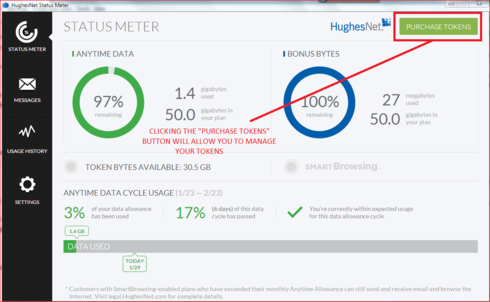
From its main page click the "purchase tokens" button at the upper right. That will open the following window giving the current status of your Tokens and Token options: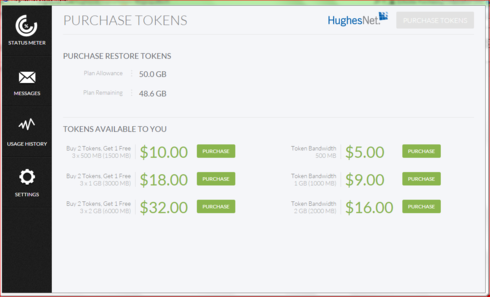
The second method of access to token management can be found by going to the myAccount webpage:
http://my.hughesnet.com/myaccount
Log in at the upper right of the page.
Once logged in select the "Meter" tab on the screens upper left then scroll down slightly if needed and click the "Buy Tokens" button as shown below: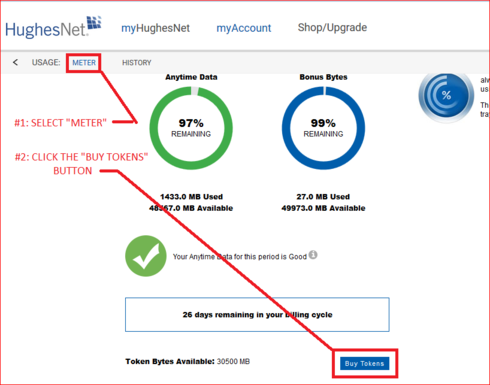
That will open the following dialog box:
Remember that Tokens that have been "used" from either of the two management screens will, after a short delay, be "moved" to your "Available Token Data" data bucket.
The amount of data that is staged for automatic use can be seen in all three data usage meters:
#1: The Modems SCC meter found at 192.168.0.1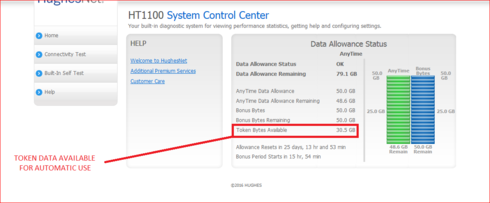
#2: The Download Status Meter main page: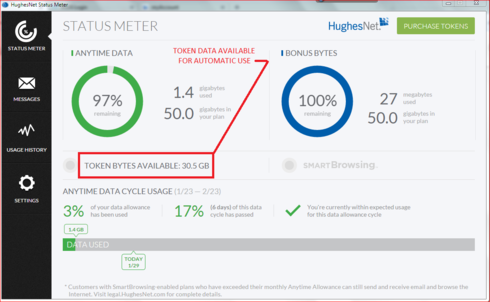
#3: The "meter" tab of the myAccount page: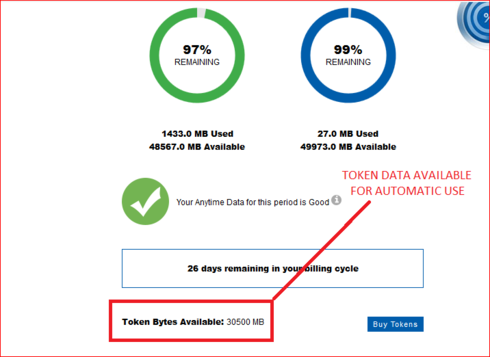
Related Content
- 2 years ago
- 2 years ago
- 3 years ago
- 3 years ago