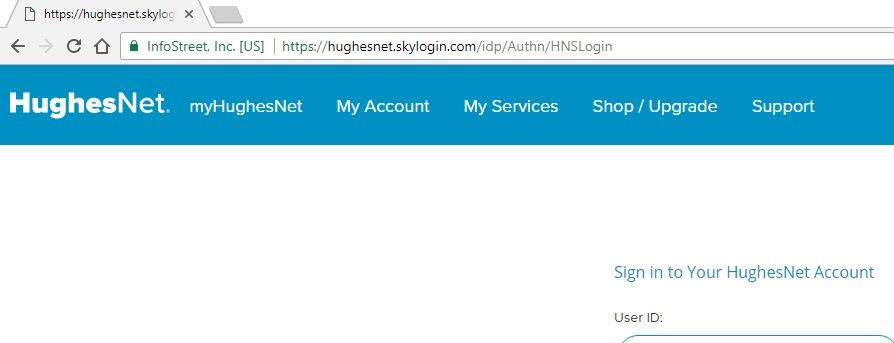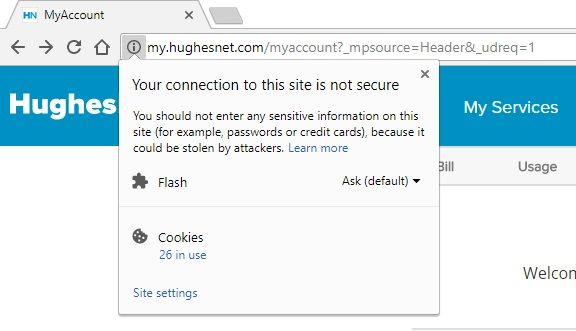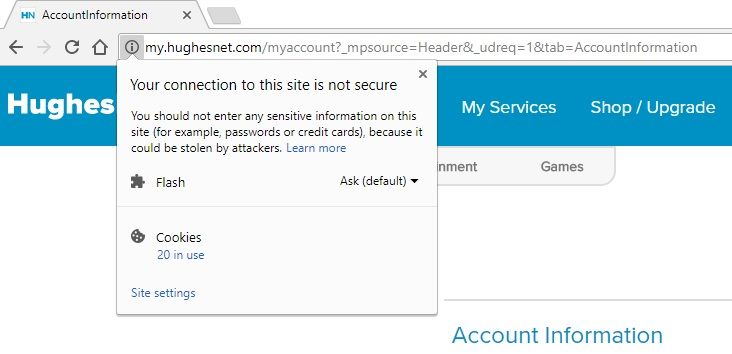- Hughesnet Community
- :
- Hughesnet Support Community
- :
- Tech Support
- :
- Re: "MY ACCOUNT" secure or not?
- Subscribe to RSS Feed
- Mark Topic as New
- Mark Topic as Read
- Float this Topic for Current User
- Bookmark
- Subscribe
- Mute
- Printer Friendly Page
"MY ACCOUNT" secure or not?
- Mark as New
- Bookmark
- Subscribe
- Mute
- Subscribe to RSS Feed
- Permalink
- Report Inappropriate Content
"MY ACCOUNT" secure or not?
A while back someone asked why My Account doesn't seem to be a secure site.
Was there a response from HN?
If there was a response I can't find the thread.
Is My Account still not secure?
Solved! Go to Solution.
- Mark as New
- Bookmark
- Subscribe
- Mute
- Subscribe to RSS Feed
- Permalink
- Report Inappropriate Content
Hi Reggie,
I know it's been a while, but I wanted to update you on this topic. I was informed recently that an update was done which addressed secure pages for myAccount across the board.
Thanks,
Amanda
- Mark as New
- Bookmark
- Subscribe
- Mute
- Subscribe to RSS Feed
- Permalink
- Report Inappropriate Content
I just checked and it still says it's not a secure connection.
- Mark as New
- Bookmark
- Subscribe
- Mute
- Subscribe to RSS Feed
- Permalink
- Report Inappropriate Content
I wonder if this issue is being addressed?
- Mark as New
- Bookmark
- Subscribe
- Mute
- Subscribe to RSS Feed
- Permalink
- Report Inappropriate Content
I haven't seen anything about it. I imagine they have much bigger fish to fry, but I hope this gets addressed soon.
@Reggiewrote:I wonder if this issue is being addressed?
- Mark as New
- Bookmark
- Subscribe
- Mute
- Subscribe to RSS Feed
- Permalink
- Report Inappropriate Content
Security should be priority #1.
- Mark as New
- Bookmark
- Subscribe
- Mute
- Subscribe to RSS Feed
- Permalink
- Report Inappropriate Content
I think we can close this thread. It will not get a truthful answer from Hughesnet. JMHO
Reggie
- Mark as New
- Bookmark
- Subscribe
- Mute
- Subscribe to RSS Feed
- Permalink
- Report Inappropriate Content
@Reggiewrote:I think we can close this thread. It will not get a truthful answer from Hughesnet. JMHO
Reggie
I wouldn't give up yet. I'm sure we'll get some kind of answer.
- Mark as New
- Bookmark
- Subscribe
- Mute
- Subscribe to RSS Feed
- Permalink
- Report Inappropriate Content
It's just so worrysome watching this site go downhill. When I started on the community everyone was so helpful. Now most of the champions don't even engage anymore. It seems that Hughes want everyone shutup a& deal with your issues by yourself. Liz & Amanda do the best they can. But in my opinion there hands are tied. End of my rant.
Sorry if I offened anyone.
Reggie
- Mark as New
- Bookmark
- Subscribe
- Mute
- Subscribe to RSS Feed
- Permalink
- Report Inappropriate Content
Reggie, the site has changed and people have changed too. Some people are ill, some people got full time jobs, some people have other things to do or want to do other things with their retirement, some people have had deaths in their family, and some people have become burned out with the constant stream of hysterical, hostile users (not referring to you here). In short, life has happened. I believe the mods do other things besides babysit the site, and they let users triage before they intervene on things other uses can't tackle.
FWIW, you did not offend me. You brought up an issue that is indeed concerning.
@Reggiewrote:It's just so worrysome watching this site go downhill. When I started on the community everyone was so helpful. Now most of the champions don't even engage anymore. It seems that Hughes want everyone shutup a& deal with your issues by yourself. Liz & Amanda do the best they can. But in my opinion there hands are tied. End of my rant.
Sorry if I offened anyone.
Reggie
- Mark as New
- Bookmark
- Subscribe
- Mute
- Subscribe to RSS Feed
- Permalink
- Report Inappropriate Content
- Mark as New
- Bookmark
- Subscribe
- Mute
- Subscribe to RSS Feed
- Permalink
- Report Inappropriate Content
@maratsadewrote:From what @Liz wrote here, they are looking into HTTPS.
For My Account and My Bill , I added https:// to the URL and it loads it in secure format. Doesn't work for email, but it seems to work for other things.
Could you explain how to add https// to the URL. This is above my paygrade.
- Mark as New
- Bookmark
- Subscribe
- Mute
- Subscribe to RSS Feed
- Permalink
- Report Inappropriate Content
Sure thing.
From the community, put your mouse pointer over the My Account heading at the top. Select one of the subheaders, such as My Bill. Right click on the link and copy it. Paste it into Notepad (or equivalent). Just add an s to the http part. Copy the whole thing and past it into a browser. Voila.
For example, the link for Account Information is http://my.hughesnet.com/myaccount?_mpsource=Header&_udreq=1&tab=AccountInformation
Just add an S to the http part, to get
https://my.hughesnet.com/myaccount?_mpsource=Header&_udreq=1&tab=AccountInformation
Loads up just fine for me and everything seems to be there.
- Mark as New
- Bookmark
- Subscribe
- Mute
- Subscribe to RSS Feed
- Permalink
- Report Inappropriate Content
Wow Thank You
- Mark as New
- Bookmark
- Subscribe
- Mute
- Subscribe to RSS Feed
- Permalink
- Report Inappropriate Content
You're very welcome!
- Mark as New
- Bookmark
- Subscribe
- Mute
- Subscribe to RSS Feed
- Permalink
- Report Inappropriate Content
Hello Reggie,
We appreciate you providing your feedback and concern. We're escalating this to our security team and will provide you updates as we receive them.
Thank you,
Amanda
- Mark as New
- Bookmark
- Subscribe
- Mute
- Subscribe to RSS Feed
- Permalink
- Report Inappropriate Content
Thank you Amanda. I look forward to hearing from you about updates.
- Mark as New
- Bookmark
- Subscribe
- Mute
- Subscribe to RSS Feed
- Permalink
- Report Inappropriate Content
Amanda,
The following is a slightly altered copy/paste from my reply in another thread, but it's interesting that the sign in page and the pages that it automatically goes through during the sign in process are all secure, but once it hits the final page, it's no longer secure.
---------------------------------------------------------------------------------------------------
------------------------------------------------------------------------------------------------------------------------------------------------------------------------
------------------------------------------------------------------------------------------------------------------------------------
-------------------------------------------------------------------------------------------------------------------------------------------------------------------------------------------
MyAccount page (signed in)...
- Mark as New
- Bookmark
- Subscribe
- Mute
- Subscribe to RSS Feed
- Permalink
- Report Inappropriate Content
@maratsadewrote:Sure thing.
From the community, put your mouse pointer over the My Account heading at the top. Select one of the subheaders, such as My Bill. Right click on the link and copy it. Paste it into Notepad (or equivalent). Just add an s to the http part. Copy the whole thing and past it into a browser. Voila.
For example, the link for Account Information is http://my.hughesnet.com/myaccount?_mpsource=Header&_udreq=1&tab=AccountInformation
Just add an S to the http part, to get
https://my.hughesnet.com/myaccount?_mpsource=Header&_udreq=1&tab=AccountInformation
Loads up just fine for me and everything seems to be there.
You can also copy the link and paste it directly into the URL of an open page, then add the s before you hit enter.
- Mark as New
- Bookmark
- Subscribe
- Mute
- Subscribe to RSS Feed
- Permalink
- Report Inappropriate Content
They can also be bookmarked, to save time. 🙂
- Mark as New
- Bookmark
- Subscribe
- Mute
- Subscribe to RSS Feed
- Permalink
- Report Inappropriate Content
- Mark as New
- Bookmark
- Subscribe
- Mute
- Subscribe to RSS Feed
- Permalink
- Report Inappropriate Content
Hi Gabe -
Disclaimer I am not an expert on this topic nor is this any official answer: I assume that this means the login process and redirects during the login process are all secure. So in order to get to your actual account information you'd have to pass through a secure login area. If I am seeing everything correctly, credit card or banking information inputs are on secure popups too. To me the message about not putting in your info to the site because it can be seen doesn't apply, since the places you input your payment info into is not entered or stored on the "unsecure" page.
I think there is some differentiating between Info/Not Secure vs Not Secure/Dangerous. Ref: https://support.google.com/chrome/answer/95617?visit_id=1-636574194222761387-1264375423&p=ui_securit...
We're still waiting but just wanted to throw in my 2 kopeks
~Amanda
- Hughesnet Community
- :
- Hughesnet Support Community
- :
- Tech Support
- :
- Re: "MY ACCOUNT" secure or not?