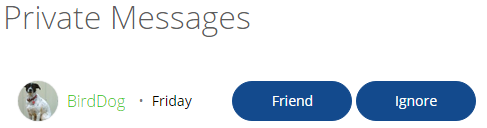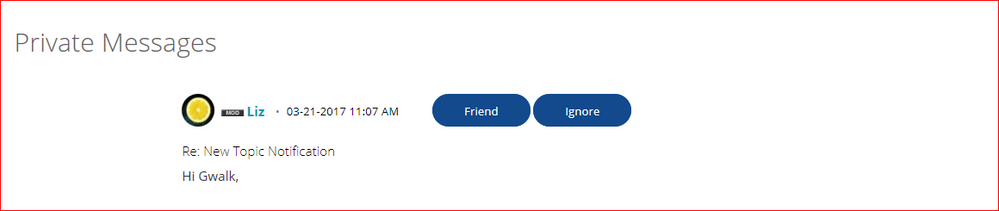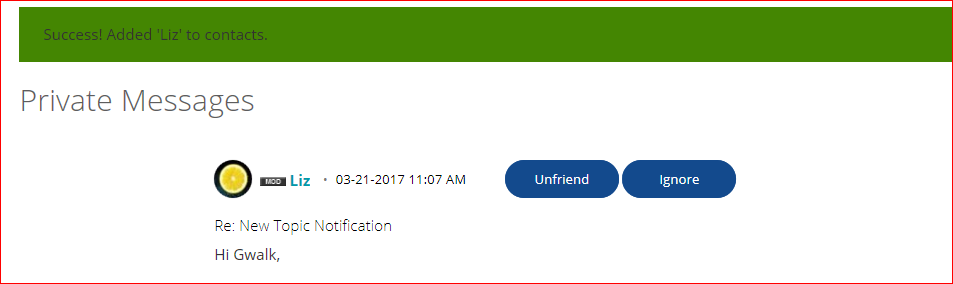- Hughesnet Community
- :
- Hughesnet Support Community
- :
- Your Thoughts on the Community
- :
- Re: Friending
- Subscribe to RSS Feed
- Mark Topic as New
- Mark Topic as Read
- Float this Topic for Current User
- Bookmark
- Subscribe
- Mute
- Printer Friendly Page
Friending
- Mark as New
- Bookmark
- Subscribe
- Mute
- Subscribe to RSS Feed
- Permalink
- Report Inappropriate Content
Friending
So how does "friending" work on this community? What does it do? ETA: What is the advantage of friending other users?
- Mark as New
- Bookmark
- Subscribe
- Mute
- Subscribe to RSS Feed
- Permalink
- Report Inappropriate Content
Makes it easier to communicate to them, and tag them in posts if needed. Not sure what other features it may come with though as I didn't play with it on the test site.
Thanks,
C0RR
- Mark as New
- Bookmark
- Subscribe
- Mute
- Subscribe to RSS Feed
- Permalink
- Report Inappropriate Content
@C0RR0SIVE wrote:Makes it easier to communicate to them, and tag them in posts if needed. Not sure what other features it may come with though as I didn't play with it on the test site.
Thanks,
C0RR
Yeah, I didn't test it either. Not sure of the advantages.
Cheers, C0rr0sive.
- Mark as New
- Bookmark
- Subscribe
- Mute
- Subscribe to RSS Feed
- Permalink
- Report Inappropriate Content
How does one go about adding another user as a Friend?
- Mark as New
- Bookmark
- Subscribe
- Mute
- Subscribe to RSS Feed
- Permalink
- Report Inappropriate Content
@Gwalk900 wrote:How does one go about adding another user as a Friend?
Great question! A bit like trying to find Waldo, I sure haven't found how to do. Would think it'd be in the PM area but nope.
- Mark as New
- Bookmark
- Subscribe
- Mute
- Subscribe to RSS Feed
- Permalink
- Report Inappropriate Content
You're right, BirdDog. I knew I saw options to Friend or Ignore someone, but I couldn't remember where. Turns out that currently you can see those options when you read someone's PM:
These buttons should also be on one's profile so that it's not necessary to send them a PM to see this screen, but I'm not seeing them. ![]() I'll check on this too.
I'll check on this too.
- Mark as New
- Bookmark
- Subscribe
- Mute
- Subscribe to RSS Feed
- Permalink
- Report Inappropriate Content
Sure enough, clicking on a message in your inbox yields:
After hitting the button we have this:
- Mark as New
- Bookmark
- Subscribe
- Mute
- Subscribe to RSS Feed
- Permalink
- Report Inappropriate Content
Still don't quite know what friending someone does... ETA: I tested the friending thing and the button changed from Friend to Unfriend. Does the other person have to approve the friend request?
- Mark as New
- Bookmark
- Subscribe
- Mute
- Subscribe to RSS Feed
- Permalink
- Report Inappropriate Content
@Liz wrote:You're right, BirdDog. I knew I saw options to Friend or Ignore someone, but I couldn't remember where. Turns out that currently you can see those options when you read someone's PM:
These buttons should also be on one's profile so that it's not necessary to send them a PM to see this screen, but I'm not seeing them.
I'll check on this too.
Sure enough, there it is. Thanks for helping me find Waldo, sure is kind of a hidden feature but at least I know it is there now. Some short messages I don't even click to open it as can read entire text without doing so.
- Hughesnet Community
- :
- Hughesnet Support Community
- :
- Your Thoughts on the Community
- :
- Re: Friending