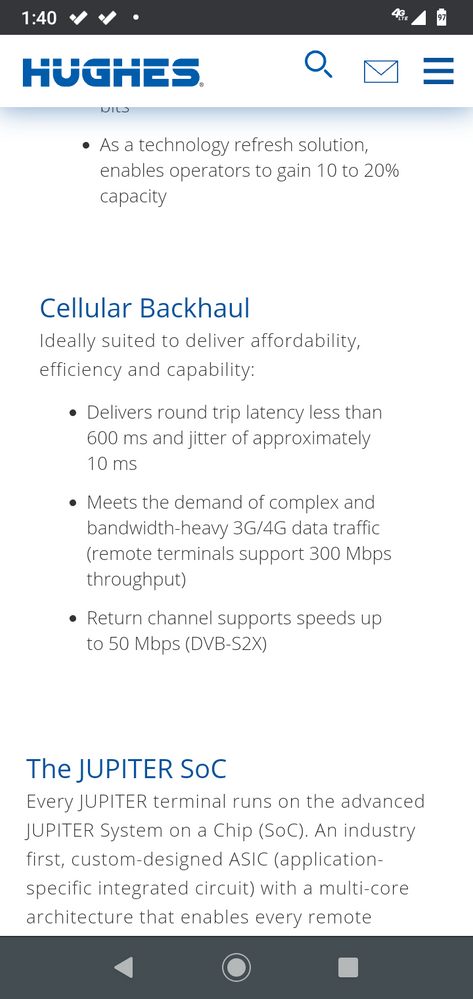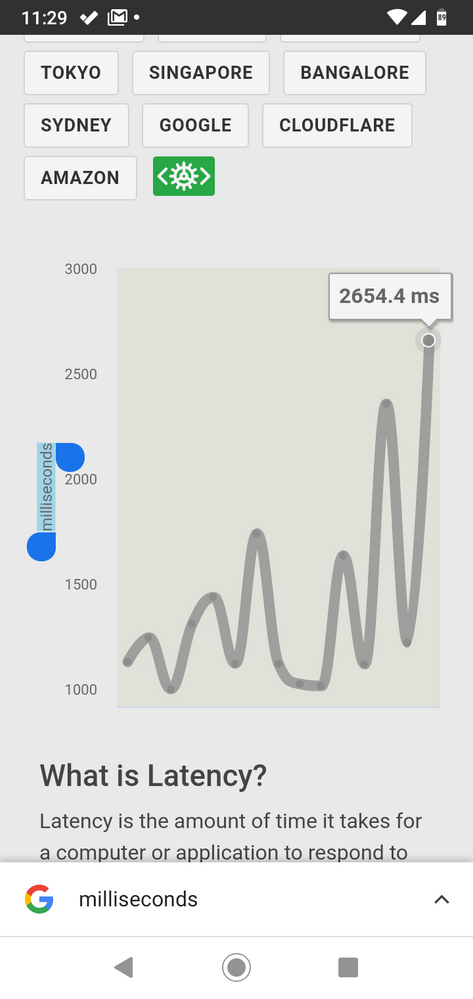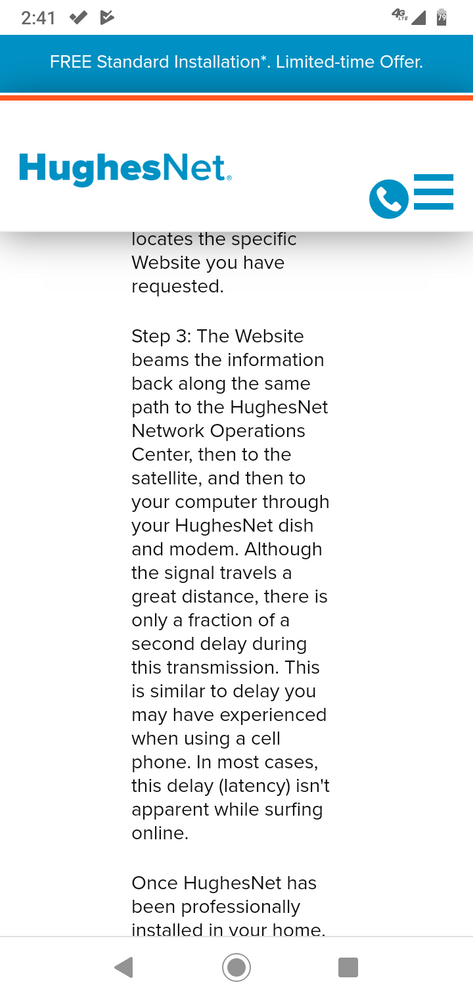- Hughesnet Community
- :
- Hughesnet Support Community
- :
- General Discussion
- :
- Re: Additional info about latency
- Subscribe to RSS Feed
- Mark Topic as New
- Mark Topic as Read
- Float this Topic for Current User
- Bookmark
- Subscribe
- Mute
- Printer Friendly Page
Latency Or Satellite Shortcomings?
- Mark as New
- Bookmark
- Subscribe
- Mute
- Subscribe to RSS Feed
- Permalink
- Report Inappropriate Content
Latency Or Satellite Shortcomings?
So why am I having such poor latency? Can it be the Hughsnet hardware? I know the satellite can only handle a certain amount of client connections, requests and transmissions. If to many client requests are active they're then refused and the client modem has to resend the packet resulting in latency. Either that or the satellite holds those requests in a buffer which causes increased latency.
My question arose from the fact that my latency great improves at night. Usually 3 am to about 6 am. I assume that there is much less traffic at that time so the satellite immediately processes the packet instead of a refusal or buffering action.
If this is not the case than please tell me what reason there is for horrible latency other than distance.
- Labels:
-
Performance
- Mark as New
- Bookmark
- Subscribe
- Mute
- Subscribe to RSS Feed
- Permalink
- Report Inappropriate Content
@Cblucas3 wrote:
So I missed the shuttle suggestion you had implanted somewhere in your post.
There was no "subtle suggestion implanted somewhere" in my post. A "weak signal" normally refers to intensity, but it's not the only thing it refers to.
Good day to you.
- Mark as New
- Bookmark
- Subscribe
- Mute
- Subscribe to RSS Feed
- Permalink
- Report Inappropriate Content
- Mark as New
- Bookmark
- Subscribe
- Mute
- Subscribe to RSS Feed
- Permalink
- Report Inappropriate Content
Off Hughes website: Cellular Backhaul
Ideally suited to deliver affordability, efficiency and capability:
Delivers round trip latency less than 600 ms and jitter of approximately 10 ms.
This validates my claim with latency explanation being a farce. If their system can do 600ms for backhaul with the same satellite at the same distance it can be done for consumer retail customers. The satellite or system regulates the response and prioritizes with enterprise customer getting the highest.
- Mark as New
- Bookmark
- Subscribe
- Mute
- Subscribe to RSS Feed
- Permalink
- Report Inappropriate Content
- Mark as New
- Bookmark
- Subscribe
- Mute
- Subscribe to RSS Feed
- Permalink
- Report Inappropriate Content
- Mark as New
- Bookmark
- Subscribe
- Mute
- Subscribe to RSS Feed
- Permalink
- Report Inappropriate Content
- Mark as New
- Bookmark
- Subscribe
- Mute
- Subscribe to RSS Feed
- Permalink
- Report Inappropriate Content
Your'e welcome.
Unfortunately, what you're going to find is that HughesNet can't really do anything about Century Link issues. Don't get me wrong, I have no doubt that HughesNet reports the issues, just like all providers, but it seems that the problems are getting more profound as time goes on, and for a lot of people, not just HughesNet customers.
Century Link is just bad news.
- Mark as New
- Bookmark
- Subscribe
- Mute
- Subscribe to RSS Feed
- Permalink
- Report Inappropriate Content
Very likely.
@GabeU wrote:
The timeouts may very well be due to Century Link, which has issues all over the place.
- Mark as New
- Bookmark
- Subscribe
- Mute
- Subscribe to RSS Feed
- Permalink
- Report Inappropriate Content
@MarkJFine wrote:
A traceroute is even better, because it will show around three different values for each 'hop' in the route, and will allow you to determine which hops are creating the largest lags, thus allowing to pinpoint the problem.
Traceroutes are usually quite illuminating about the sorry state of the backbone.
- Mark as New
- Bookmark
- Subscribe
- Mute
- Subscribe to RSS Feed
- Permalink
- Report Inappropriate Content
I've already stated I've done the basics and the obvious. Google, Yahoo, ATT, Amazon and several more. I've used multiple devices in various ways and settings over several months using Ping. Testing.net gives consistently similar results even with ping being somewhat obsolete especially with IP6.
Let's go ahead and end this. I'm getting the same treatment that I did on the phone with Hughsnet concerning my dish being out of alignment. For months I was told there was nothing wrong. After corporate got involved with 2 different service calls it was finally resolved.
I'm certainly not going to go through that again on this medium.
- Mark as New
- Bookmark
- Subscribe
- Mute
- Subscribe to RSS Feed
- Permalink
- Report Inappropriate Content
As you wish, Charles, but you may want to wait to see if the corporate reps have an answer for you next week.
- Mark as New
- Bookmark
- Subscribe
- Mute
- Subscribe to RSS Feed
- Permalink
- Report Inappropriate Content
Did a little reading. Hard to believe this in the screenshot about latency. Wow. Also seen where they hit 1 million subscribers. Earlier I figured out that if 16,000 subscribers all downloaded one half of the 25 Mbps (12.5 Mbps) the satellite could not handle the load at 200 Gbps. I can see then why there is a latency issue. The distance resulting in 500 ms instead of 250 ms only creates an additional 500 ms or so. I'm getting over 2000 ms!
@Cblucas3 wrote:
Do my replies not show in the thread or did it simply not take? In case of the latter I'll paste it here:
First the latency is so bad it's noticeable without any tools. My web browsers agree with me with the multiple time outs
I have done the ping command from my Windows Command Prompt many times. They match what testmy.net produces on a whole.
All of my devices are wireless. However I have tested as protocol dictates with Ethernet wire connection and the radio off.
I'm not sure why you sent that link because it confirmed my introductory post on the "physics". They state they get 700ms where other providers 1700ms. That is what I get on a good night. Currently my ping showed 2245ms and testmy.net was a little higher. You say testmy.net is not accurate. I believe it to be "real world". From thier site:
TML runs on the Transmission Control Protocol (TCP) (layer 4 - transport) where as normal ping runs on ICMP (layer 3 - network). ICMP is not used to exchange data between systems and has no way of interacting or detecting issues with the layers above it (layers 4 through 7). It simply can't give a full picture of what's happening on layer 4
It also read that other providers overbook If that is the case it solves the issue of late night latency improvement. I appreciate your edit you added because the paste of the latency topic is knowledge I possess.
I have done all the obvious and basic troubleshooting. However if you believe I've missed something I am open to any tips or diagnostic steps you have.
Would you know the data capacity throughput of the satellite? I believe it to be 200 Gbps. Not knowing how many subscribers there are leaves the overloading question unanswered. The gateway servers are probably adequate. Satellites on the other hand have severe restrictions. Chiefly weight. Launching a server farm into space is not possible or at the least not feasible. So hardware is limited because of this and other variables.
I could be totally off base with the satellite. Maybe it’s the terrestrial based hardware. I’ve noticed long load times of Hughsnet webpages no matter the ISP network I’m connected to. Except for their business level site that is. Even the app is painfully slow to the point it gives empty data fields if that. Once again on any ISP to include mobile provider. The latency is so bad I use my mobile hotspot if I plan on loading many webpages. I save Hughsnet for streaming. I go through my data in short order resulting in being throttled down to a speed never more than 1.1 even though I was promised 1 to 3 Mbps. That is an issue for a separate post.
I realize I’m being long-winded. I just want this fixed. I had to go through several months of poor downloads. Often below 1 Mbps. Dish was out of alignment.
- Mark as New
- Bookmark
- Subscribe
- Mute
- Subscribe to RSS Feed
- Permalink
- Report Inappropriate Content
@Cblucas3 wrote:
You say testmy.net is not accurate. I believe it to be "real world".
Testmy is extremely accurate, no matter how much the white knights here want to protect HughesNet. I've found it to be very reflective of the latency issues that I am having as well, and apparently you are having as well. I can't even get Facebook pages to load today without timing out.
Good luck getting HughesNet to acknowledge a problem. As you can see, they locked my thread where I was reporting it.
My guess is actually a data clog by CenturyLink. You may be able to see this yourself by running a traceroute. But then, that is just a guess. HughesNet would actually know, but they aren't talking.
Other possibilities are oversaturation (overselling) of a beam, but I don't think so. Bad traffic management or data shaping is also something to be considered. These options would be the best possibilites, because HughesNet could actually do somethng about it. If it really is CenturyLink, it becomes harder as HughesNet may or many not have options available. If they can route their data around CenturyLink, then the problem is fixable. If CenturyLink is their connection to terrestrial internet, they we are all in a hole.
Good luck. Hope it all works out for you.
- Mark as New
- Bookmark
- Subscribe
- Mute
- Subscribe to RSS Feed
- Permalink
- Report Inappropriate Content
They locked your threads because you keep blaming your issue on HughesNet and wanting them to fix it when it has been clearly demonstrated that the problem is with Century Link. They can't fix a problem with Century Link any more than someone's vehicle manufacturer can fix potholes in roads around their home.
And you can claim all you want, but facts are facts. Traceroutes are the most accurate demonstration of latency.
- Mark as New
- Bookmark
- Subscribe
- Mute
- Subscribe to RSS Feed
- Permalink
- Report Inappropriate Content
It took that long because I was treated the same way here. Denying there was a problem and wasting time on simple fixes that are obvious to most people. Like checking if the modem is plugged in properly to the AC outlet. Absurdity!
- Mark as New
- Bookmark
- Subscribe
- Mute
- Subscribe to RSS Feed
- Permalink
- Report Inappropriate Content
Speed of light is not instantaneous, it's roughly 186,282 mi/sec. If the ground station is in San Diego, round trip for me in Virginia is roughly 97,462 miles. Simple math: 97,462 / 186,282 = 0.523 sec (or 523 mSec).
This is just for the four legs of the radio path of a 20GHz signal (me->sat->gs and back to me), which does not include any processing time at the satellite or internal to the ground station (roughly 75mS), nor any additonal latency between the ground station through it's provider on the terrestrial internet.
Should add that a traceroute shows all of this in real time.
* Disclaimer: I am a HughesNet customer and not a HughesNet employee. All of my comments are my own and do not necessarily represent HughesNet in any way.
- Mark as New
- Bookmark
- Subscribe
- Mute
- Subscribe to RSS Feed
- Permalink
- Report Inappropriate Content
It seems the OP doesn't want any help unless it corroborates his incorrect assumptions, so it seems this thread should perhaps be closed. Mods?
@MarkJFine wrote:Speed of light is not instantaneous, it's roughly 186,282 mi/sec. If the ground station is in San Diego, round trip for me in Virginia is roughly 97,462 miles. Simple math: 97,462 / 186,282 = 0.523 sec (or 523 mSec).
This is just for the four legs of the radio path of a 20GHz signal (me->sat->gs and back to me), which does not include any processing time at the satellite or internal to the ground station (roughly 75mS), nor any additonal latency between the ground station through it's provider on the terrestrial internet.
Should add that a traceroute shows all of this in real time.
- Mark as New
- Bookmark
- Subscribe
- Mute
- Subscribe to RSS Feed
- Permalink
- Report Inappropriate Content
So once again I ask. What am I missing that is causing my latency issues?
At 5 am I went online to visit many web sites. I began with being connected to Hughsnet. At this time of the morning I get fantastic download speeds and latency was tolerable. Maybe even within established parameters. However as the morning progressed I found myself thinking that if I don't switch to mobile data via my cellular provider I will be here all day.
I'm open to any suggestions or tips but please keep in mind I have the the basic level of troubleshooting and most likely all intermediate ones.
- Mark as New
- Bookmark
- Subscribe
- Mute
- Subscribe to RSS Feed
- Permalink
- Report Inappropriate Content
Please run traceroutes to several sites and post the screenshots of the results.
- Mark as New
- Bookmark
- Subscribe
- Mute
- Subscribe to RSS Feed
- Permalink
- Report Inappropriate Content
I would prefer not to but if necessary I'm quite willing.
Lastly, a screenshot? I can type the information more quickly and efficiently. Telephone support did not require this of me during the many months of dealing with my dish alignment.
- Mark as New
- Bookmark
- Subscribe
- Mute
- Subscribe to RSS Feed
- Permalink
- Report Inappropriate Content
This is not telephone support -- it's a higher tier, and yes, for us to see what you see we need a screenshot.
Cblucas3 wrote:
Lastly, a screenshot? I can type the information more quickly and efficiently. Telephone support did not require this of me during the many months of dealing with my dish alignment.
- Hughesnet Community
- :
- Hughesnet Support Community
- :
- General Discussion
- :
- Re: Additional info about latency