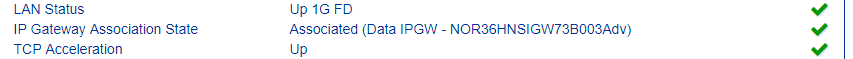- Hughesnet Community
- :
- Hughesnet Support Community
- :
- Tech Support
- :
- Re: Transmit/Uplink errors
- Subscribe to RSS Feed
- Mark Topic as New
- Mark Topic as Read
- Float this Topic for Current User
- Bookmark
- Subscribe
- Mute
- Printer Friendly Page
Transmit/Uplink errors
- Mark as New
- Bookmark
- Subscribe
- Mute
- Subscribe to RSS Feed
- Permalink
- Report Inappropriate Content
Transmit/Uplink errors
https://imgur.com/a/9kuCF
Solved! Go to Solution.
- Labels:
-
Performance
- Mark as New
- Bookmark
- Subscribe
- Mute
- Subscribe to RSS Feed
- Permalink
- Report Inappropriate Content
Messages actually send out every time on messenger/iMessage, etc!
- Mark as New
- Bookmark
- Subscribe
- Mute
- Subscribe to RSS Feed
- Permalink
- Report Inappropriate Content
If your gateway is located there, northern part of state I believe, then yes it is possible.
Can post this portion of stats located here: http://192.168.0.1/#!/home/status It shows where your gateway is located.
Did this suddenly start or been happening for awhile? Could also be a dish alignment issue. High winds where you live?
- Mark as New
- Bookmark
- Subscribe
- Mute
- Subscribe to RSS Feed
- Permalink
- Report Inappropriate Content
Associated (Data IPGW - MIS10HNSIGW52A002)
Errors have been clean for a bit. Maybe the storm is weakening.
- Mark as New
- Bookmark
- Subscribe
- Mute
- Subscribe to RSS Feed
- Permalink
- Report Inappropriate Content
Your gateway is in Missoula, MT. Light rain there according to Weather Channel. If still getting errors tomorrow it could be alignment or radio problem.
- Mark as New
- Bookmark
- Subscribe
- Mute
- Subscribe to RSS Feed
- Permalink
- Report Inappropriate Content
- Mark as New
- Bookmark
- Subscribe
- Mute
- Subscribe to RSS Feed
- Permalink
- Report Inappropriate Content
- Mark as New
- Bookmark
- Subscribe
- Mute
- Subscribe to RSS Feed
- Permalink
- Report Inappropriate Content
Dunno if the HughesNet mods (employees) are working tomorrow so could be Monday before one of them can check your system. May want to tag either Liz or Amanda come Monday if no reply before then.
- Mark as New
- Bookmark
- Subscribe
- Mute
- Subscribe to RSS Feed
- Permalink
- Report Inappropriate Content
Hi Mari,
I was able to locate your account and run some basic diagnostics from where I am right now. I cannot communicate with the modem. Can you confirm if it is plugged in and powered on?
Thank you,
Amanda
- Mark as New
- Bookmark
- Subscribe
- Mute
- Subscribe to RSS Feed
- Permalink
- Report Inappropriate Content
It was clear for a while and the uplink cleared up. Now a small shower passed by and it’s red x’s again.
- Mark as New
- Bookmark
- Subscribe
- Mute
- Subscribe to RSS Feed
- Permalink
- Report Inappropriate Content
- Mark as New
- Bookmark
- Subscribe
- Mute
- Subscribe to RSS Feed
- Permalink
- Report Inappropriate Content
https://imgur.com/a/fV6fN
- Mark as New
- Bookmark
- Subscribe
- Mute
- Subscribe to RSS Feed
- Permalink
- Report Inappropriate Content
When it's absolutely clear outside, can you look at the HT1100 WebGUI and let us know what your Satellite Recieve Signal Strength is under System Status? It sounds like you may have an alignment issue that has slowly developed.
- Mark as New
- Bookmark
- Subscribe
- Mute
- Subscribe to RSS Feed
- Permalink
- Report Inappropriate Content
- Mark as New
- Bookmark
- Subscribe
- Mute
- Subscribe to RSS Feed
- Permalink
- Report Inappropriate Content
- Mark as New
- Bookmark
- Subscribe
- Mute
- Subscribe to RSS Feed
- Permalink
- Report Inappropriate Content
- Mark as New
- Bookmark
- Subscribe
- Mute
- Subscribe to RSS Feed
- Permalink
- Report Inappropriate Content
- Mark as New
- Bookmark
- Subscribe
- Mute
- Subscribe to RSS Feed
- Permalink
- Report Inappropriate Content
- Mark as New
- Bookmark
- Subscribe
- Mute
- Subscribe to RSS Feed
- Permalink
- Report Inappropriate Content
Transmit is much more sensitive to even slight misalignment. Can have good receive signal strength but off just enough to cause transmit problems. Again, could also be the transmit side of the radio is going bad. I'm sure Amanda will be back to help on Monday.
- Mark as New
- Bookmark
- Subscribe
- Mute
- Subscribe to RSS Feed
- Permalink
- Report Inappropriate Content
- Mark as New
- Bookmark
- Subscribe
- Mute
- Subscribe to RSS Feed
- Permalink
- Report Inappropriate Content
Alignment aside, it's good to check to see if the dish is fully in the clear from surrounding foliage:
Many things can cause these errors, to include dish alignment and poor cabling, which would require a skilled technician to remedy. However, it's also possible that a quick inspection of the dish can show where the problem is.
Tree limbs around the dish that appear to be out of the way may actually be reflecting stray signals back onto the dish. These then cause standing waves that the modem interprets as transmission errors.
Generally, the dish should be clear of any foliage within 45 degrees in any direction. Pay particular attention to any branches that may be blowing into that area, which could possibly cause intermittent problems.
In the fall and winter you might also want to inspect the dish to see if there are any fallen leaves or ice stuck to it. These will reduce the reflective nature of the dish, possibly causing additional transmission (and reception) errors.
As well, cables and connections may become brittle or loose with frequent weather changes. So you may also want to see if the connectors are finger-tight and the cabling isn't cracked or weathered to the point where coax shield wire is showing through.
Some error codes (e.g., 12.1.19) stem from the modem's sensitivity to power levels. You may want to inspect the routing of the power cable to make sure the DIN plug in the back of the modem is firmly seated, as well as at the wall and at the power brick.
If those are fine, make sure that the modem's power cord is plugged directly into a wall socket and the wall socket is on a circuit intended for lights. Use on the same curcuit as heavy-use items (e.g., air conditioners/heaters, washers/dryers, ovens, etc.) will cause power drops that may contribute to modem errors. Powering the modem though a surge protector may likewise cause power levels to drop and is therefore not recommended.
* Disclaimer: I am a HughesNet customer and not a HughesNet employee. All of my comments are my own and do not necessarily represent HughesNet in any way.
- Mark as New
- Bookmark
- Subscribe
- Mute
- Subscribe to RSS Feed
- Permalink
- Report Inappropriate Content
Good points Mark! Forgot about a loose DIN plug, can cause all kinds of weird problems.
- Hughesnet Community
- :
- Hughesnet Support Community
- :
- Tech Support
- :
- Re: Transmit/Uplink errors