- Hughesnet Community
- :
- Hughesnet Support Community
- :
- myAccount and Billing
- :
- Re: Data not resetting
- Subscribe to RSS Feed
- Mark Topic as New
- Mark Topic as Read
- Float this Topic for Current User
- Bookmark
- Subscribe
- Mute
- Printer Friendly Page
Data not resetting
- Mark as New
- Bookmark
- Subscribe
- Mute
- Subscribe to RSS Feed
- Permalink
- Report Inappropriate Content
Data not resetting

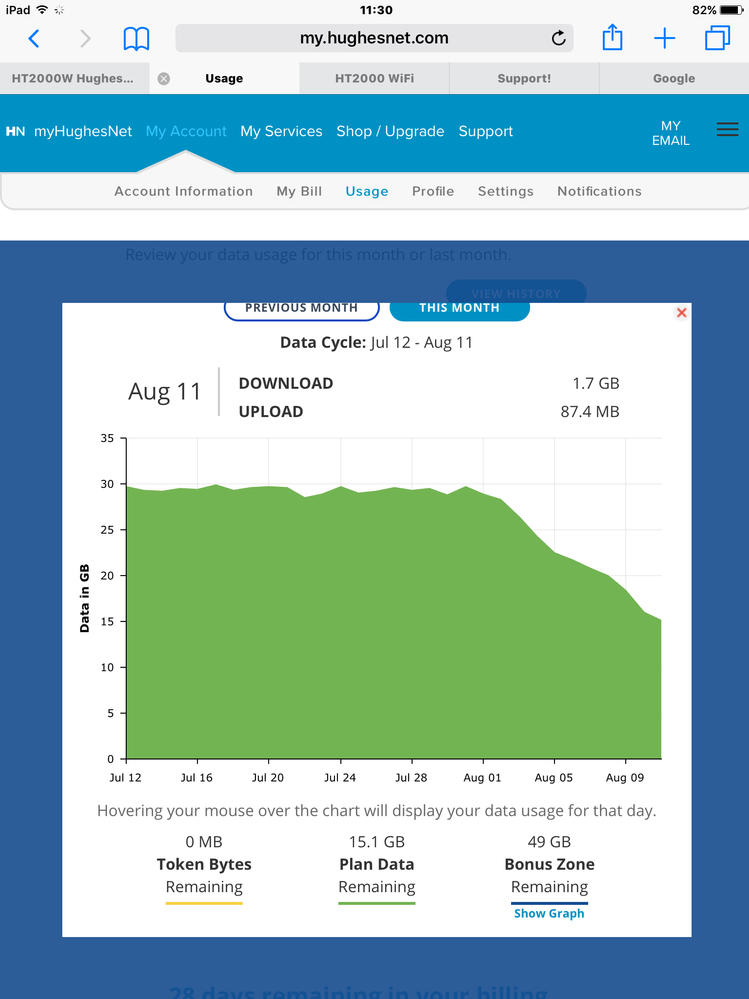
My data did not reset for August.

- Mark as New
- Bookmark
- Subscribe
- Mute
- Subscribe to RSS Feed
- Permalink
- Report Inappropriate Content
Your data doesn't always reset at the start of each month, it resets based upon a rolling time period... You can view how far off your reset date is by visiting http://192.168.0.1
- Mark as New
- Bookmark
- Subscribe
- Mute
- Subscribe to RSS Feed
- Permalink
- Report Inappropriate Content
My reset date was the 12th. My wife, nor I, used 30 GB of data in 3 days. I've already talked with your customer service and he is the one who informed me that it was HughesNet who made the mistake. This correspondence (thread) was made for the customers service gentleman's reference. I would like a solution to this issue seeings how I paid my bill for no data, not a wait and see solution. Thank You.
- Mark as New
- Bookmark
- Subscribe
- Mute
- Subscribe to RSS Feed
- Permalink
- Report Inappropriate Content
I must say, that does look odd. It appears that you have the 30GB data plan and that your data resets on the 12th of each month. Why the graph is not starting out at the 35GB level, like the three pictures from the previous month, is quite weird.
It looks like the graph is at the 16GB level, which is the next one higher than the 15.1GB you had remaining. It should start at the 35GB level, like the previous month.
What are your System Control Center and Hughesnet Usage Meter showing for your data amounts? Can you take a snapshot of those?
Edit: You posted a reply just before I posted this reply. If your thread was only for reference and the problem is already known and being worked on by the Hughesnet reps, disregard my post.
- Mark as New
- Bookmark
- Subscribe
- Mute
- Subscribe to RSS Feed
- Permalink
- Report Inappropriate Content
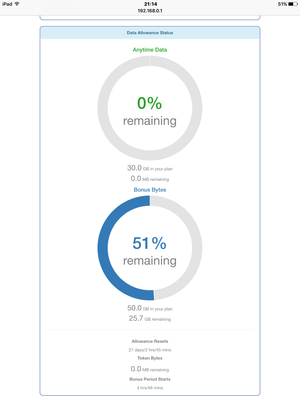
- Mark as New
- Bookmark
- Subscribe
- Mute
- Subscribe to RSS Feed
- Permalink
- Report Inappropriate Content
It is, but I realized afterward that, without context, it really wouldn't establish anything other than what data you had left since the reset (that apparently didn't happen). The pictures you already provided actually show that something is not right.
I hope that this is rectified quickly for you.
- Mark as New
- Bookmark
- Subscribe
- Mute
- Subscribe to RSS Feed
- Permalink
- Report Inappropriate Content
- Mark as New
- Bookmark
- Subscribe
- Mute
- Subscribe to RSS Feed
- Permalink
- Report Inappropriate Content
I'm having this SAME issue and it's now been a couple months. It's claiming that I'm using 20 gigs within 5 days too! That isn't even possible when the wifi is only connected to 2 iPhones and hasn't been used for tv or a laptop in months.
I live in a 26 foot travel trailer with a secured network and haven't used our service for anything other than the phones. I've checked our cellular data usage compared to my Hughes as well and it makes no sense. I've been watching our Activity Monitor all day and we reset our phones data tracking as well. I've pulled up a bunch of websites, likely more today than ever in a day and the true uploads/downloads aren't reflected on Hughes. Also, going through account history, there's absolutely no way in HECK I have ever used uploads outside of the hundreds in MB scope and there are multiple days claiming I've uploaded gigs while we're not even here or asleep. Checked devices and it's only mine attached.
Our first month had terrible connectivity issues that we called on numerous occassions about, but we still ended the month with nearly half our gigs left and we were actually binge watching Netflix, streaming music and browsing constantly! This is ridiculous. I hate that we can only see the most basic info as possible on the meter and only goes back so far. I've been testing data tracking all day and it hasn't moved at all. Something has to be wrong.
Did you figure out anything with your account?
- Mark as New
- Bookmark
- Subscribe
- Mute
- Subscribe to RSS Feed
- Permalink
- Report Inappropriate Content
"I live in a 26 foot travel trailer with a secured network and haven't used our service for anything other than the phones"
@mandafayeee, may I ask where the dish is mounted? Reason I ask is if it to the trailer then any slight movement can cause alignment to be off thus causing lost packets, retransmits and such, which can result in higher usage.
- Mark as New
- Bookmark
- Subscribe
- Mute
- Subscribe to RSS Feed
- Permalink
- Report Inappropriate Content
It appears that your issue is of a different type than the OP's. Yours is of data depletion, while the OP's is concernging a possible refill shortage.
This, along with your reply concerning the usage of your own router on other thread, would benifit from your own, new topic. You can create that new topic by clicking on the "Create a topic" button on the upper right of the Tech Support section.
Creating your own thread will enable you to receive individualized help for you issues without them getting mixed up in those already established by the two threads' original posters.
- Mark as New
- Bookmark
- Subscribe
- Mute
- Subscribe to RSS Feed
- Permalink
- Report Inappropriate Content
- Mark as New
- Bookmark
- Subscribe
- Mute
- Subscribe to RSS Feed
- Permalink
- Report Inappropriate Content
Hello Workdawg,
Welcome to our community and thank you for your post. I've located your account and have started investigating into this situation, which is definitely an odd one. I may need an engineer to take a look from their end to see what happened, but in the mean time I will load some free data into your account while we look into this. I appreciate your patience.
Amanda
- Mark as New
- Bookmark
- Subscribe
- Mute
- Subscribe to RSS Feed
- Permalink
- Report Inappropriate Content
Workdawg,
We had our engineers take a look at this for us and while your Support Center usage tracker did not reflect it, there was about 29.1GB used in 1 1/2 days. This is essentially all download usage - not much upload. Do you have some kind of DVR or TV receiver plugged into the system?
Amanda
- Hughesnet Community
- :
- Hughesnet Support Community
- :
- myAccount and Billing
- :
- Re: Data not resetting
